Tactile behavior and sensor
The mouse buttons have a good click and need slightly more power to activate than comparable mice. The mouse wheel scrolls easily and snaps reliably in each step, and the mouse wheel click is perfectly matched so that it cannot be done accidentally while scrolling, yet is easy to activate.
The DPI buttons, left to the left mouse button, click quieter and softer than the mouse buttons, which clearly sets them apart from the other buttons on the mouse. The button behind the mouse wheel, which is there to choose between several profiles, needs more power than the rest and also clicks the loudest. And last but not least, the two thumb buttons actually feel exactly like the mouse click. All in all, the buttons are well thought out and make a very solid impression.
The sensor in the Dark Core RGB Pro SE is the Pixart PAW3392. Since this is not only a Pixart sensor, but also an optical sensor, you can't say anything bad here anyway. And also in my tests the sensor played great, I could not notice any problems like stuttering, overturning, ghosting or the like. And I couldn't find a built-in mouse acceleration.
 Wireless Functionality and Features
Wireless Functionality and Features
The Dark Core RGB Pro SE has many wireless features, it can be operated not only via the supplied dongle, but also via Bluetooth and the USB-C cable. You can choose between these modes by means of the small slide switch on the bottom. At this point I would like to say that I think it's great that Corsair has opted for a USB-C port instead of taking USB-Micro like many other manufacturers. Because in my experience, USB-C is not only easier to plug in, but also much more durable.
In addition, the SE version of the mouse can also be charged wirelessly, which in my opinion is a super alternative to the regular switch between wired and wireless operation. Each QI pad that meets the standard is supported.
Software and drivers
The Corsair Dark Core RGB Pro SE is managed like all other Corsair products in the iCUE software, here you will also be informed about firmware updates the first time you start the software.
If you click on the mouse now, you can first choose between the profiles. Profiles that are stored locally on the mouse can be exported and saved profiles can be imported.
Under the profile selection you can find the other options and settings, among others "Actions" and "Hardware Actions", where you can edit key assignments and macros. You can also find the lighting effects, DPI steps and surface calibration here.
If you then click on Settings at the top you will find some general device settings such as sampling rate (up to 2000Hz) and power saving mode etc.
Summary
All in all, the Dark Core RGB Pro SE is an extremely feature-rich and all-round good mouse. However, it is relatively expensive and has not been completely convincing in terms of precision, although other users can have different experiences here. Despite all this, However, I can recommend them to many people who are either used to heavy mice or even prefer them. Or users who don't care as much about smooth sliding over the mouse pad and place more emphasis on features like Bluetooth and wireless charging.
If the mouse had been a little lighter and the mouse feet were slowing down a little less, the Dark Core RGB Pro SE would also be one of the best mice on the market for me, because apart from this point I can't say anything negative about them. It's super built and feels wonderful in the hand, and the amount of benefits can hardly be surpassed. Sounds almost sexist, but really only refers to the input device.
















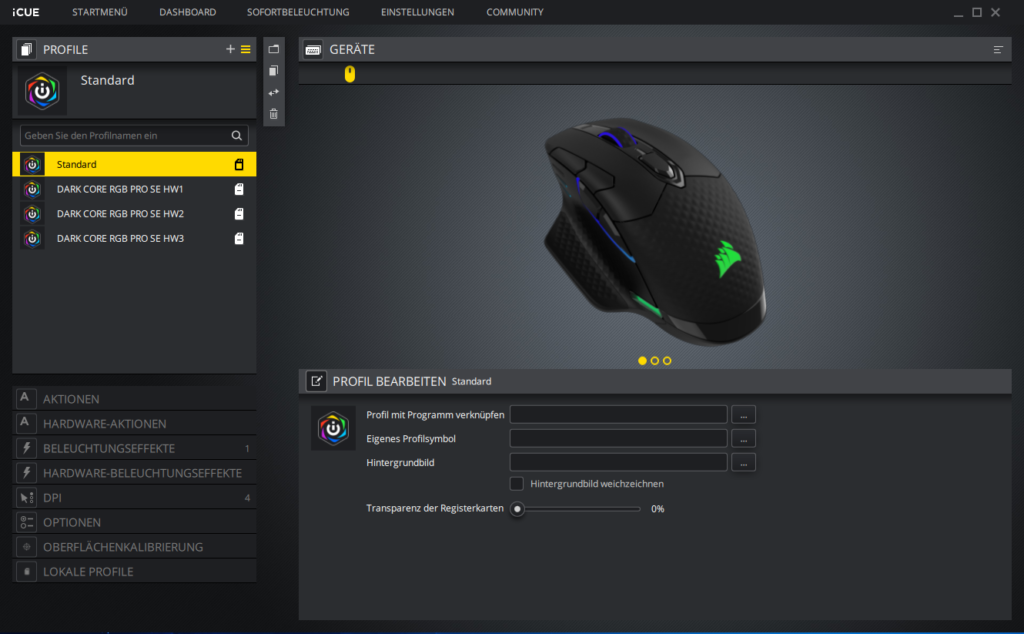
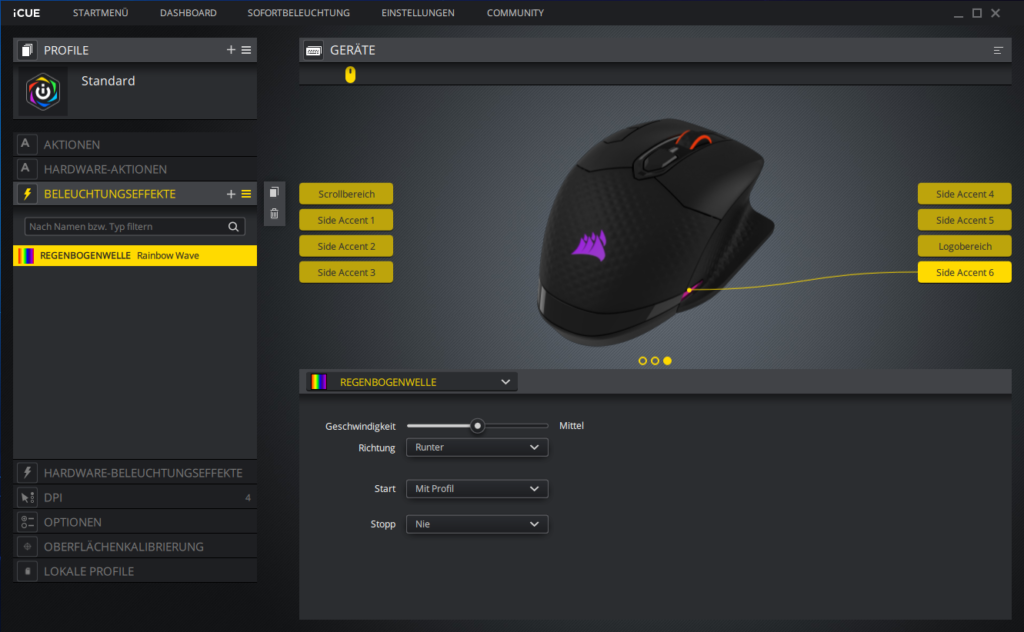
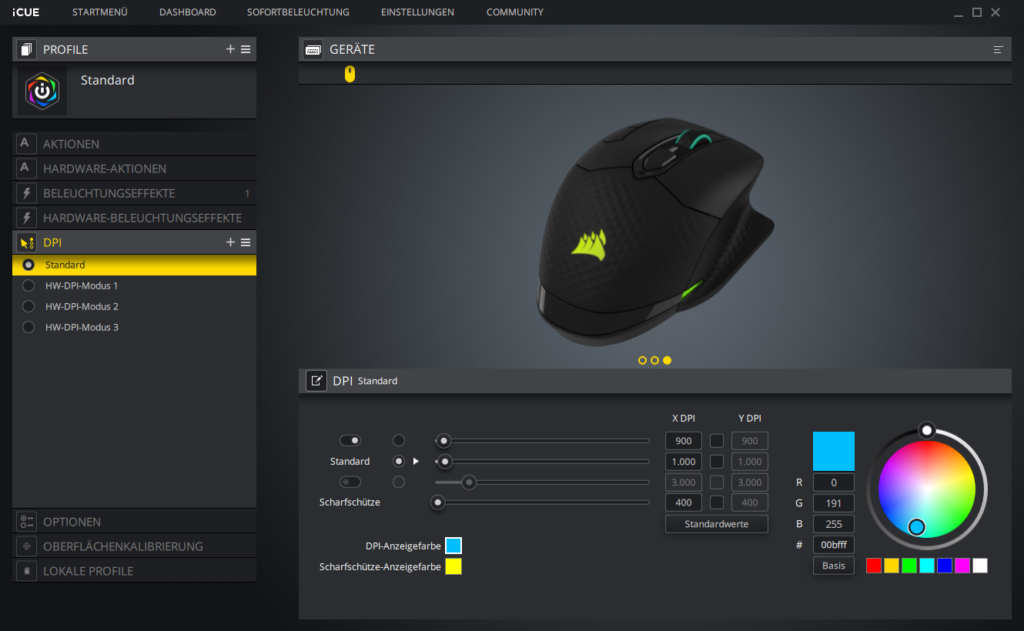
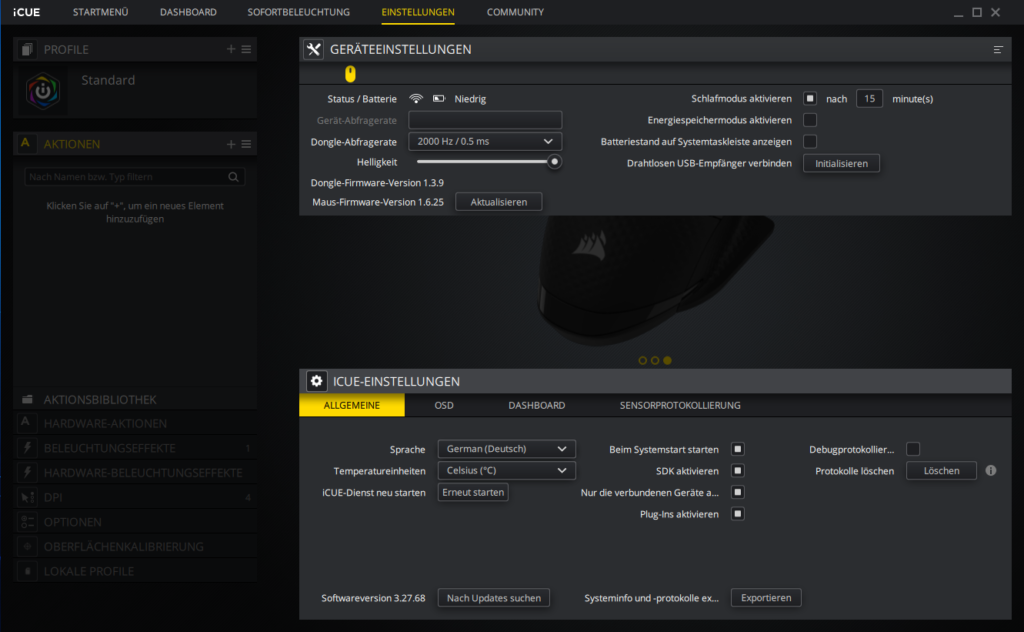

















Kommentieren