Software
The software of both keyboards is by far one of the best and most optimized I've ever seen – point! Especially because I can set everything on the keyboards completely without software, Cooler Master calls this function On-The-Fly Controlls. This works as follows: The individually illuminated buttons are used as a kind of display. If you take a closer look at the keyboards, many of the keys show additional icons, all of which originate in this funtion menu. For example, on the SK630, I can simply change the lighting mode by holding down the function key and then pressing "F5".

With the SK621, the smaller Bluetooth enabled keyboard, I can also choose between four different stored Bluetooth devices. Macros can be recorded, your own lighting designs can be programmed and selected between the four completely independent profiles.
There is even a snake game in which the individual buttons serve as pixels of a screen, here the apples are green, the snake blue, and their head shown red. This operating system is to this extent unprecedented in the keyboard world and explaining the full functionality here would be beyond any framework. Therefore, in short – all but a few of the settings can be made without having to install the software on the PC.
Now to the traditional software that is installed on the PC. The software is called Cooler Master Portal, and provides an overview of all Cooler Master devices connected to the PC. Once you have selected one of the devices, you can see the more precise settings. At the top are the individual menu items, bi the SK621 is first and foremost a tab with the heading "Wireless", which is of course missing from the SK630. Here I can set how fast the device goes into sleep mode, how bright the lighting is in battery-powered mode and whether the LED ring mentioned above should be switched on.
The second tab is called "LED". Here you can let your creativity run wild, because the setting possibilities for the lighting are almost infinite. There are modes in which the keyboard responds to inputs, a wide variety of animated lighting and, of course, each mode is even more customizable. Often not only the color, but also the speed of the animation can be adjusted. There is even an equalizer, which is very amusing when listening to music. The next tab leads you to the "Macro" settings. Here macros can be recorded and programmed on the buttons. In the fourth menu item called "Key Assignment" I can freely re-occupy the key at will – this is definitely a feature that not many keyboards offer. Theoretically, you could invent your own layout and simply set it here. And in the last menu item you will find a simple management of the "profiles". These can be exported, imported another profile or, of course, reset.
Conclusion
The two keyboards of the SK series are solid, very well built and extremely well thought out products. Both have their own target group and are clearly separated from each other. Especially through the wireless function of the SK621, very different customers are addressed here. For people who value design and functionality, they are definitely an option to consider when buying a keyboard. The really only negative point for me is that I have problems with the flat buttons – but of course this varies from person to person.
Therefore, I would recommend this keyboard to those who can handle flat key caps similar to a notebook keyboard. However, the change was very difficult for me and I can well imagine that other long-term users of mechanical keyboards could have similar problems. If you're used to writing on flat laptop keyboards, you'll get a lot of credit for this keyboard.
Cooler Master SK621 Tenkeyless, LEDs RGB, MX LOW PROFILE RGB RED, USB/Bluetooth, DE (SK-621-GKLR1-DE)
Despite all this, I have to praise the Cooler Masters, because the keyboards are exceptionally high quality, look very good and especially the software and on-the-fly controls convinced me.
Cooler Master SK630 Tenkeyless, LEDs RGB, MX LOW PROFILE RGB RED, USB, DE (SK-630-GKLR1-DE)
 | Lagernd | 52,90 €*Stand: 26.04.24 03:32 |
 | Lieferzeit 3-4 Werktage | 59,99 €*Stand: 01.01.70 01:00 |
 | Lager Lieferant: Sofort lieferbar, 2-4 Werktage | 60,78 €*Stand: 26.04.24 03:26 |
Especially the SK621 appealed to me personally as a small portable wireless keyboard. It will probably have a permanent place in my living room media setup, especially because it is created by its design and Bluetooth ability.
















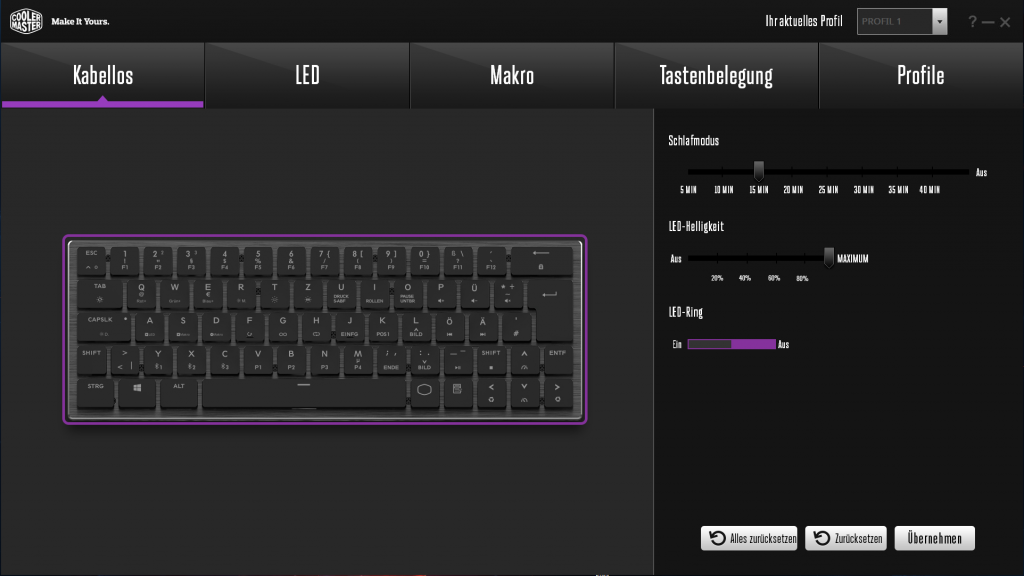
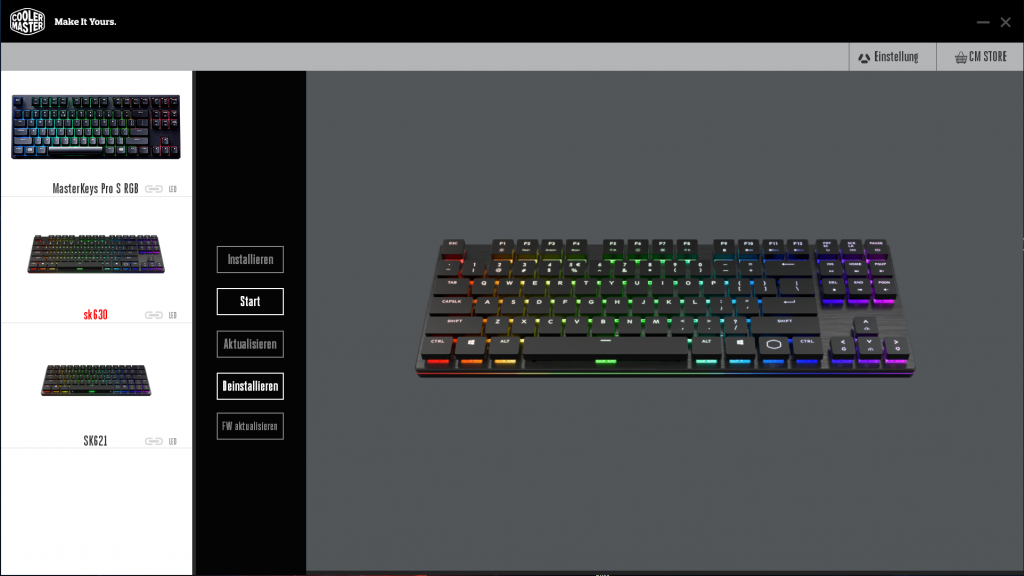
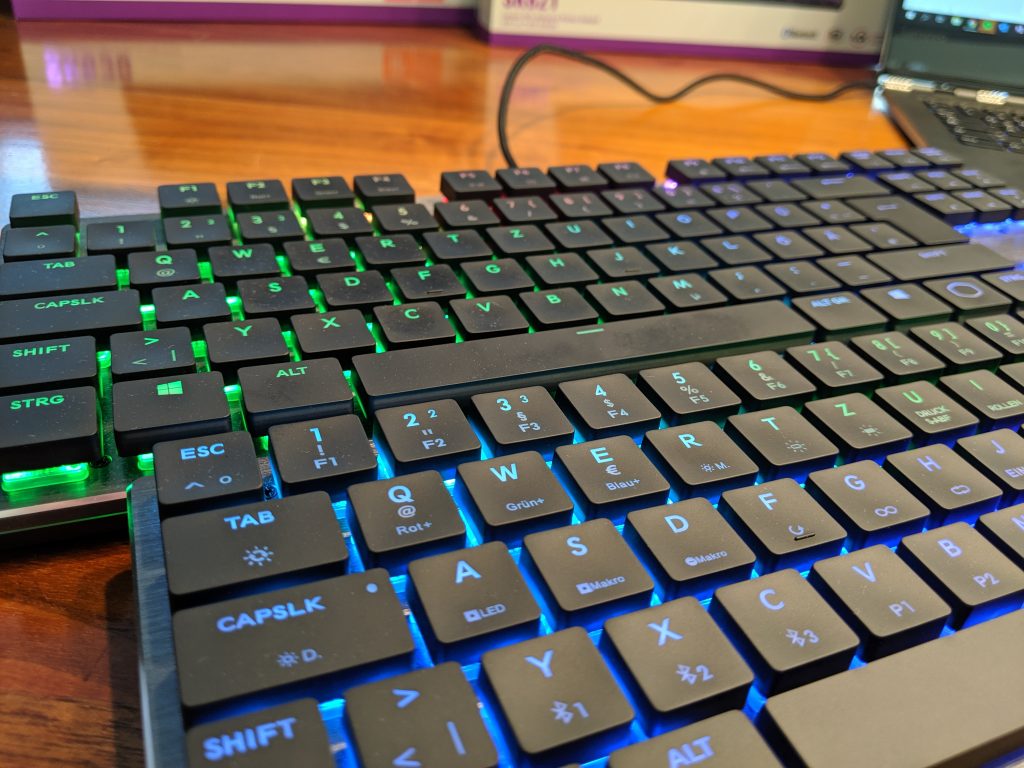























Kommentieren