In fact achievable clock rates
The actual achievable clock is subject to some influences. Even if GPU quality plays a bigger role here – unfortunately it cannot be influenced as the only element. And so, in the end, it is quite possible that a nominally slower card from a manufacturer A is faster than the card of manufacturer B, in which the customer has pulled a kind of riyinininth in the GPU lotto. Thus, comparisons between the models are always provided with a slight taste of the unpredictable.
However, what is always in the hands of the manufacturers are the specifications and circumstances with which Boost still works, and then ultimately to set itself to cycle rates depending on the situation. In addition to specifications such as the Power Target or a clock offset, it is above all the temperatures achieved in operation that determine performance.
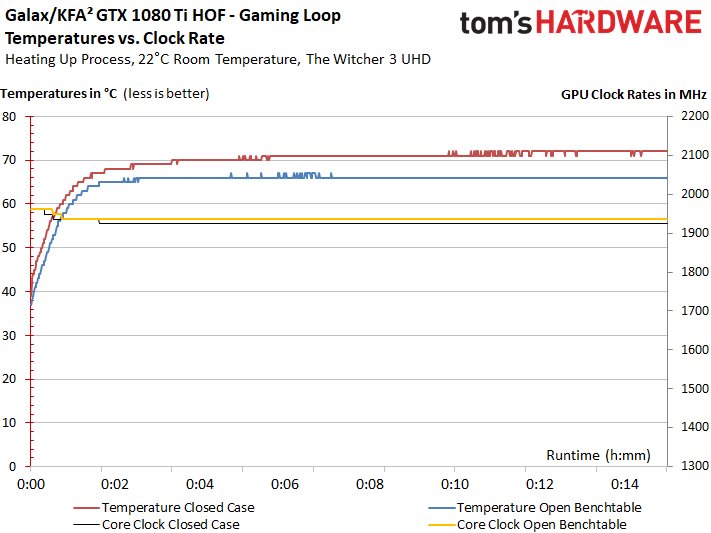
While the KFA2 /Galax GTX 1080 Ti HOF can still be achieved in the gaming loop in a cold state up to 1974 MHz boost clock, in the warmed-up state it is still up to 1936 MHz as an average over a long run of 30 minutes. This is quite neat for a fully heated card and is hardly significantly lower in the closed housing.
This also applies to the boost clock at continuous load in the stress test, which is also still relatively high. With 1759 MHz (cold) and 1747 MHz (warmed up), the map is well in the race.
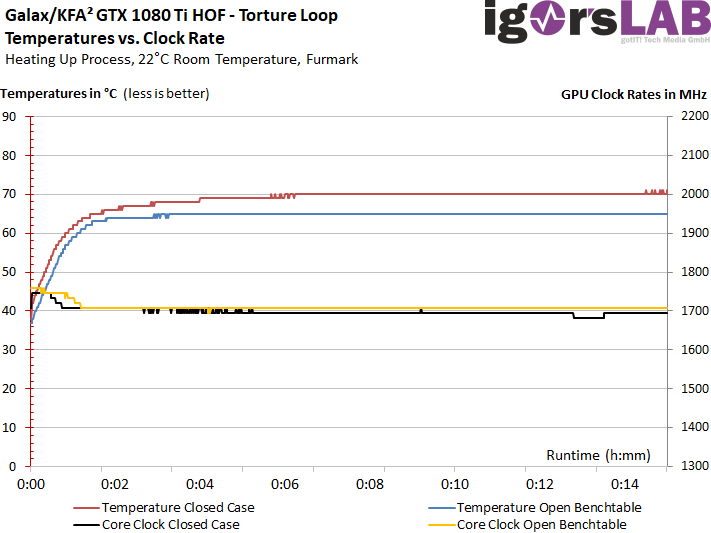
Overclocking attempts
Of course, the map also tolerates larger overclocking tests, which ended in stable 2012 with air cooling. For this, however, you have to set the fan control to the maximum (switch on the slot panel) and it then becomes really loud as a result. What should be done is to increase the power target to the maximum possible. Below we show the results we achieved with our map and the MSI Afterburner Extreme after a long warm-up and testing time in Witcher 3.
| Clock Raising |
Power Target Afterburner |
Voltage Afterburner |
Average. Boost clock |
Average. Voltage |
Performance Recording |
|---|---|---|---|---|---|
| No | 100% | Standard | 1936 MHz | 1,050 V | 278.2 W |
| No | 100% | Maximum | 1962 MHz | 1,062 V | 287.8 W |
| +30 MHz | 128% | Maximum | 2067 MHz (mean) | 1,075 V | 343.9 W |
As long as the temperatures then drop below approx. 65°C remained in the gaming loop, were even slightly more than the 2067 MHz Boost clock, which could be kept well as an average. But all of this is once again GPU-Lotto, where the cooler and the power supply played along without complaint.
When it comes to memory, you have to have luck and, above all, stamina, because not everything that seems stable is, it is in the long run. With suitable games (e.g. Witcher 3 or Metro LL) can be found out quite well over a longer period of time. The 300 to 350 MHz input to the already somewhat overclocked memory were still in it, but then the performance went down slightly, as always – up to the crash.
Infrared analysis of board temperatures
We measure 66°C on the GPU diode in open design as GPU temperature, voltage converter sconverters and memory are still far in the deep green range. Despite the real VRM heatsink, this value can be left standing for the time being.
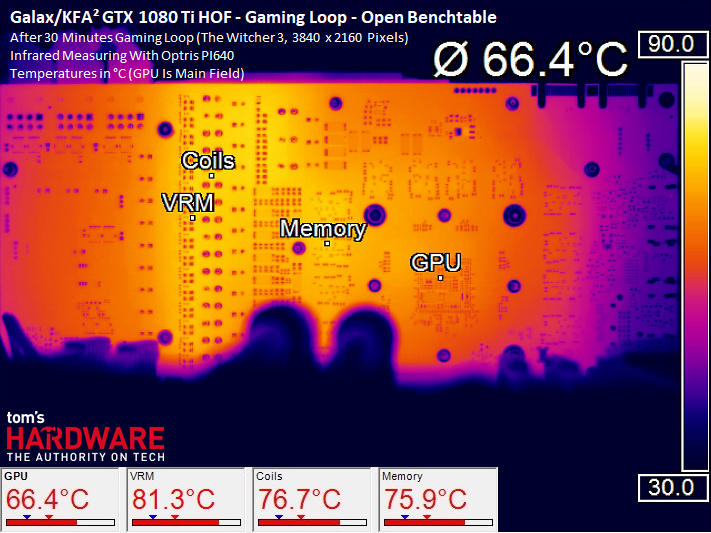
In the closed housing, the GPU temperature rises to 72°C. The almost 84°C for the voltage converters result from the only indirect VRM cooling via the mounting frame. But it is still acceptable and far enough away from potentially causing damage.
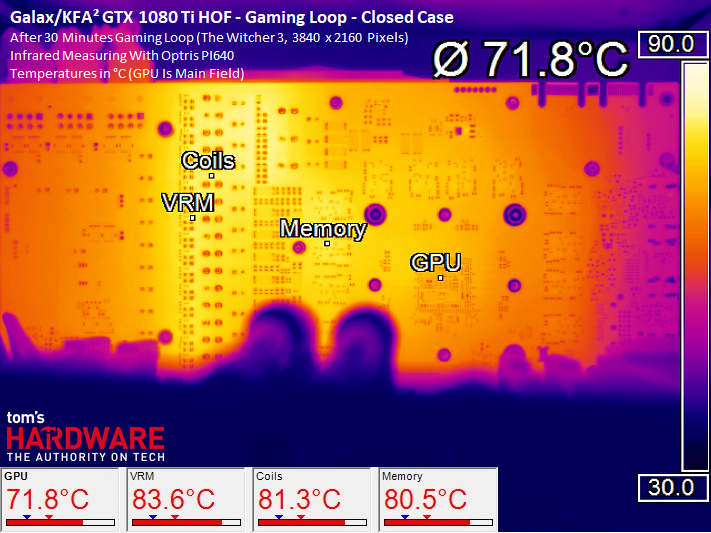
The stress test is somewhat different, because at 65 to 66°C GPU temperature it is now the voltage converters for the memory and some of the memory modules that are already getting a little warmer at 85°C.
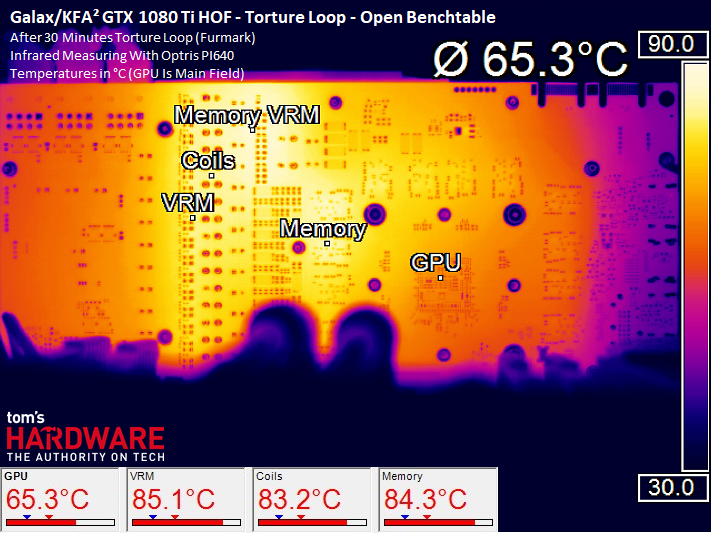
But it's even hotter, because during the stress test in the closed housing it is 70°C for the GPU and at least almost 88°C for the memory and its voltage converter. The heat emanates from the voltage converters of the memory and spreads over the board and mounting frame over time towards the memory modules.
The limit values are approx. 95°C for the memory, so we wouldn't draw a penalty point here in the A-note, but the B-note suffers a little bit.
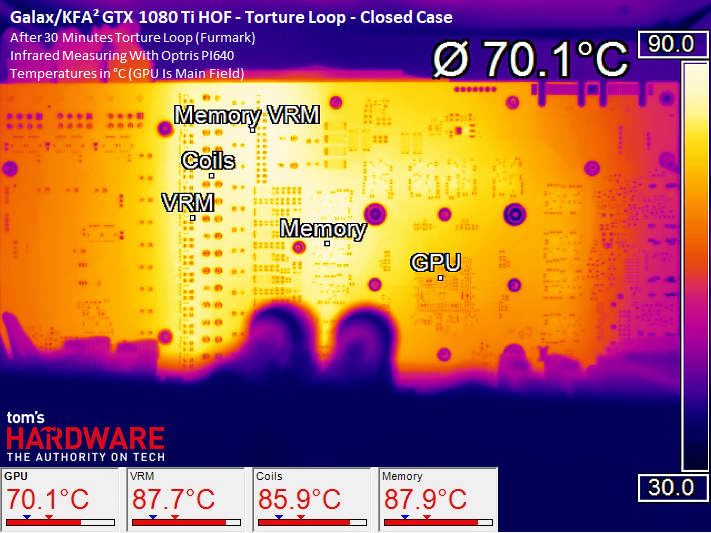
Although no component is really loaded with borderline thermal loads, the mere fact that a direct VRM heatsink is completely missing shows us the wasted potential of this graphics card cooler. Finally, we have once again projected the mounting frame onto the board to illustrate the problem:
Fan speeds and noise emission ("volume")
First of all, however, we briefly recall the on-off-off problem of the Galax / KFA2 1080 HOF, in which the start-up pulse annoyed us over and over again, as the fans then fell back to far too low speeds, which simply forced them to stop physically. The game was repeated for the same time until, according to the curve, after further heating, sufficiently high speeds (over 900 rpm) systems and the fans could safely pass through without stopping themselves.
A BIOS, which simply used the inertia and start-up speeds of the fans of the time in order to set the start-up time to the required temperature, was already justified by Nvidia at the time with Zotac and the same problems Approved. And now? Let's take a look at the new fan curves! Even if the fans now act quite quietly and you hardly hear it, the on-off-off-off-on-loop is back in the game.
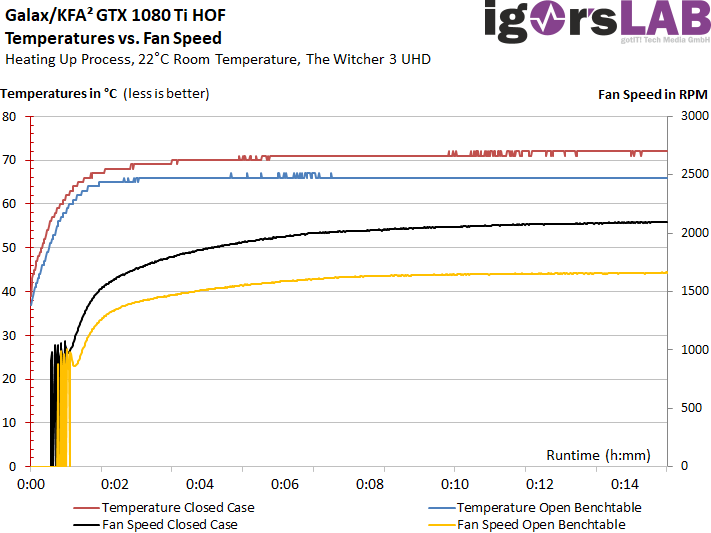
What we have to note in any case, however, are the significantly higher speeds in the closed housing, which of course also lead to a more perceptible operating noise. What we can evaluate positively is the rather moderate bearing and motor noise, which subtly subtly subtly subtly subtly subtly in the noise of the air flow.
In the tempered special structure of our low-reflection measuring room, we then measure 40.4 dB(A) for the heated card with the fan speeds of the closed case, which is still within the acceptable noise level. In the open structure it is only 38.7 dB(A).
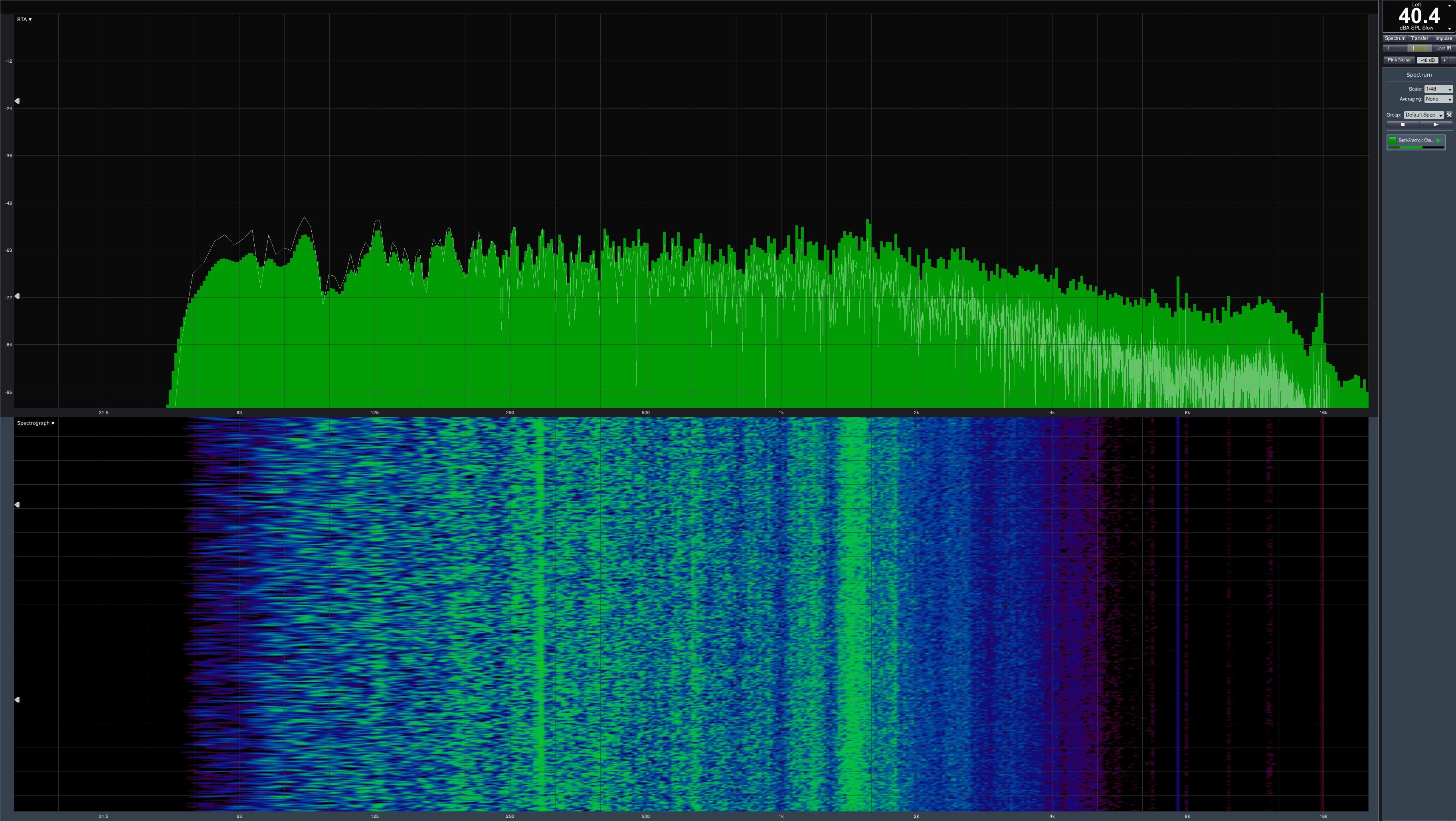
Intermediate conclusion
The card has a very potent cooler with a lot of potential and actually really good reserves for overclocking. With a real VRM heat sink, many areas of the board could certainly have been kept much cooler.















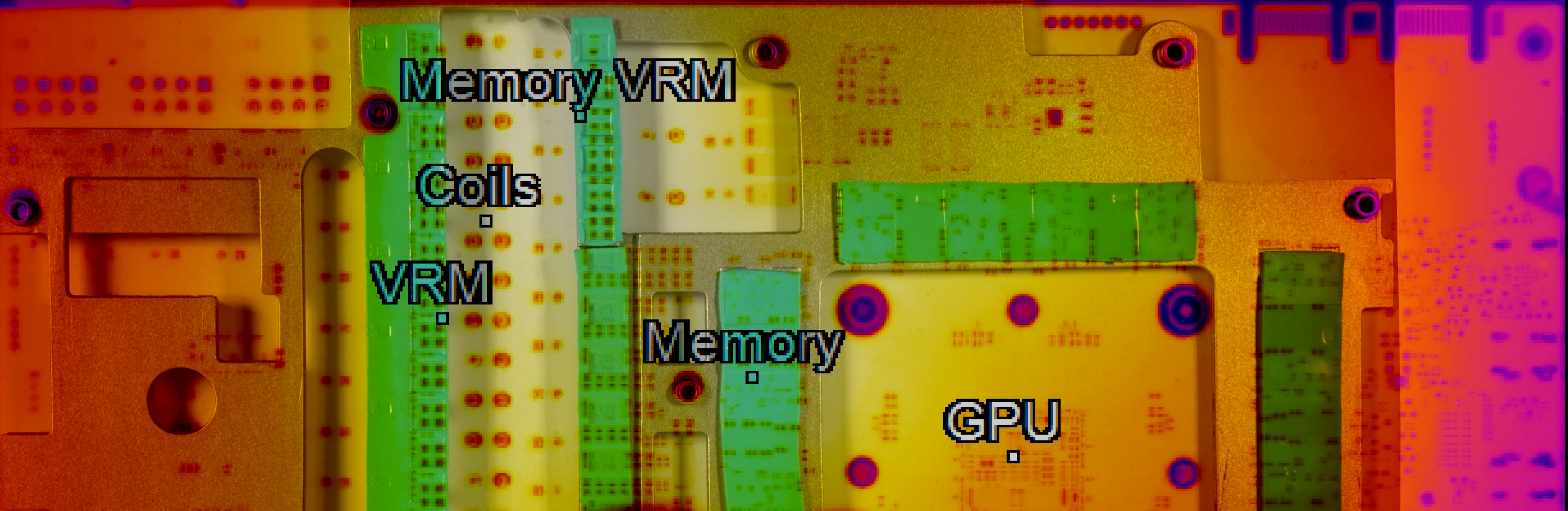















Kommentieren