Tips and tricks for the beginning
Check assembly
Before starting with the first test prints, each screw should be tightened again, especially with the partially pre-assembled printers. Checking again that nothing is too tight or loose is fiddling around is essential for good printing results. Is the printer standing firmly on his feet? Doesn’t anything wobble? Is the right angle really square? Is the pressure bed stable, but not too immobile?
Buying good filament
It is very important to use good and reliable filament, especially for the beginning. The quality of the material can make the difference between plastic waste and the first benchy! Experimenting with cheaper options can be saved for later when you are familiar with the various parameters and your printer. PLA is also the easiest way to get started.
Recommendations, based on my personal experience and without
Prusament
DasFilament
Janbex
3DJake
Redline-Filament
I can only recommend to test a handful of manufacturers before you choose your “favourite filament”.
So it is always worthwhile to browse the various sources of supply for offers and discounts.
And speaking of discounts, I have contacted the various manufacturers and asked for a small discount for our community.
With the code IGORSLAB you get a 10% discount on your order in the manufacturer’s shop of Redline-Filament and 3DJake.
And to emphasize it again:
The recommendations are based on my personal opinion and experience, there has never been any compensation of any kind. The links in the article are not part of a referral system and there is no participation for us if you use the coupon code.
Learning to level correctly
If the printer you purchased does not have an Auto-Bed-Level System (e.g. Prusa), the distance between the nozzle and the printing bed must be adjusted by hand, often using four spring-loaded screw wheels on the underside. The aim is to find the 0-point. This requires a little tact and practice, both of which should be acquired as quickly as possible. The easiest way to level is to use a piece of paper and Bed Level GCODE from the Internet.
The Slicer progr
amKnow your tools! The settings in the slicer are the greatest adjustment screw in terms of printing results, in addition to the printer’s capabilities. At first glance, the almost finite parameters can seem daunting, but the really important settings can be counted on one hand: temperatu
re, speed, infill density and pattern, support structure and flow.
Where and how to change these variables depends on the slicer used.
Most of the slicers come with profiles for several printer models, which you can adapt to the “personality” of your own printer.
Popular Slicer Software:
PrusaSlicer – free
Ultimaker Cura – free
Simplify3D – paid
Direct upgrades
avoid non-invasive mods like better filament routing, clips for better cable management or fan covers aside, I advise every beginner to get the machine running properly at the factory before adding more potential sources of error. A silent mainboard with custom firmware or better component cooling is a blessing and improves many printers immensely, but every modification can also turn out to be a curse when troubleshooting. No mods are needed to achieve at least acceptable results with the above mentioned printers!
Postpone updates
This is not only sometimes quite useful under Windows, but also for the 3D printer!
Be it the slicer or firmware, some inertia when jumping to a new version can pay off. Some bugs or strange behaviour can also make it into the stable version, others may be happy to do the testing.
Sources for 3D objects
As not everyone can design perfect models in CAD applications directly at the beginning, the download of finished objects is a good idea. Various websites offer free or paid options, often with a short description of recommended print settings or other tips.
Popular sites:
Thingiverse – free
MyMiniFactory – free+ paid
Yeggi – searchengine
STLFinder – searchengine
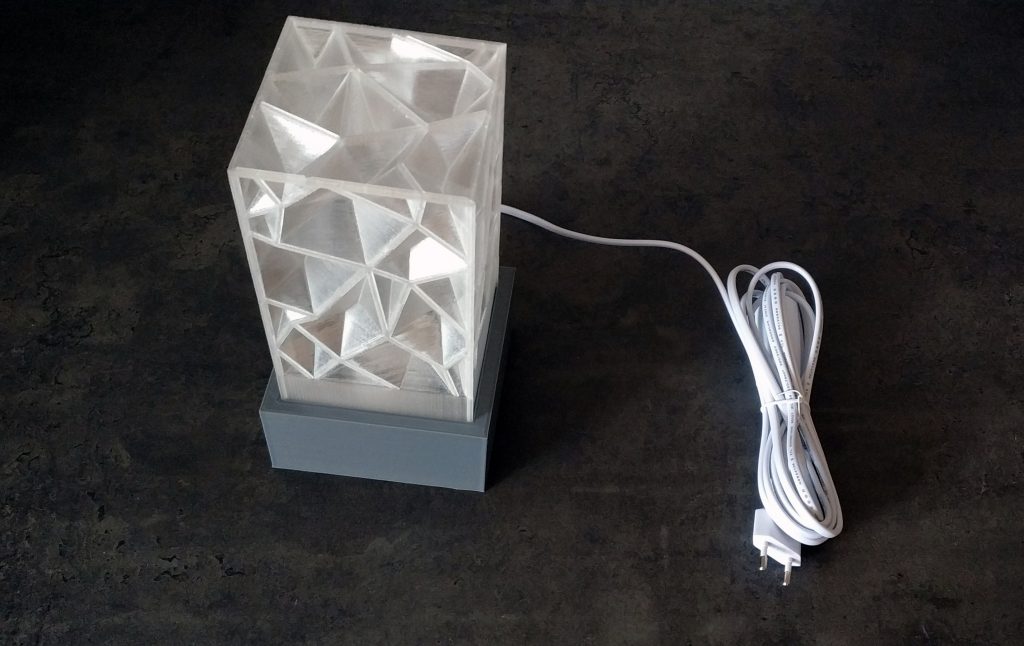
Last but not least, all I can say is that sooner or later there will be some problems. 3D printers are complex machines. Don’t lose heart! Almost every problem has already been documented somewhere along with its solution. The popular printers have large communities on Facebook or Reddit, which can be very helpful especially for the beginner. Youtube tutorials are also a dime a dozen.
Welcome to the plastic melters

































Kommentieren