Today we continue with our Z690 motherboard reviews, with the Asus Maximus Z690 Apex. Not only the naming convention has changed compared to the predecessor models, because besides DDR5, PCIe 5.0 and the LGA1700 socket, there are unfortunately also a few teething troubles that I would like to address in advance, if not have to.
Preface: Silicon Lottery or Quality Problems?
Asus’ Apex motherboards have always been designed specifically for overclocking. The Z690 version is no different, and with only 2 DIMM slots, focus is placed on maximum performance in RAM, both for day-to-day gaming and record chasing with alternative cooling methods. However, there are big differences from board to board according to various user reports and also in our tests, keyword Silicon Lottery.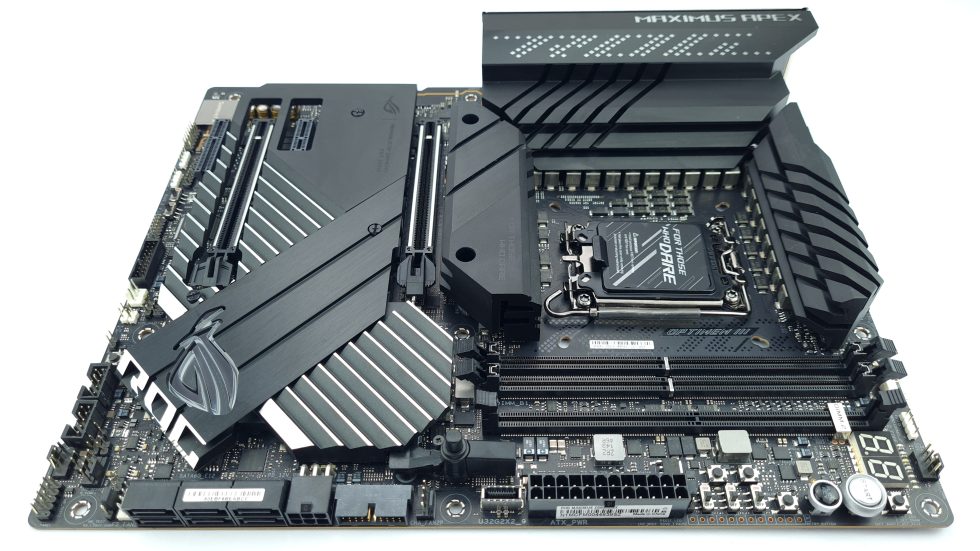
This is actually nothing new either, because production-related tolerances have always existed in motherboards and therefore often a few hundred “MHz” of fluctuations in the possible RAM clock. Accordingly, it is not uncommon in enthusiast and overclocker circles to bin motherboards, i.e. select for the highest possible RAM clock.
Unfortunately, these manufacturing-related fluctuations are probably so large in the Asus Maximus Z690 Apex that there are true overclocking unicorns at one end of the spectrum with possible clock rates far above DDR5-7000, and on the other hand, many boards can’t even run RAM kits from the QVL (Qualified Vendor List) stably in XMP. Accordingly, the user reports in various forums couldn’t be more different – while some despair about clock rates that some 4-DIMM motherboards manage without problems, others rave about the incredible OC potential of their board and often write off negative experience reports as “PEBCAC”.
But what is the real reason, since such large fluctuations in the RAM clock were not seen in previous RAM standards, nor in DDR5 boards from other manufacturers? After some research and various grateful user reports, I was able to piece the picture together more and more and come up with a possible explanation. There are at least 3 different part numbers of the motherboard under the product name “Asus Maximus Z690 Apex”:
- 90MB18I0-M0AAY0
- 90MB18I0-M0EAY0 (November 2021)
- 90MB18I0-M0UAY1 (January 2022)
These “batches” of boards as I now simply refer to them, can also be assigned to different production dates, although this is also not indicated on all packaging boxes. Most of the boards sold seem to be the M0EAY0 batch from November last year, and it is these boards that also seem to have the most glaring variations in manufacturing quality. Such a board is also my original review sample from Asus, with corresponding problems. For example, my 2021 board does not manage to stably run a Teamgroup DDR5-6400 kit listed on the motherboard’s QVL:
After describing my problems, the colleagues from the Asus R&D department sent us another board. This time a M0UAY1, whereby this was also preselected for the best possible RAM clock. And although it is also the same revision of the motherboard (R1.02) according to the PCB label, with the same RAM kit, the modules in the same slot order and the same CPU, then XMP is no longer a problem at all.
The new board can do even more, but more about that in the actual chapter about RAM-OC. Of course, we sent our test results back to Asus and asked for comment, with the following result. All “Maximus Z690 Apex” motherboards must support the QVL, regardless of which batch it came from and what part number it has. If a motherboard with a RAM kit from the QVL cannot be operated stably in XMP I or XMP II, Asus will gladly replace the board via RMA. The only important thing here is that the RAM kit must be listed on the QVL with its exact part number in turn.
In the case of my review sample, this would even be the case with the Teamgroup DDR5-6400 kit with part number. If these conditions are also met, you can have your motherboard exchanged by Asus via RMA. Unfortunately, we were not told what the actual cause of the quality fluctuations was. Of course, this is a shame in terms of transparency, but equally understandable in the context of the hardware industry and trade secrets.
Just yesterday, there was also a post on the Asus ROG forums that suggested Asus had found the cause of the quality issues. The post was deleted shortly after, but screenshots of it have been circulating through enthusiast communities ever since, so I didn’t want to leave it unmentioned. The end of the story is the same here: If a board does not meet the QVL, Asus will replace it upon RMA request.during the teardown we will also take a closer look at the PCB to see if there are any differences between the batches, but first we will take a look at the board with heatsinks, as most people will probably do.
















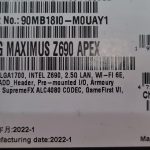
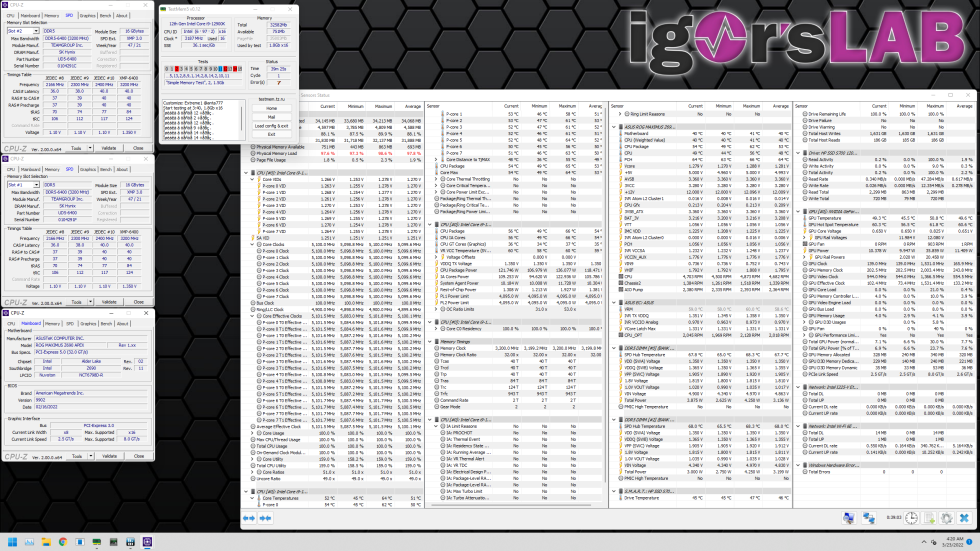
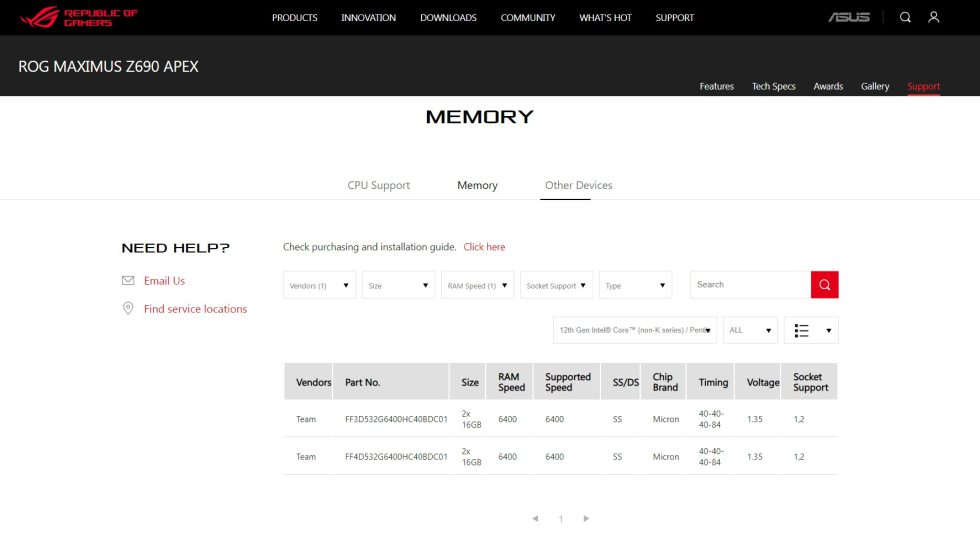
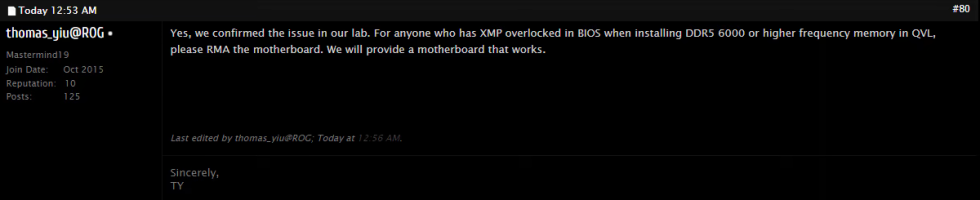



















43 Antworten
Kommentar
Lade neue Kommentare
Veteran
Mitglied
Veteran
Urgestein
Veteran
Mitglied
Veteran
Veteran
Urgestein
1
Veteran
Veteran
Veteran
Urgestein
1
Mitglied
Urgestein
1
Mitglied
Alle Kommentare lesen unter igor´sLAB Community →