In fact achievable clock rates
The actual achievable clock is subject to some influences. Even if GPU quality plays a bigger role here – unfortunately it cannot be influenced as the only element. And so, in the end, it is quite possible that a nominally slower card from a manufacturer A is faster than the card of manufacturer B, in which the customer has pulled a kind of riyinininth in the GPU lotto. Thus, comparisons between the models are always provided with a slight taste of the unpredictable.
However, what is always in the hands of the manufacturers are the specifications and circumstances with which Boost still works, and then ultimately to set itself to cycle rates depending on the situation. In addition to specifications such as the Power Target or a clock offset, it is above all the temperatures achieved in operation that determine performance.
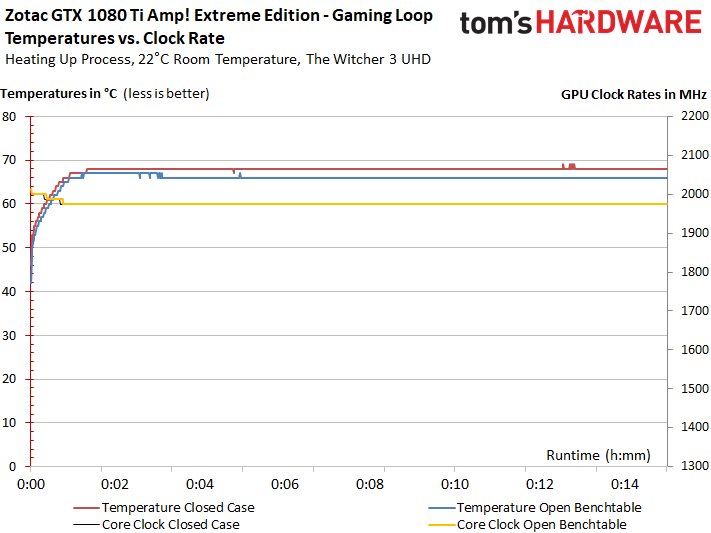
While using the Zotac GTX 1080 Ti Amp! Extreme Edition in the gaming loop in the cold state can still record up to 2012 MHz boost clock, it is still in the warmed-up state up to 1974 MHz as an average over a long run of 30 minutes. That's a lot of wood for a warmed-up card.
With a manually significantly more aggressive cooling and a slightly higher Power Target, the boost clock rates could certainly be kept permanently above 2.0 GHz in a closed case, if not even higher values. This also applies to the boost clock at continuous load in the stress test.
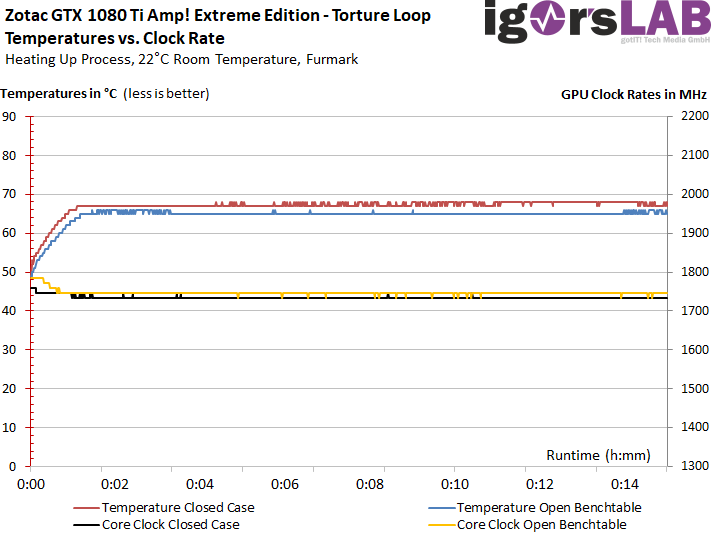
Overclocking attempts
Of course, the map also tolerates major overclocking tests, which ended in stable 2050 to 2067 MHz with air cooling. For this, however, you have to adjust the fan control a bit beforehand and it then becomes much louder as a result. What should be done is to increase the power target to the maximum possible. Below we show the results we achieved with our map and the MSI Afterburner Extreme after a long warm-up and testing time in Witcher 3.
| Clock Raising |
Power Target Afterburner |
Voltage Afterburner |
Average. Boost clock |
Average. Voltage |
Performance Recording |
|---|---|---|---|---|---|
| No | 100% | Standard | 1974 MHz | 1,043 V | 307.0 W |
| No | 100% | Maximum | 1987 MHz | 1,050 V | 313.2 W |
| No | 120% | Standard | 2012 MHz | 1,050 V | 320.7 W |
| +30 MHz | 120% | Maximum | 2050 – 2067 MHz | 1,062 V | 327.9 W |
As long as the temperatures then drop below approx. 65°C remained in the gaming loop, there were also 2067 MHz Boost clocks in it, which could be kept almost constant, apart from some minor break-ins. But all this is GPU lottery in pure culture and not generalization.
When it comes to memory, you have to have luck and, above all, stamina, because not everything that seems stable is, it is in the long run. With suitable games (e.g. Witcher 3 or Metro LL) can be found out quite well over a longer period of time. The 300 to 350 MHz input to the already somewhat overclocked memory were still in it, but then the performance decreased again slightly – up to the crash.
Infrared analysis of board temperatures
We measure 66°C as GPU temperature at the GPU diode in open construction, but the base below is at almost 73°C a frightening seven Kelvin hotter. The reason is to look for the rather negligent cooling of the VR components (MOSFETs, coils), since the waste heat is also largely discharged via the motherboard. The many copper webs of the multi-layer board from the VR to the GPU power supply are a kind of heat highway without speed limit and traffic jam.
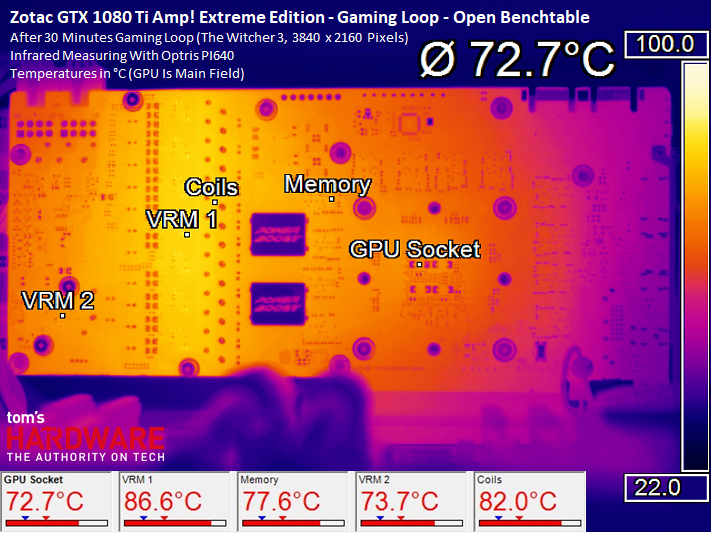
In the closed housing, the GPU temperature rises to 68°C, while the socket is already close to 76°C! That's almost eight Kelvin difference now and you're sorely missing a better VRM cooling. The board is thus cooled through the GPU via the CPU socket, which with the potent cooler and the set fan guidelines still leads to low GPU temperatures, but also to unnecessarily high fan speeds.
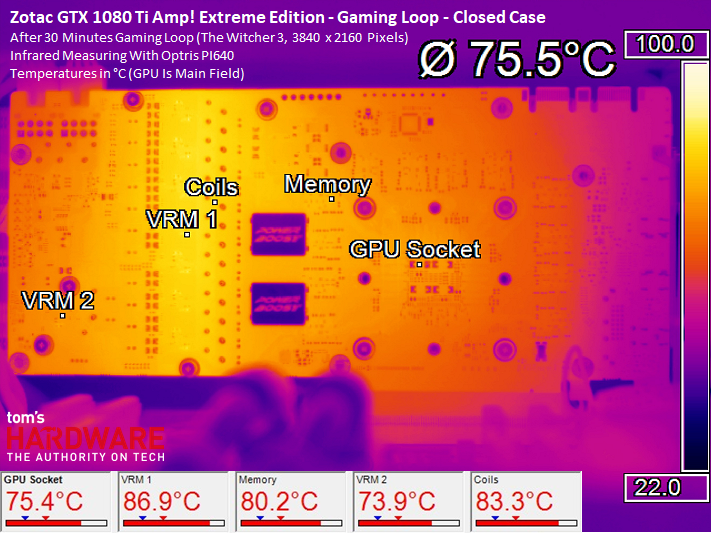
The stress test is no different, as at 65 to 66°C GPU temperature it is just under 73°C at the base and thus already up to eight Kelvin difference!
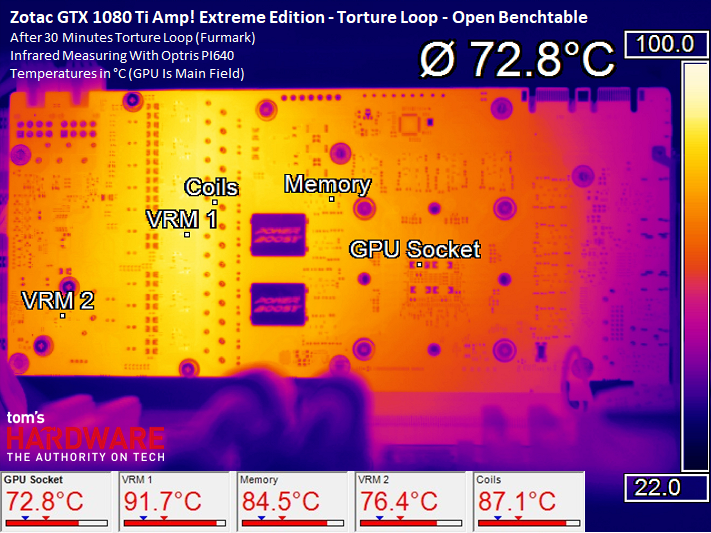
But it's even more extreme, because with the stress test in the closed housing it's even eight to nine Kelvin difference, which makes us think a little bit.
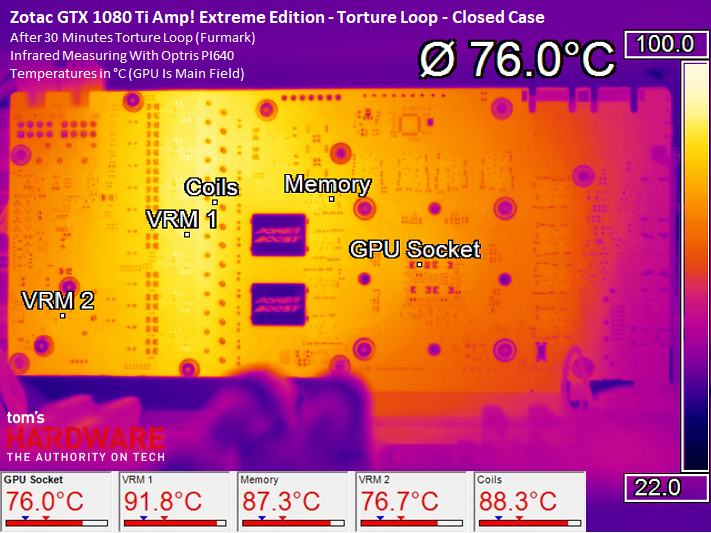
In general, the measured base temperatures of this card are between six and nine Kelvin (!) above those of the GPU diode, which is due to an incorrect cooling of the voltage converters. If we remember the rather small rib-heaters on page Two, we now also understand the cause and its consequences.
While no component is really thermally charged in a borderline, the mere fact that the GPU cooler has to take over the tasks of VR cooling inanimate way shows us the wasted potential of this graphics card cooler. The resulting disadvantages cannot be ignored, as we shall see in a matter of sight.
Fan speeds and noise emission ("volume")
But first we remember the on-off-on-off problem of the Zotac GTX 1080 Amp! Extreme Edition, where the push-up pulse annoyed us over and over again, as the fans then fell back to far too low speeds (below 650 rpm), which simply forced them to stop physically. The game was repeated for the same time until, according to the curve, after further heating, sufficiently high speeds (over 800 rpm) systems and the fans could safely pass through without stopping themselves.
A BIOS, which simply used the inertia and start-up speeds of the fans of the time in order to set the start-up time to the required temperature, was legitimately not approved by Nvidia. And now? Let's take a look at the fan curves! The short and significantly lower set switch-on pulse is followed by a longer, static holding of the minimum speeds of a little more than 800 rpm, until they later follow the set fan curve analogous to the heating.
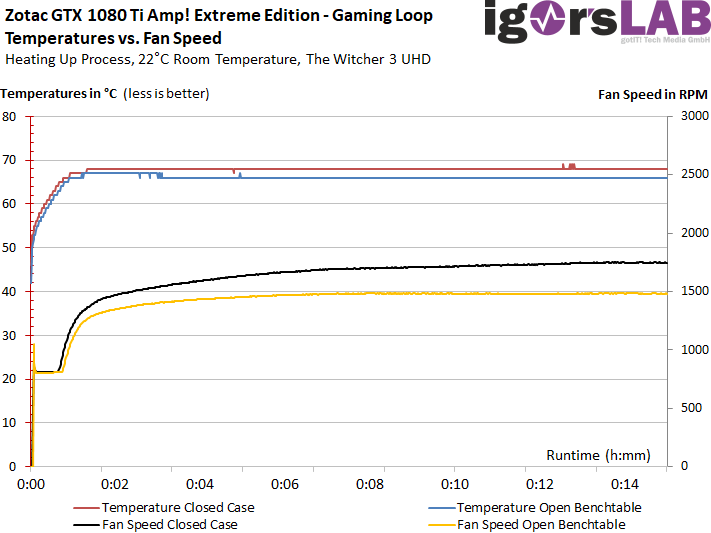
However, Zotac still installs similar, if not the same, fans, so we have naturally wondered how this implementation of semi-passive fan operation is now so suddenly possible. Since the whole thing looks more like a second, self-released fan switch-off next to the BIOS, we did a small experiment. We have in the Idle at approx. 38°C GPU temperature set the PWM signal to 100% via override, so you could have expected the maximum speeds. But even though the monitoring software such as GPU-Z and the Afterburner confirm the 100% applied, the fans stood still.
So we've now warmed the map in the gaming loop. At exactly 50°C on the GPU diode, the fans suddenly jumped to 100%, which confirms our theory of proprietary fan control. After the gaming loop ended, the card cooled down until the fans went out abruptly at 49°C, although the software still displayed the override at 100%. Whether and how Nvidia knows and approves of this very unusual but cleverly chosen measure, let's face it, it works at least as one would have expected without this trickery.
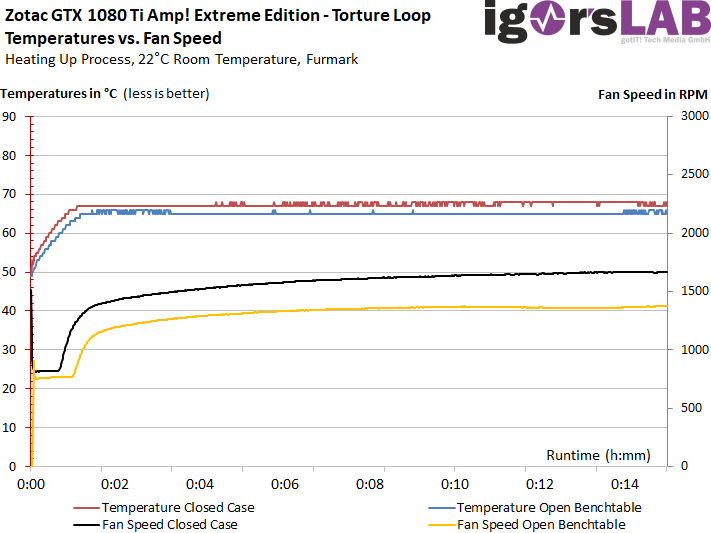
What we have to note in any case, however, are the quite high speeds in the closed housing, which of course also lead to a clearly perceptible operating noise. First of all, we measured the start-up of the fans after the power-on pulse and presented it as a frequency spectrum. We once again noticed the very concise sound characteristic, which dominates especially in the low-key range.
The second point that bothered us a bit, because it was not yet covered by the completely upturned fans, is the noise from the direction of the voltage converters. Let us take a look at the range between approx. 8.2 and 16 KHz, then we see a very pronounced level.
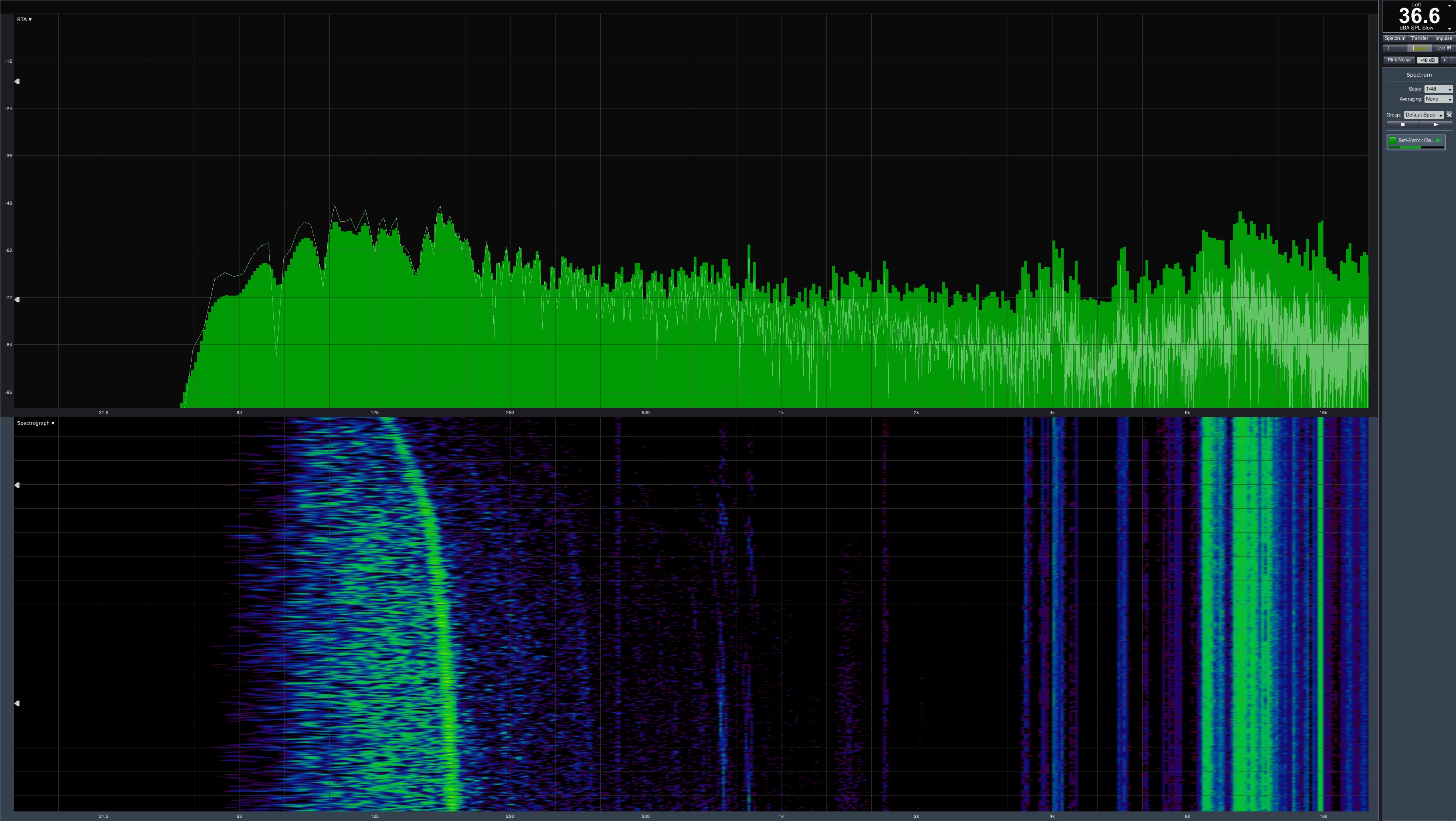
For many maps, this frequency range is significantly higher (16 KHz and more), as the DC/DC converters also operate with an obviously significantly higher switching frequency (400 KHz and far above). But such subtleties are only possible with good cooling of the MOSFETs, because then their temperature also rises. We conclude from this that Zotac has chosen a rather lower switching frequency, which makes the converters act a little cooler, but also makes the acoustic by-products better heard.
We then measure a respectable 38.5 dB(A) in the tempered special structure of our low-reflection measuring room, which is an even more acceptable value due to the comparatively low GPU temperature. What annoys us a little, however, is the pointlessly wasted potential of the heavy cooler, which only absorbs the waste heat via the GPU heatsink.
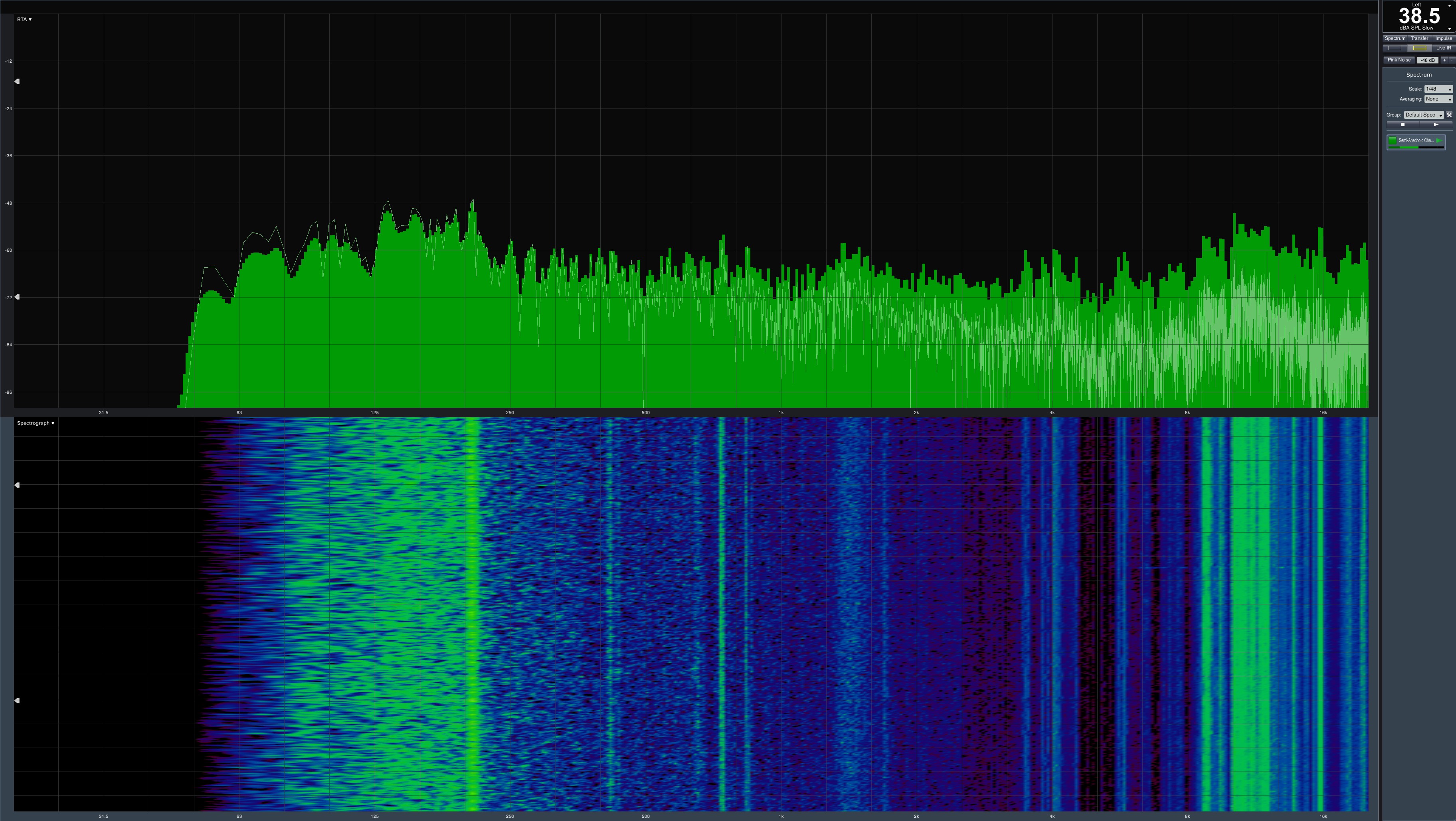
Intermediate conclusion
The card has a strong radiator with a lot of potential and actually really good reserves for overclocking. Wouldn't it be the thing with the poor cooling of the far too hot board over the GPU, which provokes unnecessarily high fan speeds. With a real VRM heatsink, you could certainly have switched the voltage converters faster and still kept them cooler.
The one phase, located separately, could still have been cooled by means of the small aluminium cooler. By the way, Palit solved exactly this problem much better with the GTX 1080 Ti Game Rock Premium Edition, where in addition to the VRM heatsink an improvised cooling surface was created by 90° angled cooling fins. But this map then has other, hardly smaller construction sites.
































Kommentieren