Today’s article comes from our community member big-maec and it shows how the community is also keen to experiment with various pads. The article will also show that sometimes it takes a little more work to really fix a problem permanently. The user’s problem child this time was the Colorful iGame GeForce RTX 3070 Ti Ultra W OC 8G with a hotspot problem and, depending on the test program, also sometimes with a black screen. But since it’s a community article, I’m not going to hijack the text and slip in the merits. That’s why big-maec is now simply having his say…
The graphics card was bought by me in used condition and unfortunately I can’t tell you anything about the card’s previous history. To tackle the hotspot problem, I used the Thermal Grizzly Kryosheet (a graphene thermal pad) for the GPU this time and the Arctic TP-3 pad for the rest. The graphene thermal pad is used because the pad is not subject to normal aging as is the case with traditional thermal paste. I will simply report in several steps what I did in order to reach my goal in the end.
First a few pictures so you can see what the card looks like. First from the front at an angle…
… then from diagonally above:
How the hotspot problem looks in CPU-Z and Furmark can then be seen from the values. For this I run Furmark…
… and get annoyed about the temperatures:
Yes, I’m stuck in the temperature window and when I try to look out of it, I quickly see that it’s night. It’s also called a black screen and the howling of the wolves, sorry fans. I quickly realized that it couldn’t stay that way, so I took the card apart first.



















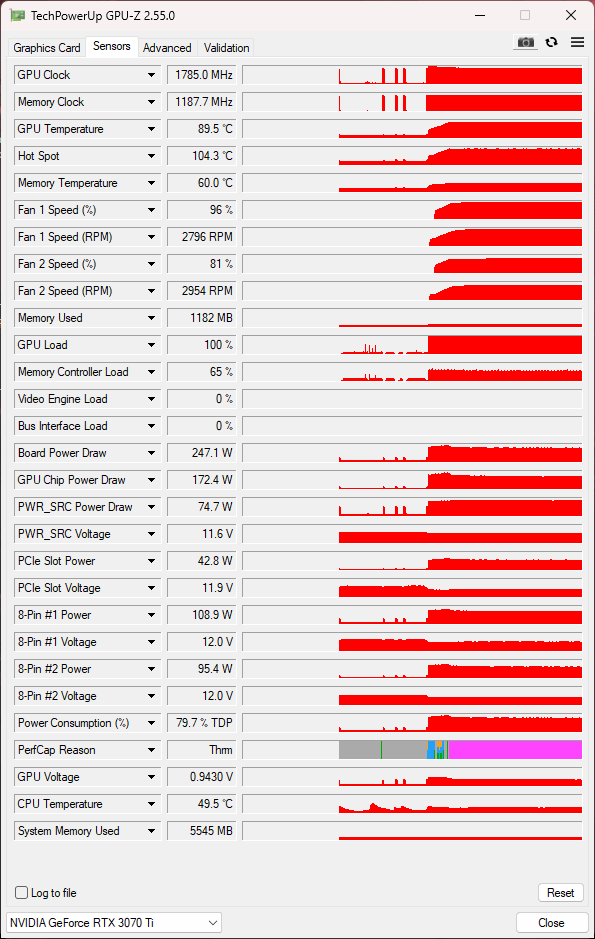




















42 Antworten
Kommentar
Lade neue Kommentare
Mitglied
Veteran
Urgestein
Urgestein
Urgestein
Urgestein
Urgestein
Urgestein
Urgestein
Urgestein
Urgestein
Urgestein
Urgestein
Urgestein
Urgestein
Urgestein
Urgestein
Urgestein
Urgestein
Alle Kommentare lesen unter igor´sLAB Community →