Full HD with 1920 x 1080 pixels and "Ultra" & "Very High" settings
We have written in detail about the two benchmark runs on the previous page. Now is the time to look at the results. In the following charts, we only recorded the cards that were at least 30 FPS or faster on average, as we are also concerned with playability. The rest is uninteresting anyway. It's amazing how many cards in Full HD still cope with the "Ultra" settings – well, more or less at least.
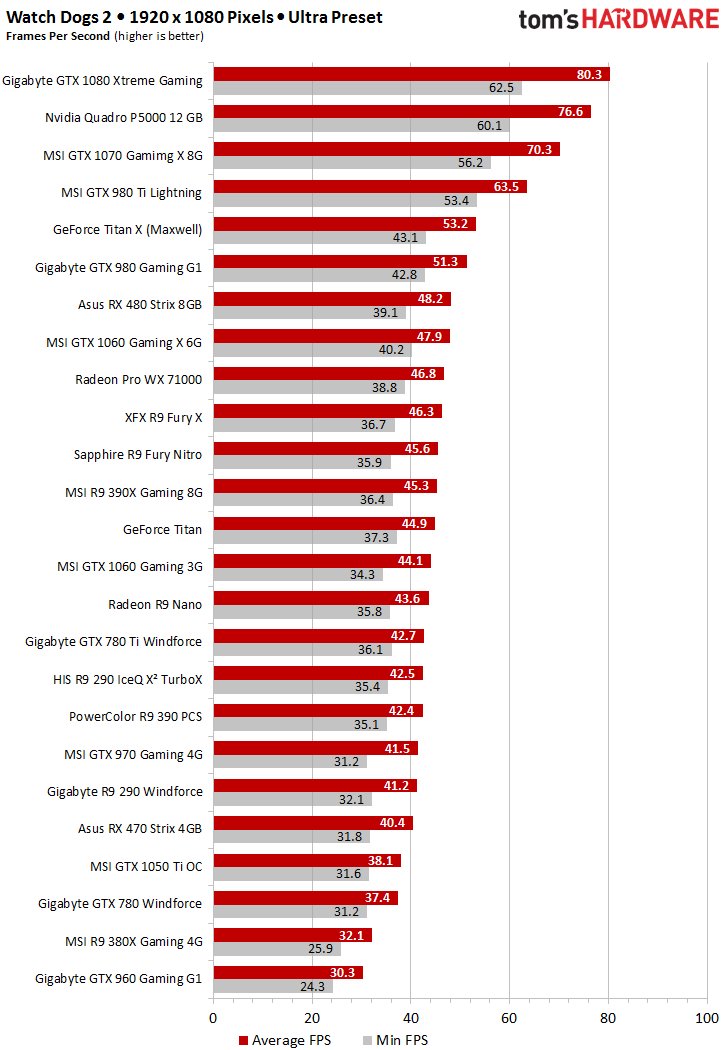
There is no significant difference visually between "Ultra" and "Very High" – but in terms of performance. After all, you can gain a little over 10 percent, in less demanding situations it can be 15 to 20 percent more – depending on the map and scene.
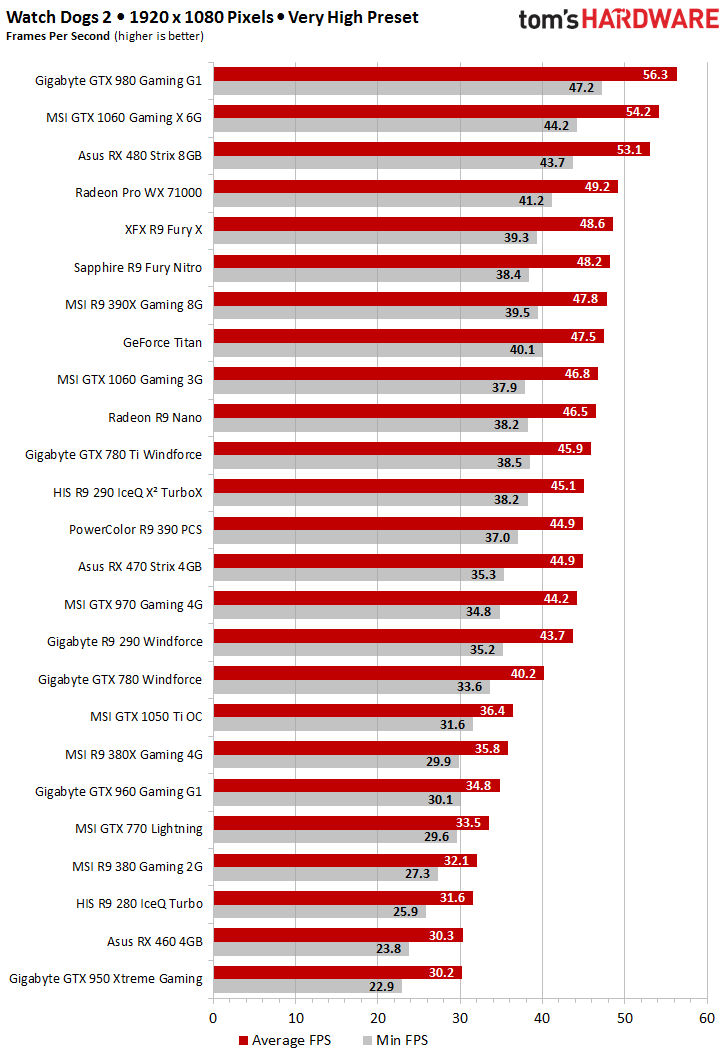
WQHD with 2560 x 1440 pixels and "Ultra" settings
In order to be able to keep up to some extent, you need at least one Radeon R9 Nano or a GeForce GTX 1060 with six gigabytes of memory expansion. The smaller version of the GeForce GTX 1060 with only three gigabytes of memory falls out of this list due to lack of unplayability, because it simply runs out of memory. But here, too, we would be more likely to recommend to switch to "Very High" – at least at frame rates below 50 FPS.
If you have an even weaker card, you would still have to try "High" or "Medium" – whereby the question then arises whether a reduction in the screen resolution with higher detail settings would not be better.
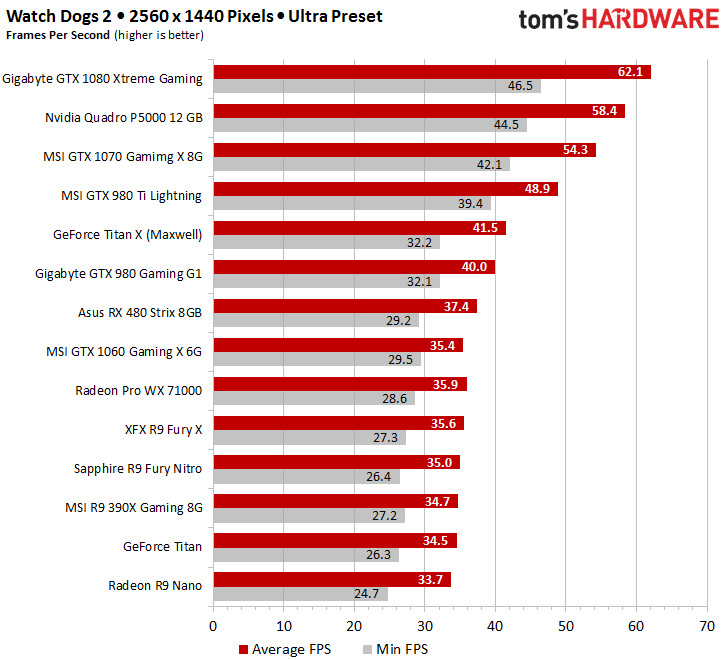
Ultra HD with 3840 x 2160 pixels and "Very High" settings
If you want console speed, you could of course also try "Ultra" – a good GeForce GTX 1080 provided. But the joy of playing will be very limited. For the cards at the current top end of the pixel food chain, "Very High" is probably the highest of feelings, if not just "high". Visually, you can still hurt it – at least rather than jokingly celebrating a visually successful death, because you are simply too slow.
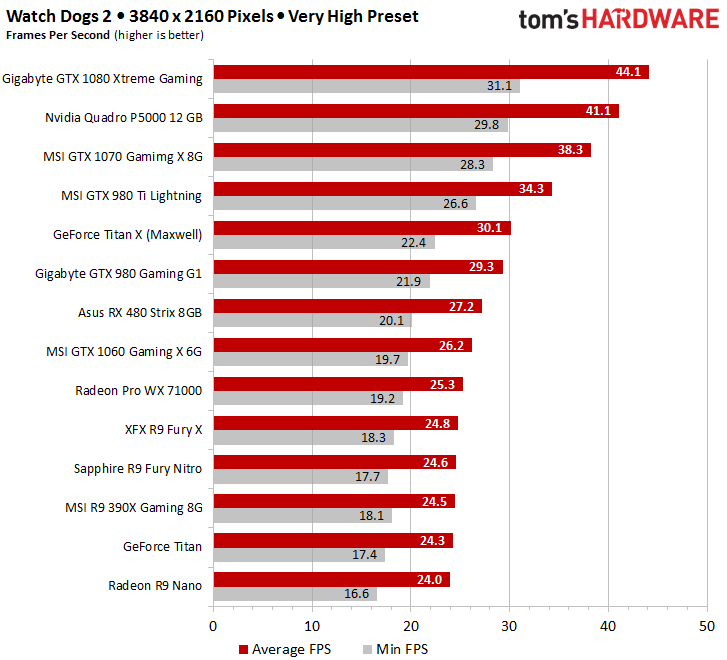
Test system and drivers
Then there is the tabular overview of our standard VGA test system and the drivers used for this benchmark pass:
| Standard test system | ||
|---|---|---|
| Test: | Intel Core i7-5930K -4.2GHz Alphacool Water Cooling (Nexxxos CPU Cooler, VPP655 Pump, Phobya Balancer, 24 cm Radiator) Crucial Ballistix Sport, 4x 4 GByte DDR4-2400 MSI X99S XPower AC 1x Crucial MX200, 500-GByte SSD (System) 1x Corsair Force LS 960-GByte-SSD (Applications, Data) Be Quiet! Dark Power Pro, 850W power supply |
|
| Operating system and drivers: | Windows 10 Professional (Full Updated) Crimson 16.11.5 GeForce 376.09 (GameReady) |
|


































Kommentieren