We don't want to dramatize it, but without a clever underplower, Watch Dogs 2 doesn't do much. Living more beautifully or falling by the wayside? We want to clarify which pixel wallpapers still stick well even with little paste.
We won't be primarily concerned with the gaming experience and the story, because that's what specialized game testing needs to clarify. But in the end you can't put enough effort into the presentation and the visual presentation. Since Ubisoft unfortunately delivered the game a little later, we didn't just want to copy the colleagues and deliver the same thing again, but we thought about how we could design the benchmark a little differently.

Once you have passed the somewhat long-breathed tube-level intro, you as a player and tester you can finally set off into the beautiful, open game world. As much as the first ride over the Golden Gate Bridge may be fascinating (great foresight by the way): There are unfortunately even worse spots for our hardware in the game.

Incidentally, we even did this initial introductory fun brake twice in separate savegames – but more on that later. Since we use the game exclusively offline (and thus consciously do without multiplayer mode), we have used God mode to simplify the handling of the benchmarks using a handy tool. The goal: to be able to draw our circles in the game unaffected without having to die the heroic death every time.

Presets or manual selection?
The image settings give a lot for experimental gamers; who stands on many controllers and various (often necessary) restarts, will have his bright joy here.
However, the user will not always really know where the optimal balance for the performance class of his hardware lies. Therefore, in addition to the usual resolutions, the game also offers a total of five presets, which can then be refined individually in the sixth, custom.
While "Low" and "Medium" really don't look good and should only be used when nothing else is possible, you can actually live quite enjoyable from "High". It is then no longer flat and pale and the steps from "Very High" to "Ultra" can only be identified in details. Interestingly, the optical gain is no longer in reasonable proportion to the hardware requirement.
 Low Settings Low Settings |
 Medium Settings Medium Settings |
 High Settings High Settings |
 Very High Settings Very High Settings |
 Ultra Settings Ultra Settings |
 Manually Maxed Out Manually Maxed Out |
In the end, you will probably simply look for the setting, where you will still educate you with proper frame rates and then fine-tune it step by step. Since each gamer has different preferences, there is plenty of room to try out and fine-explore what is possible.
Edge smoothing and performance
If you want to be beautiful, you have to suffer: The open world looks very good and varied, but detail and more elaborate textures also have an extreme disadvantage if you move smoothly: it flickers at the edges like the plague in places. This is exactly what the game offers anti-aliasing options, some of which can be combined.
If you are travelling with weak hardware and/or little graphics memory, you will be asked to use SMAA or FXAA as postprocessing hardly get around. If you then activate Temporal Filtering, you will get a lower-resolution and then extrapolated image, which looks a bit muddy, but at least spares the eyes and the hardware. But that's not really nice.
If you have an Nvidia card, you can bet on TXAA (2x/4x/8") and thus actually press the flicker to zero. Disadvantage of this action: Everything seems slightly muddy and a bit blurry at first. As with any image retouching, however, you can achieve your goal with the right mix by operating TXAA only at the minimum level and turning up the sharpening controller (only) until the sight is back. Of course, the best hardware is just good enough here.
You can turn it and turn it as you like or just rely on the classic MSAA (two to eight times) – it doesn't want to be a really perfect solution. There is always a horse's foot. Then it is best to just use SMAA, which closes the circle again.
Shadows and ambient coverage
Where there is a lot of light, there is logically also a lot of shadows – and when a new game appears, gameworks is usually not far away. You can see this as you like, but Watch Dogs 2 uses two selectable shadow features from the Gameworks wonder bag.
On the one hand, HFTS (Hybrid Frustum Traced Shadows) provides an Nvidia-exclusive shadow option that is designed to combine different sharp/soft shadow geometries. However, this (almost hardware-murdering) enjoyment comes only from Maxwell of the second generation (and of course Pascal).
But Radeon owners can also watch their cards run out of air in places with the Nvidia pentants using PCSS (Percentage-Closer Soft Shadows). For this act of force one gets at least a more precise representation of the shadows – especially if they have different soft geometries. This doesn't happen quite flawlessly, but it actually looks pretty nice.
But if you're not obsessed with converting to the ultra-Orthodox realists, you're well served with the ultra-setting. This still looks good and sometimes even a little more pleasant, because not too badly washed away.
 HFTS (Nvidia Exclusive) HFTS (Nvidia Exclusive) |
 PCSS (Gameworks) PCSS (Gameworks) |
 Ultra Ultra |
 High High |
 Medium Medium |
 Low Low |
The quality of the shading in the game of course also requires the most true-to-life ambient occlusion, which makes the image output much more plastic and multidimensional. One of the options offered by the game should be activated as always. Watch Dogs 2 allows not only its own variants but also the hBAO+ ambient cover, which runs on AMD and Nvidia cards on a parity basis and strikes a little too hard for our taste. Then prefer SSBC or HMSSAO, depending on the hardware and preference of the user.
Original Textures and Texture DLC
For this benchmark test, we deliberately dispensed with the DLC with the even higher resolution textures, because this would on the one hand pre-enlarge a graphics card with at least six gigabytes of installed memory and thus exclude many cards and on the other hand with our approach of testing as many cards as universally as possible would simply no longer have been possible in time.
The original textures are tolerable, albeit a bit washed up in the near field and just not crisp enough. However, you should really think about the DLC if you don't have at least one top-middle-class graphics card. Whoever uses this to load the memory will have to make significant cuts later on in the other settings.
 Viewed from close up, you can unfortunately see the mud
Viewed from close up, you can unfortunately see the mud
As long as you don't use the texture DLC, the texture settings from the presets are actually set optimally. Anyone who still thinks that they can still see reserves here is of course welcome to experiment themselves.
Footprint
The sum of all settings results at the end of the memory requirement for the graphics card, which is already quite oppulent across the settings. If you add the additional improvements (Maxed Out) manually in addition to the Ultra settings, you will end up in Ultra-HD far beyond what a GeForce GTX 1080 with its eight gigabytes of storage can handle at all.
The following table is based on the calculation of the game, which appears a bit high at first in counter-tests with corresponding tools, but quickly relativizes, because in the longer course of the game the demand can even increase in places over this forecast. But as a clue to what you can (and would like) to expect from your card, it is enough:
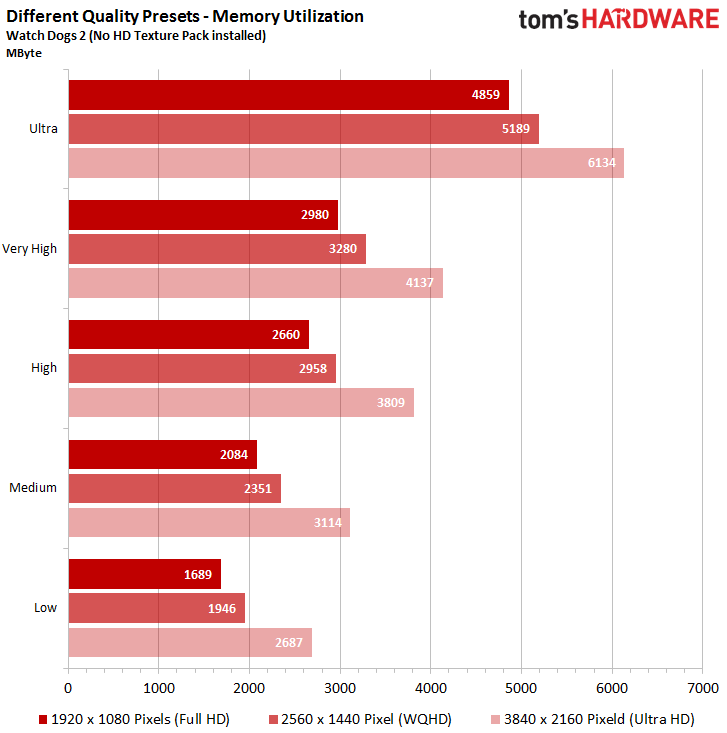
Two averaged benchmarks for optimal results
This time, we have created two specially selected benchmark runs, which are also long enough to compensate for fluctuations as well as possible. In open-world games like this, we also draw on our experience with GTA V, where we used several very different runs. It also makes statistical sense to use as long runs as possible in order to compensate for any fluctuations over the means.
First, we use a 1:50 minute run through the terrain. The graphics load is higher than expected and is on average at the same level as in the city. However, we hardly encounter NPCs or vehicles here, so that the rather slow long-distance sprint remains almost exactly reproducible. In addition, the CPU load is significantly lower than in heavily populated and busy areas, so that the graphics performance (almost) counts alone.
In order to be able to see how the interactions of THE GPU, graphics driver and CPU affect the course, we use a motorcycle ride lasting approximately 1:40 minutes. In order to get through traffic as unhindered as possible and prevent collisions, we have deliberately dispensed with a car and chose the more manoeuvrable two-wheeler instead. The CPU load here is again significantly higher than on the Golden Gate Bridge and it is very clear which graphics drivers cope with the CPU resources how well.
In the end, we simply form an arithmetic mean from the respective average FPS; in the case of min-FPS, on the other hand, only the lowest of the two values determined counts at any time. Incidentally, this was achieved without exception in the course of traffic. We meticulously tested several different routes and recording lengths in advance, but found everything under 1:30 minutes not really representative and above all no longer safe to reproduce.
To save us unnecessary card changes, we worked offline with two scores, between which we switched back and forth without having to finish the game. We had to play through the long-breathed intro twice, but the time gain was worth it despite the initial extra effort.
































Kommentieren