For a couple of years now, it has been one of our Enthusiast standards to allow CPU Undervolting directly in the BIOS setup of our XMG and SCHENKER models. Putting those options in the BIOS Setup avoids having to mess around with 3rd party apps and makes sure that your preferred values will always remain, even when you change performance profiles. Essentially, once you found the Undervolting sweet spot for your particular CPU on our systems, it’s a ‘fire and forget’ operation.
For reference, if you buy a High-end Desktop Gaming mainboard or if you play around with tools like Intel XTU or ThrottleStop, you will usually be able to set the Voltage Offset from to -500mV to +500mV which is not safe and stable at all. To make Undervolting more approachable even for users with little knowledge, we have set safe and reasonable limits on our Voltage Offset options. The particular limits depend on the CPU platform, since different platforms have different tolerances in how far you can drive down the voltage before risking an impact on system stability.
Levels of Stability when taking Undervolting step-by-step
Basically, you can divide stability into 5 levels:
Which Stability Level you get on which Voltage Offset depends on your individual system. Generally, there is a range of stable values for each CPU generations, but the exact number depends on the individual unit. Every CPU will behave slightly differently, depending on CPU binning and memory configuration. Before we continue, let’s take a deeper look at Level 5, the dreaded worst-case ‘No Boot’ scenario.
Worst Case Scenario: System does not boot (and cannot be recovered)
It is important to know that some tuning methods and settings (including Undervolting) have the potential to cause your system to run into a “no boot” scenario. Some of those scenarios cannot be recovered by the traditional methods of CMOS/BIOS Reset. Such methods include:
- Special hotkey combinations during boot to trigger a CMOS Reset
- Removing the CMOS Battery, Power Supply and Rechargeable Battery clear the CMOS
We call these methods “offline CMOS Reset”. These methods do not work anymore in recovering an unbootable system in most of the scenarios outlined in this guide.
In such a scenario, the only viable solution might be to fully overwrite the BIOS DMI chip on the mainboard using a specialized 8-pin BIOS SPI Flash Tool. This is something that cannot be done even by most expert users. Even the most computer repair shops will probably not have the necessary equipment and expertise to do such a recovery. Only viable solution: RMA the system back to us – this scenario should be avoided at all cost.
Why does CMOS Reset not help?
CMOS Reset still exists and resets the typical common settings back to default. However, due to the underlying structure of the BIOS vendor (e.g. American Megatrends, Insyde), some advanced tuning settings including Voltage Offset and Memory Timing, Clock and Voltage are not able to revert by the offline CMOS Reset. We are not able to sufficiently explain the architectural reasons for this – but suffice it to say that this is based on the underlying architecture and not on any additions or changes we have done to our BIOS.
Can even software tools cause such a scenario?
Yes, even certain tuning software (including Intel XTU), using standardized Tuning/Overclocking APIs are able write values into the BIOS that are not able to revert if the system becomes unbootable. That is why it’s important that you know exactly how the software works and what risks are inherent in each setting before you attempt to modify any of the default settings.
Please remember: Undervolting can slightly reduce temperatures, but if you reduce the voltage too much, your system might not boot anymore. If you want to try Undervolting, it is imperative that you take small steps, reboot, and thoroughly test your system for stability before you attempt to go one step further. Start with -10mV, reboot and test. Do not skip over any steps!
Complete liust: Undervolting on Laptops from XMG and SCHENKER
This list contains all relevant models from the years 2019 and 2020 including CPU platform and shows on which systems you can perform an Undervolting (CPU Core Voltage Offset) in the BIOS. This list is constantly updated in this thread in our subreddit XMG_gg. You can also find the table by searching for ‘Undervolting’ in the FAQ of our online shop bestware.com.
Next up: Having made it clear that undervolting is still very easy on our systems, we take a look at the risks, benefits and actual implementation on each client’s target system.
- 1 - Introduction
- 2 - BIOS-based Undervolting
- 3 - How to safely apply CPU Undervolting Step-by-Step
- 4 - Undervolting on the iGPU
- 5 - Comet Lake Update: New tolerance levels on Intel’s latest platform
- 6 - Detailed single unit test: 0mV vs. -50mV
- 7 - Diagrams: CPU temperature and fan speed over time
- 8 - Conclusion and survey















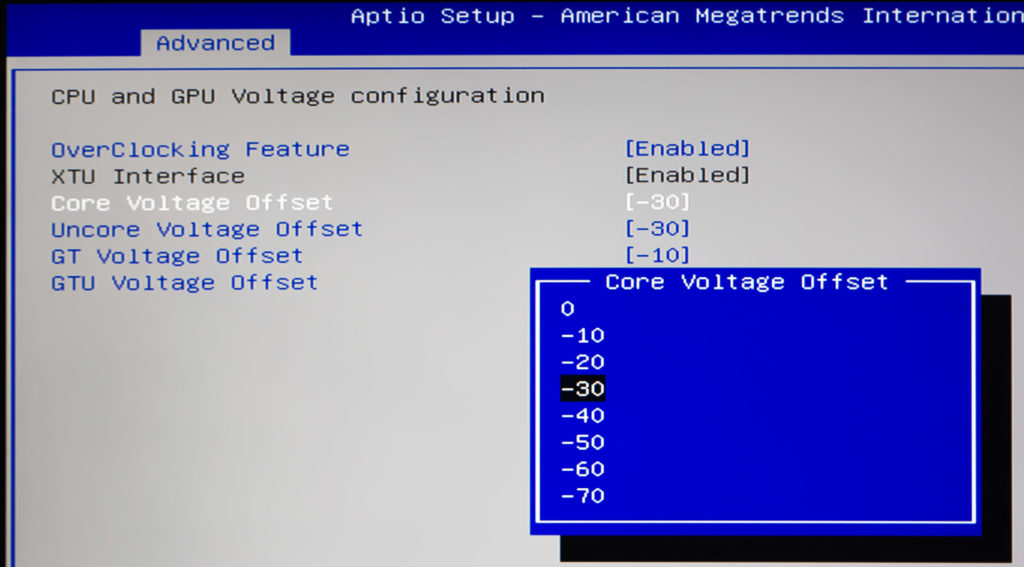
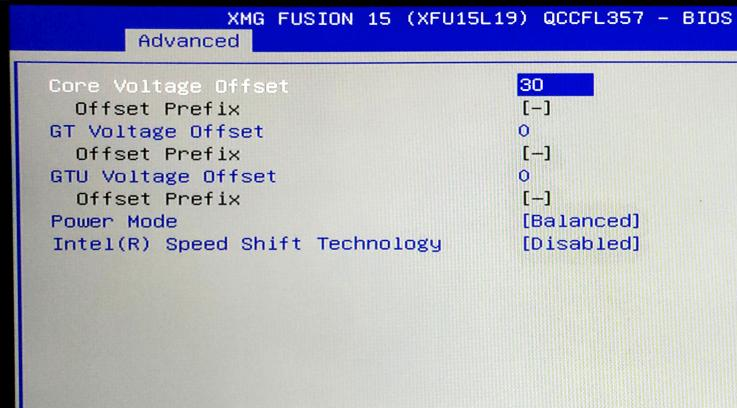
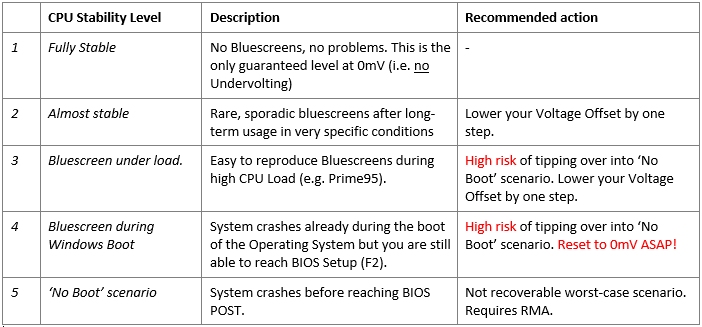
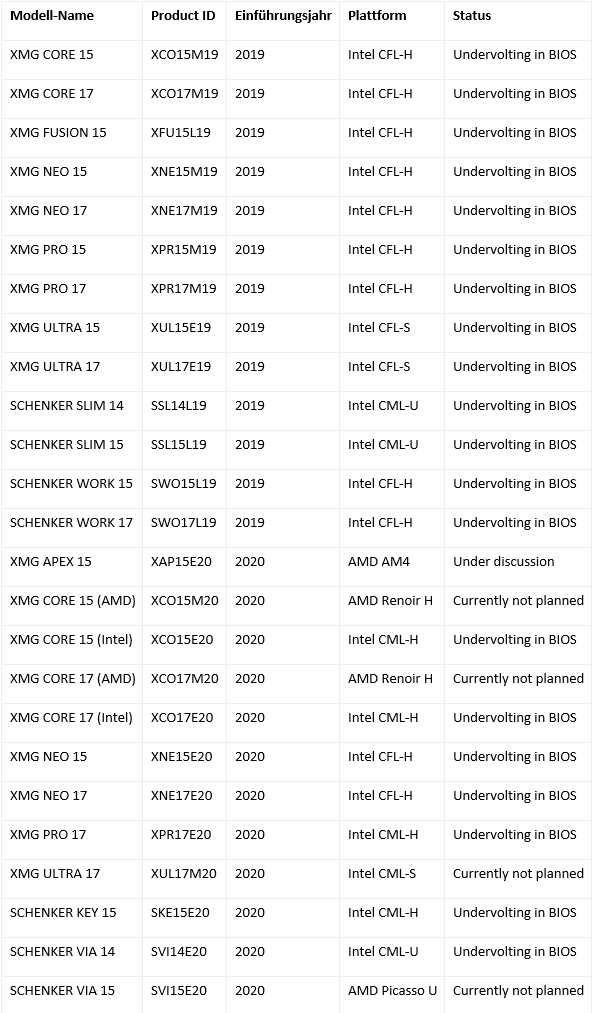

















Kommentieren