For some of the above mentioned benchmarks we have logged fan speed, CPU and GPU temperature. Here we compare the results without undervolting and with -50mV on CPU Core/Uncore. At no time (neither in idle nor during runs) has there been a blue screen or any other instability on our test system from serial production. Nevertheless, it cannot be guaranteed that every unit will survive a -50mV Undervolting continuous run as well as our test system.
The following axis labels apply to all diagrams:
- X = Time in seconds
- Y = Temperature in °C and speed in %.
As expected, the GPU temperature has hardly changed due to undervolting and was therefore hidden in the diagrams.
Blender 2.79 – BMW27 CPU
Blender utilizes the 8 cores of the CPU completely and is therefore an ideal case for undervolting. The result (time gain) has improved by 4%. In the diagram we can see that CPU temperature and fan speed are on the upper limit in both cases (with without undervolting), but that the benchmark is finished much earlier with undervolting, which is accordingly acknowledged with an earlier drop in temperature and fan speed.
Geekbench 5.2
Geekbench represents a more diverse profile of CPU-oriented tasks of practical relevance. In the score we were only 1% better with Undervolting. But the score is only half the truth. In the diagram we can see how the undervolting temperature becomes more and more different from the temperature curve without undervolting over time. With undervolting we achieve a top fan speed of 62%, without undervolting the peak is 70%.
PCMark 10 Express
By far the longest benchmark in our series: PCMark 10 “Express” with all settings on default lasts over 16 minutes per run. The load scenarios fluctuate strongly between high and low load. It’s noticeable that the fan speed is continuously lower with -50mV than without undervolting. Towards the end of the benchmark, a horizontal shift of the two curves can be seen: the benchmark comes to the end about one minute earlier with undervolting than without undervolting.
PCMark 10 Express in battery mode
During this run, the laptop was set to balanced mode, the power supply was pulled out and power consumption was minimized: Airplane mode, lowest LCD brightness, keyboard backlight disabled. We logged the system’s total consumption during just under 3 minutes of PCMark 10 Express with a tool. Here, in most sections, a measurable difference of 1W in total consumption can be seen, in some peaks the difference is even greater. If you add up all values, the run with -50mV Undervolting results in about 2% less power consumption – which in turn means a 2% longer battery life. But this is under ideal conditions. With increased screen brightness, WLAN use, the undervolting savings fade somewhat further into the background.
3DMark
- Click here to see each diagram:
Here, all three benchmarks produce similar pictures. The CPU temperature with undervolting is always lower than without. This usually has no effect on the fan speed, since the fan is mainly controlled by the GPU temperature. Exceptions are the segments of the benchmark which are completely focused on the CPU, e.g. the physics test in Fire Strike towards the end of the run.
Port Royal is a special GPU ray tracing benchmark where the GPU is fully loaded while the CPU still has a lot of reserves. Here we have the paradoxical phenomenon that the CPU temperature reduced by undervolting causes the fans to work less aggressively overall. This then has an effect on the GPU temperature under full load, which means that the GPU doesn’t fully deploy its boost throughout the run. This GPU-focused benchmark is thus significantly quieter, but therefore also 4% slower.
All in all, the old crux of generic 3D benchmarks is evident here again: these benchmarks simply don’t generate enough CPU load during their 3D/GPU scenes and are therefore only conditionally suitable for a direct comparison with real gaming and rendering scenarios.
Assassin’s Creed: Origins
The benchmark of AC: Origins is relatively short and approaches maximum temp values after about half of the run. But in the first three minutes, the same pattern can be seen again: the CPU temperature is lower and the fans are only used a bit later.
Batman: Arkham Knight
This benchmark runs for about two minutes and shows a clear picture: the CPU temperature with -50mV Undervolting is 2°C below the normal value over a longer period of time. After 80 seconds, the CPU temperature without undervolting enters a range that allows the fan to escalate from 90 to 100%. With undervolting, however, the 90% mark is not exceeded.
Monster Hunter Online
This game and the official free benchmark is from 2013, and since the game is optimized for single core performance, it will also make modern 8-core CPUs optimized for multi-core performance sweat. The CPU runs into the temperature limit and the GPU settles down at around 82°C, still below the 87°C GPU Temp Target. There is not much difference in the temperatures between with and without undervolting. But since the CPU with undervolting can also clock a bit higher when hitting the temperature limit, we have a performance gain of 1% in the benchmark with undervolting with up to 3% gain in the “minimum FPS” drops.
Shadow of the Tomb Raider
The internal benchmark of Shadow of the Tomb Raider takes about 4 minutes. The GPU is already fully loaded by the menu background graphic, so we let the system warm up before starting the benchmark. The diagram shows that the CPU temperature is already 3°C lower at the start of the benchmark with Undervolting. This trend then continues. In this run we also see a clear difference in the GPU temperature. In both tests, the fans rotate at top speed, but the CPU and GPU temperatures remain stable with undervolting, while they run up to a thermal throttle limit without undervolting.
Since this benchmark uses both CPU and GPU to full capacity and the system is already thermally saturated at the start of the benchmark, the advantage of undervolting is particularly clear here. Since the heatpipes of CPU and GPU are interconnected, more stable CPU temperatures can also have a positive effect on GPU temperatures. The bottom line here is 2% higher performance due to a -50mV CPU undervoltage with up to 9°C difference in GPU temperature.
- 1 - Introduction
- 2 - BIOS-based Undervolting
- 3 - How to safely apply CPU Undervolting Step-by-Step
- 4 - Undervolting on the iGPU
- 5 - Comet Lake Update: New tolerance levels on Intel’s latest platform
- 6 - Detailed single unit test: 0mV vs. -50mV
- 7 - Diagrams: CPU temperature and fan speed over time
- 8 - Conclusion and survey















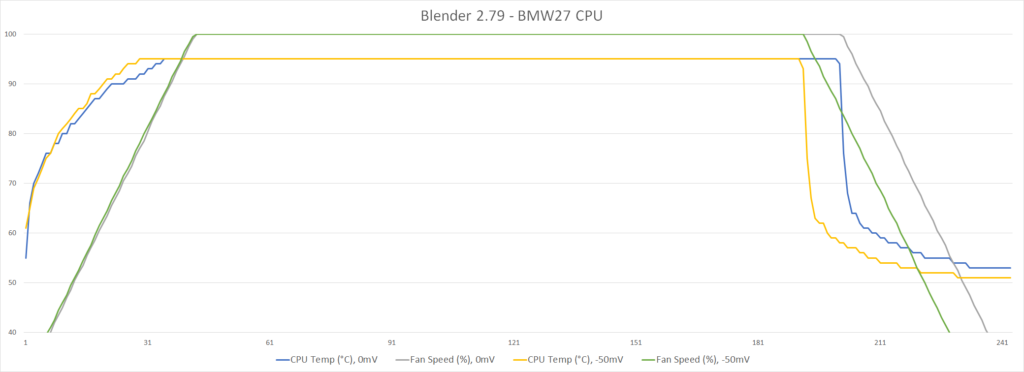
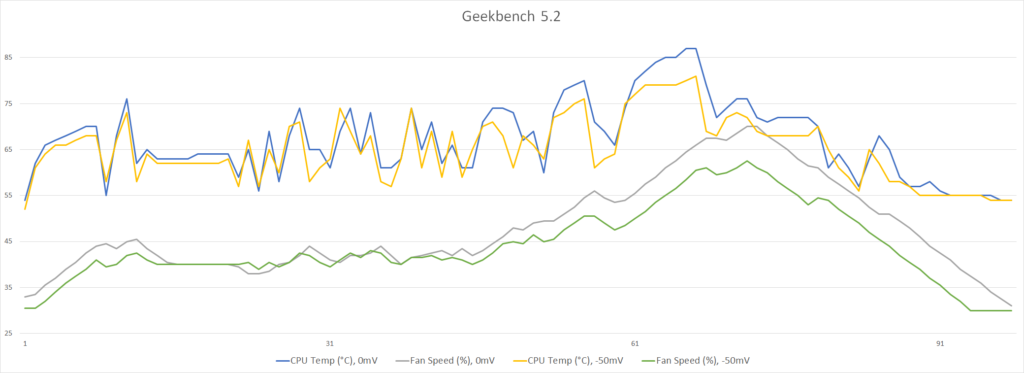
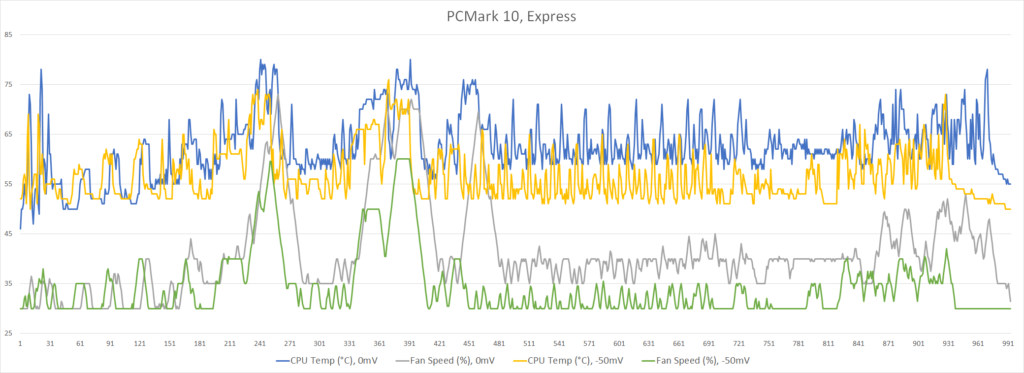
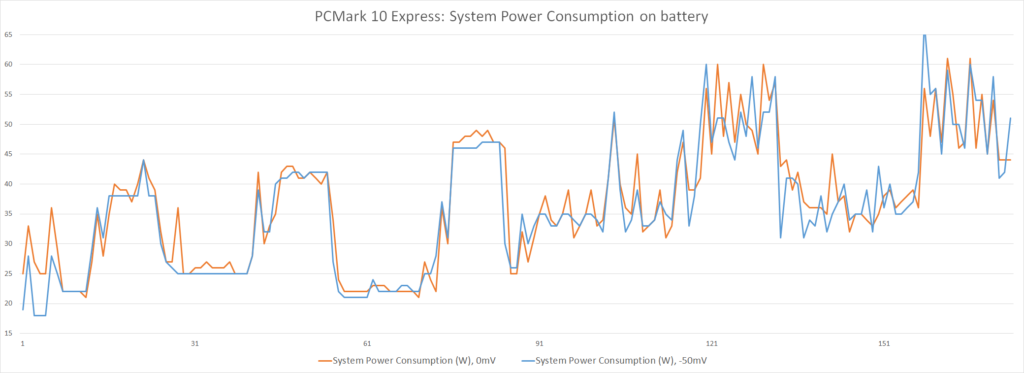
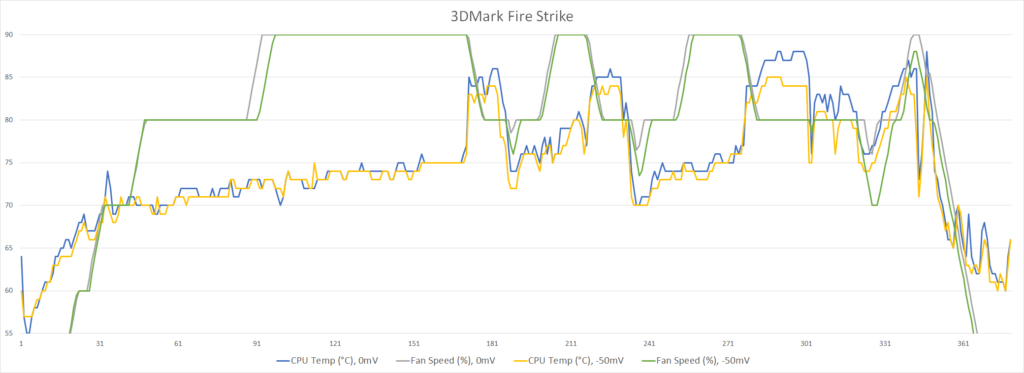
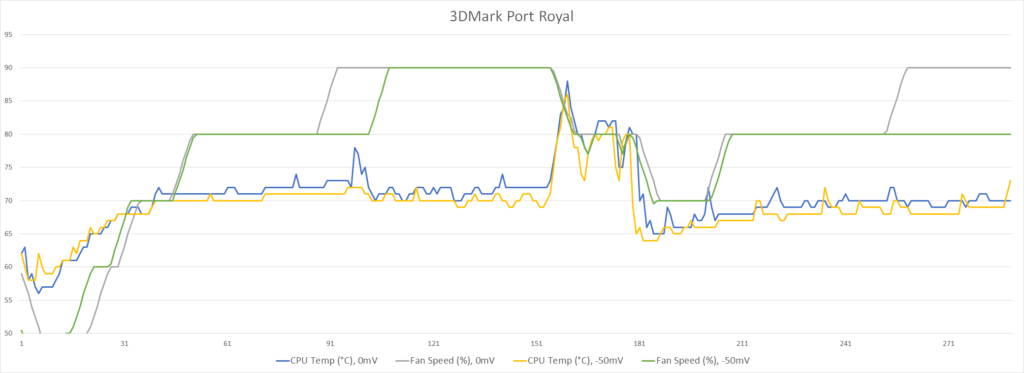
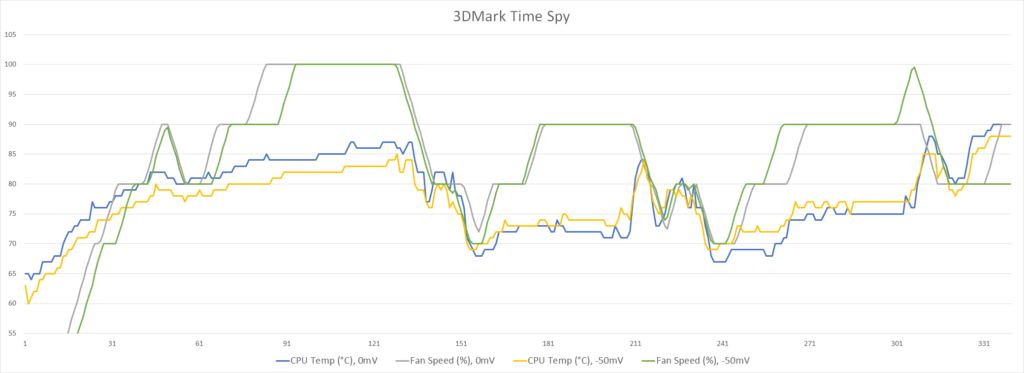
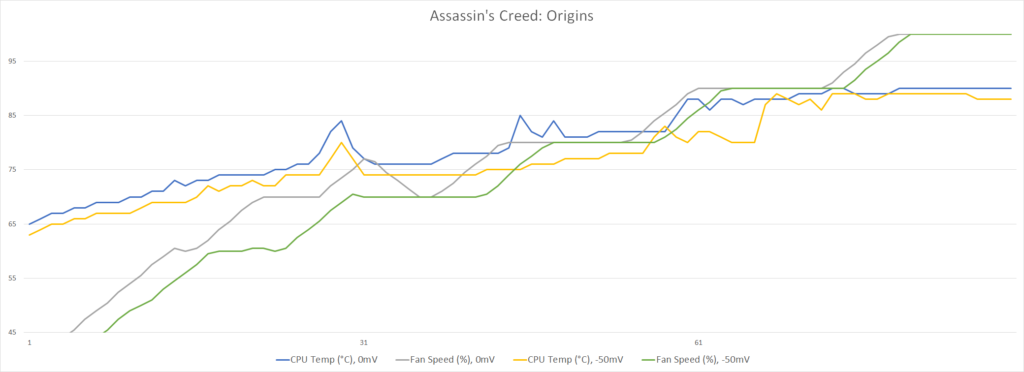
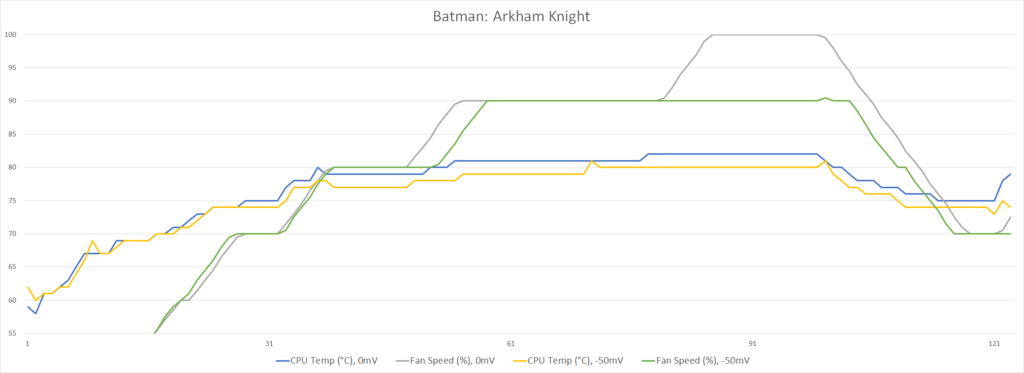
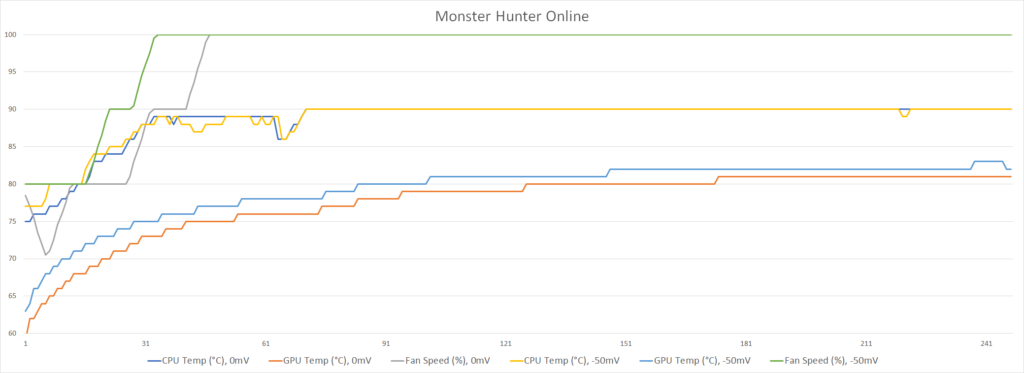
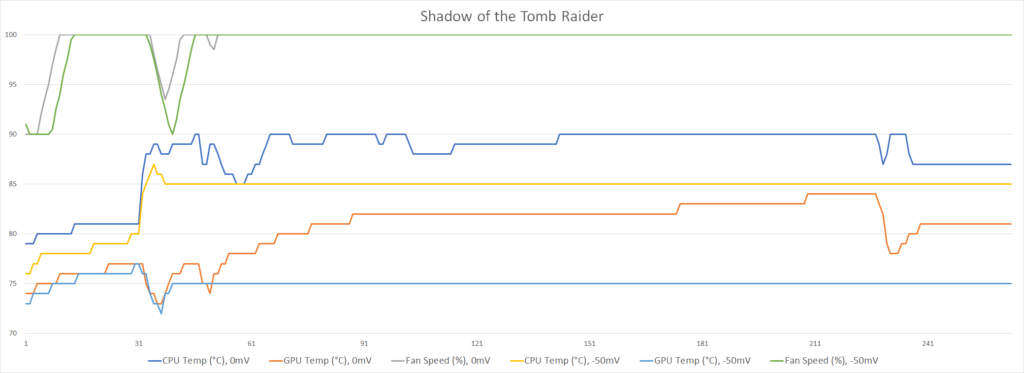
















Kommentieren