Default settings out-of-the-box, cheats and heat
The first criticism, which we heard long before the launch, came from the motherboard manufacturers. Take a normal all-in-one compact water cooler, as they are lying around in the development floors of the motherboard manufacturers by the dozen, put it on a Core i7-7900X as an example and simply develop a BIOS that meets the chip manufacturer’s specifications, that also makes the board look good in comparisons with the competitor products and that also runs optimally otherwise.
It remains to be seen whether the argument of the lack of time due to Intel’s hastily brought forward launch will be accepted by the reader. In any case, none of the tested motherboards was pretty at the beginning, because not even the default settings ran cleanly and error-free. Faulty P-States, wrong Turbo clock rates and so much more…

What we noticed, however, was that every manufacturer had their own little skeleton in the closet, “cheats” included. Let’s first compare the Asus Prime X299-Deluxe and the MSI X299 Gaming Pro Carbon AC (based on the review of my colleague Thomas Soderstrom). While Asus slows down the performance @stock a bit, MSI lets the power run full course. Power comes from fuel and thus the power consumption (and the associated waste heat) does not surprise us anymore: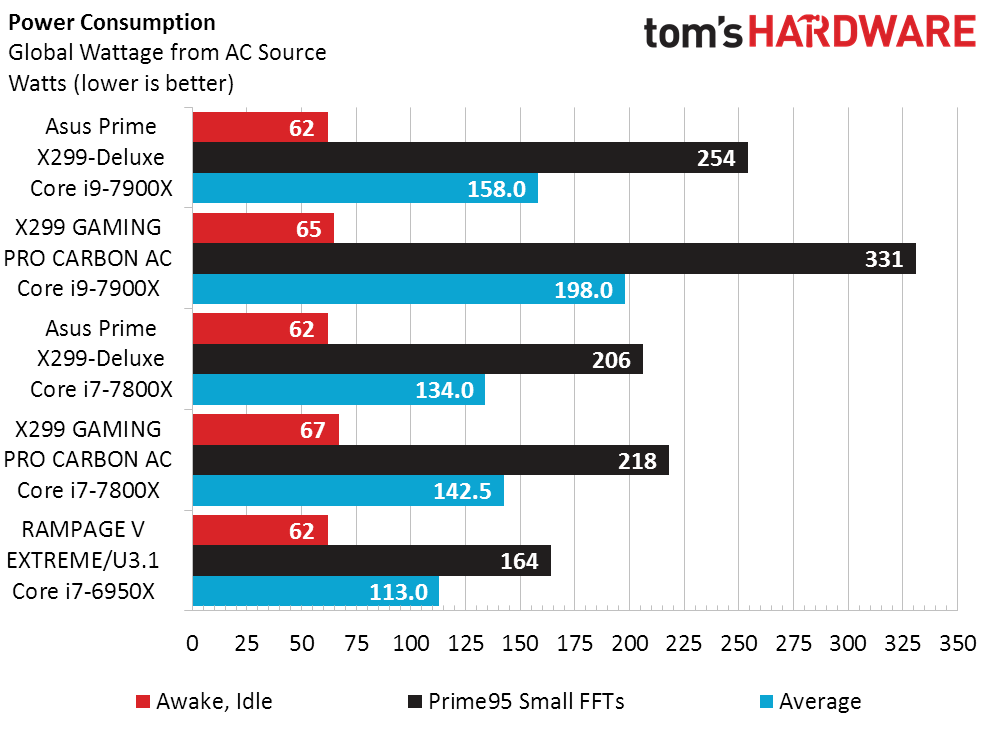
Since Prime95 does not produce any results, you have to take a closer look at where the differences are. On the one hand, the MSI has a BIOS entry Enhanced Turbo, which is always set to <auto> by default and is thus active. However, you have to open the Advanced BIOS first and then activate the Expert mode in OC to find (and deactivate) it. In Turbo Boost 2.0, two cores are normally allowed up to 4.3 GHz Turbo clock, but if the switch is enabled (and it always is ex-factory), all cores automatically clock up to 4.3 GHz under load. This is a nice overclocking ex-factory, which is of course also secured with an automatic voltage adjustment.
What is surprising, however, is the fact that you need a shocking 230 watts at 4.0 GHz on all cores and deactivated Enhanced Turbo instead of predominantly 160 watts (with performance peaks up to slightly over 230 watts) in Prime95 and 4.3 GHz All-Core Turbo. Thus, Intel seems to regulate more intensively here. However, the picture turns back to reality when rendering with Cinebench. Then, the 4 GHz variant is good for 2169 cb with 145 watts of use, whereas the 4.3 GHz achieved with Enhanced Turbo then provides for 2312 cb with 190 watts. We get 6.6% more performance at 7.5% more clock for an impossible 31% more power consumption! That is truly a bad use of goods and would be the sure ruin of every restaurant in real life.
Moreover, you can of course still trick or stonewall with the Turbo clock’s threshold, depending on the case. It makes a big difference if the turbo kicks in at 5% or 10% load or somewhere in between. Such small advantages of course also make the power meter spin better in the end and the motherboard look better. There are scoundrels everywhere.
Voltage transformer temperature check
Let’s now return to the voltage converters and test what our motherboard can and cannot hold in the maximum case when used out-of-the-box without further manual overclocking. Let’s first look at two scenarios (see also above), which we tested at a continuous load of plenty of 160 watts (i.e. slightly above the specified TDP) and once at plenty of 230 watts, i.e. the maximum of what was still achievable in factory state with software and should be seen as an absolute word case.
For this, we contrast the sensor values and the infrared heat flux analysis. The latter is exactly the 20 minutes recorded in parallel in the diagram, whereby we run all subsequent videos in fast motion (time lapse, 2 minutes each).
160 watts as entry level
Let’s now look at the diagram and video. The CPU is still doing quite well thermally, which is of course also due to the chiller. We can also see that the package itself is already hotter than the maximum core temperatures. The counter-test with the AiO compact water cooling was still acceptable, but the air cooling caused the cores to throttle after a few minutes.
However, if we take a closer look at the curve, we can clearly see that up to 230 watts and above can be reached in places. However, the CPU regulates the power demand as it sees fit and thus saves aorm of power (if you can even call it that at these rates).
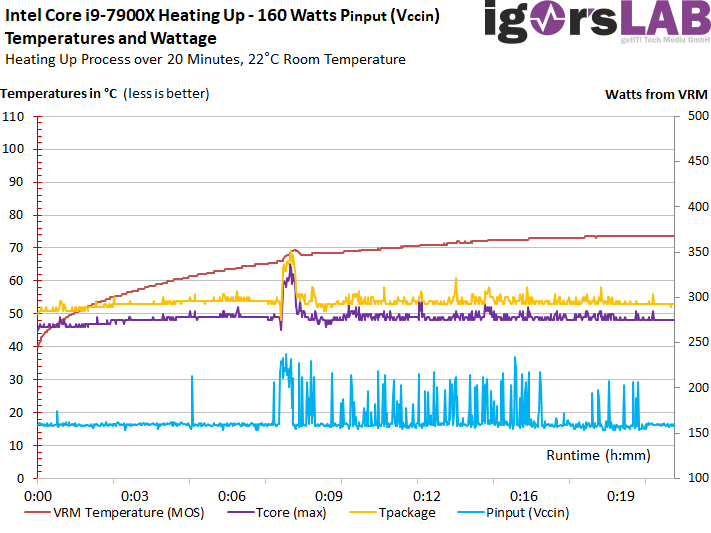
The voltage converters on the motherboard are still bored with this workload and there is no reason for concern:
We increase to 230 watts
We reach the maximum without manual clocking at an almost constant 230 watts when we lock away the Enhanced Turbo and simply let all cores work away. The power curve is much smoother, but all areas get much hotter already. This also affects the voltage converters, which naturally have more work to do under almost constant load.
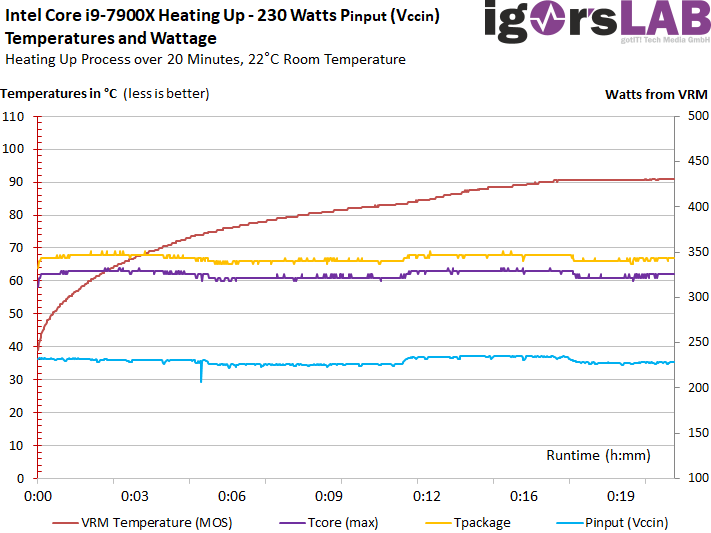
The voltage converters on the motherboard are already clearly scratching at the 90°C mark, but there is still some room for improvement. However, it already shows that you still stay within the limit in normal operation without a manual clock or voltage increase, but it’s only 15°C and less until VRM scrambling.
By the way, the Core i9-7900X is almost always content with far less than 100 watts in gaming, which also shows that this CPU is quite useless for gamers only. This can almost be cooled with a wet thumb, but this is not the subject of this test.
Leaflet #5
In the factory state, depending on the use of the Enhanced Turbo, power consumption values of a little over 230 watts (with AVX) and plenty of 200 watts (without AVX) are possible. This is no longer coolable with air, also due to the poor heat transfers in the CPU, but probably with a good AiO compact water cooling. However, even this will reach its limits in the end because the core temperatures are almost in the range of the thermal throttling of the cores or the package.
Which brings us to overclocking, or what we have left of it within the specs.



































1 Antwort
Kommentar
Lade neue Kommentare
Urgestein
Alle Kommentare lesen unter igor´sLAB Community →