Overview of power consumption and voltages
We quickly remember the history with the 90°C passage in the closed housing, as well as the throttling in the open structure and now look at the direct comparison of the power consumption before and after, as long as it is not yet through the heat limited. We save up to 14 watts under full load and easily achieve up to 10°C lower GPU temperatures. So much for the practice, as long as the GPU didn't start to throt.
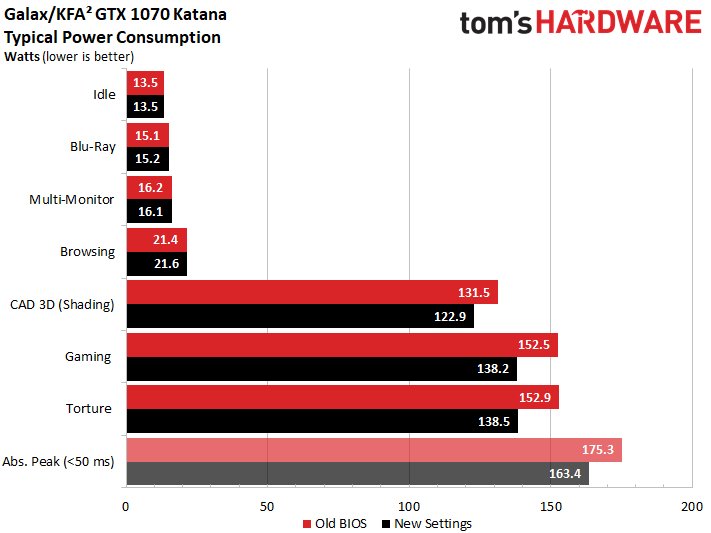
Let us now take a look at the tensions behind these values. The blue curve shows us once again the classic break-in when reaching the 83°C limit, which is stored in the BIOS as a temperature target. The green curve shows the state with the new settings, which are much more hardware-friendly.
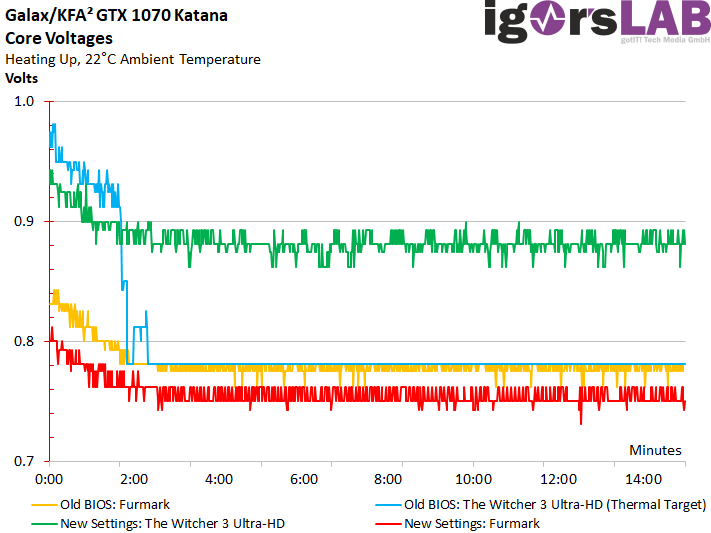
Gaming loop before and within the thermal limit (Original BIOS)
As long as nothing throtten smininininates in the normal power limit of 150 watts ex works, approx. 152 watts not an issue. However, the peaks can sometimes speed up to just over 175 watts, which is acceptable as a short-term peak, as long as it does not occur extremely heaped. The flowing currents match our introduction to the board layout and the power supply. But we will come back to that in a very far right there way.
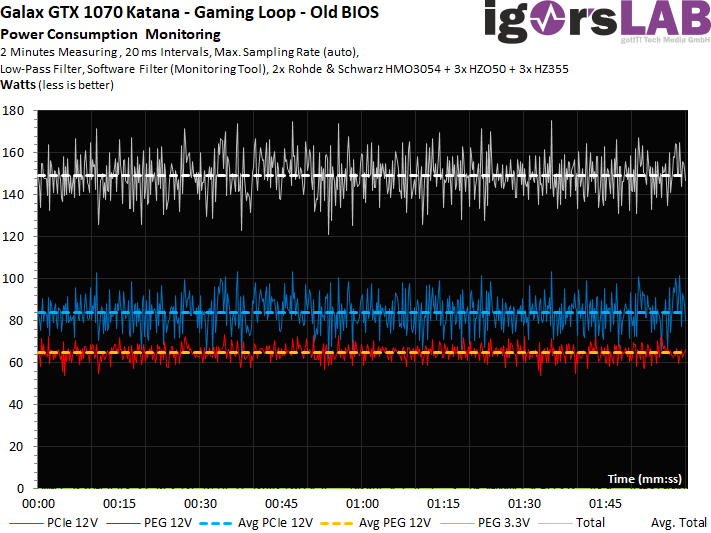 |
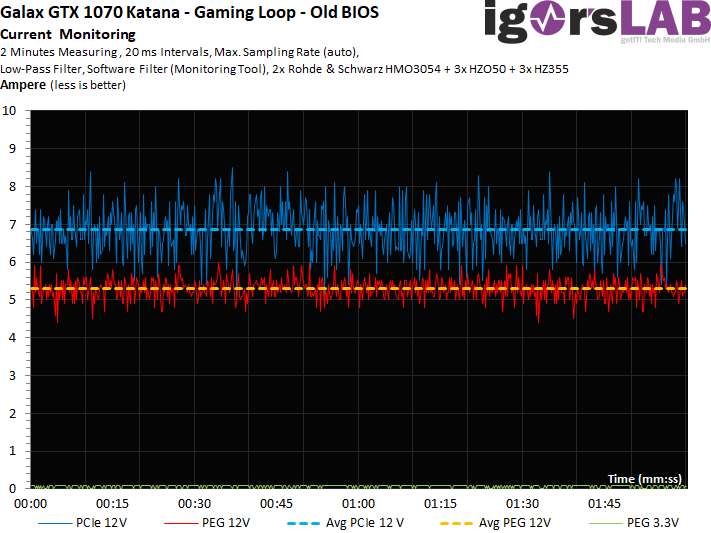 |
What exactly happens when the map can warm up slowly enough in the open structure to let the thermal limit take hold, then looks like on the following graphics. With approx. 112 watts at 1519 MHz, the card is completely underpowered and also unnecessarily slow.
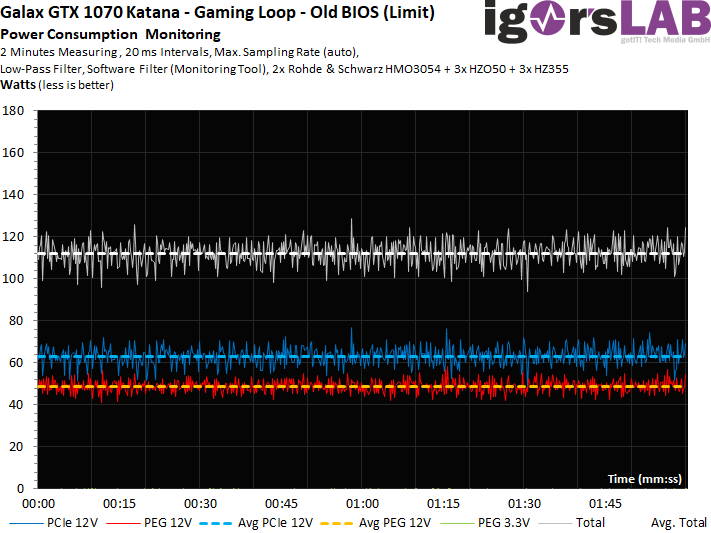 |
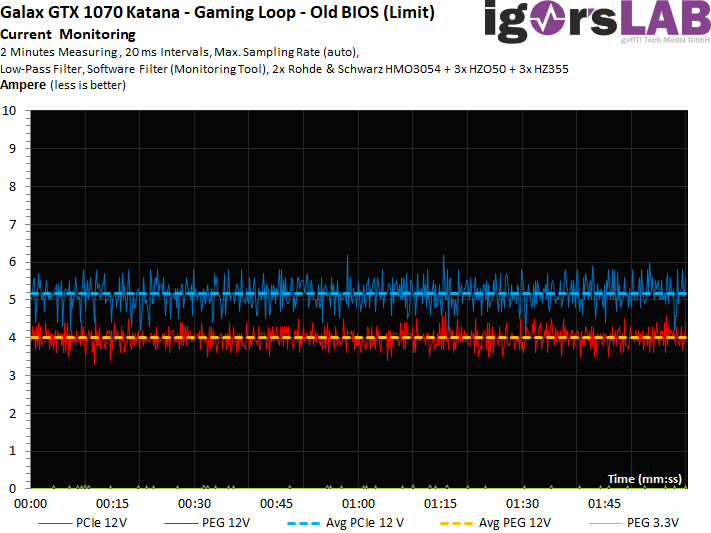 |
Gaming loop with new settings
So let's make the power limit a little more modest at 90%. We measure just under 140 watts, which is low enough not to overwhelm the radiator and still let the ears survive. This possible compromise has emerged as the optimum after a long back and forth with Power Target and fan curve, so we finally worked with it. The flowing currents are also on all rails at any time where one would like them.
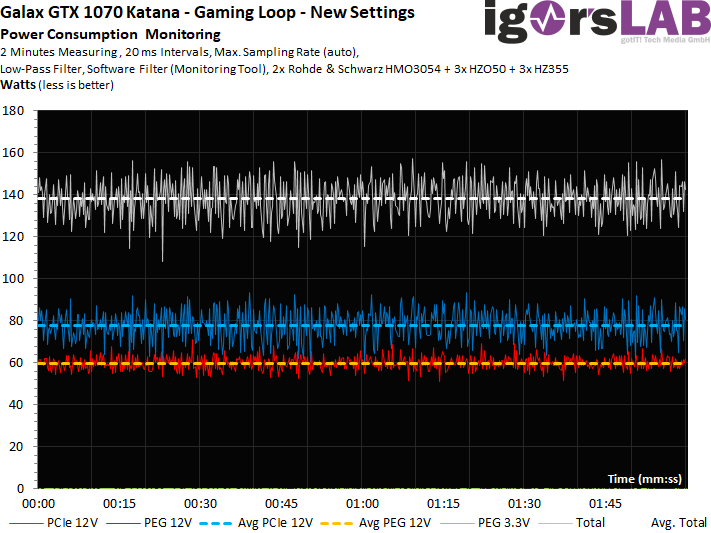 |
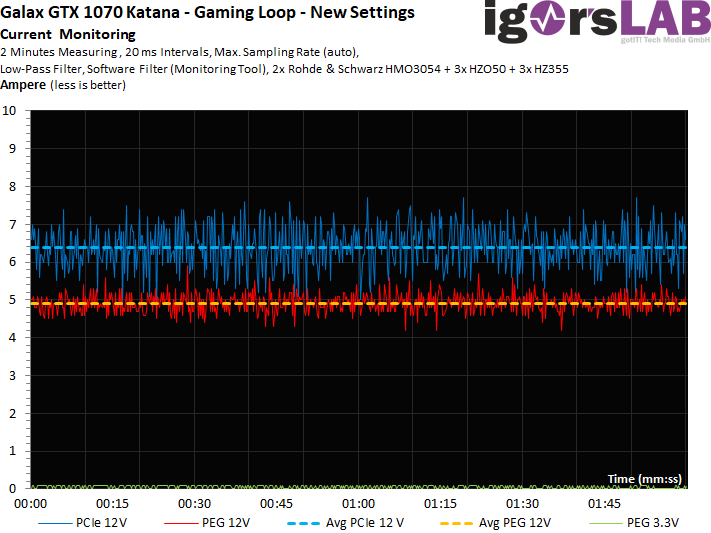 |
Torture Loop vs. old and new
With the first factory BIOS, gaming loops are in a closed housing, as well as the torture loops in open and closed construction at approximately 152 to 153 watts and the GPU makes a stressful 90°C glow.
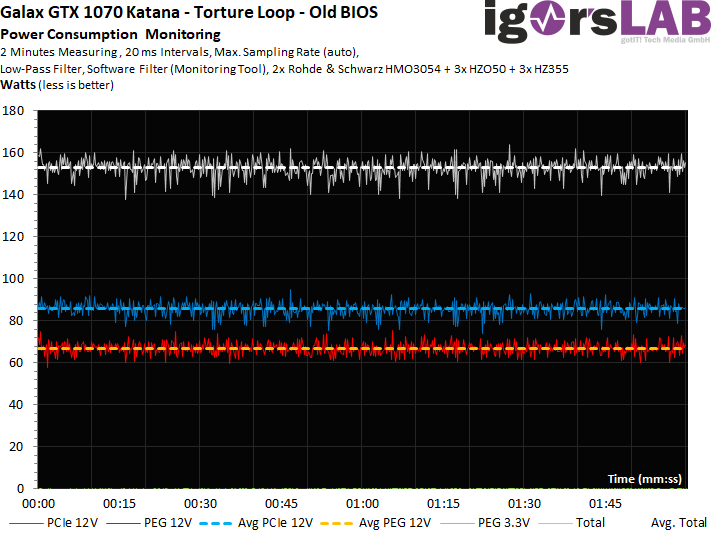 |
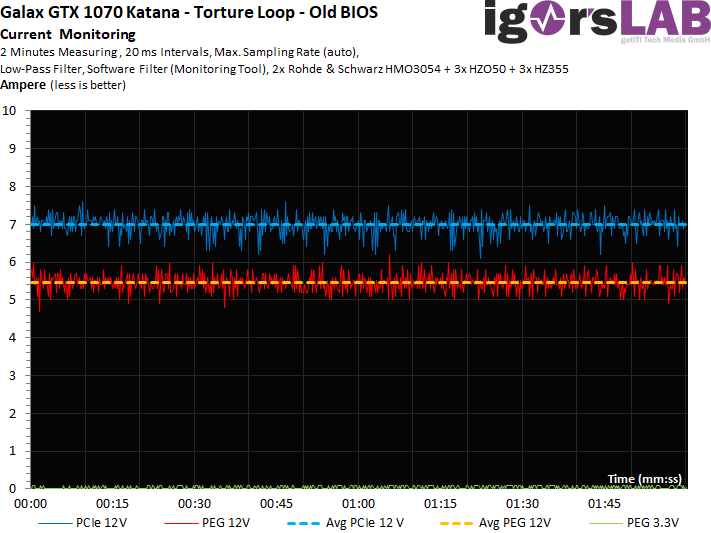 |
With reduced power-traget, the 14-watt diet is enough for a quieter and significantly cooler continuous load operation. Apart from the fact that the nervously twitching snapbreathing should not be a permanent state for such a map, now also the remaining values of the system are exactly where you can leave the place for a long time.
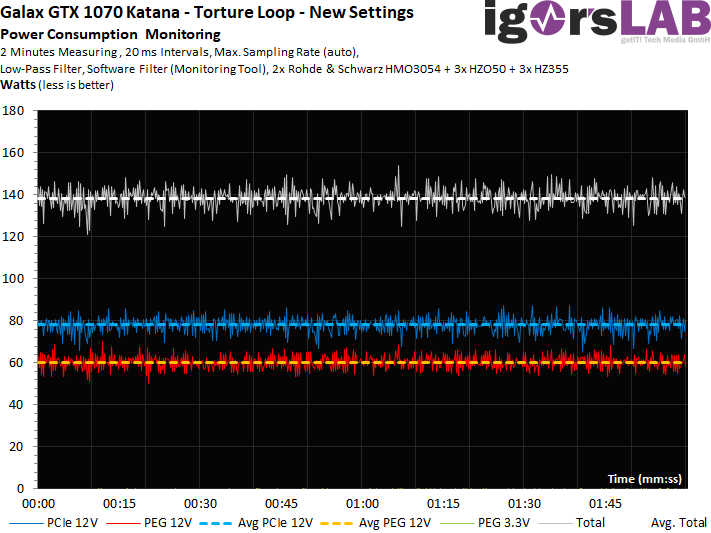 |
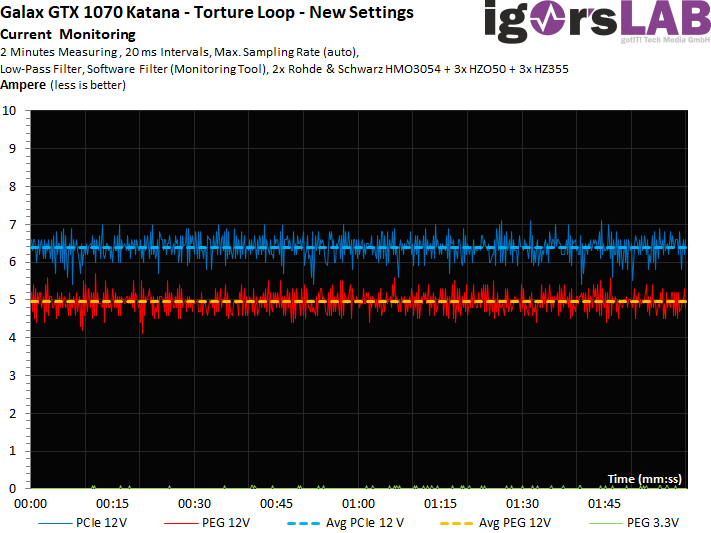 |
Load distribution on the motherboard slot
Let's go back to the load balancer that Galax implemented so smartly. We see that the 5.5 amperes recommended according to PCI SIG are exactly adhered to as the maximum value for the 12V motherboard rail. Here, the fight is fought for the last watt and nevertheless care that an existing standard is also observed. Let's take a look at the original BIOS:
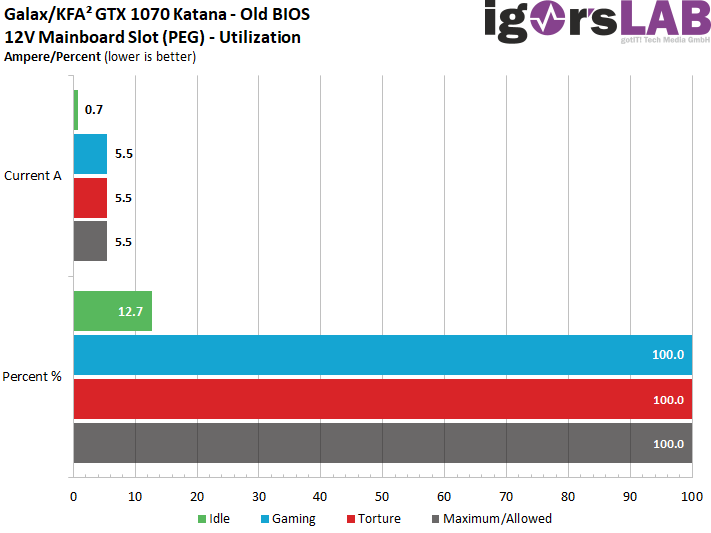
After our slim-fast hunger cure, the flowing currents even decrease significantly, because you don't need the full roar anymore. Nevertheless, it is good to know that you have some reserve. This applies above all to users with e.g. small Dell or Fujitsu ready-made rifles that have been sewn on edge from the house.
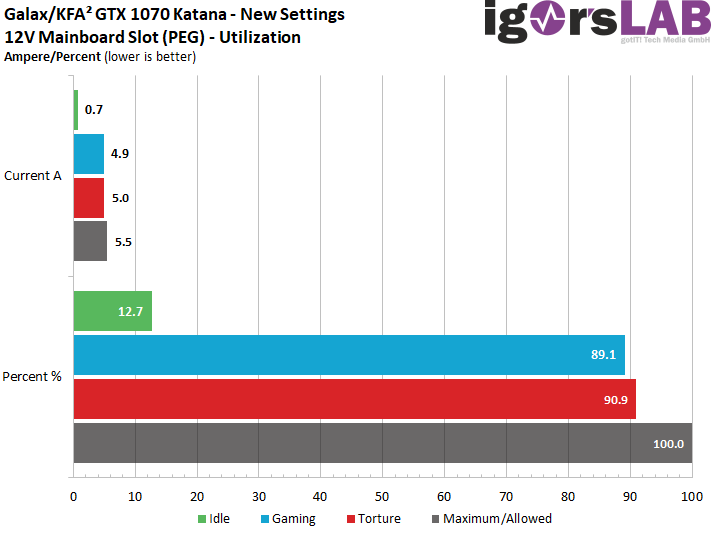
































Kommentieren