The big question that many people are asking themselves: Is it still worth buying an ATX v3.0 power supply now? Recently, everyone has been asking me why they should still buy an ATX v3.0 power supply when the ATX v3.1 specification has long been on the market. However, this is also because very few people even understand that the main difference between these two specifications is just a silly PCB header on the modular panel of the power supply, which is super easy to replace and plug into Igor’s beloved plunger. We’ve already written a lot of details about the new and previous ATX specs, but in today’s article I’m going to break things down for you!
What few people know is that many ATX v3.0 power supplies actually already have a 12V 2×6 connector instead of the 12V HPWR connector. This is not advertised for two reasons, because old stock is no longer sold if the product has been revised or if it is advertised as ATX v3.1 instead of v3.0! The cost of changing the packaging, marketing material etc. is high enough to wait for the right time to make the change. But secretly many things have already happened and been changed.
The connection cable is the same!
Another detail that most users are not aware of is the fact that the cable remains the same, because only the headers on the graphics card and in the power supply unit have changed! The cable that connects the 12 4-pin (or 2x 8-pin) connector of the power supply unit to the 12 4-pin connector of the graphics card has not been changed at all for reasons of compatibility! Or to put it bluntly: Yes, there is a difference, namely only the naming scheme on paper! Instead of 12VHPWR cable, it is now called 12V-2×6 cable! Crazy, isn’t it? Even with renaming, you can scare customers and make money. But it gets even worse…
ATX v3.1 statement about 12 4 pin headers on the PSU
This is part of the ATX v3.1 specification, which clearly states that the 12V-2×6 PCB header is optional for modular PSUs! Of course, the same applies to non-modular PSUs where the high power cable is soldered directly to the PSU’s PCB. The whole thing can of course even be read up on:
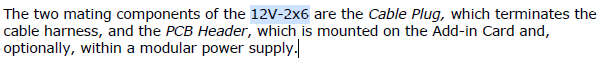
The ATX v3.0 requirements are even stricter than ATX v3.1!
To make matters worse for potential buyers, the ATX v3.1 specification, with the sole exception of the 12V-2×6 connector (for PSUs that have it), is actually significantly looser than the ATX v3.0 specification, as it only mandates 12 ms of bridging time. In comparison, the older 3.o specification requires at least 17 ms. So can I please get an ATX specification 3.1 with the 12V 2×6 header and 17 ms bridging time? Probably not.
Especially as the funny thing is that Intel does not even make it clear whether a power supply should have this 12V-2×6 connection at all or not, or whether it is sufficient to continue working with a 2x 8-pin connection. Because the specifications only mention that the graphics card must have a 12V-2×6 connector, the power supply is not mentioned at all. What nonsense, but it’s true!
The PSU PCB header: 12VHPWR or 12V-2×6? Does it matter?
In most cases where melted connectors have been reported, the problems have been with the graphics card and not the PSU. This is because it is difficult to connect the 12VHPWR (or 12V-2×6) cable to the power supply incorrectly, as it is more rigidly mounted than a graphics card that can move (especially if the case does not have a mechanism to prevent the GPU from sagging or a stand is used).
For all of the above reasons, I believe I have made the following things clear:
- Replacing an ATX v3.0 PSU with an ATX v3.1 PSU only requires replacing the 12 4-pin header with the new one (assuming the PSU already has one).
- If a power supply uses 2 x 8-pin headers on the module board to power the 12VHPWR (or 12V-2×6) cable, it is automatically ATX v3.1 compliant (provided it meets the other requirements).
- Power supplies with native 12VHPWR (or 12V-2×6) cables can be ATX v3.1 compliant if they already meet the ATX v3.0 specification.
- ATX v3.1 power supplies allow a lower hold-up time (12 ms instead of 17 ms for ATX v3.0), which in my opinion is a big step backwards!
- ATX v3.1 power supplies are NOT ATX v3.0 compliant due to the lower hold-up time. This is a first in the ATX specification! A newer specification does not cover the previous one in all points!
- There may be ATX v3.1 power supplies WITHOUT the 12V 2×6 connector that have lower transient response requirements (150% peak instead of 200%).
So before you invest in a new PSU, just read my article on the best ATX v3.x PSUs to check out all the alternative PSUs.
Aris writes here with me as a guest author and I would be delighted if you also read the articles on his remarkable website hwbusters.com, because they are certainly rare in their kind and they are definitely worthy of much more attention. It’s hard to beat social media and influencers in writing these days, but both Aris and I are still confident that quality and depth will prevail in the end.













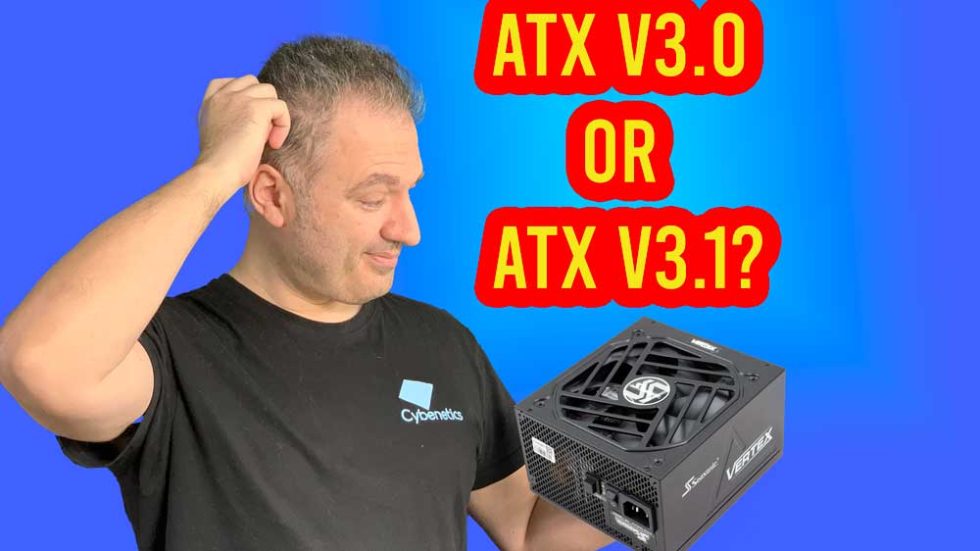




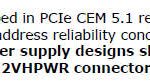
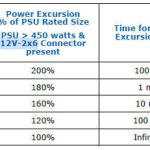
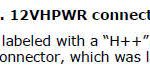
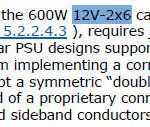



















39 Antworten
Kommentar
Lade neue Kommentare
Veteran
1
Urgestein
Veteran
Urgestein
Urgestein
Urgestein
Urgestein
Urgestein
Urgestein
Mitglied
Mitglied
1
Veteran
1
Mitglied
1
Veteran
Veteran
Alle Kommentare lesen unter igor´sLAB Community →