So now Sharkoon is also coming around the corner with the first mini-sized mechanical keyboard, and they are the first manufacturer to manage to shrink not only the size but also the price to about 60%. Whether the well-equipped mini keyboard can do anything despite the low price, you can read in the review. That 60% keyboards are heavily in vogue can be seen pretty clearly from my latest keyboard reviews.
However, one thing that has been noticeable about all the small keyboards so far is that despite their lower material expenditure, the little beasts are hardly cheaper than their bigger siblings. Now Sharkoon comes along with the SGK50 S4 and shifts the price structure. Nevertheless, you apparently don’t have to do without anything for the time being: Hot swap switches, RGB lighting and even a coiled USB cable are included in the packaging.
In the test, we want to take a look at how Sharkoon can realize to undercut the competition so clearly in price and whether applying the red pen brings any serious disadvantages with it. We also used the test to compare different switches that Sharkoon offers for the SGK50 S4. Besides the red Kailh switches (linear), I also used the new Gateron Pro Milky Yellow (linear) and the Kailh BOX switches in brown (tactile) and white (tactile & clicky) and compared them with each other. Before we go into detail, let’s first free the little one from the packaging.
Unboxing
The outer box comes across as simple and tidy. It shows an image of the product and the technical data.
When you open it, the user manual smiles at you and a piece of a cleaning cloth sticks out.
Commendable: Sharkoon does not throw any unnecessary plastic packaging material into the box and we have a clear view of the object of desire.
The tiny objects already look chic without all the gaps. The keys are slightly recessed and the case has a narrow edge.
The floor is kept quite simple, no cable routing, no elaborate shapes. In my opinion, but in a smart place put the red pencil!
There are folding feet at the rear, which can be folded out in two stages.
A USB-C port for the detachable cable adorns the otherwise clean back.
The aforementioned cable has an untwisted shape – just like the forefathers of mechanical keyboards.
The black keycaps for the function keys give the keyboard a classy appearance, at least it definitely appeals to me.
The secondary function is printed on the front of the keycaps for the double-assigned keys. This is convenient, but makes operation more difficult when you want to replace the keycaps.
As a logical consequence of cost reduction, these are made of ABS and not in double-shot technology. However, the wide honing tool is one of the better models and allows you to work quickly.
The puller tool for the switches is also nice and long with a good grip. However, the tool reaches its limits with very tight keys like the Milky Yellows and has to be grasped far down to prevent it from bending and slipping when the necessary pressure is applied. However, the pre-installed Kailh Switches could be pulled off without any problems.
Besides the mentioned accessories, two double-shot keycaps with the manufacturer’s logo are also included. They are intended as an alternative for the ESC and FN buttons.


























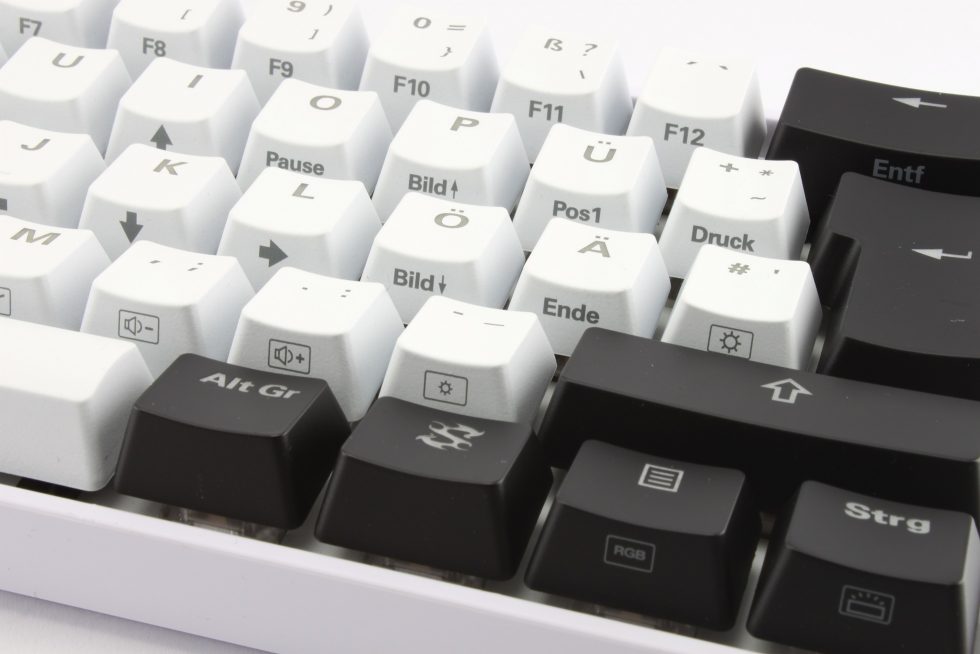























13 Antworten
Kommentar
Lade neue Kommentare
Veteran
Mitglied
Urgestein
Mitglied
Urgestein
Mitglied
Mitglied
Neuling
Veteran
Moderator
Mitglied
Veteran
Alle Kommentare lesen unter igor´sLAB Community →