Overclocking
The limits of this card are those of the competitor with similar Power Target, which is of course also due to the already mentioned GPU quality. With an adjustable Power Target 240 watt (Turbo-BIOS), the card approved a good 213 watts and was only slowed down by the voltage in the end.
We were able to increase the GPU clock at maximum fan speed to stable 2088 MHz and the memory clock by 200 MHz, which is in the upper midfield of the GPU lottery luck spiral in terms of GPU. At 100% fan speeds, the temperature of the GPU remained at approx. 57°C also low enough to keep the boost steps appealing even on Witcher 3 in Ultra HD.
However, we need to come back to the optimistically designed radiator cover and the performance in the closed housing. The card then not only became significantly 3 degrees warmer (GPU), but also the fans had to turn up significantly higher and thus also acoustically perceptible. If you have this card installed, you have to pay attention to a good, effective airflow in the housing, otherwise it will be really hot and loud.
Temperatures and clock rates
We first tabulate the achieved start and end values for temperatures and GPU clock (boost) and remember the values for the next analysis of the cooling and then the noise level:
| Initial |
Final value |
|
|---|---|---|
| Open Benchtable | ||
| GPU Temperatures |
39 °C | 66 °C |
| GPU clock | 1911 MHz | 1848-1860 MHz |
| Ambient temperature | 22 °C | 22 °C |
| Closed Case | ||
| GPU Temperatures |
42 °C | 68-69 °C |
| GPU clock | 1898 MHz | 1810-1822 MHz |
| Air temperature in the housing | 27°C | 40°C |
| OC (Open Benchtable) | ||
| GPU temperatures (approx. 4000 rpm) | 25 °C | 56-57 °C |
| GPU clock (after 30 minutes) | 2101 MHz | 2088 MHz |
| Ambient temperature | 22°C | 22°C |
Overview Graphs: Temperatures vs. Clock
For better illustrations now again the respective courses considering our timeline of a total of 15 minutes each for the warm-up time. The drop in the boost clock in the case is much more pronounced with this card than with most of the cards tested so far, which confirms our assumption that optics is not everything.
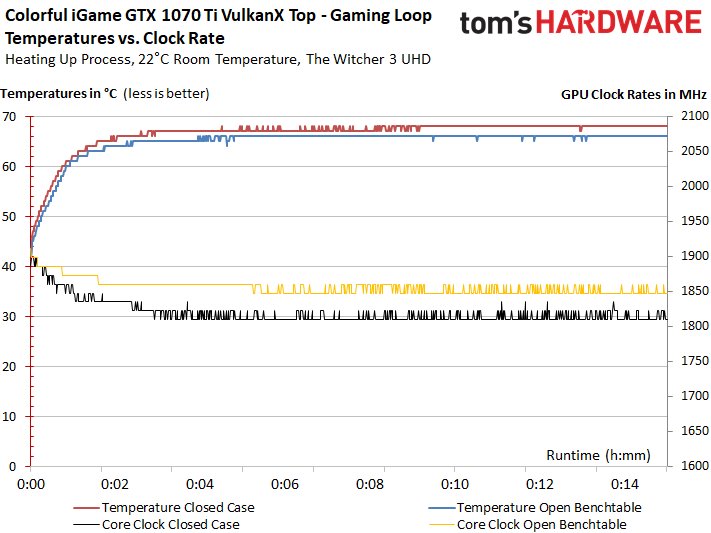
In the stress test, this circumstance is not quite as pronounced, but here the fans also rotate significantly higher.
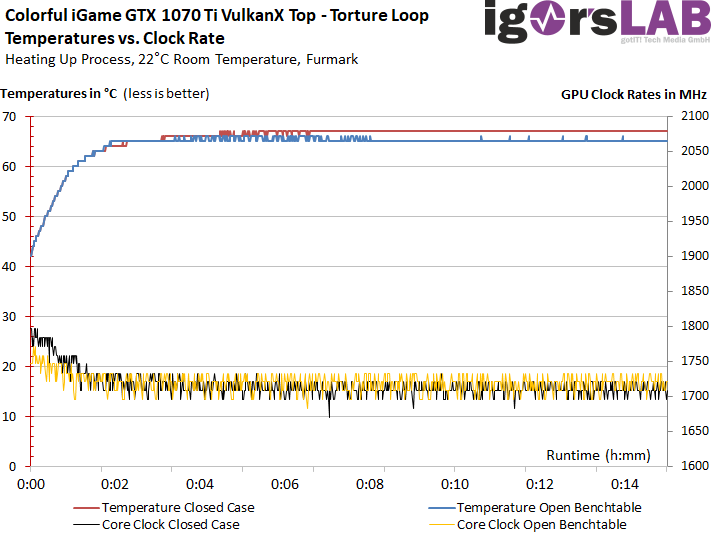
Thermal analysis of the back of the board
Finally, we consider the thermal analysis of the respective load states.
Gaming and overclocking
We can see that the gaming loop has quite good temperatures on the board, which are hardly well above 70°C. So far, so usable.
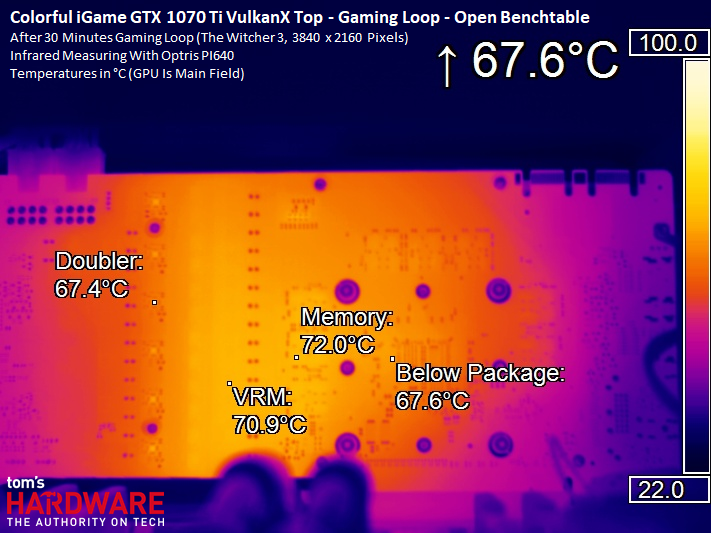
When used in a closed housing, where we average around approx. Measuring 3-4 degrees higher temperatures, it is thanks to the now more violent fans that the increase is not greater.
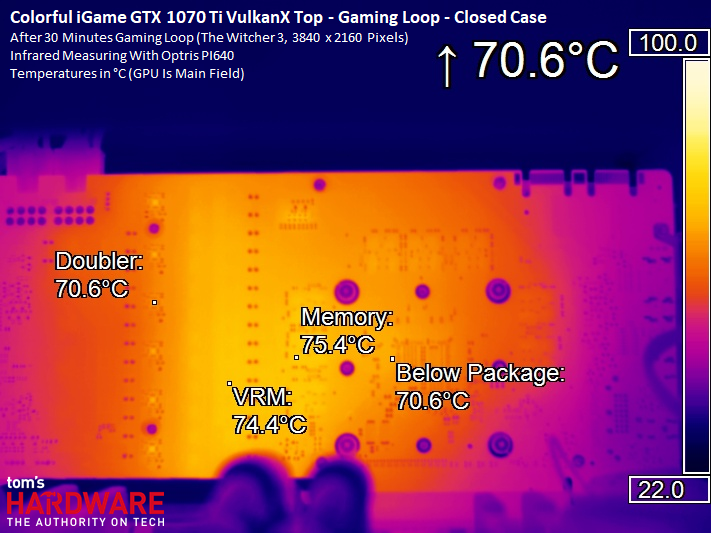
Stress
The stress test also shifts the temperature load somewhat slightly in the direction of memory and memory VRM, whereby one can measure up to seven degrees higher temperatures with virtually the same power consumption in the open structure.
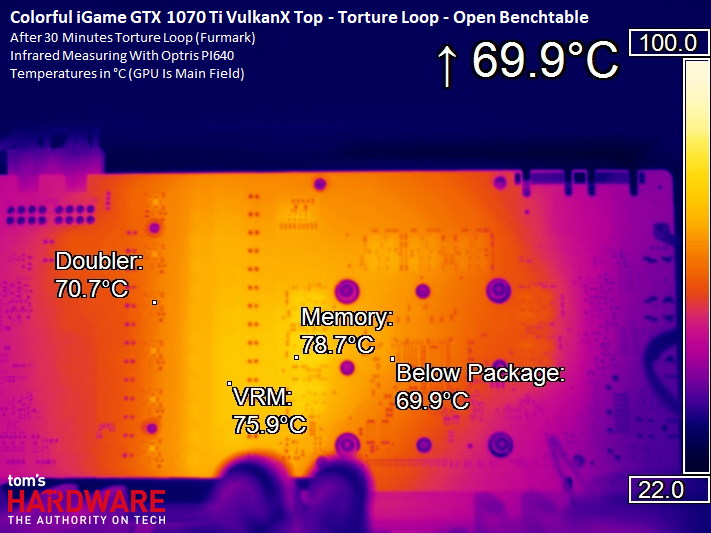
Also in the closed housing it is again this time about three degrees more at the neuralgic points. You can still live with that somehow, because the 80s mark is only partially slightly surpassed. This is acceptable, but it leaves hardly any reserves open.
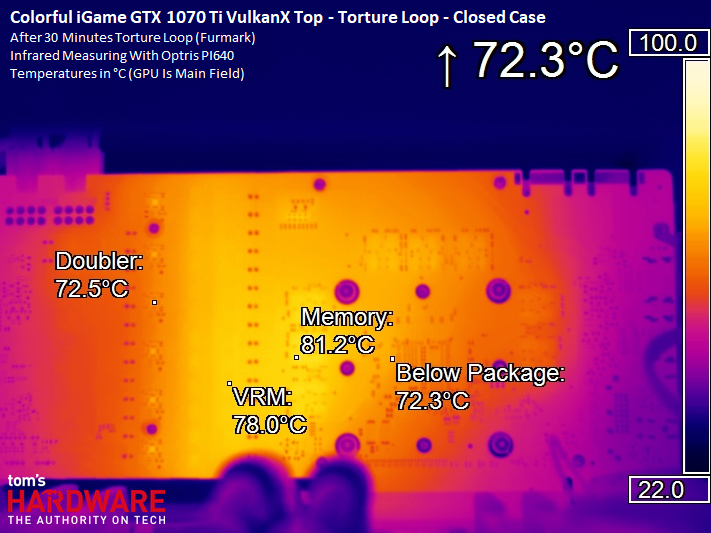

































Kommentieren