 Although Colorful has not owned a German distribution for years, you can still buy these cards as long as you are willing to get involved in Chinese online shops and also take import duties into account. However, one also somehow orders the cat in the bag: a return is either difficult or it is (almost) impossible. Guarantee services are regulated by the dear God and by atheists the garbage can.
Although Colorful has not owned a German distribution for years, you can still buy these cards as long as you are willing to get involved in Chinese online shops and also take import duties into account. However, one also somehow orders the cat in the bag: a return is either difficult or it is (almost) impossible. Guarantee services are regulated by the dear God and by atheists the garbage can.
For the very brave, however, there is at least the chance to stand out visually and technically from the crowd with the usual suspects. In our case, was this a good idea? We shall see, because that is what we are testing for.
Delivery
The scope of delivery is correct, because there are various gimmicks and giveaways in the form of a multifunctional tool (even usable), a bit set (unhardened and therefore rather questionable) and a few gloves, which was rather proportioned for Asian hands. A good Central European man’s hand becomes an unwanted rip-off, but that was it with the white splendor. These gloves are therefore like the snow this winter: looking at it is allowed, but for more it is not. So we used our own again.

Important preliminary remarks
Since the actual performance of all board partner cards of the GeForce GTX 1070 Ti ex works has to be very similar due to the fixed base and boost offset for all manufacturers, the real achieved results depend more on the actual achieved in practice. Boost cycle, and thus indirectly from the cooling and primarily also the quality of the respective chip.
Each test based on benchmark bars is therefore only a random snapshot of a single specimen. This is precisely why we have focused on the actual technical implementation of each model and have been able to document this very well with our equipment.
Within the necessary tolerance ranges, it is definitely NOT possible that the performance of a particular card could be preceded by all others. We have therefore no longer used a manufacturer’s name for the benchmarks, because according to chip quality, any card from any manufacturer can tend to the lower or upper performance limit.
Software
The manufacturer offers a one-click OC via software (iGameZone) to circumvent these restrictions imposed by Nvidia, but we would rely on a real, manual OC. However, this is also associated with annoying noises, as we will see in a while.
This software is also used to configure the display with different output values and display modes. In addition, various full RGB light effects can be adapted to the LED installed almost everywhere (e.g. fan recesses or the back at the end of the card)

Unboxing, dimensions and connections
We will discuss the exact board and cooling design separately later. The most important features are first summarized in a table:
| Overview of installation dimensions, features and connections | |
|---|---|
| Installation length: |
31 cm (slot aperture to end cover) |
| Installation height: |
12.5 cm (upper edge slot to top card) |
| Depth: |
4.8 cm (2-slot) 0.5 cm baking plate |
| Weight: |
1327 grams |
| Backplate: | Yes, with cooling function |
| Cooling: | Air Vertical-aligned cooling fins |
| Fan: |
2x 9cm + 1x 8cm fan modules 9 rotor blades each semi-passive lyrised |
| Connections Slot blend: |
2x DisplayPort 1.4a 2x HDMI 2.0 1x Dual-Link DVI-I |
| Other connections: |
2x SLI Connector |
| Power supply: |
8-Pin + 8-Pin PCI-Express |
Exterior views
The radiator cover is made of painted light metal, although it can be seen at first glance that the whole story, however visually striking it may be, is aerodynamically and thermodynamically a low flight against the evening sun in Witcher 3.
The following tests will show once again how pointless it is to test cards only in the open bench table. Depending on the design, possible vulnerabilities and weaknesses of the radiator design only appear in the built-in state. Therefore, it is imperative to test and contrast both in the end.
After all, whocovers the two 9 cm and the middle 8 cm fans so tamely, creates counterproductive vortices and audible air breaks of the next generation, unfortunately. Form follows function? Probably not, at least not in the built-in state.

The card with its 1327 grams is already a small heavyweight. The height of 12.5 cm is average, but the installation depth of 4.8 cm is quite baroque, as you block almost three slots.
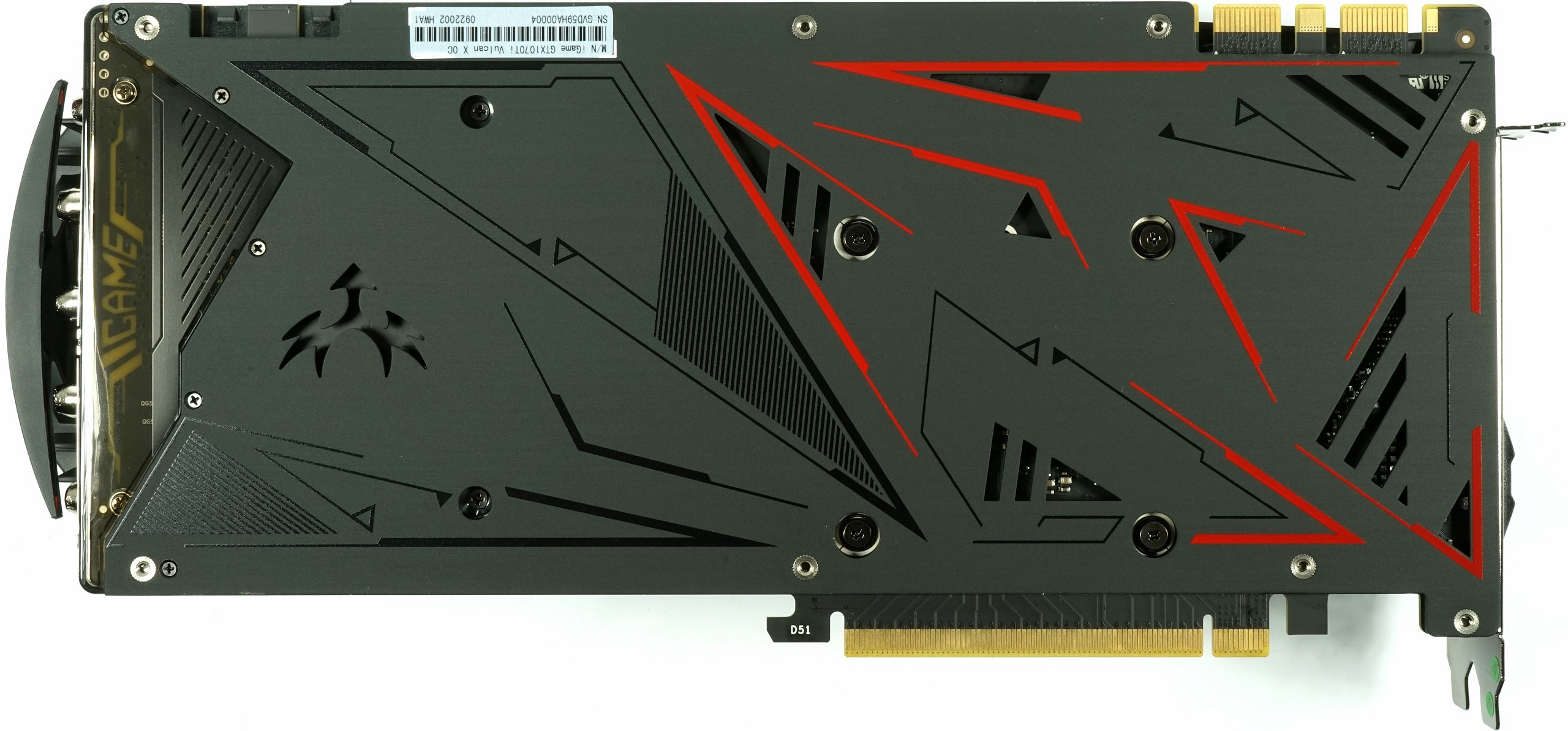
The back of the board is covered by a one-piece, blackened aluminium backplate with various painted color applications, which has various ventilation slots and openings. For this backplate, you have to plan for at least another five millimeters depth on the back, which could be important for multi-GPU systems.
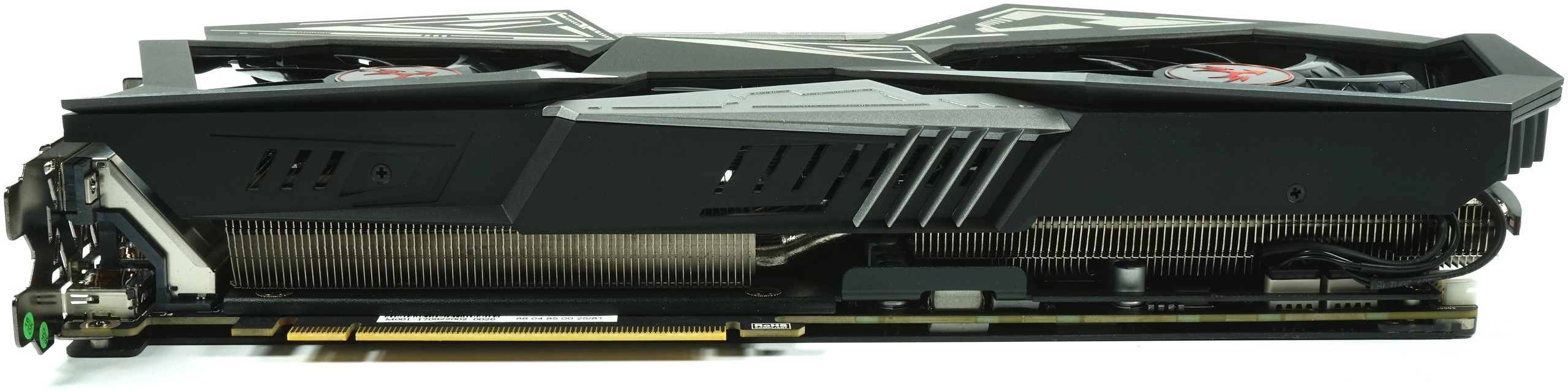
The top of the card has a printed “GeForce GTX” lettering, as well as a full-color LCD display, which can display various status information and whose output can also be controlled via the supplied software (see above). In addition, we find two 180° rotated, 8-pin external PCIe power supply connections at the end of the graphics card.
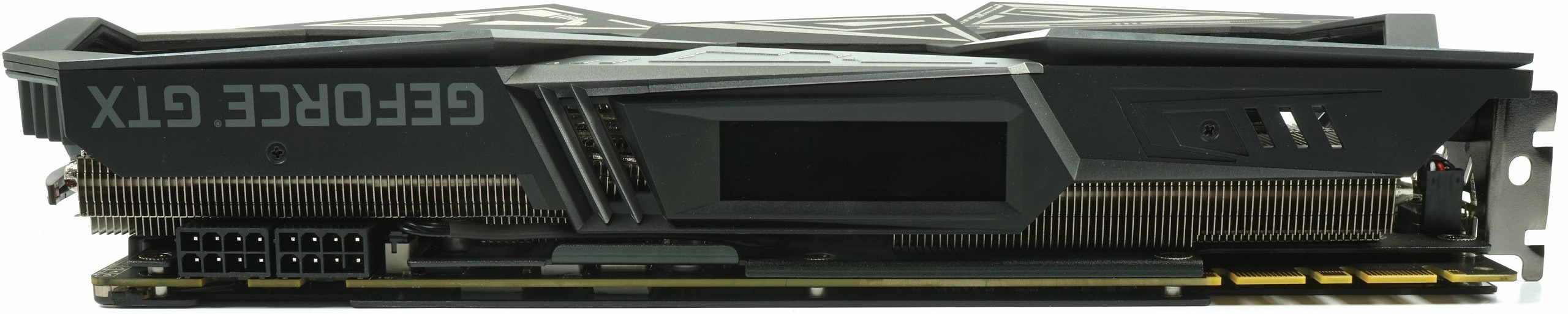
The end of the map shows, like its underside, that the slats are vertically aligned and thus no air flow towards the end of the map or Slot aperture goes. Almost half are pressed towards the motherboard, which is not really the evolutionary crown. However, one can now argue about what is counterproductive in the end, because multiple curved heatpipes for a horizontal design do not make the transport of waste heat exactly more efficient.
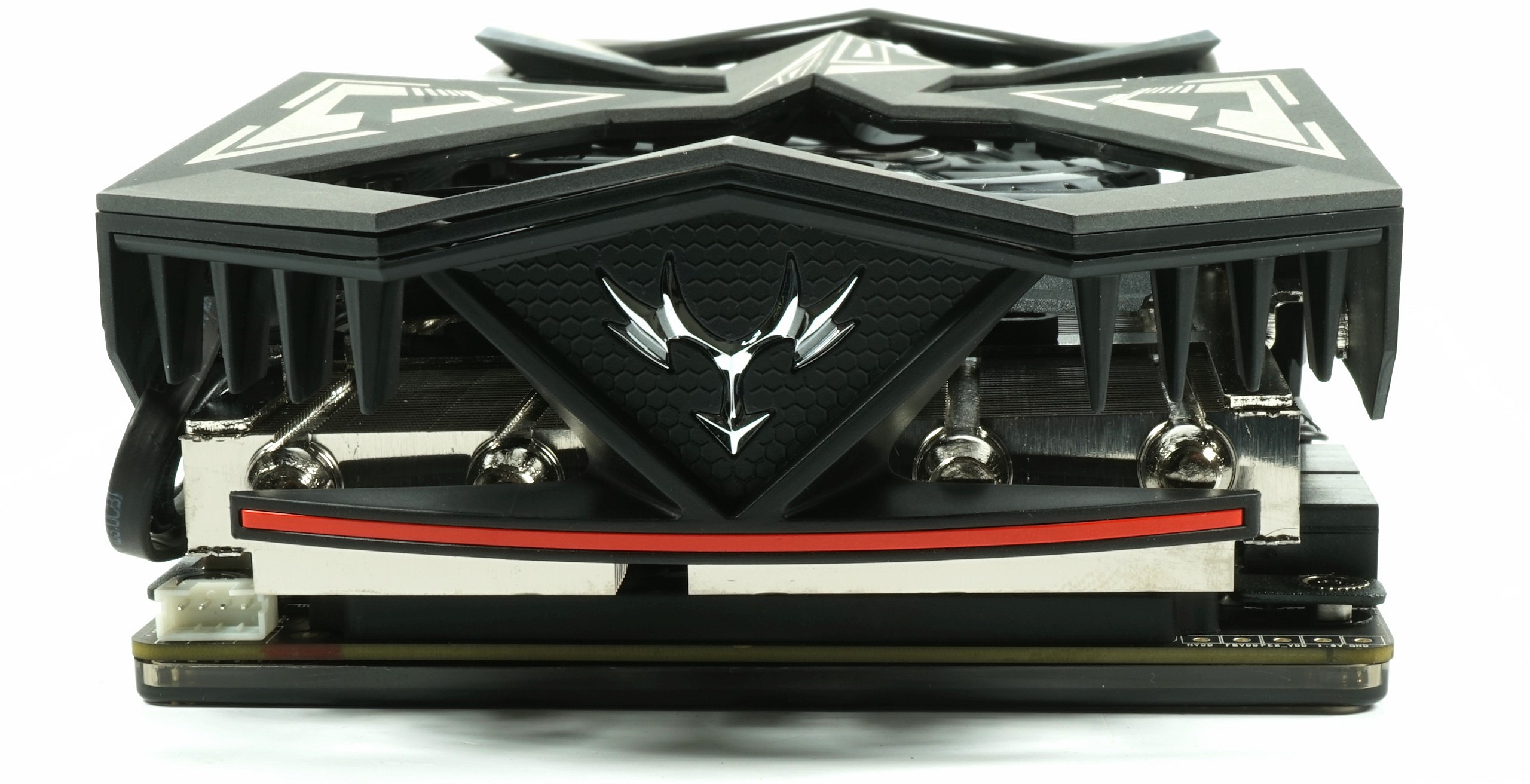
The slot aperture offers a total of five outputs, of which a maximum of four can be operated together (multi-monitor setup). In addition to the dual-link DVI-D (no analog signal looped through!), there are two HDMI 2.0 outputs and two DisplayPort 1.4 ports on the back. The rest of the slot aperture is provided with some openings for the air outlet, which hardly fulfils a real function.

The switch is used to switch to a second BIOS. Due to Nvidia’s restrictions, this BIOS only includes a higher Power Target, which is good for a few MHz more out-of-the-box, but then also causes higher noise levels.
Specifications
Since the ex-factory specifications must be the same for all GeForce GTX 1070 Ti, the following table applies equally to all cards:
| Gpu |
GeForce GTX 1080 (GP104) |
GeForce GTX 1070 Ti (GP104) | GeForce GTX 1070 (GP104) |
|---|---|---|---|
| Sms |
20 | 19 |
15 |
| CUDA Cores |
2560 | 2432 |
1920 |
| Base Clock |
1607 MHz |
1607 MHz |
1506 MHz |
| GPU Boost Clock |
1733 MHz | 1683 MHz |
1683 MHz |
| GFLOPs (Base Clock) |
8228 | 7816 |
5783 |
| Texture Units |
160 | 152 |
120 |
| Texel Fill Rate |
277.3 GT/s | 244.3 GT/s |
201.9 GT/s |
| Memory Data Rate |
10 Gb/s | 8 Gb/s |
8 Gb/s |
| Memory Bandwidth |
320 GB/s | 256 GB/s |
256 GB/s |
| Rops |
64 | 64 |
64 |
| L2 Cache |
2MB | 2MB |
2MB |
| Tdp |
180w |
180w |
150w |
| Transistor |
7.2 billion | 7.2 billion |
7.2 billion |
| The Size |
314 mm2 | 314 mm2 | 314 mm2 |
| Process Node |
16nm | 16nm | 16nm |
Test system and measurement methods
The new test system and the methodology have already been described in great detail in the basic article “How We Test Graphics Cards” (English: “How We Test Graphics Cards”) and therefore, for the sake of simplicity, we now only refer to this detailed Description. So if you want to read everything again, you are welcome to do so. However, we have improved CPU and cooling once again in order to largely exclude possible CPU bottle necks for this fast card.

If you are interested, the summary in table form quickly provides a brief overview:
| Test systems and measuring rooms | |
|---|---|
| Hardware: |
Intel Core i7-6900K -4.3GHz MSI X99S XPower Gaming Titanium Corsair Vengeance DDR4-3200 1x 1 TByte Toshiba OCZ RD400 (M.2, System SSD) 2x 960 GByte Toshiba OCZ TR150 (Storage, Images) Be Quiet Dark Power Pro 11, 850-watt power supply Windows 10 Pro (all updates) |
| Cooling: |
Alphacool Ice Block XPX Alphacool Ice Age 2000 Chiller 2x Be Quiet! Silent Wings 3 PWM (Closed Case Simulation) Thermal Grizzly Kryonaut (for cooler change) |
| Housing: |
Lian Li PC-T70 with expansion kit and modifications Modes: Open Benchtable, Closed Case |
| Monitor: | Eizo EV3237-BK |
| Power consumption: |
non-contact DC measurement on the PCIe slot (Riser-Card) non-contact DC measurement on the external PCIe power supply Direct voltage measurement on the respective feeders and on the power supply 2x Rohde & Schwarz HMO 3054, 500 MHz multi-channel oscillograph with memory function 4x Rohde & Schwarz HZO50, current togor adapter (1 mA to 30 A, 100 KHz, DC) 4x Rohde & Schwarz HZ355, touch divider (10:1, 500 MHz) 1x Rohde & Schwarz HMC 8012, digital multimeter with storage function |
| Thermography: |
Optris PI640, infrared camera PI Connect evaluation software with profiles |
| Acoustics: |
NTI Audio M2211 (with calibration file) Steinberg UR12 (with phantom power for the microphones) Creative X7, Smaart v.7 own low-reflection measuring room, 3.5 x 1.8 x 2.2 m (LxTxH) Axial measurements, perpendicular to the center of the sound source(s), measuring distance 50 cm Noise in dBA (Slow) as RTA measurement Frequency spectrum as a graph |

































Kommentieren