In fact achievable clock rates
The actual achievable clock is subject to some influences. Even if GPU quality plays a bigger role here – unfortunately it cannot be influenced as the only element. And so, in the end, it is quite possible that a nominally slower card from a manufacturer A is faster than the card of manufacturer B, in which the customer has pulled a kind of riyinininth in the GPU lotto. Thus, comparisons between the models are always provided with a slight taste of the unpredictable.
However, what is always in the hands of the manufacturers are the specifications and circumstances with which Boost still works, and then ultimately to set itself to cycle rates depending on the situation. In addition to specifications such as the Power Target or a clock offset, it is above all the temperatures achieved in operation that determine performance.
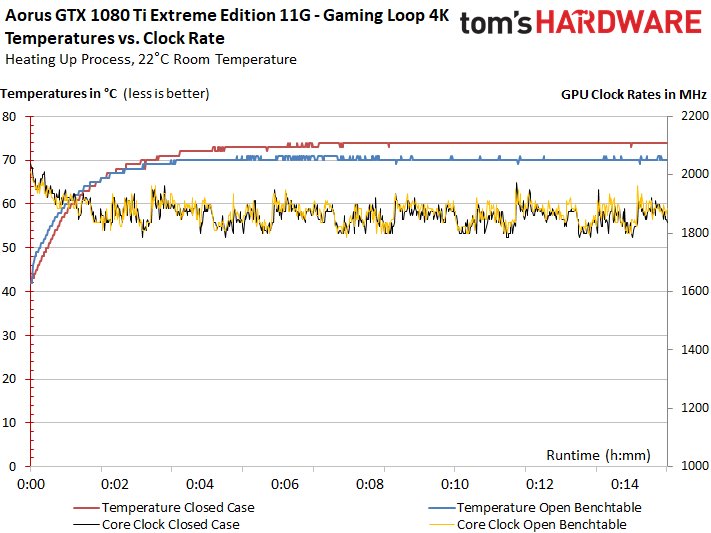
While the Aorus GTX 1080 Ti Xtreme Edition 11G can still be achieved in the gaming loop in the cold state up to 2012 MHz boost clock, in the warmed-up state it is still up to 1911 MHz in the top and approx. 1873 MHz as an average over a longer run of 30 minutes.
With a manually significantly more aggressive cooling and a slightly higher Power Target, the boost clock rates could certainly be kept permanently above 1.9 GHz in the closed case, if not even higher values. This also applies to the boost clock at continuous load in the stress test.
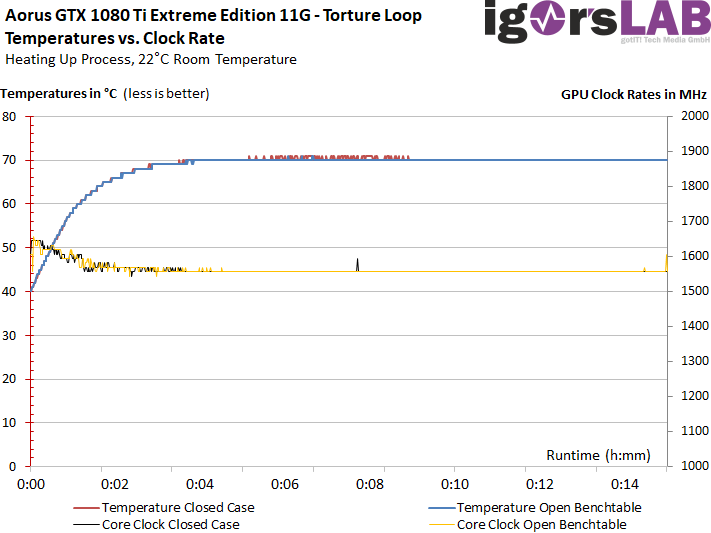
Overclocking attempts
Of course, the card also tolerates larger overclocking tests, which ended in stable 2067 MHz with air cooling. However, you have to adjust the fan control a bit beforehand and it will then get a little louder as a result. What should be done is to increase the power target to at least 350 watts (regulator to approx. 135 to 150%, depending on chip quality). Below we show the results we achieved with our map and the MSI Afterburner Extreme after a long warm-up and testing time in Witcher 3. We achieved the maximum version without the ominous voltage increase, but had to add 50 MHz more clock manually.
| Clock Raising |
Power Target Afterburner |
Voltage Afterburner |
Average. Boost clock |
Average. Voltage |
Performance Recording |
|---|---|---|---|---|---|
| No | 100% | Standard | 1873 MHz | < 0.9 V | 251.9 W |
| No | 100% | Maximum | 1873 MHz | < 0.9 V | 252.4 W |
| No | 150% | Standard | 2012 MHz | < 1.043 V | 322.8 W |
| No | 150% | Maximum | 2037 MHz | < 1,093V | 346.2 W |
| + 50 MHz | 150% | Standard | 2067 Mhz | < 1,093V | 342.9 W |
As long as the temperatures then drop below approx. 65°C remained in the gaming loop, there were also 2067 MHz Boost clocks in it, which could be kept almost constant, apart from some minor break-ins. Our sample runs even faster with a suitable water cooling system. But this is GPU lottery in pure culture, not generalization.
When it comes to memory, you have to have luck and, above all, stamina, because not everything that seems stable is, it is in the long run. With suitable games (e.g. Witcher 3 or Metro LL) can be found out quite well over a longer period of time. The 300 to 400 MHz more memory was loose, but then the performance decreased slightly.
Infrared analysis of board temperatures
Now we all have to be very brave, because since the backplate was actively integrated into the cooling concept, we leave it on. We have previously measured the hotspots without a backplate and drilled holes into the backplate at the important points instead, in order to be able to measure precisely even with mounted plate.

In gaming, the card remains in the open benchtable just below 71°C even after a long-term test, which is not a bad value per se for such a bolt. The rest has also remained pleasantly cool.
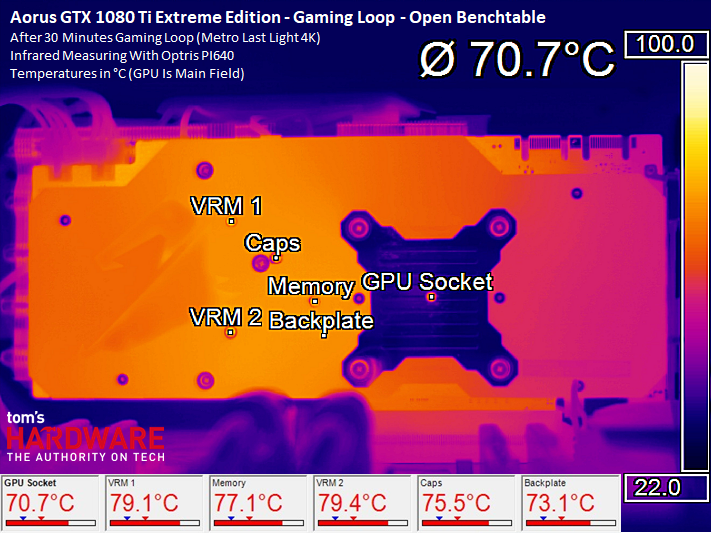
In the closed housing, the GPU temperature rises to 74°C to 75°C, which also equals the temperature target set by the Gigabyte Aorus, at which the fans must then reach the maximum form. But the increase in memory and VRM is still pleasingly moderate.
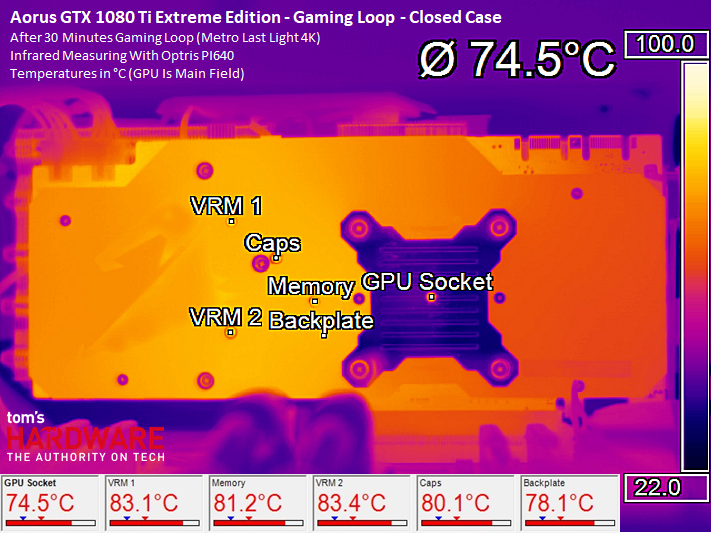
The stress test is a little different, as the memory is even more loaded than the GPU. In the open structure, however, everything is in the most beautiful order.
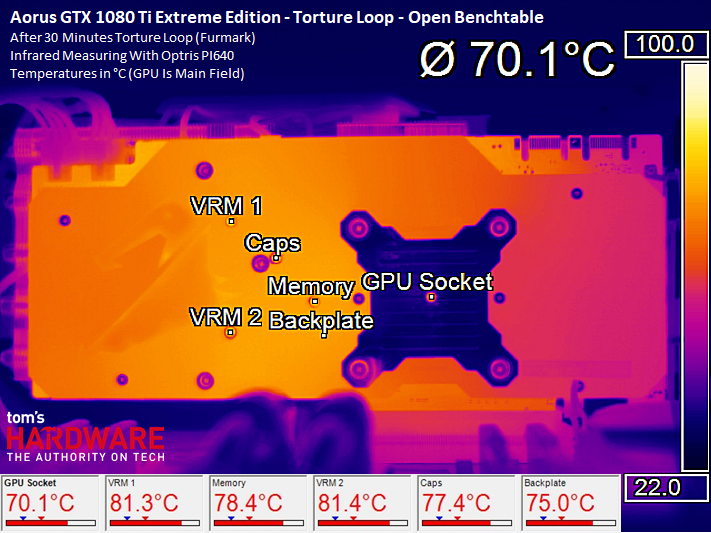
It never becomes critical, even if the card has to assert itself in the closed housing. The GPU remains where the manufacturer would like it to be and the other components have no heat stroke to worry about. This then creates enough space for our own overclocking attempts of a stronger kind.
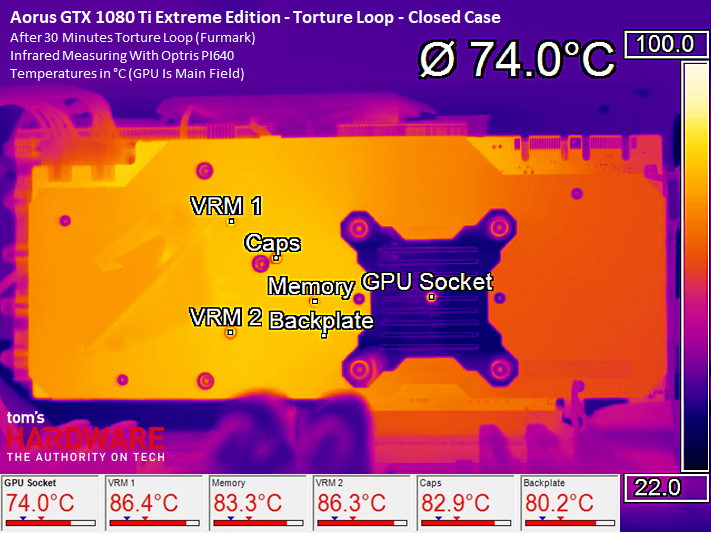
Fan speeds and noise emission ("volume")
In the open structure, the card is extremely quiet, which of course is also due to the low fan numbers. Only in the built-in state do the running speeds run significantly faster from 74°C, but also remain loose and comfortable just below 1900 rpm
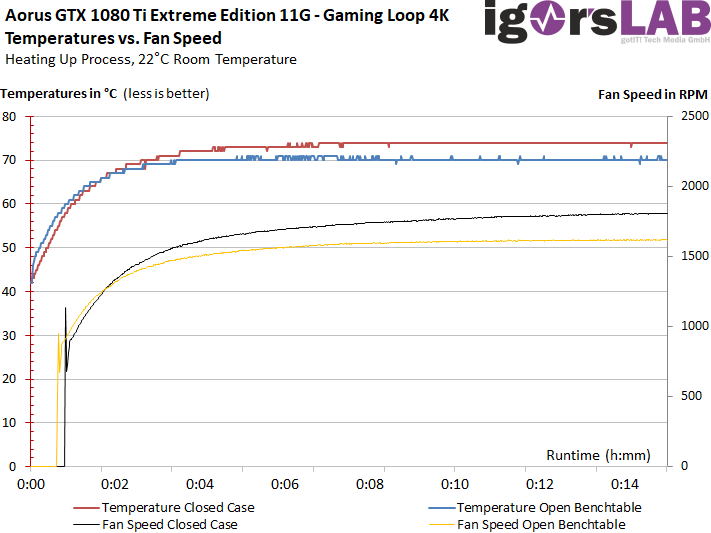
Similar fan speeds are also found in the Torture loop, so that what is just written applies in full.
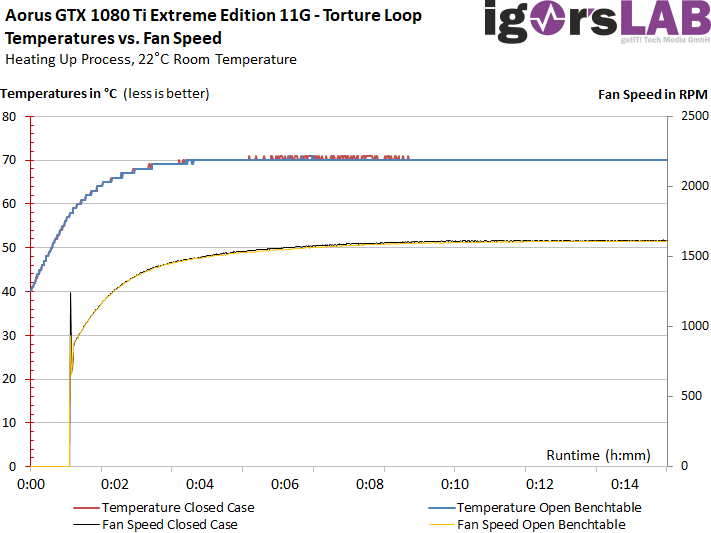
In the tempered special structure of our low-reflection measuring room, we measure a respectable 37.6 dB(A), which is not a bad value per se for a fast 300 watt card, but is also somewhat deceptive. Let's look at the distinctive peaks around the 6 KHz. At first we had the voltage converters in suspicion, but the "electric noise" could also be heard in the idle with some goodwill – as long as the middle fan was running. Only stopping the fan with your finger gave absolute peace.
We have contacted Gigabyte about the fan and are waiting for a response. Other models didn't have this bug and so we later simply "borrowed" and replaced the fans from an older Xtreme Gaming. Then there was calm.
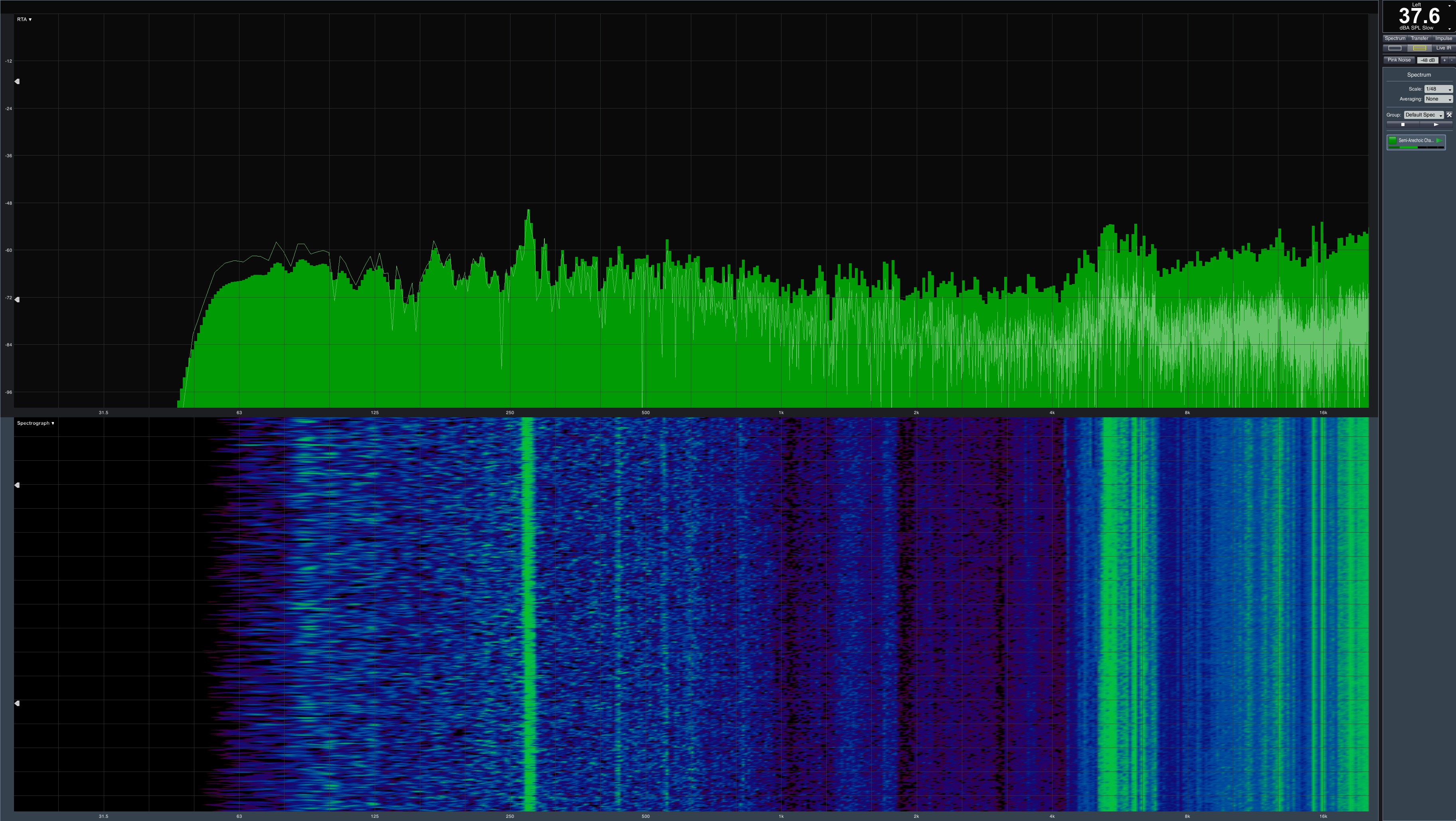
Intermediate conclusion
If you don't overdo it with the Power Target, the card has not only a potent, but also quite restrained cooler. What is good is the cooling concept, in which all components (including the storage tank) always remain cool enough even when installed and leave plenty of room for further overclocking.































Kommentieren