First, I started a test run and used the monitor without the back cover for half a day to observe temperatures and background noise. I initially set the fan as quiet as possible, in a temperature window 35 – 99°C, starting at 10% speed. After a few hours of gaming, the maximum temperature was actually only 42 °C. Interestingly, I also unplugged the fan completely and in passive mode, the heatpipes then reached 53 °C. The measurement results are of course not perfect without a delta to the room temperature, but since we know the maximum operating temperature (100 °C) from the FPGA’s data sheet, we can still compare the different configurations.
|
|
Heatpipe temperature measured with thermistor |
Inferred FPGA temperature |
|
Closed Back, Passive |
79 °C |
100 °C |
|
Closed Back, Active with Noctua fan |
57 °C |
78 °C |
|
Open Back, Passive |
52 °C |
73 °C |
|
Open Back, Active with Noctua fan |
43 °C |
62 °C |
Now clip the back cover back on, screw it down and hope that the temperatures stay within limits even with the case closed. And indeed, the display of the controller board can be read through the ventilation slots on the back and here I get a maximum of 57 °C even after a whole day of use. The fan is minimally audible, but remains much quieter and the sound signature is much more pleasant overall. For interest, I also unplugged the fan and countertested it with the case closed to measure the temperature. At 79 °C at the controller board, the monitor automatically switched off for its own protection, which indicates the maximum temperature of the chip.
Here I also have two before and after sound samples, recorded with my smartphone at the position of the keyboard, about 30 cm from the monitor:
before, without mod:
after, mod with Noctua fan
Of course, I would have preferred not to have to do the mod in the first place, but also I didn’t want to exchange the whole monitor. Because models from other manufacturers, such as Acer or Asus, with similar features also use an active fan, but are considerably more expensive. Sure, the warranty is voided with such a modification, but on the one hand, the mod could be removed without any traces and on the other hand, I have never had a monitor die within the warranty period. Other than that, I’m very happy with the monitor itself, the panel with G-Sync, 200 Hz and Vesa HDR1000.
AOC could have, and probably should have, made the cooling solution better from the start, of course. Integrating more vents on the back, installing a quieter fan that is actually temperature controlled, that works with the natural convection of the warm air and not against it, would all be relatively mundane starting points. In the case of a 2000 euro display, the end customer would probably really accept the small surcharge for a higher-quality cooling performance.
However, we also recently learned that the margins for G-Sync monitors are probably very small for all participants in the manufacturing chain and so such cutbacks in cooling could at least be understood. However, the monitor’s construction is at least comparatively maintenance-friendly, with just two central screws and easy-to-release clips on the edges, which is something AOC should be credited for. Also the mod was comparatively easy to implement and now I’m really happy with my new main monitor.














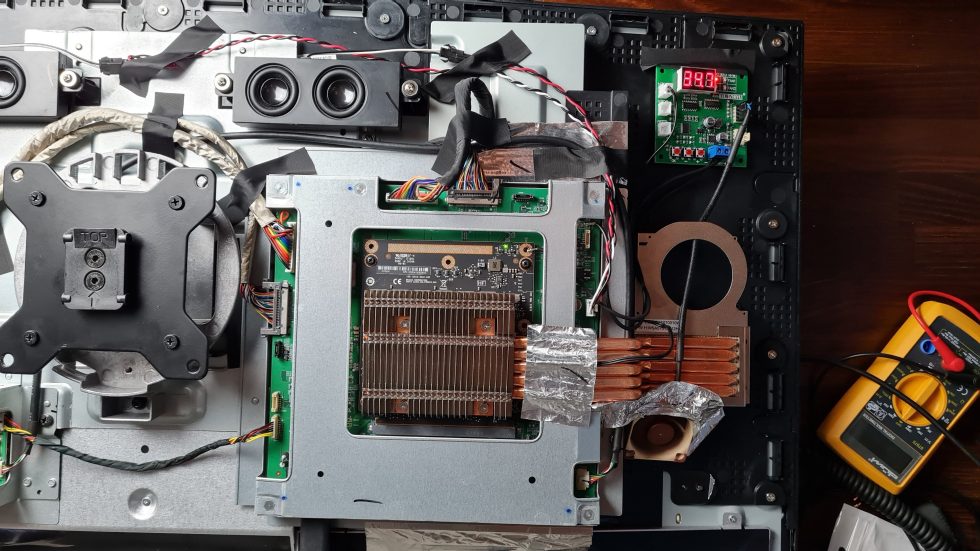




















9 Antworten
Kommentar
Lade neue Kommentare
Urgestein
Urgestein
Urgestein
Veteran
Mitglied
Veteran
Urgestein
Veteran
Alle Kommentare lesen unter igor´sLAB Community →