The MEG Z590 Unify-X is the last, but also the cheapest XOC 2-DIMM motherboard that finally made it to us for review. MSI also wants to target professional overclockers and enthusiasts who want to get the maximum performance out of their Rocket Lake CPU at all costs, be it for benchmarking competitions or just daily gaming. Now let’s take a look at whether they succeeded.
Packaging and first impression
The outer box is kept relatively simple and just too spartan compared to ostentatious competitors. On the back, the most important features are still listed, such as the 4 M.2 slots, the “16+2+1 phase” power supply, a completely passive cooling solution for both and network chipsets from Intel. The tuning controller and the IO ports are already mentioned in a tabular listing of the specifications, but more about that in detail.
Inside you will find the board in antistatic foil and the tuning controller with its broadband cable in a cardboard holder. As usual, all the accessories can be found under a false bottom. Besides the usual M.2 screws, SATA cables, RGB adapters, manuals and stickers, MSI even includes a set of mini screwdrivers, a cleaning brush and a USB stick with the drivers and tools – nice.
The board itself is completely black, with a few silver accents where it could not be avoided. Integrated RBG lighting is not found here, so one could argue that the Unify-Z is darker than the Dark – ha. A large part of the visible surface consists of the surfaces of the heat sinks made of black anodized or brushed aluminum, which gives a high-quality impression.
The area around the CPU socket is completely enclosed by the DIMM slots and heatsinks, which also act as a cover for the IO in case of the VRM. The matte black MSI Dragon logo on top is a real eye-catcher and fingerprint magnet at the same time. Minimalistically, there are only “MEG” and “Unify-X” letterings on the heat sinks, also in black.
Only a single 16x PCI Express slot catches the eye in the lower half with its sivler-colored reinforcement. Those who hoped for Crossfire or even SLI compatibility will unfortunately be disappointed. Once again, the dark aluminum heatsinks dominate, stretching between and around the PCIe slots.
The minimalism continues on the back – there is no backplate or similar, it is limited to the essentials. Two small aluminum strips are only used to reinforce the board for mounting the massive heatsink on the front, for which only 4 screws are needed. The back of the socket is unremarkable apart from a hole for a temperature sensor, with a usual amount of MLCC capacitors for voltage smoothing. Next to it we can see the pins of the two through-hole DIMM slots.
In the lower half there are imprints for various certifications, where AMD Crossfire has also crept in. On paper this is true with at least 2 PCIE x4 slots, but in reality hardly anyone will want to use this on this board because of the bottleneck in the layout, more about this on the next page. If you look closely, you can even spot a “MEG Z590 Unify-X” print that stretches diagonally across the board, a really nice subtle detail.
It doesn’t always have to be flashy and colorful, quite the opposite: A simple, tone-in-tone black design can score more points with me personally than some RGB creations and constructions. The Unify-X is certainly not the flashiest Z590 board, but – at least in my opinion – one of the fanciest, if that matters at all to a target audience of XOC board buyers.
MSI MEG Z590 Unify-X (7D38-006R)



















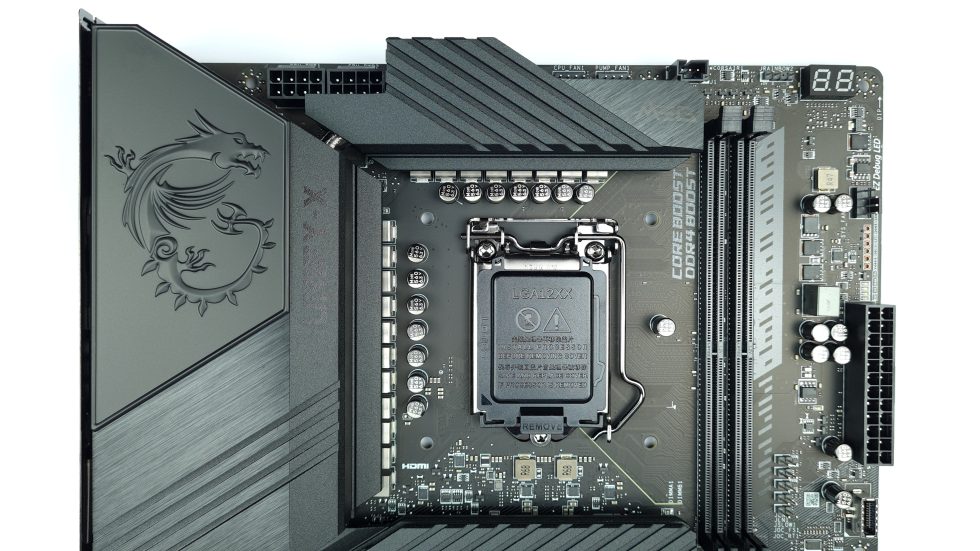
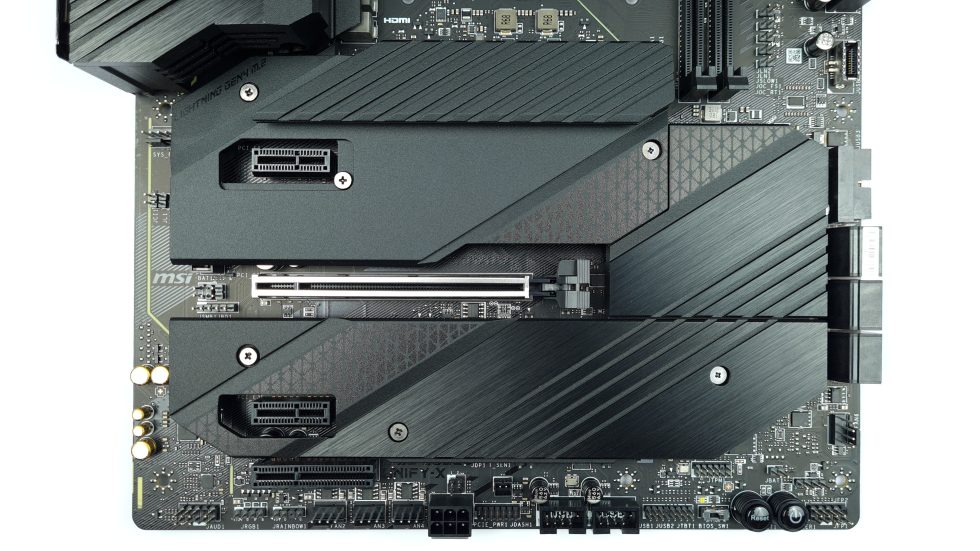

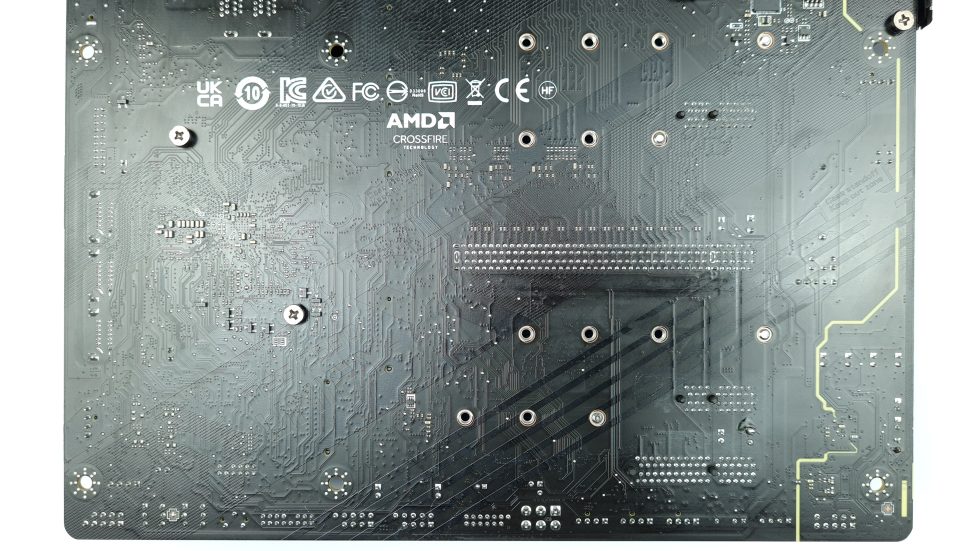



















4 Antworten
Kommentar
Lade neue Kommentare
Mitglied
1
Mitglied
Mitglied
Alle Kommentare lesen unter igor´sLAB Community →