Already in the last Z590 board review I had announced to buy a capture card for better comprehensibility. A positive side effect is that we can have a look at the BIOS in video form and thus the menu structure is better illustrated. Let’s go:
The BIOS layout is the best I’ve seen on a Z590 so far. The division into submenus is clear and sensible, and there are all the options you could want. Especially for memory overclocking, all imaginable settings are made available to the user, from Command Rates 1N, 2N, N:1 and “Real 1N”, to dozens of training options and fully functional RTL tuning.
Even the multipliers are displayed correctly depending on the selected Reference Clock and Gearing and even broken down transparently into the components, e.g. DDR4-4800 36×100.00×1.33. Also, MSI delivers various OC and “Memory Try It!” Profiles with and even partially specifies the memory IC or the optimal use case, welcome reference points for what the board should be able to do according to MSI.
The BCLK can be set in steps of 0.05 MHz and it is even configurable whether the changes take effect immediately or only at the next reboot – that’s what I call real fine tuning. Upon changing the BCLK, all dependent clock rates such as CPU, cache and memory are displayed as a short popup at the top, which no other board has been able to display so elegantly so far. The duration of this popup can even be configured as well, chapéu! Unfortunately, the dashboard options can’t quite maintain this level of accuracy, as they only allow 0.10 MHz steps – why is that?
There are also massive possibilities with the CPU voltage. On the one hand you can switch between VCC Sense and Socket Sense, i.e. where the “Vcore” voltage is really measured. Besides Auto, there are 5 different modes for the power supply, so that it can really be optimized down to the last detail. Also, the limits for the voltages are reasonable for an XOC board already without LN2 mode. Up to 1.85V System Agent and 1.75V IO 2 can be easily set, which should be a relief for overclockers.
Overall, the BIOS of this board is perfect with a few minor exceptions. Even the tooltips to the settings are usually informative and in good, easy to understand English. If you could freely combine BIOS and hardware of a motherboard, I would gladly take this BIOS to any other Z590 motherboard. So the fact that the Z590 Unify-X was one of the last XOC boards on the market has had an extremely positive effect, at least in this respect!
BLCK is going, just downhill, but going!
For easier overclocking, MSI includes the Tuning Controller, which effectively packs Retry, SafeBoot, BCLK Plus and Minus onto a dedicated wired type of remote. A second postcode and pair of power and reset buttons are also integrated here. This approach to implement the functions seems a bit strange, but at least you save space and possibly excess width of the motherboard.
Unfortunately though, at least in my case, the Tuning Controller Dashboard doesn’t really work as it should. The Plus, Minus, Retry and Safeboot (OC Failsafe) buttons all perform the function of the Minus button, i.e. lowering the BCLK. The board itself has besides the 24-pin power connector also jumpers for the retry and safeboot functions, but strangely they behave the same way and only lower the BCLK. I’ve heard similar things from other users of the board, though I guess for some the “plus” for BCLK at least works.
I then contacted MSI end user support, asking them to provide a solution for controlling the BCLK in both directions. I was referred to the “MSI Center” software, which was not even linked on the motherboard download page at that time. After asking again, the link was fixed, but the next disappointment was not long in coming, when the installer ran without errors, but the software was not to be found on the test system.
After many fruitless messages with support and some investigative work on my part, I found out that the 450 MB installer actually extracts just another installer to the Windows Start menu. This must then be started with admin rights and then again loads additional software from the Internet before the MSI Center is really installed.
But there you still can’t control the BCLK, because for that you have to install a plug-in for the MSI Center, of course again online via download. For use on a dedicated overclocking system, which often do not even have an internet connection, this architecture of the software is simply insufficient.
In addition, my tuning controller is supposedly defective and I was promised a replacement part, but due to the lack of foreseeable arrival time I did not want to wait with the review. It was only through Igor’s contact with MSI that I was provided with a version of the “MSI Command Center Light” that is compatible with this board, a portable software that allows you to control clock speeds and voltages from within the operating system. So it actually also works at MSI, just a pity that the support for regular consumers here leaves so much to be desired. The “MSI Command Center Light” software for the Z590 Unify-X can be downloaded here.















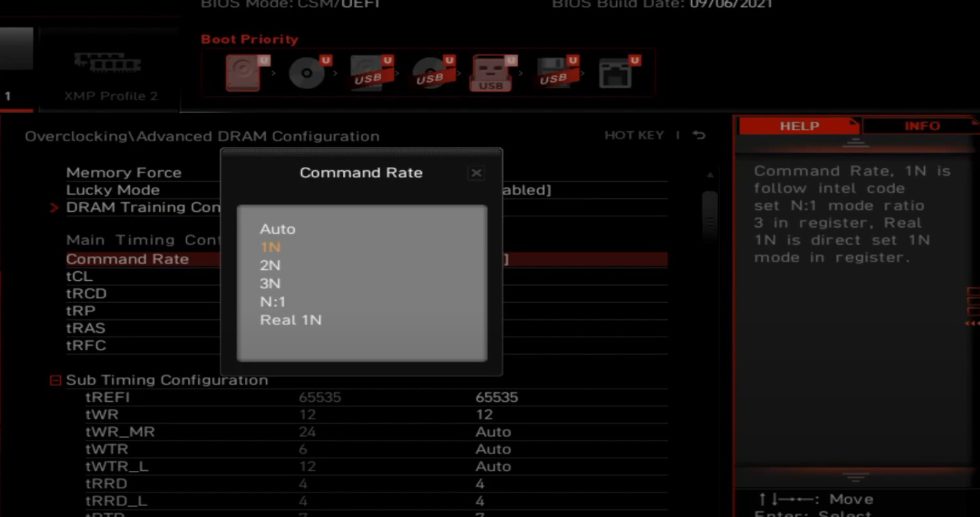
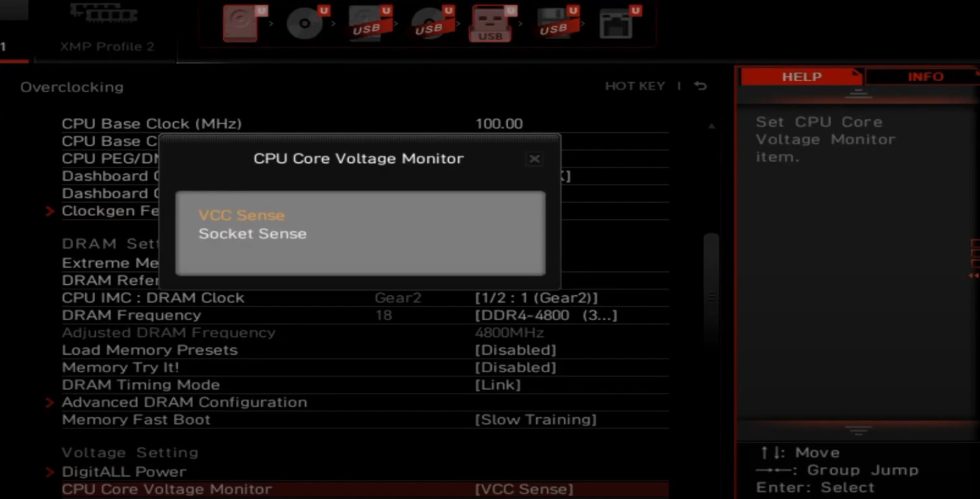

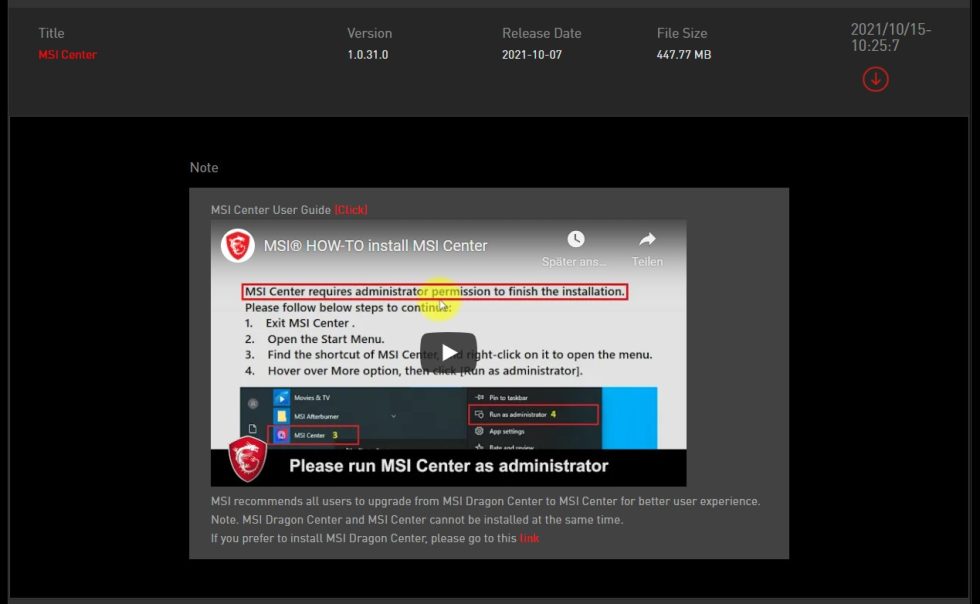
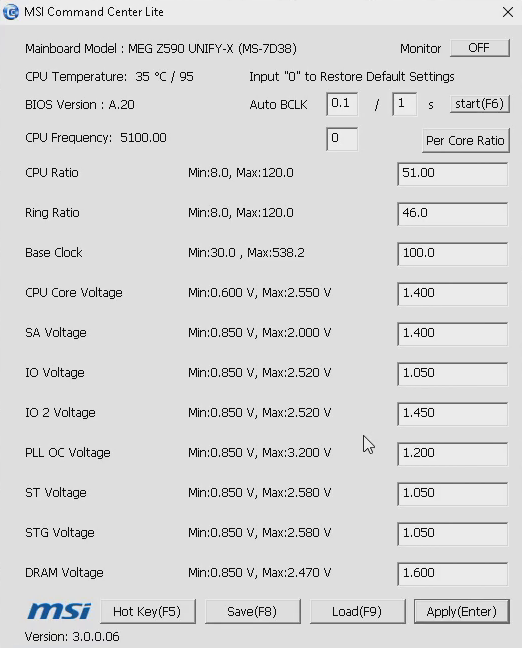



















4 Antworten
Kommentar
Lade neue Kommentare
Mitglied
1
Mitglied
Mitglied
Alle Kommentare lesen unter igor´sLAB Community →