Color performance after a full software calibration
Since MSI considers it important to lock the white point control in the presets, I unfortunately can’t do anything better. Ok, I could now create an ICC profile for Gamma 2.2 with D65 and then activate the respective preset in the OSD, but that would be boring. I grab the user mode, then you can adjust the white point using RGB settings.
OSD Setting D65 @ 200 Nits – User Mode
Gray Scale, Saturation and ColorChecker (User Settings) full calibration with Calman Ultimate
And here is the color accuracy in relation to Adobe RGB and P3.
That looks quite different and I would expect the same from MSI. Especially when you consider the current price. So far, I haven’t found anything that justifies the surcharge compared to the Dell Alienware AW3423DWF or the Samsung Odyssey OLED G8 – on the contrary!
Uniformity
That’s what I call really great image uniformity. The IPS panels can take a leaf out of their book!
Image errors and other problems
I could not detect any dead pixels. VRR etc. also works with both NVIDIA and AMD in HDR and SDR. VRR flickering can occur in game menus, but a frame limiter usually helps. So much for that. Where there is a lot of light, there is also shadow.
Let’s move on to the subpixel layout. The Samsung QD-OLED panel uses an RGB layout in a triangular arrangement. This is located on the Quantum Dot layer. The panel itself has 4,953,600 self-illuminating blue pixels. This triangular RGB format “can” cause text fringing. So far, I have also assumed from the pictures and descriptions that the problem – text readability – is worse with a QD OLED than with the LG WOLED.
Image 1 Web browser magnification by 410 times
Image 2 = Image 1 enlarged 285 times
I was so wrong about that! I had to enlarge the text in the browser 410 times, take a picture with the iPhone and enlarge the picture again to clearly see the fraying of the text. In my opinion, a problem is being conjured up here that doesn’t really exist. Under normal circumstances, I can’t see any text rendering problems. But, presumably there really are people who perceive this differently to me. With a WOLED, you can really notice the fringing, so I can understand the excitement. With QD-OLED – not at all!
Unfortunately, the MSI MEG342C QD-OLED seems to have a problem with DisplayPort 1.4. Which is why I tested it via HDMI 2.1 this time. In my opinion, the DSC does not work at all or only to a limited extent via DP. This is because I can only operate the panel at 175 Hz with 8-bit color depth. That’s not a total deal-breaker, but it’s not nice. After all, we are promised a 10-bit panel.
I’m not an isolated case either, as my colleague Simon Baker from TFT Central is currently testing the same MSI MEG342C QD-OLED monitor – with the same problems.
Furthermore, my sample has a problem waking up from a deep sleep. If I switch off the PC overnight, I have to bring the panel back to life manually via the start button. This is the case both via HDMI and DP. My colleague Simon Baker was only able to confirm this behavior to a limited extent; his sample wakes up on its own quite often, but not always. The pixel refresher, which reports itself every 4 hours of continuous use via OSD display, is also annoying. You click on cancel and 10 minutes later it asks again if you want to do the pixel refresh now. I confirmed this and after about 15 minutes and a nice red status bar, the process was completed. Unfortunately, the monitor then stays off and I have to click on the start button again.

To MSI: Please take an urgent look at the topic of DSC in relation to the 175 Hz and 10-bit color depth. The pixel refresher should also do its job when the monitor goes into standby – i.e. when the user shuts down the PC. Everything else is just annoying! Users should be informed that the monitor must not be disconnected from the power supply, etc., but nothing more. – but nothing more. Take a closer look at LG.
Sound reproduction
The MSI MEG342C QD-OLED comes without built-in speakers. Sound via jack works!
Webcam and microphone
Are not installed. This brings us to the topic of HDR.
- 1 - Introduction, Features and Specs
- 2 - Workmanship and Details
- 3 - How we measure: Equipment and Methods
- 4 - Pixel Response Times
- 5 - Display Latencies
- 6 - Color-Performance @ Default Settings
- 7 - Direct Comparison and Power Consumption
- 8 - Color-Performance calibrated
- 9 - HDR-Performance
- 10 - Summary and Conclusion























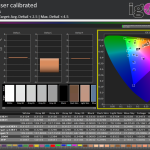

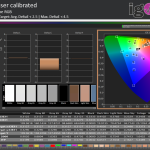
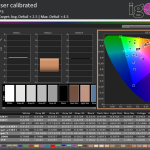
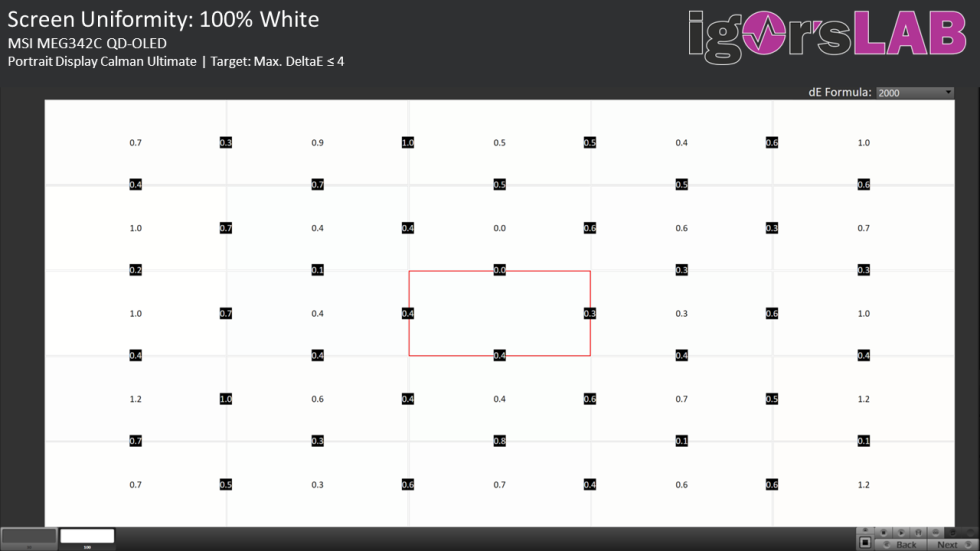
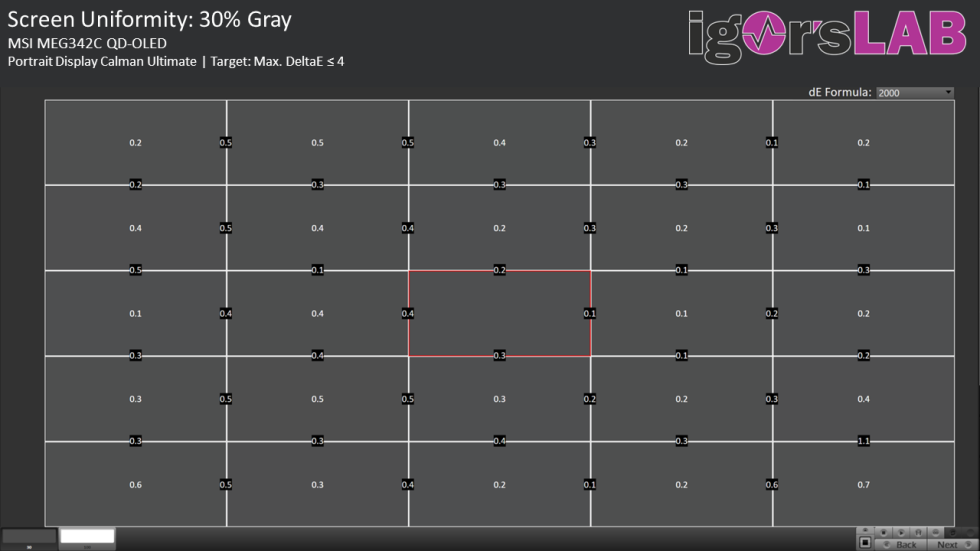
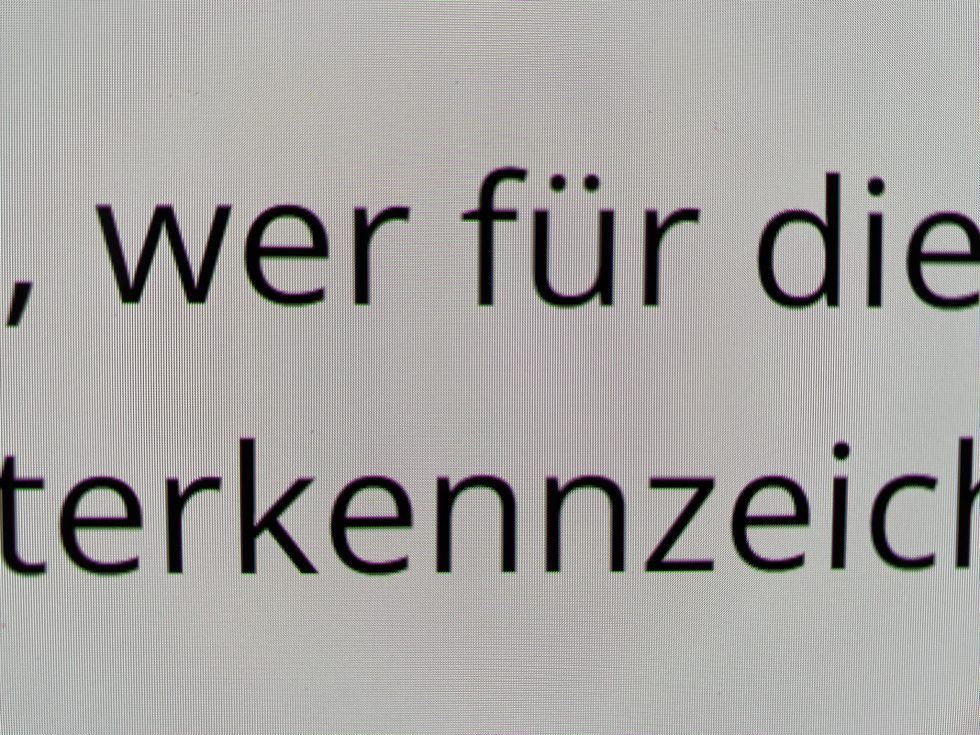
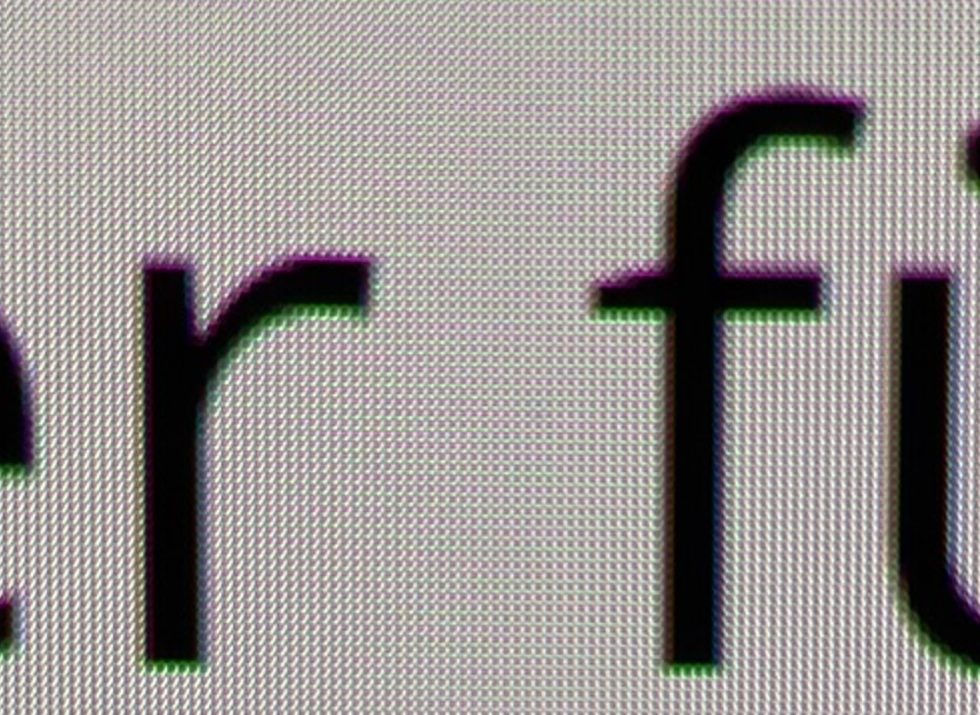
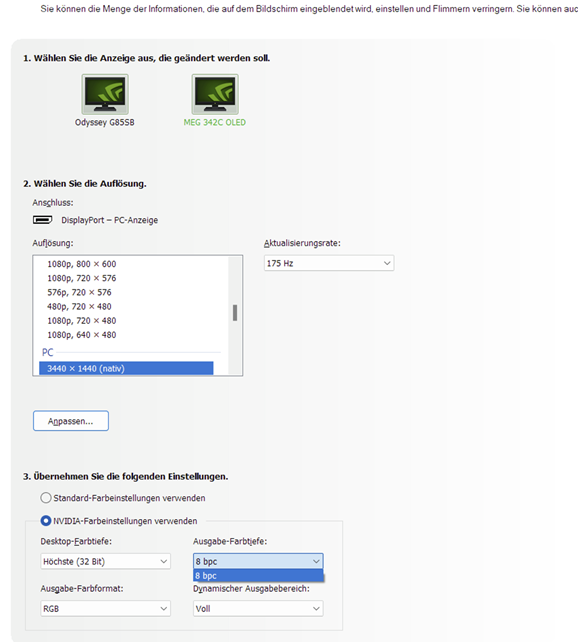





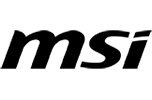













52 Antworten
Kommentar
Lade neue Kommentare
Urgestein
Veteran
Moderator
Urgestein
Veteran
Moderator
Moderator
Urgestein
Urgestein
Veteran
Moderator
Urgestein
Urgestein
Moderator
Veteran
Moderator
Moderator
Urgestein
Veteran
Alle Kommentare lesen unter igor´sLAB Community →