Summary
So, what now? MSI is making it really difficult for me today, because the MEG342C QD-OLED is basically a really cool monitor. It offers outstanding picture quality, extremely fast pixel response times and with 175 Hz, it’s a real treat. The contrast and HDR capabilities of the Samsung QD-OLED panel in particular will give you a completely different gaming experience. MSI has also done a good job in terms of workmanship. The MEG342C also has some of – if not the best – features compared to all other QD-OLED monitors on the market. HDMI 2.1 with full bandwidth, USB-C with DP and KVM switch as well as an armada of USB-A and audio ports are already a unique selling point.
If it weren’t for the many minor teething problems – like an elephant in the room – I would even have been happy to give it an Editors’ Choice Award. But if the DisplayPort 1.4 doesn’t run with 10-bit color depth at 175 Hz and the monitor doesn’t want to wake up most of the time when the PC starts up, then things get hairy.
What’s more, the factory calibration is borderline. In fact, it does not correspond to what is stated on the enclosed protocol. Furthermore, OLED Care – although important and correct – is unfortunately implemented in an annoying way. Who wants to wait during operation until the refresh actions have been completed? Only to wake up the monitor again manually? This could be implemented better, it should happen when you turn off the PC.
There’s no question that you can see and experience HDR with the MEG342C. Unfortunately, I found that the performance in terms of EOTF tracking is totally off the mark. The picture is far too bright, the color fidelity is gone and shadow details are lost.
Conclusion
MSI has laid an egg in its own nest. The MEG342C QD-OLED has unfortunately left its potential on the road. It’s like standing at the traffic lights in a super sports car, accelerating at full throttle and when it turns green, you don’t let the clutch out. It makes a lot of noise, but nothing more. There are simply too many little things that the MEG342C currently brings to the customer. Another banana product that first has to mature with the customer? And for a current street price of around 1,380 euros? For God’s sake, that’s not on! If you look around the market, you’ll see that the cheapest QD OLED from Philips is under 900 euros. The others are just over 900 euros.

The Dell AW3423DWF was already available for 650 euros and the MEG342C was 1200 euros. In the end, it’s all about connections or optical (subjective) differences anyway. At their core, they are all the same because they are based on the QD OLED panel from Samsung Displays. In the long term, MSI needs to move in the direction of its market competitors in terms of price and fix the teething problems with a firmware update. Because the fact is, the MSI MEG342C QD-OLED (The Revelation of a Legend) is in no way worth the current surcharge of around 400 euros!
Therefore, at this point in time and under the circumstances mentioned – especially with regard to the price – I cannot make a recommendation. And, you can believe me when I say this – it hurts my soul. Because MSI – for whatever reason – has not managed to fully realize the potential of the QD OLED panel.
Statement from MSI on 08.12.2023 and answers
I informed MSI about the problems mentioned a few weeks ago. And I have now received the following feedback:
-
8 bps problem
MSI: In the regular Display Port 1.4a bandwidth, the maximum color output is 3440×1440 @175Hz at 8 bpc with full RGB range. For the MEG 342C QD-OLED, the compromise is to switch to YCbCr instead of RGB to achieve 10 bpc, switch from 175Hz to 144Hz or switch to HDMI 2.1 to utilize the full 48 Gbps width.
(I should note that the statement refers to DP 1.4a – without DSC. So my assumption that MSI does not use DSC was correct. With DSC, this discussion would not even exist. I cannot understand why MSI does not use DSC. Especially not if you set the RRP at 1500 euros. A QD OLED via DP without DSC – I don’t need to understand that. It’s a shame that I’m the only one who has noticed this so far 🙂 - “Default” console mode
MSI: During development, we identified some compatibility issues with certain graphics cards and drivers. In order to optimize compatibility for as many sources as possible, for example PS5/XBOX/AMD/NVIDIA, we have set the default mode to “console mode”.
(You can change it to PC mode in the OSD, so no big deal) - OLED Care
MSI: The fact that the monitor switches off automatically after OLED Care is used is due to the fact that we as the manufacturer cannot estimate how the user will behave during the process. For example, it is possible that they may leave their seat and only return at a much later time, which in the worst case could lead to image sticking. We have therefore decided to choose a variant that is as gentle as possible for all users. However, OLED Care and the pop-up messages will be optimized in a future firmware update. We expect the update around mid-January.
(You can do that, nobody dies if they have to switch on the monitor by pressing a button. As far as the update is concerned, you can certainly look forward to it) - White point
MSI: We are aware of the problem with the white point. We are also working on this with the aforementioned firmware update towards the middle of January.
(I wonder if I can still test this…?) - Wake Up
I have not yet received an answer to the problem with the monitor waking up when the PC is started. I’m still waiting for feedback. - HDR
The issue regarding HDR is also still at MSI HQ for clarification. I can’t give you any more information at the moment.
After all, I have a good relationship with MSI, they are very open and take the issues seriously. So it will be interesting to see what happens in January. I would recommend MSI to send me the FW update before the release. Let me test it before it becomes an endless drama like Cooler Master.
The monitor was provided to me by MSI without obligation – for testing purposes. There was no influence on the tests and results. There was also no compensation for expenses and no obligation to publish.
- 1 - Introduction, Features and Specs
- 2 - Workmanship and Details
- 3 - How we measure: Equipment and Methods
- 4 - Pixel Response Times
- 5 - Display Latencies
- 6 - Color-Performance @ Default Settings
- 7 - Direct Comparison and Power Consumption
- 8 - Color-Performance calibrated
- 9 - HDR-Performance
- 10 - Summary and Conclusion




















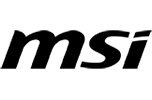











52 Antworten
Kommentar
Lade neue Kommentare
Urgestein
Veteran
Moderator
Urgestein
Veteran
Moderator
Moderator
Urgestein
Urgestein
Veteran
Moderator
Urgestein
Urgestein
Moderator
Veteran
Moderator
Moderator
Urgestein
Veteran
Alle Kommentare lesen unter igor´sLAB Community →