Temperature gradients and boost clock in detail
The cooler of the MSI GTX 1660 Super Gaming X honors its name and keeps the card cool enough. After all, 63 to 64 °C in the closed housing is now nothing to scare you. On the contrary. The higher power target of this card compared to the other cards already tested ensures that the bar still plays along quite well. The MSI GTX 1660 Super Gaming X marches like unleashed and fluctuates fully heated between 1935 MHz and 1920 MHz. In the stress test, of course, the clock rates break down a little more clearly.
You can also overclock the card even further and then land with a little under 145 watts of power consumption at over 2.1 GHz, which you can quite notice. The memory can also be moved to more than 16 Gb/s without errors, which further reduces the distance to the GTX 1660 Ti. Their cheapest models can be fully overclocked with it, although these could of course still be overclocked.
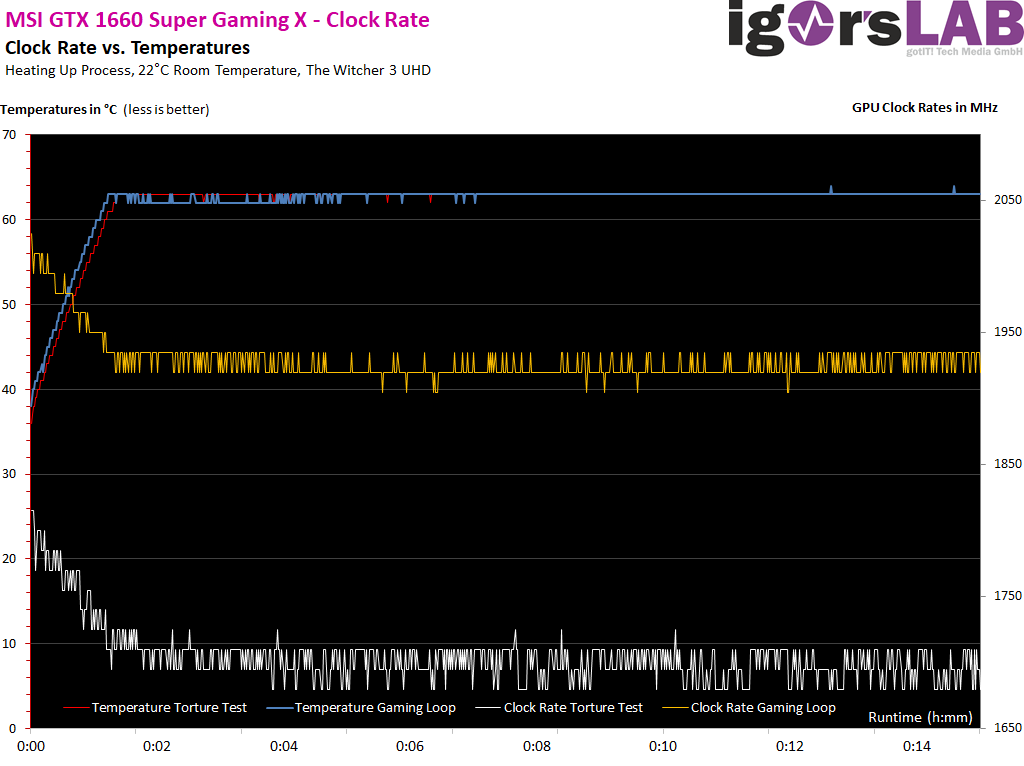
And now the whole thing again in sober numbers in table form:
| Initial MSI GeForce GTX 1660 Super Gaming X |
Final value MSI GeForce GTX 1660 Super Gaming X |
|
|---|---|---|
| Closed Case | ||
| GPU Temperatures |
41 °C | 63 °C |
| GPU clock | 2025 MHz | 1920 to 1950 MHz |
| Air temperature in the housing | 24 °C | 46°C |
Board Analysis: Infrared Images
The infrared images below show the gaming and torture loops. The differences are visible and I have to come back to the fans and the half-cooled RAM. First of all, let's take a look at the gaming loop, which should really represent the maximum case in this constellation. The 88 °C at the VRM are unsightly, but still feasible. Here, the small cooling surface at the frame takes revenge. the memory is still in the deep green area.
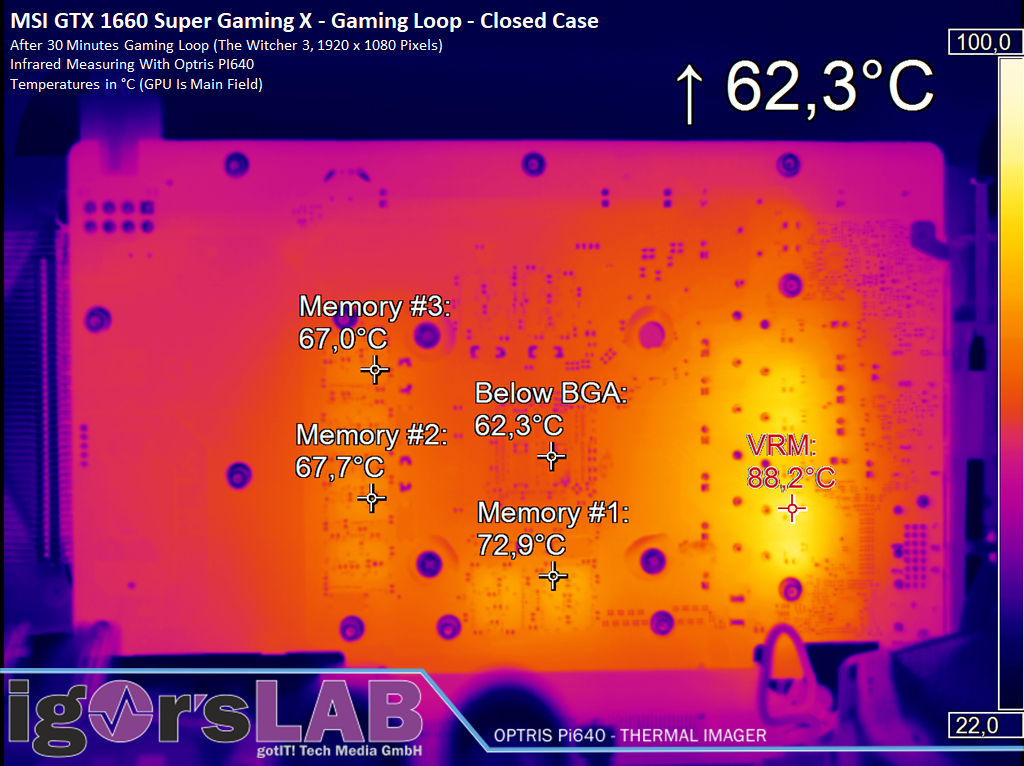
The stress test is already a different number and the low fan speeds make the card quite hot. At 92 °C nothing happens at the VRM, but it gets a bit borderline if you only want to play 24/7 Furmark for days. With the two lower memory modules, however, one comes quite close to the limits, even if nothing goes into orbit here. Cool is different and you might not have done it quite so badly with the fans.
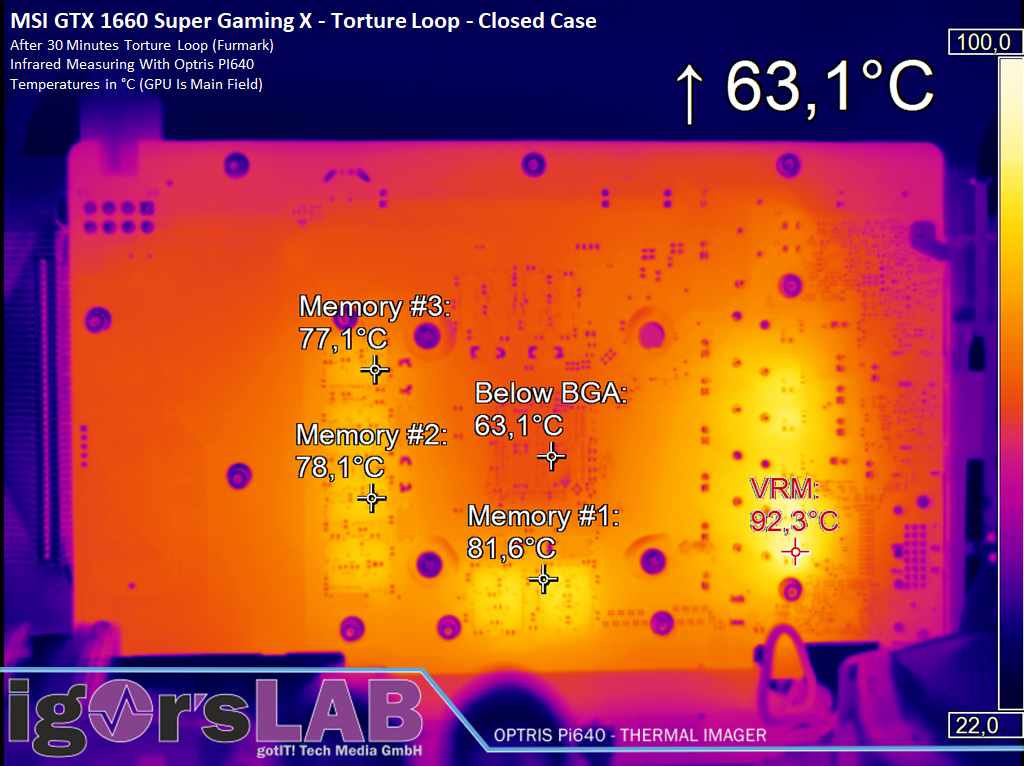
I have once again separated the warm-up process here in order to illustrate this with the one-sided cooled modules. However, the difference at the bottom of the board is never above 3 to 4 degrees and then balances back up to 2 degrees when heated at full heat. But it could have been done better.
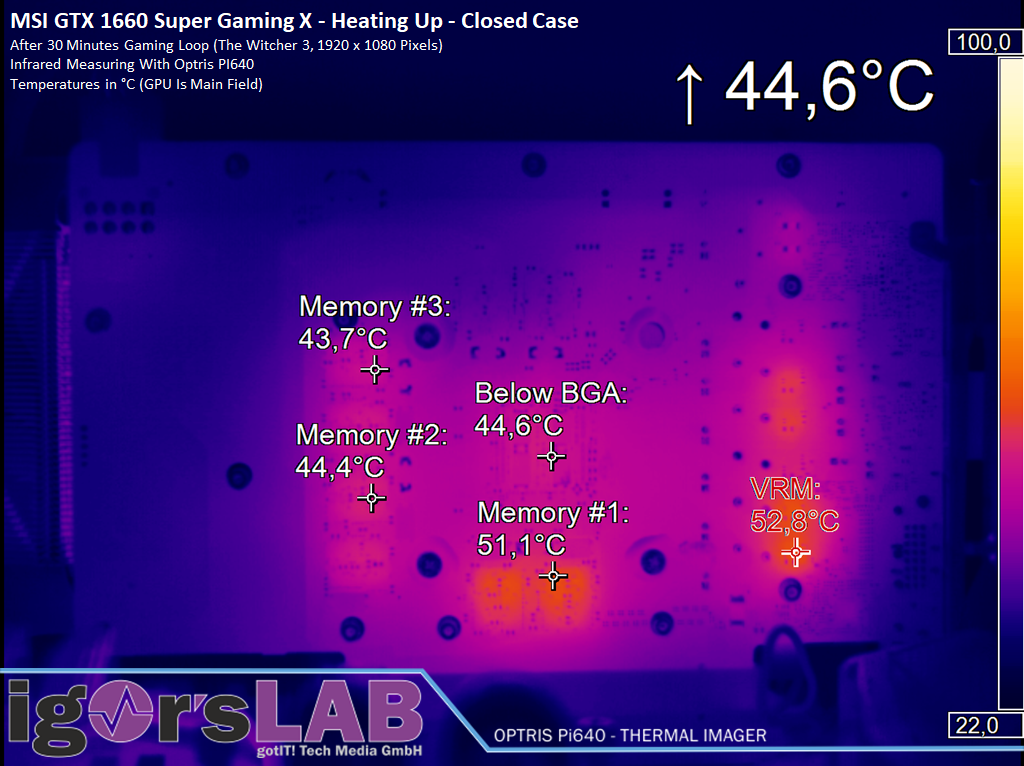
Cooling is most done via the GPU, feat.
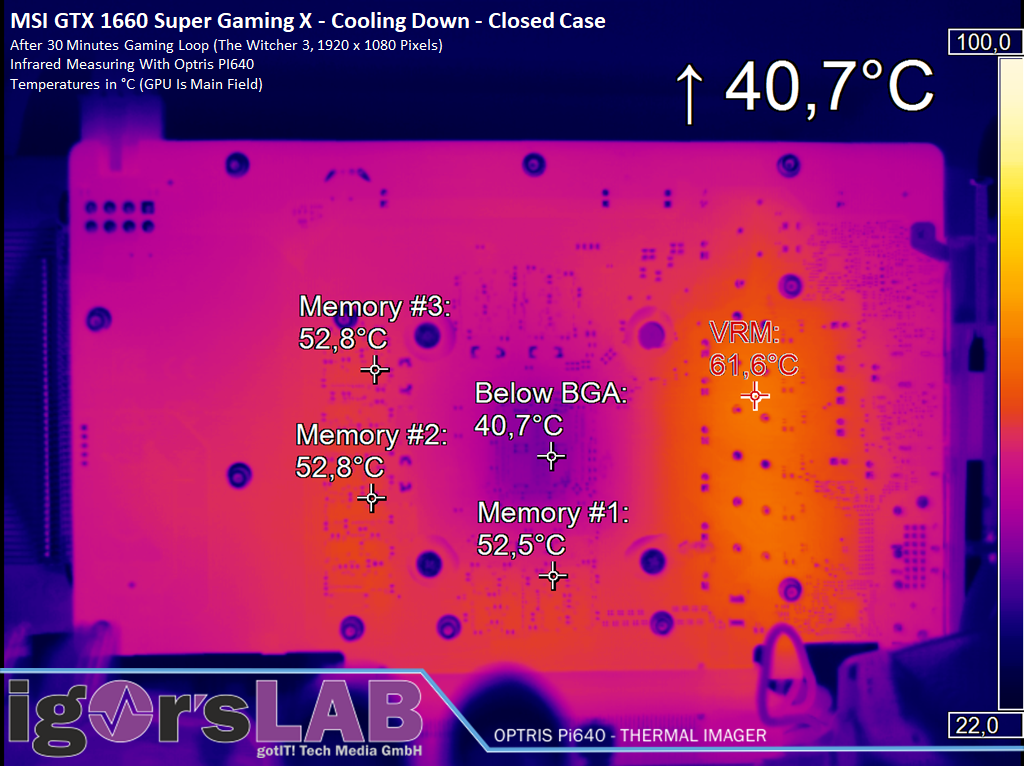

































Kommentieren