In order to get even more out of the assembled system, of course, one or the other clock screw was also turned. It has been important to me that no utopian values are presented, which may not be reproducible to the reader in the end. I am well aware that in some places it is guaranteed that a little more could be extracted. But nobody has won anything if I do an OC stunt here, where each test is stable in only one of twelve attempts, just to present the most spectacular result possible.
Low-Budget Gaming PC 2020 | Part 1 – Compilation
Low-Budget Gaming PC 2020 | Part 2 – Assembly
CPU overclocking and stability test (volatile) using Cinebench R15 (5 runs at a time)
After the RAM clock could be validated over several days and tests with different programs and games as absolutely stable, it was time to overclock the CPU. The First tests were made with the Wraith Spire LED cooler. I like to use Cinebench R15 for a fleeting stability test, because if there are crashes here after a few rounds, then you don't have to test with the current setting. The overclocking was done in the BIOS and I limited myself to increasing the multiplier and adjusting the core voltage (VCore). Who now explaines voltage waste, LLC and Co. expects this to be wrong here – it is not to set records, but to achieve simple results that can be reproduced by everyone.
First, I measured the default settings and then gradually increased the multiplier. First from 32 to 34, then from 34 to 36, with the voltage being left on "auto". For the next 100MHz (multiplier = 37) the voltage had to be set manually to 1.3V, otherwise the screen remained black. At 3800MHz x 1.35V, the AMD cooler has finally reached its limit and has already painted the ears properly at very high speeds. However, I had the feeling that the processor might be a little more and at this point I had decided on an accessory cooler. In the end, however, after a few attempts, I left it at 3800MHz. Memory was clocked at 3000MHz (CL 16-18-18-38) for all measurements.
| Clockspeed | VID (VCore) | System Power (Wall) |
Max. Temp Fanspeed |
Cinebench R15 Score |
Subjective Volume |
| 3200 MHz | Car (1.15V) | 110W | 56°C x 1850 rpm | 692, 695, 678, 690, 694 = 690 cb | Spire LED / Quiet |
| 3400 MHz | Car (1,225V) | 120w | 61°C x 2050 rpm | 712, 713, 717, 708, 712 = 712 cb | Spire LED / Audible |
| 3600 MHz | Car (1,225V) | 123W | 63°C x 2150 rpm | 748, 753, 756, 754, 750 = 750 cb | Spire LED / slightly annoying |
| 3700 MHz | 1.3 (1,269V) | 129W | 66°C x 2300 rpm | 773, 778, 783, 782, 778 = 779 cb | Spire LED / very loud |
| 3800 MHz | 1.35 (1.319V) | 138W | 70°C x 2500 rpm | 817, 813, 810, 807, 814 = 812 cb | Spire LED / at the limit |
| 3800 MHz * | 1.35 (1.319V) | 138W | 63°C x 1000 rpm | 806, 817, 820, 819, 808 = 814 cb | Themis 120 / pleasantly quiet |
| 3850 MHz | 1.4125 (1.375V) | 149W | – | 826, 824 … | -> crash |
| 3900 MHz | > 1.45V required | – | – | – | -> unsafe! |
* = Sweetspot with the big cooler
I certainly didn't win the "Silicon Lottery" with the CPU, but +600MHz (nearly 20% more clock) with reasonable voltage is not a bad result. The Cinebench result also scales almost 1:1 with the added clock and the result is thus practically identical to that of the Ryzen 5 1500X. The next couple of MHz would have required massively more voltage and although the Themis would have cooled that off, I think it is absolutely disproportionate. Also because such a high voltage is likely to shorten even the life of the CPU. There are also Ryzen 5 1400 CPUs that reach 4000MHz and more, but the 3800MHz shown here is representative and I am sure that virtually all samples reach this value stable.
GPU Overclocking
With the graphics cards I approached even more conservatively than with the CPU, because here the clock rates (reference and custom designs) can be quite far apart. I have set both cards only so that they consistently reach the next higher "smooth" MHz value.
GTX 970
I overclocked the Geforce using MSI Afterburner by setting the following settings:
Powerlimit 110%, GPU clock speed effective = 1400MHz, memory 1800MHz
RX 570
I overclocked and undervolted the Radeon with the OverdriveNTool.
Power limit 125%, GPU clock speed effective = 1300MHz, memory 1800MHz (UV to 1000mv)
The final clock rates of CPU, RAM and both graphics cards have been extensively tested – among others. with Memtest, Prime95, Time Spy Stresstest and longer gaming sessions with different games.














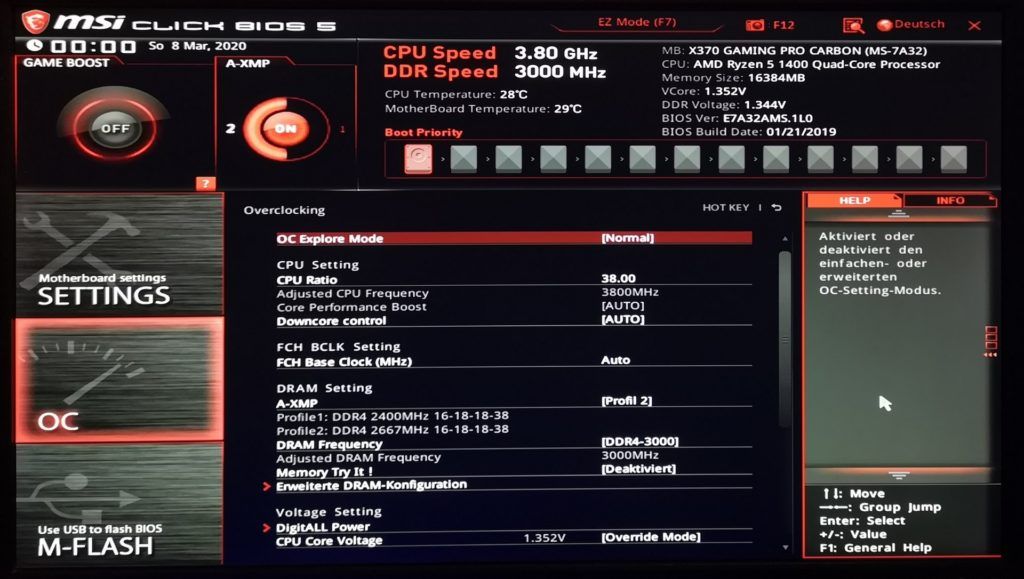
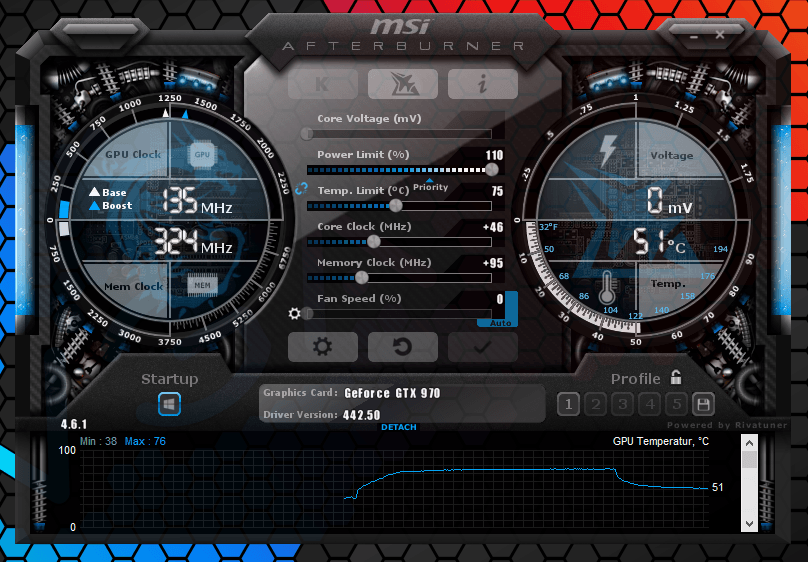




















Kommentieren