The KIOXIA EXCERIA PRO 2TB is a relatively fast data carrier that unfortunately also has a small contradiction. On the one hand, a state-of-the-art and fast controller is used, and on the other hand, it is only paired with the older 112-layer BiCS5 NAND, although BiCS6 has also been announced for a while. To be fair, I have to preface this so that you can properly and objectively classify the title and also the results of the test. BiCS5 is not bad per se, but it also has a limited number of interfaces nowadays and the NAND memory definitely shows its age. Of course, this could also be compensated by the price, because BiCS5 can still keep up in many aspects, but more about that in the conclusion.
But to understand where the journey is really going, or could go, I will compare today’s results with an NVMe SSD that uses the same controller, but now Micron’s latest 176-layer NAND memory. Of course, you have to keep an eye on the price window here as well, since BiCS5 was launched more than 2 years ago to significantly reduce costs. But even though the advertising claims look nice and fast when read sequentially, I have to refer to the practical tests, which are incorruptible. The EXCERIA PRO is really not a total failure, but it is a bit out of time. That’s what we’re going to look at now.
Unboxing, accessories and assembly
KIOXIA uses, as already mentioned, the BiCS5 modules, which I will discuss in more detail in a moment. By the way, the SSD is shipped without a heatsink, which does not bother at first because most motherboards already have NVMe coolers installed. But it’s also a factor in minimizing costs, don’t forget. At least an optional cooler should have been expected in the almost 300 euro price range, because the parts also get quite hot.
The back is unpopulated and offers no information other than the label. What is nice, however, is the fact that you can remove both labels, front or back, quite easily and without leaving any residue, with a little care, without violating the warranty or destroying the labels. However, you should keep them well and preferably stick them on the plastic cover of the inner package. You never know what will happen within the 5-year warranty period.
Removing the two stickers is very beneficial for cooling, it can make up to 4K difference! By the way, if you do not have a motherboard with a suitable NVMe shield, you MUST install a 3rd party cooler, because without an SSD cooler, this SSD will reach the 70-degree mark pretty quickly and throttle accordingly. Exactly for this reason, I equipped the SSD, as well as the comparison object, with an active cooler from Graugear(see review), in order to exclude all possible performance drops due to inadequate cooling from the start.
Incidentally, KIOXIA also offers other models, sizes and form factors in the current consumer series, which I would not like to withhold from you at this point:
For a better overview, I now have the data sheet of the KIOXIA EXCERIA PRO 2TB for you before I uncover the SSD on the following page and analyze the technology including the dynamic pSLC:
KIOXIA_Exceria_Pro_Product_Brief














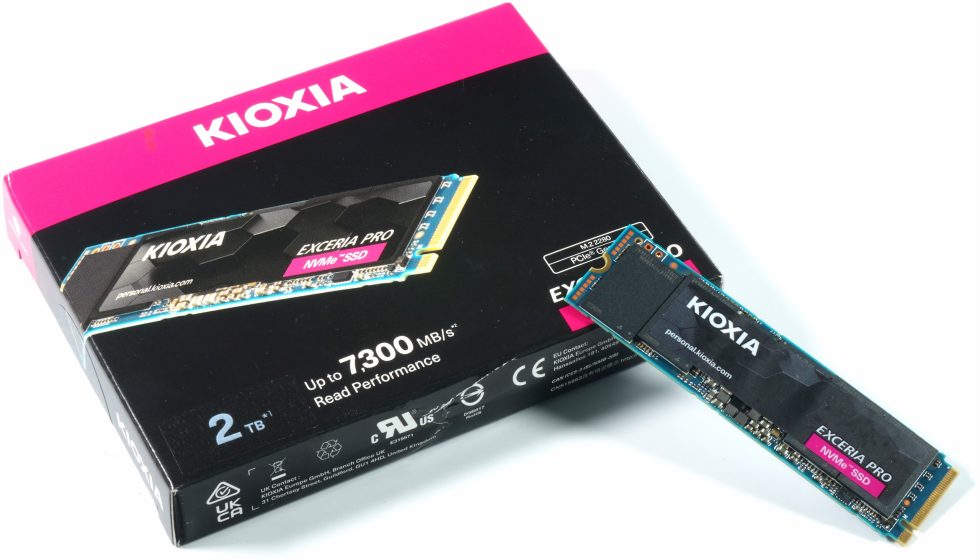

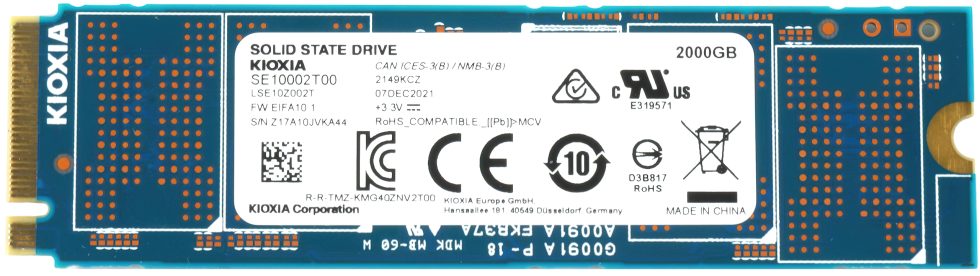
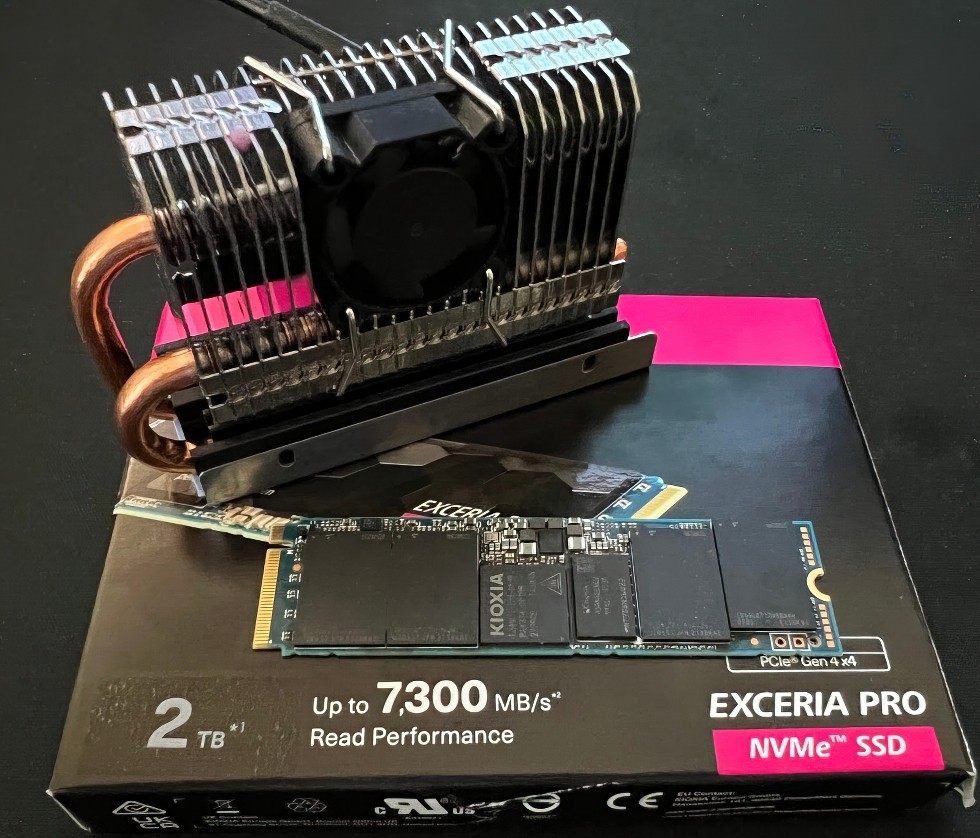
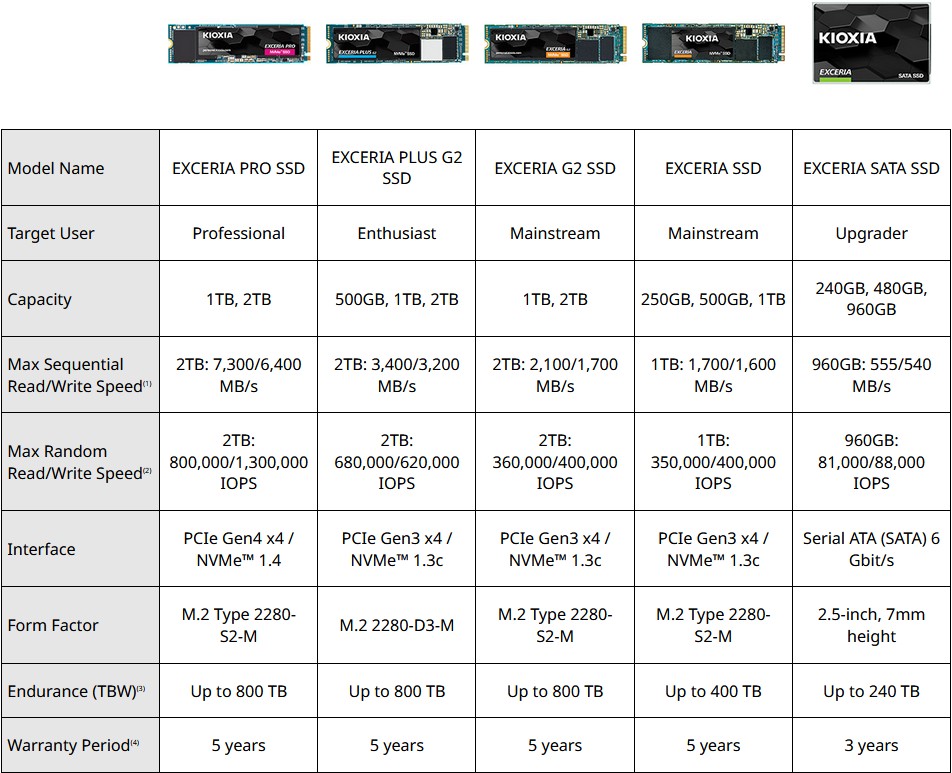



















8 Antworten
Kommentar
Lade neue Kommentare
Mitglied
Urgestein
1
Mitglied
Urgestein
Urgestein
Urgestein
Urgestein
Alle Kommentare lesen unter igor´sLAB Community →