Wireless functionality
As already mentioned, the Cain can be operated both wired and wirelessly. The changeover is very simple here, thanks to the small stand. I just need to pull the cable out of my foot and plug it into the front of the mouse tip. However, I recommend simply operating the Cain wirelessly, as I could not detect any latency differences between wired and wireless in my tests. Likewise, the battery lasts forever. I mean that seriously! I only operated the mouse wirelessly for over 2 weeks and after these two weeks the mouse still had 60 percent of its battery capacity.
Nor can I complain about the range, as I could not find the limit in my apartment through several walls.
Software and Features
Since the Cain like the Vulcan is registered in the Swarm software, readers of my Vulcan 121 test (Roccat Vulcan 121 AIMO keyboard in test) will find most settings known. The first tab is called "Settings" and allows the fine adjustment of the DPI settings and scroll and double click speed. The DPI can be stored in increments of 50 DPI in up to 5 levels, whereby individual steps can also be deactivated, so that you can only operate the mouse with one or two levels.
The next tab is called "Key Configuration" and is therefore quite self-explanatory. Here you can change the key assignments. But I can also set up macros and the Easy-Shift functions according to my needs. In the next area you can find the control of the lighting. U under the last tab "Advanced Settings" the battery level is displayed, the automatic standby can be configured and the sampling rate can be configured.
I can also adjust the lighting freely: several "classic" modes are available, including effects such as static lighting, the wave and many more. But Roccat also offers its own lighting system called AIMO. This can be found in the software, in the upper bar, next to the detected devices. AIMO works with many of Roccat's products and synchronizes lighting for all connected devices. The colors then change in waves or in individual points via the keys of keyboards and also the Roccat Cain 200 AIMO and make a strangely organic impression. The system is difficult to explain because it is constantly changing. But I have to say, I kind of like it.
Summary – Roccat Cain 200 AIMO
The Cain 200 is an all-round good mouse, which looks beautiful and is also well processed. I really like the ergonomics, as well as the coating, which is extremely resistant to grease stains and fingerprints.
If you are looking for a good wireless gaming mouse with a restrained RGB flair, you can definitely consider buying the Cain 200. However, I have to say that personally the weight is a little too high for me and I am not completely convinced by the mouse wheel click. Nevertheless, I feel that the overall package has been extremely successful and sometimes that is exactly what matters: a good balance.
















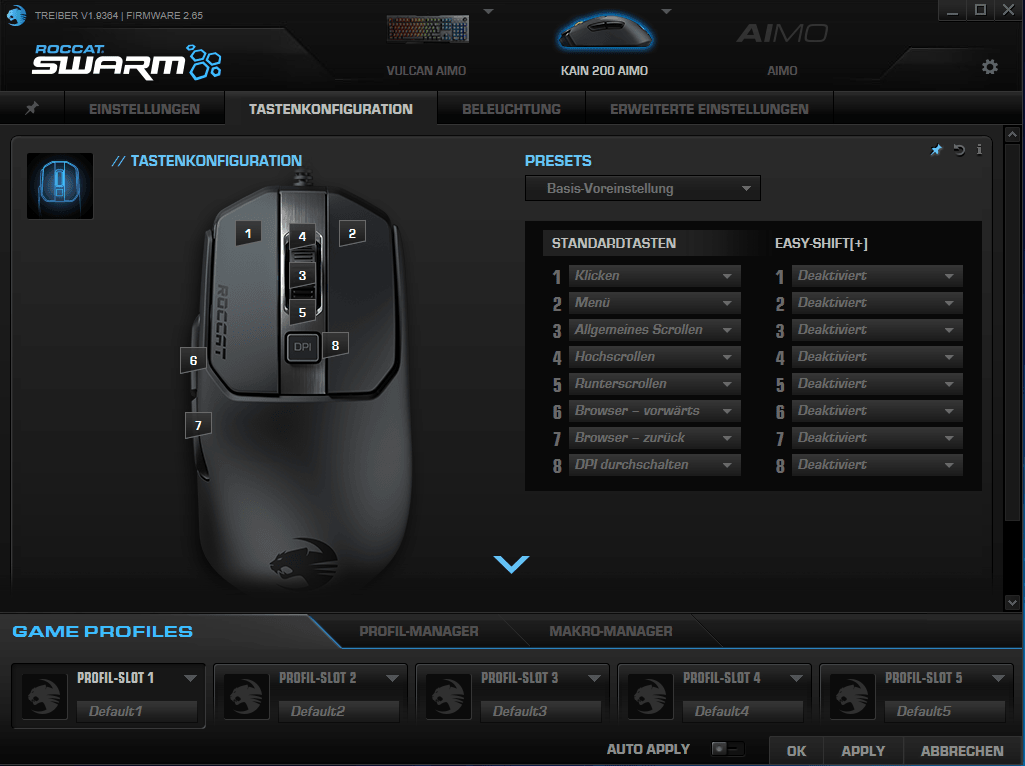
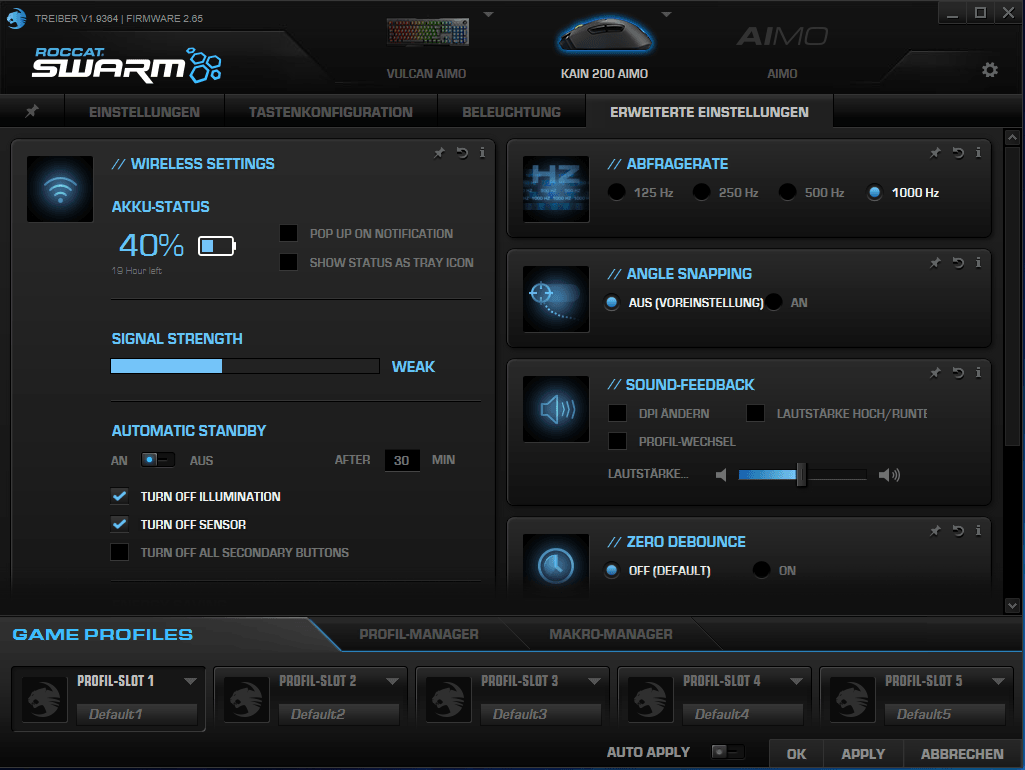



















Kommentieren