The presets in the Elgato software are rather sparse and rudimentary. However, it is important for HDR 10-bit that you select the correct input mode and activate the bypass.
The color settings are also quite sparse, but here you can at least correct the saturation and lighten the image a tick, because the Elgato card looks a bit darker than the original on the monitor. However, you miss a gamma controller, you may have to. and approach more about contrast and saturation.
The recording settings are also a bit sparse, but for my purposes it is enough. Flashback is interestingly enabled by default, but nothing for video capturing in my case. Otherwise you have shoveled the plate ruckzuck and don't even know what actually for. Gamers will be able to do so if necessary. if you just had an interesting experience and want to see everything again.
Capturing and subjective assessment
That with the HDR recording is nice, but you should be aware of where and how to play the videos afterwards. Otherwise, this will quickly become too much, especially if HDR on the monitor is only emulated anyway due to a lack of suitable signal. Then there goes also fixed in the direction of brightly colored pixel bomb. Of course, all this doesn't look like it anymore, nicenot either. But if everything fits, then the output is certainly not the worst, especially in games:
First, I'll show you the current capture quality in HD, as the HD60 S produces. Note above all the hair (light green stitch, resolution) and the top edge of the notebook (fringe). Both of them were taken with OBS and I installed the 4K60 Pro MK2 for the second shot and filmed it again with the same accessories and lighting.
Unfortunately, the currently used camera eats a maximum of 50 frames per second and not 60, but this is rather incidental for a still image. The recording was only downgraded to Full HD in the video editing program, but you can see significant improvements, especially at the edges of the Greenwall. The hair is much more recognizable and the green stitch is only minimal. If you look closely, you can also see the slightly lower color saturation of the 4K60 Pro MK2, which could be corrected in post-processing. From a purely subjective point of view, the shirt is reproduced in direct comparison to the real original on the second picture, but even much more true to the colour, although Unfortunately I cannot put the shirt online. Typical slide effect, but only minimal here.
Conclusion and summary
Despite all the difficulties, I will definitely switch to 4K with 60 FPS in the video studio, just because of the hair (but not only), because also my own vanity is looking for its place. Even if you have to shell out almost 250 euros for the Elgato 4K60 Pro MK2, a proper hair transplant would be significantly more expensive. Is only the right camera missing, but maybe someone from Sony or Panasonic is reading along? Hope, as we all know, dies last.
If you want to use this capture card, you should of course also have the right hardware in the area. Streaming is certainly fun with this, especially since you can even eat your own monitor signal. Display port with HDMI adapter also goes, even DVI to HDMI. You then have to do chin-ups with the sound. Elgato's 4K Capture Utility is usable, but unfortunately not the spearhead of technical evolution. If you are looking for further settings, you must use third-party software here. But OBS does it really well, at least in my case.
Elgato Game Capture 4K60 Pro MK.2 (10GAS9901)
 | Zentrallager: 1 Stück lagernd, Lieferung 1-3 WerktageFiliale Wilhelmshaven: 1 Stück lagerndStand: 28.04.24 23:54 | 207,14 €*Stand: 28.04.24 23:55 |
 | Lager Lieferant: Sofort lieferbar, 1-3 Werktage | 207,15 €*Stand: 28.04.24 23:53 |
 | lagernd | 209,99 €*Stand: 28.04.24 02:00 |














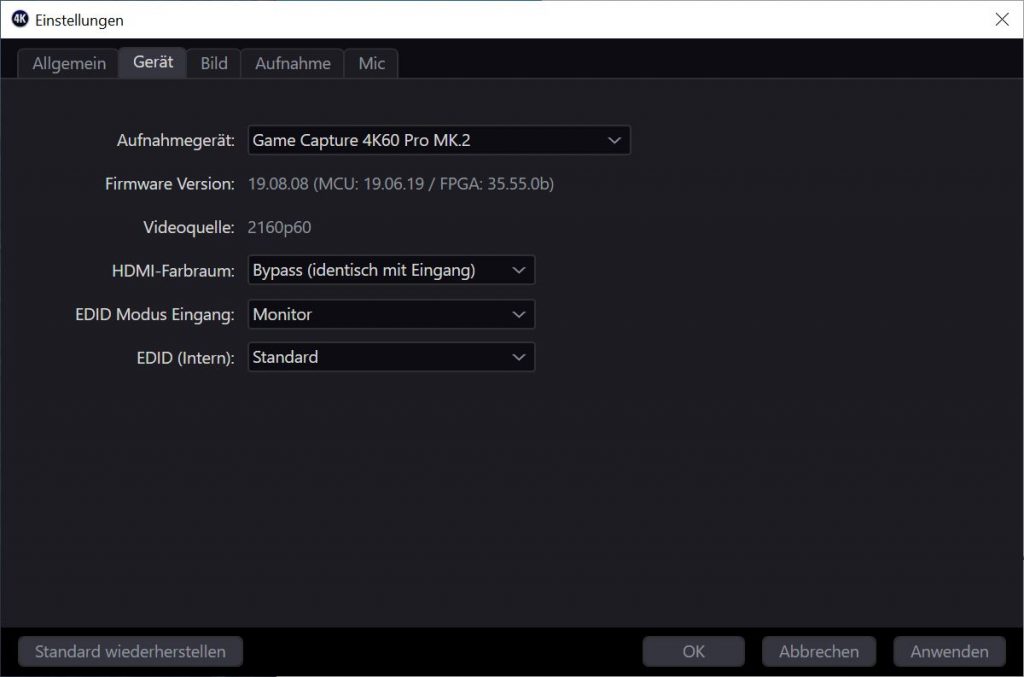
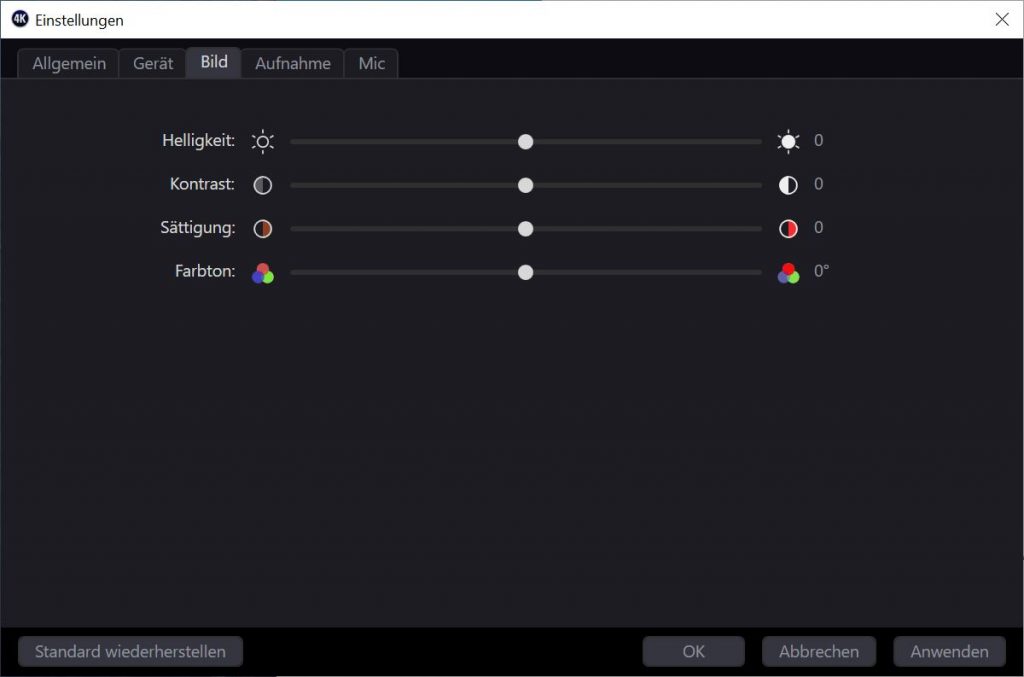
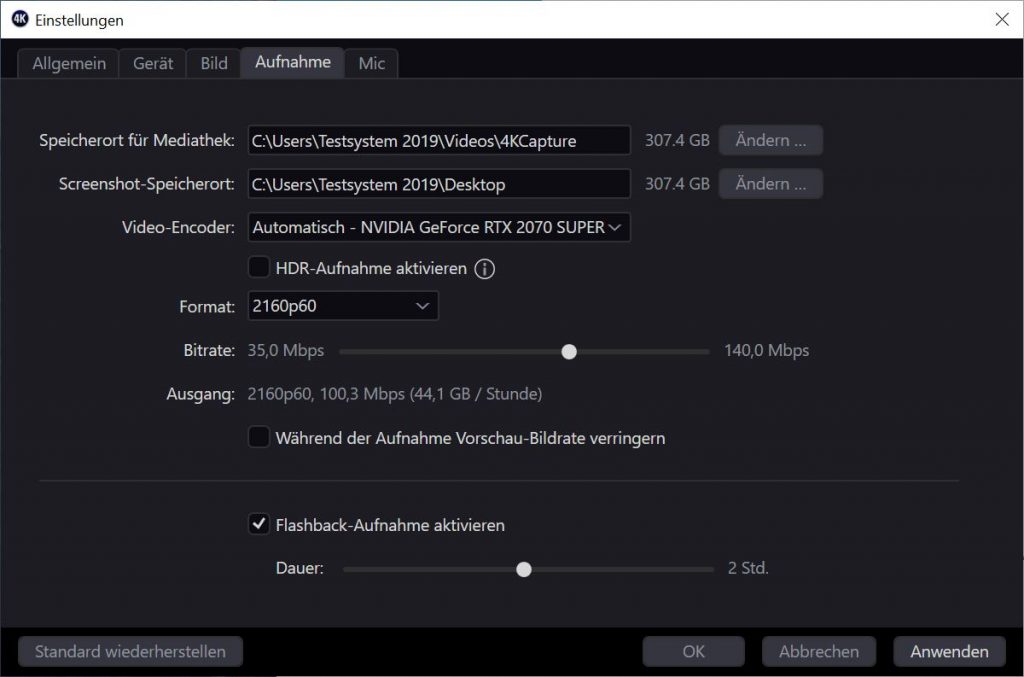





















Kommentieren