 No, such capturing cards are unfortunately not cheap, certainly not at such resolutions. I had to experience this again painfully. But since I want to change my YT videos to 4K in perspective and are currently only waiting for a suitable camera setup with a suitable output (memory cards are only an emergency solution) I just start from behind. After all, several cameras (switchable) should also run. So far, I'm working with external Grabber solutions for Full HD that hang on the USB-C, but the buzz and the cable flood make a real kirre.
No, such capturing cards are unfortunately not cheap, certainly not at such resolutions. I had to experience this again painfully. But since I want to change my YT videos to 4K in perspective and are currently only waiting for a suitable camera setup with a suitable output (memory cards are only an emergency solution) I just start from behind. After all, several cameras (switchable) should also run. So far, I'm working with external Grabber solutions for Full HD that hang on the USB-C, but the buzz and the cable flood make a real kirre.
Last summer I once had an internal Elgato 4K60 Pro in my hand because it was offered to me used. Now, of course, one has to be fair and consider this first-generation product as such: it was the first attempt. Problems with OBS, a then very software and various lags were in the end the reason not to buy and install the card. With mk2 you want to do everything better and if I have to be honest, then it worked out.
I work with Greenwall in a virtual studio. Especially with the hard edges and the filigree things like the hair, any falsification quickly becomes a frog-green fiasco (remember my first videos), especially since you were never really allowed to move fast. Elgato or Avermedia? I first listened to the filming colleagues, whose verdict was clearly ambiguous. Poppy colors or the sharper image? When it comes to wanting to record without ghosting and crisp, it's more Elgato. The colors can always be improved manually in the post office. Let's see, because the Elgato card is only about approx. 25 Euro via the Avermedia Live Gamer 4K. In the end, it takes almost nothing.
Delivery and connectivity
You get the most necessary, i.e. the card that requires a 4-fold pcIe slot, an additional low-profile bracket, an HDMI cable, a small documentation and an adhesive sticker (whatever). That's it. The card itself has two HDMI ports (input and output), there is no separate audio input.
HDR not only works all pass-through, but you can even record with HDR 10 and go back to SDR via tone mapping when recording (if you like). And you should be able to stream simultaneously with OBS and record the 4K Capture software. This, in turn, is a nice feature if everything works out as intended. But that's where I had my problems at first.
What struck me in comparison to the predecessor: the card has become cheaper (but unfortunately not really cheap) and it has shrunk significantly (thanks!). However, there is still no backplate (a pity).
Plug and play without drivers and frizzy? Yes, but…
I installed the card on an X570 test system, because there is already an up-to-date Ryzen system in the video studio and the test should correspond to the use case if possible. So far, so unspectacular. Drivers are not needed, but e.g. 4K Capture Utility in the very latest version. But this is easy to solve and verify.
Well, and then? Switched on and annoyed. I was constantly receiving the error message that another device was already using the camera and that every time the program was started, a browser window popped up, which gave me a Microsoft page explaining how to adjust the security settings of Windows, Offered. This could be solved with the browser by simply calling the capture software once as an administrator. Since then, there has been calm.
But this with the other device was at first insoluble. After all, it was a current, but almost completely virgin system without any additional camera software. Put into a 1151 and 2066 system on a trial basis: ran right away. Until I got the tip to remove the whole AMD driver's kit, because an RX 5700 was previously installed. So I completely uninstalled adrenaline (Uninstaller and Clean Utility), overwritten the chipset drivers after the reboot and see there: Card also runs on the AMD system.
But this rather doesn't bother me with the drivers, because the hardware-based AMF, which was initially tested with the Radeon card, is not (yet) qualitatively easy to use for this type of video recording. Artifacts are pure frog sponsorship and green hair I don't want any more. A test between NvEnc and the CPU showed no visible qualitative difference in the desired bit rates, especially after post-processing. So 5700XT out and one RTX in. You can crack fine jokes about RTX On and Off, but the encoder of the RTXe has simply improved by lengths with NvEnc (also compared to a current GTX 1660 Super and older Pascal cards) and makes you almost forget the CPU.
Streaming and technical data
Before I let myself go about the software and the recordings, I don't want to hide the remaining specifications, which of course appeal to the gamers and go beyond my very special use case. You can also record lower resolutions, which Of course I have also tested once. Go up to 144 Hz on WQHD, even largely lag-free in pass-through. For the 200 Hz at 1080p advertised by the manufacturer, however, I don't have the right monitor, but as a gift.
Streaming is also quite nice, but here you have to intervene a bit with OBS because the audio signal is fed externally on the PC (analog, USB). I need up to 70 ms offset with Full HD and my current camera stream, which is almost half of what I have to set with the external, currently used HD60 S capture solution. Normally, the wireless micro is plugusing into the XLR of the camera anyway and comes along with the image signal via the card, even with several microphones (mixer before the camera feed)."
So it's rather secondary. But you need it. Unfortunately, the Elgato software does not provide this really important feature. Depending on the PC hardware, you will have to reckon with a clearer lag, because unlike OBS, no correction is possible. Since everything only works if you feed it completely via the HDMI stream like me:
Compared to the currently used HD60 S, it all looks like this (the last marketing slide, promised!):
Elgato Game Capture 4K60 Pro MK.2 (10GAS9901)
 | Auf Lager - 1-3 Werktage Lieferzeit | 200,63 €*Stand: 27.07.24 02:14 |
 | Lieferzeit: 1 Werktag | 209,00 €*Stand: 27.07.24 02:10 |
 | ca. 2-5 Tage | 229,88 €*Stand: 26.07.24 04:48 |

















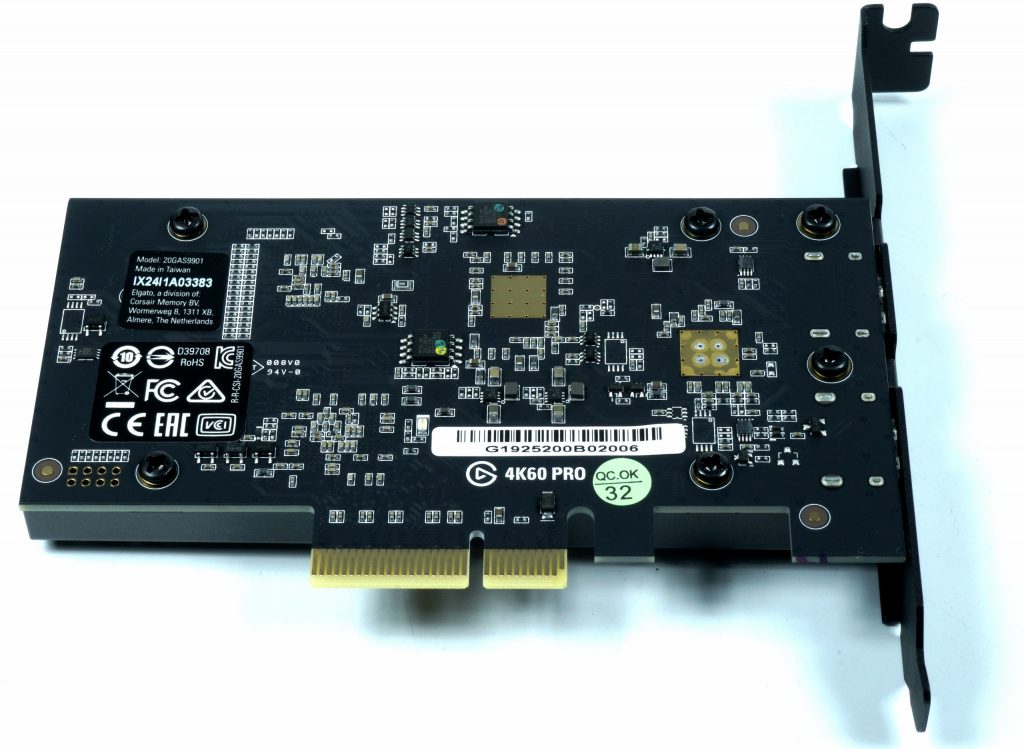
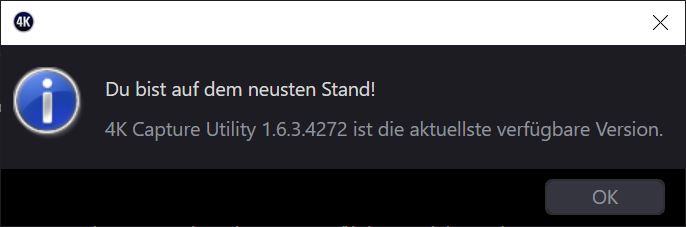


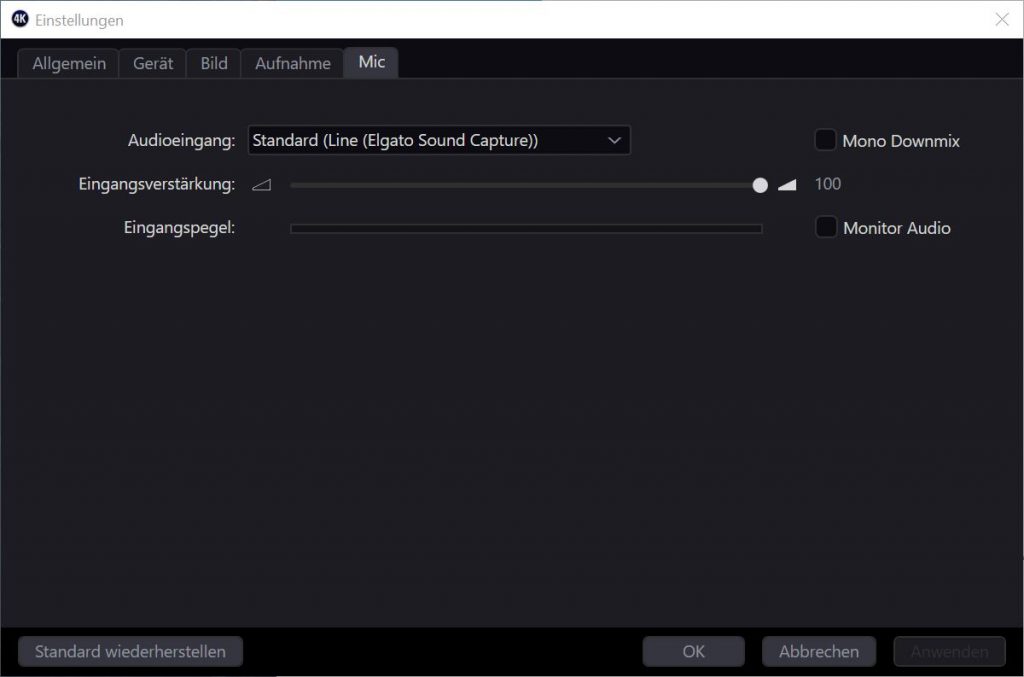



















Kommentieren