The "combuster" from MSI even puts a certain amount of skid on top of the loads and is also much more flexible in terms of the selection of possible tests. This software is also free and can be downloaded here.
In general, the "combustor" also applies that one should only select the screen resolution so high that a largely smooth output is achieved. In full-screen mode you get the highest load and if you want to test multi-GPU systems, you also have to bet on the full screen.
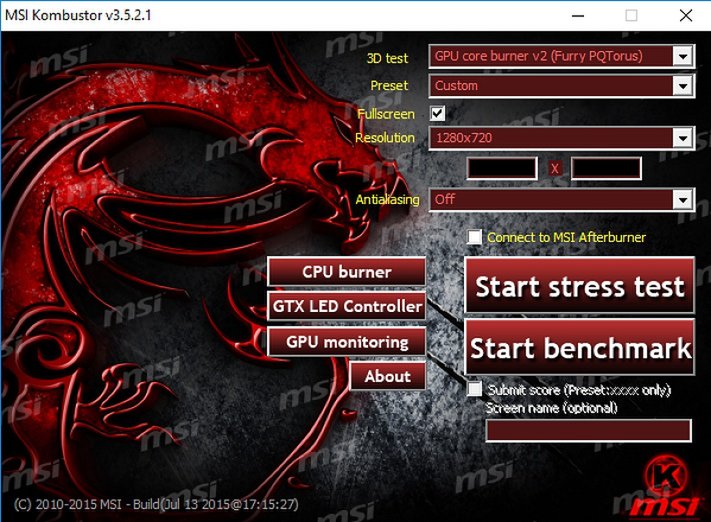
GPU Core Burner "Torus"
The current Durst crown goes to this partial test from the "Combustor". Whether "Torus" or "Donut", the two GPU Core Burners are currently hard to beat. But also for them: Multi-GPU and maximum load only in full screen mode. In addition, it is important to note that this program counts as a "Power Virus" and, if necessary, braked on the driver's side. However, this is not without reason and one should always keep an eye on the current temperatures, because especially the voltage converters are most stressed by all tested programs.
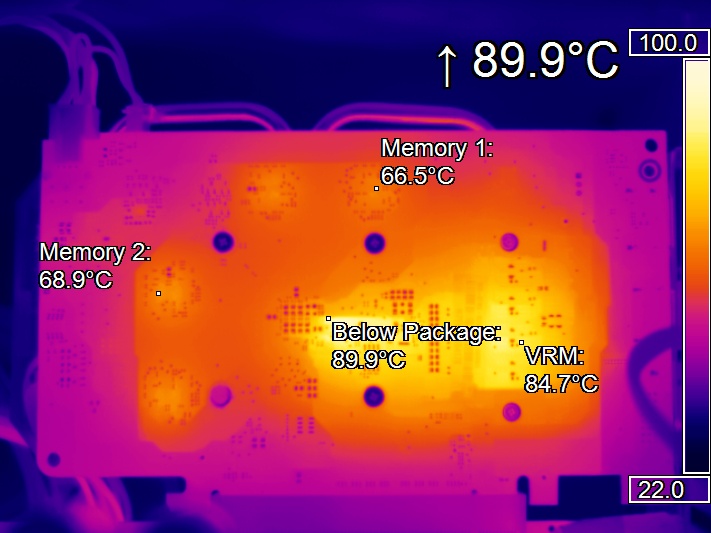
| Gpu |
Package |
Vrm |
Memory |
Performance |
|
|---|---|---|---|---|---|
| Reading |
64 °C | 89.9 °C | 84.7 °C |
68.9 °C | 103.7 W |
| Compared to The Max. |
98.5% | 99.8 % | 100% |
94.8 % | 100% |
| Review | – highest, achievable power consumption – High GPU temperature for cooling tests – Extremely high package temperature for stability tests – comparatively high storage temperature – rather unrealistic loads |
||||
| Suitability | – Cooling and stability test – Determination of the maximum power consumption (limit) |
||||
Memory Burner
This test from the "combustor" has it in itself in that it produces the highest measured storage load, which then also manifests itself in increased waste heat and thus the highest temperature achieved. By the way, the test card even exceeds the temperature limit of the card by one degree and is therefore also the hottest in a test, although the actual total power consumption is "only" the third highest in the test. However, the backlog is only approx. 1.3 Watt.
These two circumstances make this test ideal when it comes to testing memory and GPU cooling. In addition, memory errors are punished more often by excessive overclocking than one would have expected from a pure stress test. This also makes this test our tip.
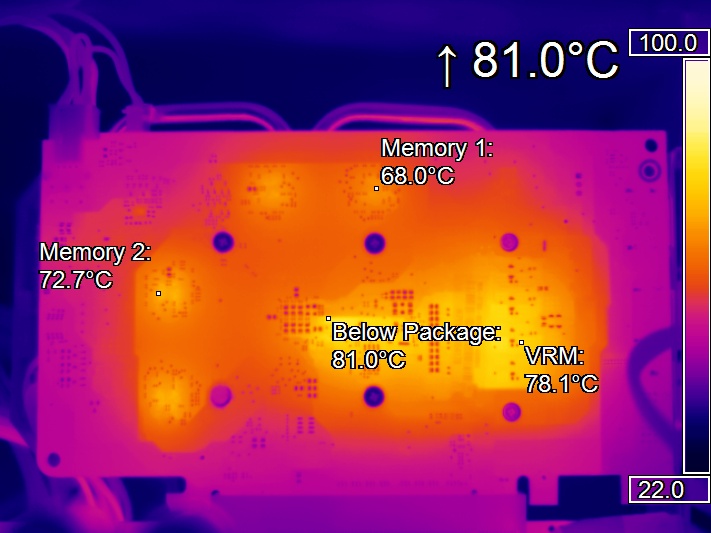
| Gpu |
Package |
Vrm |
Memory |
Performance |
|
|---|---|---|---|---|---|
| Reading |
65 °C |
81.0 °C | 78.1 °C | 72.7 °C |
102.4 W |
| Compared to The Max. |
100% |
99.9 % | 92.2 % | 100% |
98.7 % |
| Review | – extremely high power consumption – Highest achievable GPU temperature for cooling tests – rather low package temperatures – highest achievable storage temperature – rather unrealistic loads |
||||
| Suitability | – Cooling and stability test (GPU and memory) – Determination of the maximum power consumption (limit) |
||||
- 1 - Einführung und Testsystem
- 2 - Witcher 3, Doom (2016), Metro LL
- 3 - 3DMark Fire Strike, Time Spy, Sky Diver
- 4 - Unigine Valley, Unigine Superposition
- 5 - Furmark, OCCT
- 6 - MSI Kombustor
- 7 - powerMAX, Aida64, Heavy Load
- 8 - Leistungsaufnahme und GPU-Temperaturen
- 9 - Komponenten-Temperaturen (Memory, VRM, Package)
- 10 - Zusammenfassung und Fazit































Kommentieren