Furmark
"Furmark" is the classic par excellence and currently in version 1.20 can be downloaded for free here. Such programs are often referred to as "power viruses", because they can be used to achieve load states that you will never achieve with normal games and applications. "Furmark" is therefore perfect for exploring cooling problems or a perhaps unstable power supply of the graphics card, but it is only partially suitable as a correct stability test for overclocking.
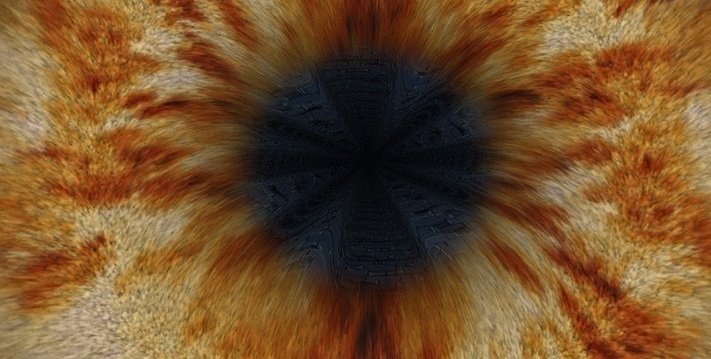
Although you can very often detect display errors and artifacts when the shaders or memory are clocking above what is possible, real errors and crashes in games like "The Witcher 3" occur much sooner and more clearly. Furmark is therefore less suitable for reality-related tests, especially since some drivers recognize the program and automatically throttle the power supply. Here, however, a renaming of the executable file often helps and the worms glow again in the evening wind.
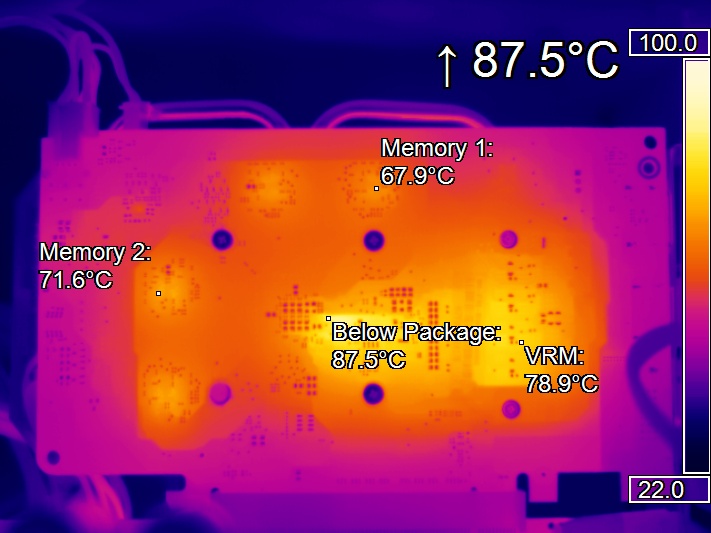
Important: If you want to test multi-GPU systems, you have to bet on the full screen, because in window mode only the primary card is used!
| Gpu |
Package |
Vrm |
Memory |
Performance |
|
|---|---|---|---|---|---|
| Reading |
64 °C | 87.5 °C | 78.9 °C | 71.6 °C | 102.2 W |
| Compared to The Max. |
98.5% | 97.1 % | 93.4 % | 98.5 % | 98.6 % |
| Review | – very high power consumption – Very high GPU temperature for cooling tests – very high package temperature for stability tests – comparatively high storage temperature – rather unrealistic loads |
||||
| Suitability | – Cooling tests – Determining the maximum power consumption (limit) |
||||
Occt
OCCT also offers a rather demanding GPU stress test, which also generated the highest of all measured temperatures below the package. Otherwise, the same applies as for Furmark: full screen for maximum load and multi-GPU systems. OCCT produces one of the highest measurable power shots and is therefore particularly suitable for power consumption measurements in the limit and radiator tests. The free tool can be found here.

However, on Windows 10 (version 1709 and above) it is important to make better use of the DirectX9 switch for safe operation. The DirectX11 path did not work on our systems, or not stable. But even with the DirectX9 option, infernal temperatures can be provoked. But it's not for a real memory or overclocking test, as OCCT still runs even if it crashes under "The Witcher 3."
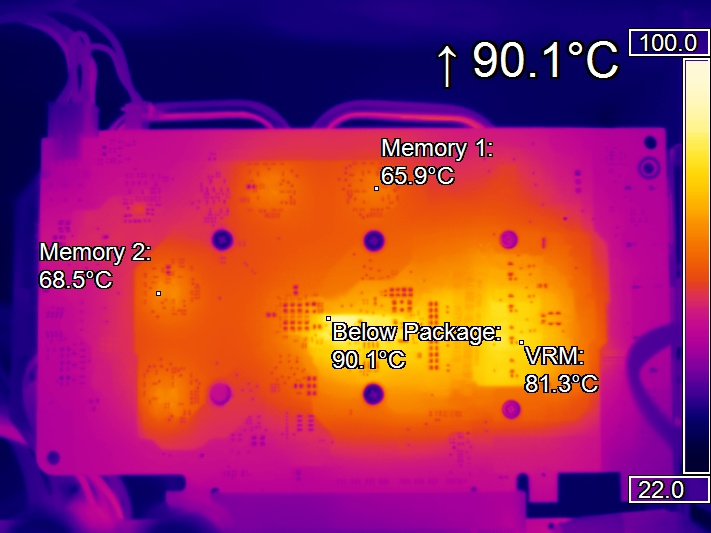
| Gpu |
Package |
Vrm |
Memory |
Performance |
|
|---|---|---|---|---|---|
| Reading |
64 °C | 90.1 °C | 81.3 °C | 68.5 °C | 103.3 W |
| Compared to The Max. |
98.5 % | 100% | 96.0 % | 94.2 % | 99.6 % |
| Review | – second highest power consumption achieved – Very high GPU temperature for cooling tests – Extremely high package temperature for stability tests – medium storage temperature – rather unrealistic loads |
||||
| Suitability | – Cooling tests – Determining the maximum power consumption (limit) |
||||
- 1 - Einführung und Testsystem
- 2 - Witcher 3, Doom (2016), Metro LL
- 3 - 3DMark Fire Strike, Time Spy, Sky Diver
- 4 - Unigine Valley, Unigine Superposition
- 5 - Furmark, OCCT
- 6 - MSI Kombustor
- 7 - powerMAX, Aida64, Heavy Load
- 8 - Leistungsaufnahme und GPU-Temperaturen
- 9 - Komponenten-Temperaturen (Memory, VRM, Package)
- 10 - Zusammenfassung und Fazit































Kommentieren