Yes and, what does the LLC actually do and what role does it play for us? In short, the LLC does nothing else, such as ensuring that the voltage set manually later in the idle does not collapse completely even under load and that your system becomes unstable with it, which if necessary. crash (Black or Blue Screen) or may cause the system to freeze. We want to reach a state in which the idle voltage approx. equal to the load voltage. And that’s where you come in, because you’re the calibrator!
The key thing about the LLC is that fine-tuning is important. The goal should be that the computer or the CPU does not completely give up the mind at the end of the day. That’s why we start with the LLC and don’t change anything else. In other words, now the work starts and you will restart the computer a few times now and test again and again with Cinebench R15 and check with CPUZ/HWInfo how the voltage in the idle – to the load case behaves.
Please always start with a high mod. Number on. (e.g. Type. 6) To explain: the higher the number, the lower the voltage can drop under load. The lower the mod. number, the more stable the voltage remains under load. Please note that the LLC Mod. 1 can even significantly increase the voltage under load, and that can be done if you move within the limit of the OCs, damage your processor in the long run or also cause instability and crashes. (Attention: I am referring here to the LLC of MSI, in other manufactures such as Gigabyte, Asus or ASRock, the LLC and the Mod. Setting if necessary deviate or be there none at all)
If you would like to deal with this topic even more intensively, I would like to make you smart here: https://de.msi.com/blog/llc-dein-bester-freund-beim-uebertakten
Overclocking begins
And now it goes back to the Bios, so restart and press THE ENTF button…
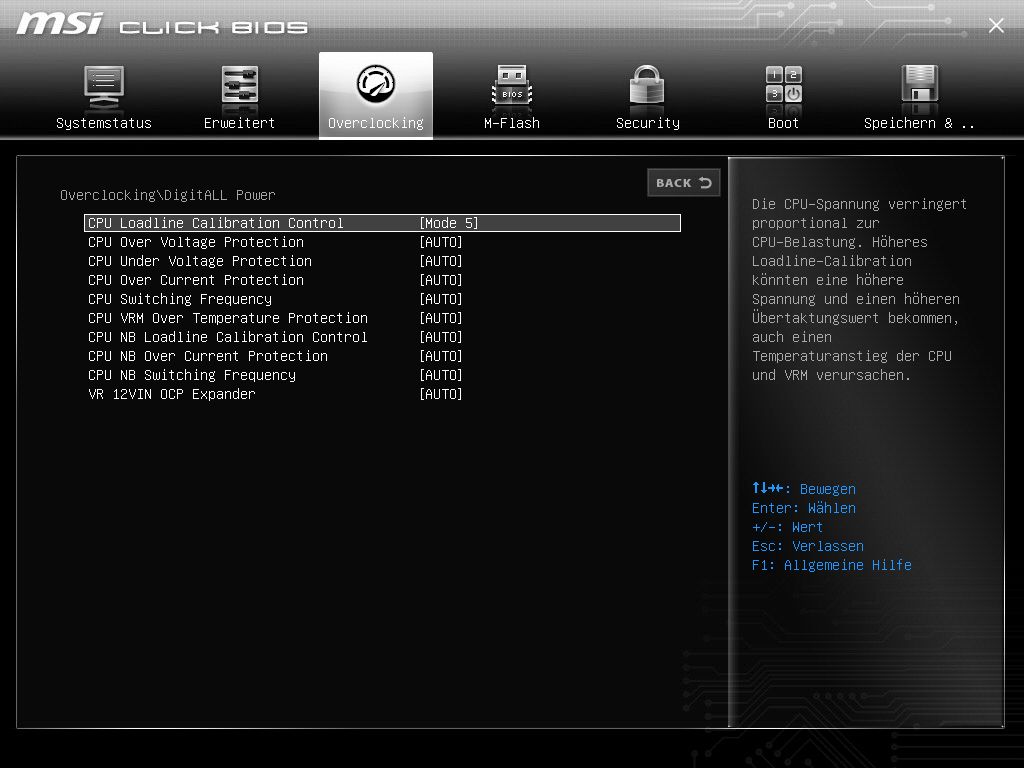
We don’t start with mod. 8, but we start here with Mod. 5 and go back to Windows and look at how the voltage behaves under load. Please save the settings, otherwise you may repeat the whole thing (not for punishment – just for practice)! The voltage is now 1.416 volts after the start of CB R15:
And what happens next? The voltage drops to 1,408 volts, which is quite neat, but we haven’t changed the free multiplier (the CPU ratio) so far and we see that the clock from initially > 4 GHz to< 4 GHz abfällt. This means that if we stick to LLC 5, a fixed voltage – at 4.2 GHz on all cores – will probably drop too much under load. So go back to the bios and test again! Up to the same…
We put the LLC on Mod. 3 and save… then off to Windows! If you later find that at 4.2 GHz the voltage still drops or rises significantly and your system crashes, then you need to further adjust your LLC
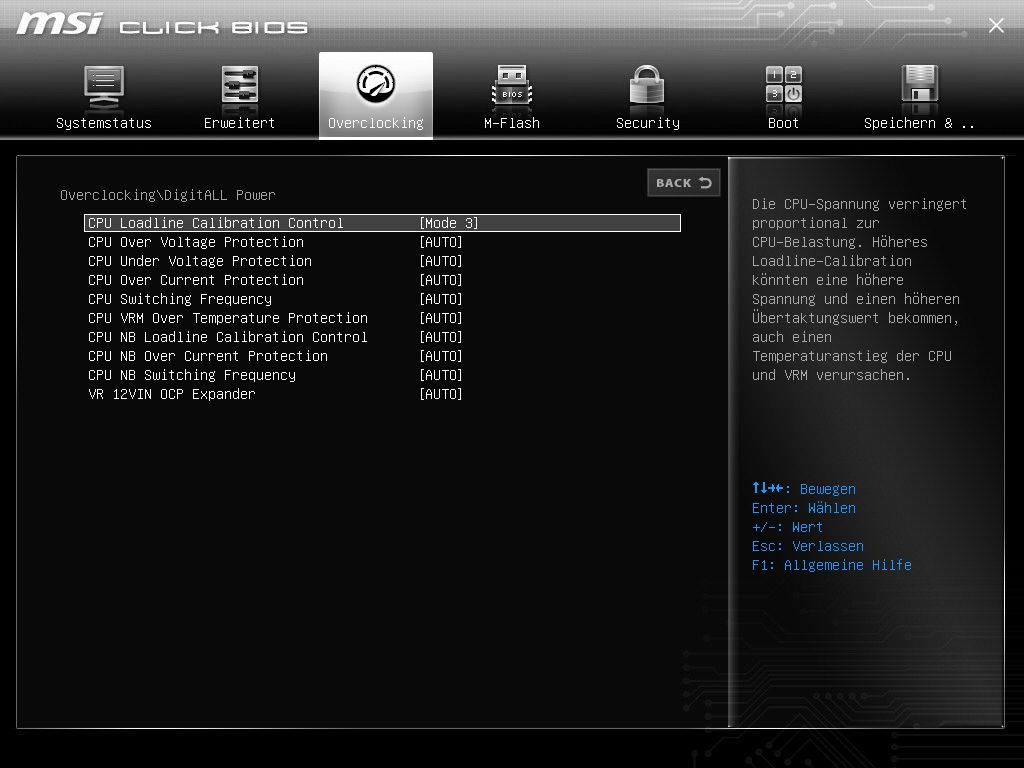
We start again CB R15 and CPUZ… The voltage stabilizes at the start of CB R15 to 1,408 V.
Yes and then? The voltage remains under load even until the end to 1.408 volts… Now don’t always look at the results… The score here doesn’t really matter, it’s about the tension and it rises like a balloon! My Ryzen 7 2700X (4.2 GHz) has a max. score from 1907, who can still top that with 4.2 GHz? See you in the Bios… Reboot the system!
And now to the OC department of THE MSI Bios… We want to activate the CPU Core Voltage a la Overdrive Mode (Offset OC comes in the next review)
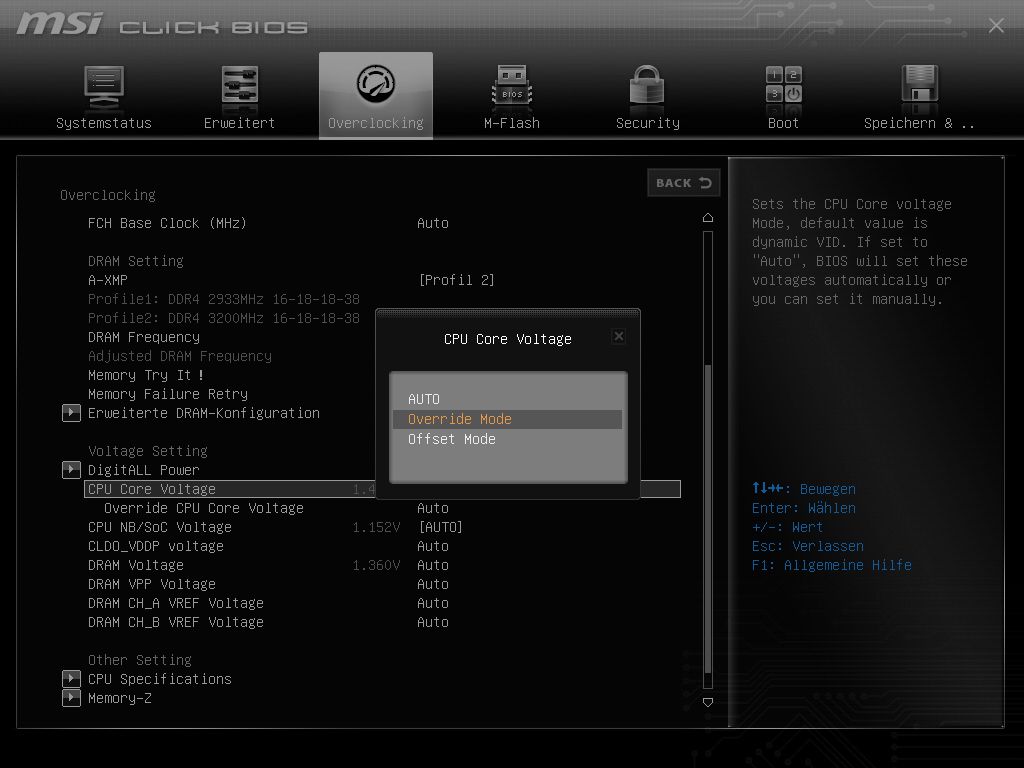
Now what? We set the CPU Core Volt fix to 1.4 V.
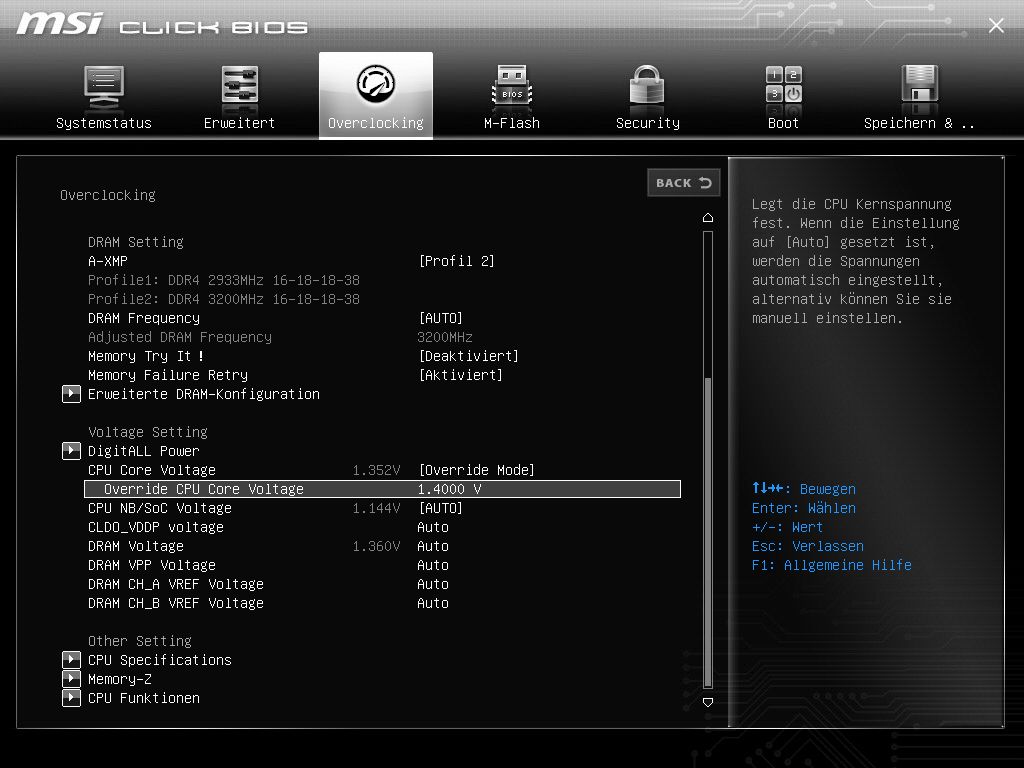
Ok, at this point there will probably be some readers who will have a different opinion on the topic 1.4 V. Yes, I am aware that we prefer to drive at 1.2 V with 5.5 GZz… Haha, here, as we know, claim and reality go their separate ways! My approach is one of many that leads to the goal. That’s all that matters! You can also choose a different strategy here and start with a little volt and work your way up until the box runs stable, or we start with more volts and see how far we can go down.
I leave that to everyone. I would like to warn again at this point that in my view it is not worthwhile to go with the voltage clearly >1.4 V, only to beat the CPU to 4.3 GHz. Here the performance only goes into the waste heat and a 240 AIO has already its dear need. Worst case would be that if the voltage is too high, the screen will remain black until a new CPU arrives. So continue in the Bios… PBO is deactivated because this function of AMD likes to approve >1,5 V, albeit only very briefly and if we only specify 1.4 V here, then this leads to the black screen already after the start of CB R15! If you have deactivated the 1.4 V and PBO, don’t forget to save it and we’ll see you in Windows right away.
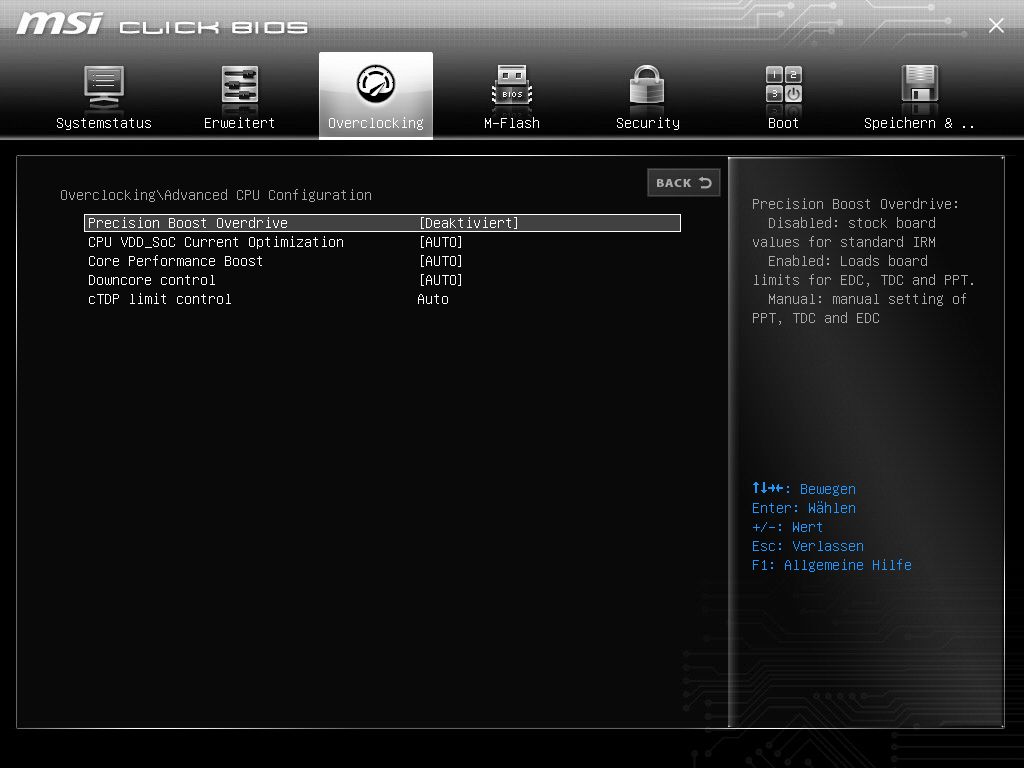
By now you know what’s coming. Boys and girls, the fixed tension is concrete! Attention, it may be that the voltage here fluctuates slightly… with me from 1.4 to 1,408 V and now among us, we see here the 3. Place after the comma, so and now for those who happened to have to get chalk in math lessons: that’s 8 thousandths. The MSI boards are really good, but the sensors don’t release for such accuracy and we consider this nice to know! But don’t tell everyone, it’s our secret…
What happens under load now? The voltage remains stable at 1.4 volts!
Even until the end? Yes but something like 1,4 V and now we give the pony really sugar or. after we have given here neatly “Briene ouf’de Schnor”, let’s give the beat right! Let’s go to the Bios… (Please resolve in the forum, for the non-Saxons among the readers)
So, after we have already fixed the voltage and the LLC, now the free multiplier (CPU ratio) comes and we enter 42. Why only 42? Because it is a multiplier that is known to be charged with anything. The something, is the case the basis of 100 MHz and that multiplied by 42 and that results?? Na Chantal? Please without calculator! 42000 apples? Almost right… 4200 MHz would have been the answer! Save now and back to Windows.
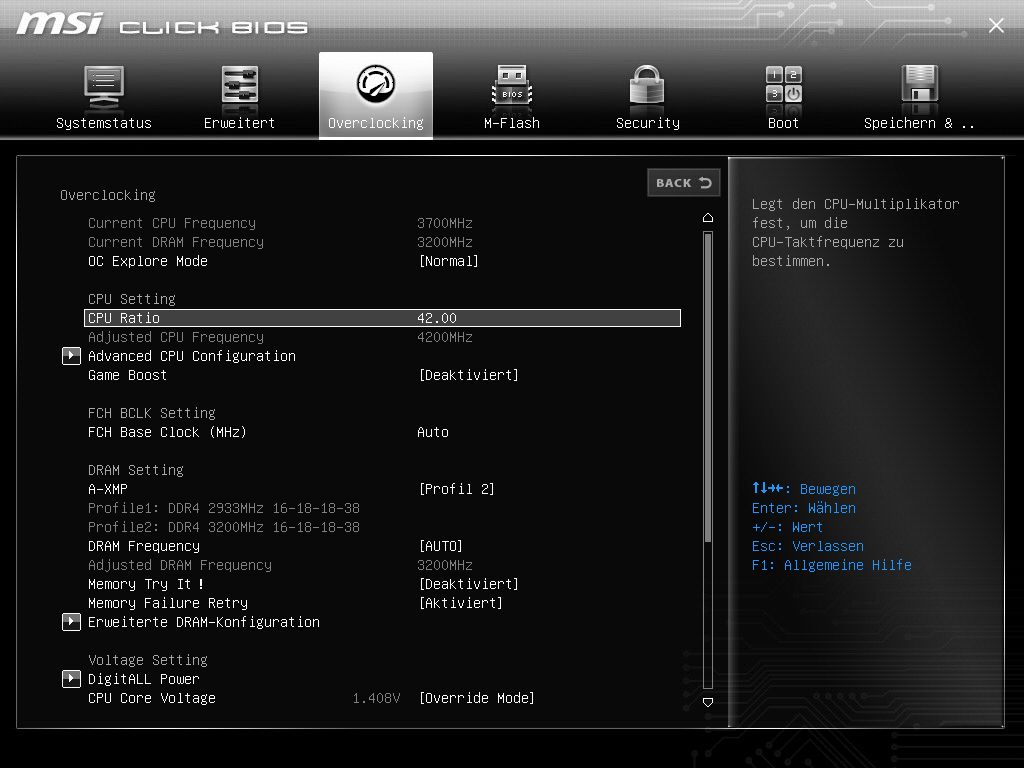
What does CPUZ show us? 4.2 GHz are now on all cores!
Let’s see what Cinebench R15 does with the excitement. All cores work at 4.2 GHz and the voltage remains constant at 1.4 volts, I would say: target achieved! Now comes the stability test with Prime95, because the R15 is far too short to really challenge the CPU and also the voltage will move a little bit! Prime95 should now run at min. 30min to one hour, so we can make sure that the system runs stable even under extreme load. The load on Prime95 is a maximum utilization scenario that is never achieved in gaming. Such a load on the CPU may be achieved in applications such as Blender.















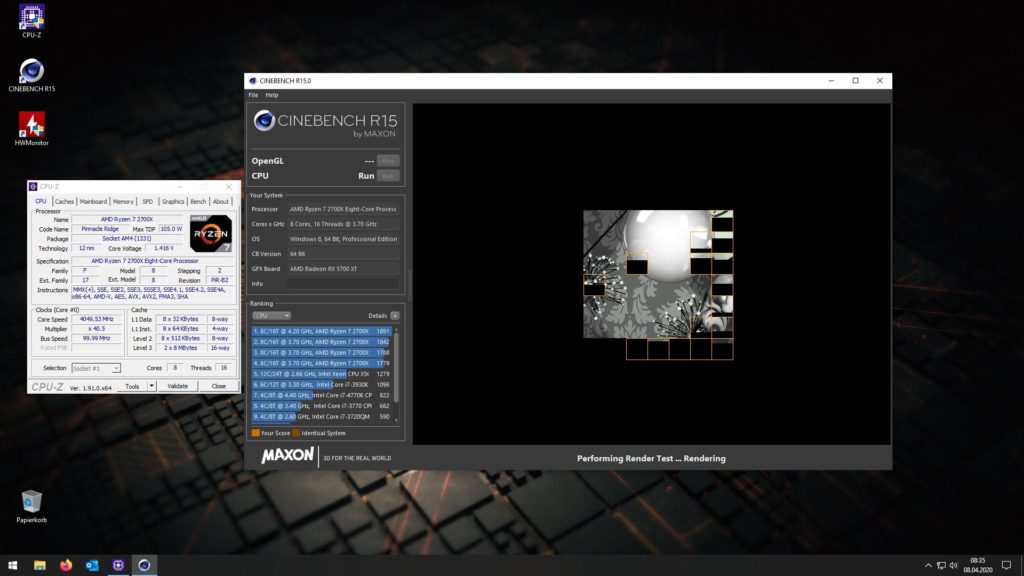
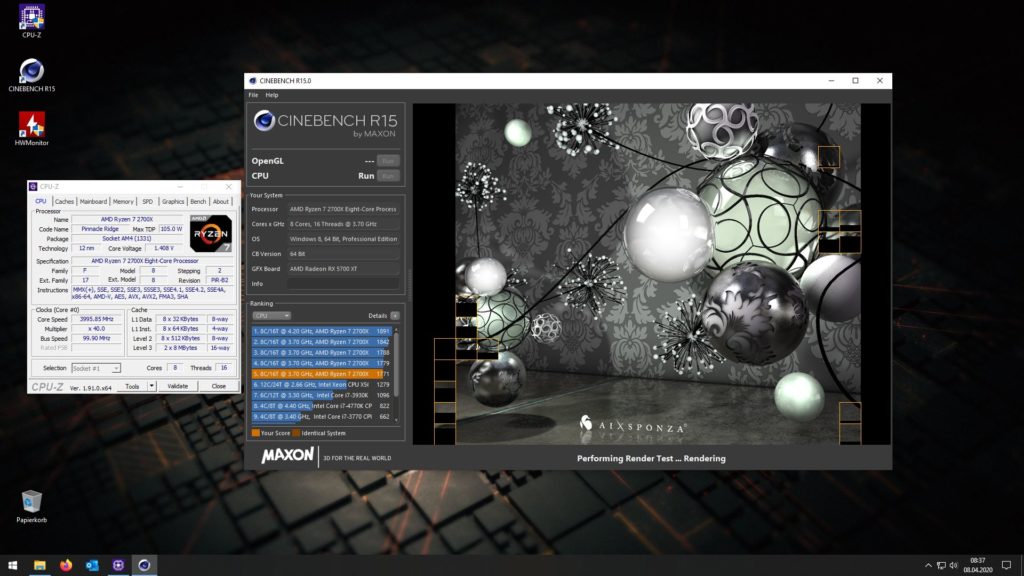
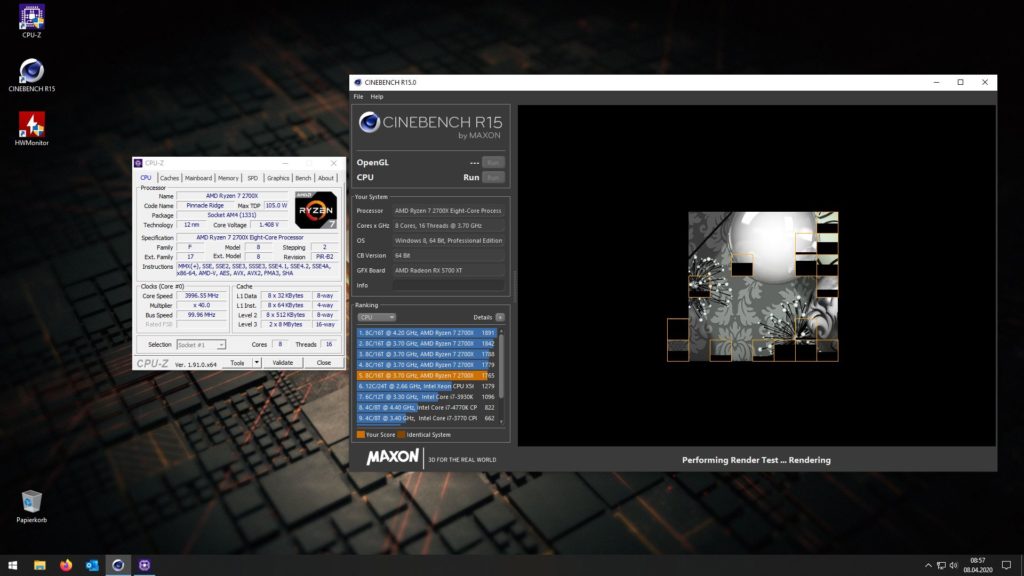
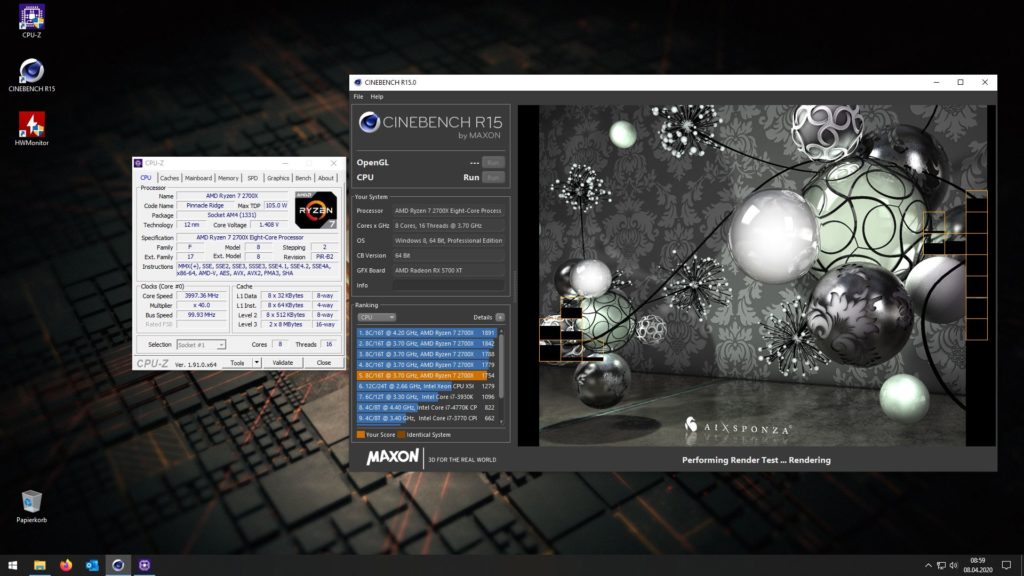
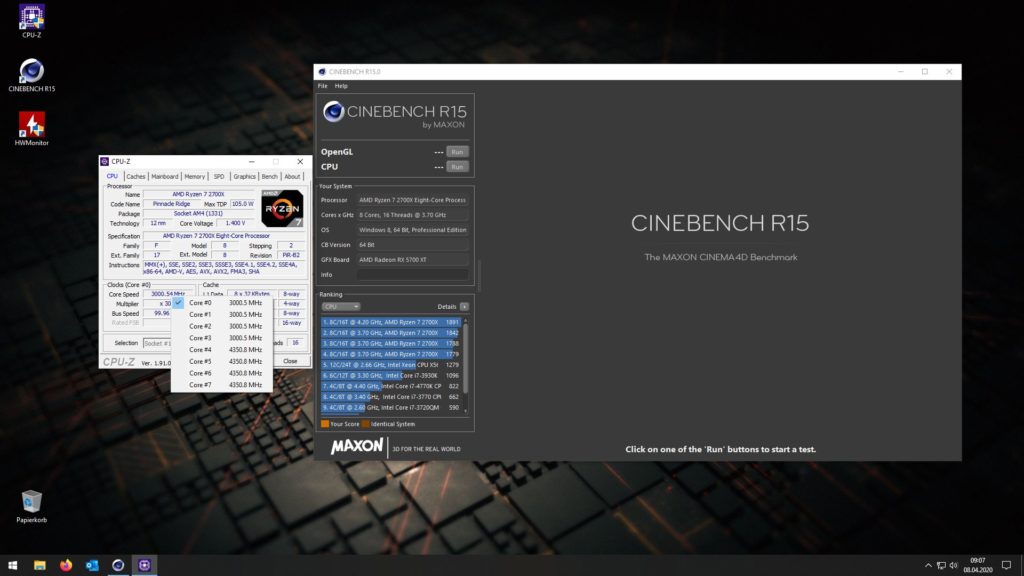
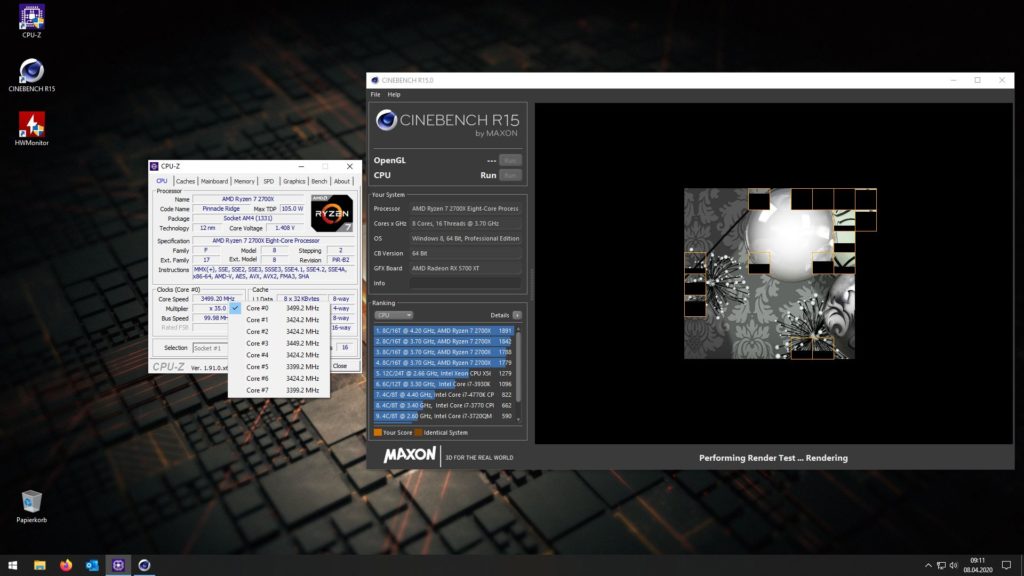



















Kommentieren