The problem that low-end SKUs are outshone by flagship SKUs at similar power consumption above a certain range because they have more power reserves is generally known and documented. This became a real issue two GeForce generations ago, forcing NVIDIA and laptop manufacturers to disclose more information about the TBP (Total Board Power) of each RTX laptop GPU added to each system.
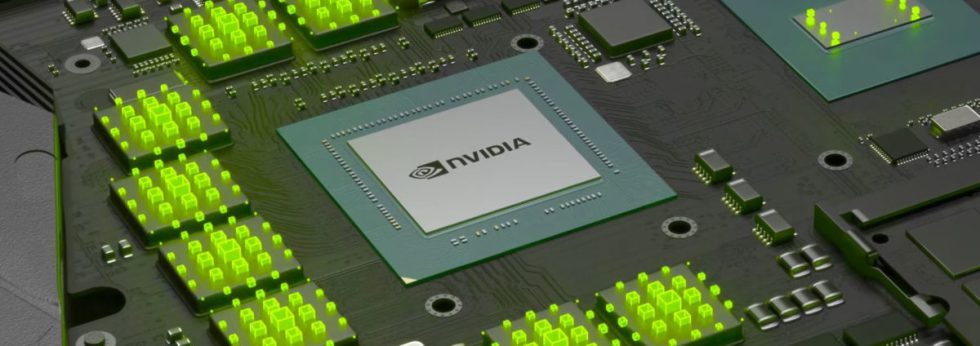
If you don’t pay attention to the TBP numbers, you might pay too much money for models with a higher GPU whose performance is throttled more significantly. Then you might as well have bought a cheaper notebook, but one that provides more electrical power for the GPU. ComputerBase tested two laptops: MSI TITAN GT77HX V13 and XMG Neo 16 E23, equipped with RTX 4090/i9-13950HX and RTX 4080/i7-13700HX specifications, respectively. Both systems offer a maximum TBP configuration for the GPU, i.e. 150 W plus 25 W for Dynamic Boost (power dynamically allocated between CPU and GPU). These platforms were used to test the performance scaling of the individual GPUs. Shadow Warrior 3 with a resolution of 1440p and maximum details was chosen to show the performance scaling per watt in a diagram. The RTX 4090 accepts the lowest TGP setting of 80 watts, while the RTX 4080 can be lowered to 60 watts.
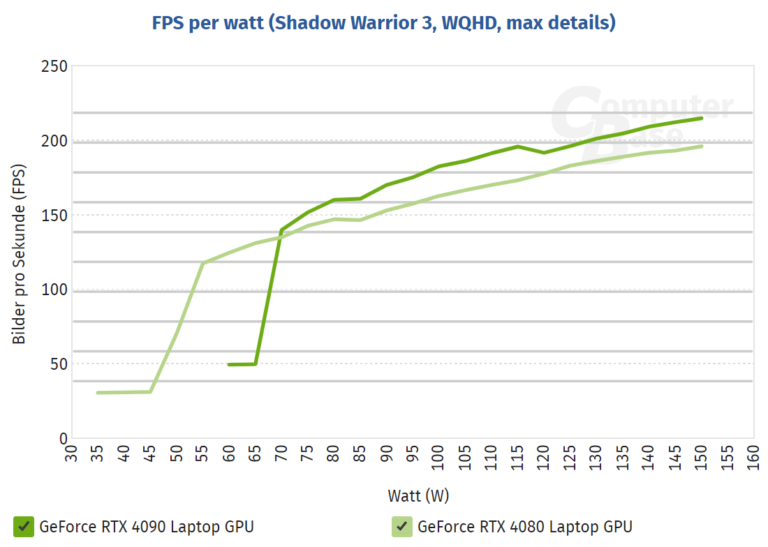
They came to the following conclusions.
- The fastest laptop GPU RTX 4080 with AD104 GPU at 150 watts is as fast as the laptop GPU RTX 4090 with AD103 at 125 watts. Even more powerful configurations of the mobile RTX 4090 are significantly faster than a mobile RTX 4080.
- The smallest configuration of the 4090 (80 watts) is 30 percent more powerful than the smallest of the RTX 4080 (60 watts).
- In the range of 80 to 150 watts, the lines of both models run almost parallel, so at lower TDPs, the RTX 4090 and RTX 4080 laptop GPU are a bit closer to each other than at higher ones.
- The laptop GPU RTX 4080 needs almost exactly 20 watts more to achieve the same performance as the laptop GPU RTX 4090.
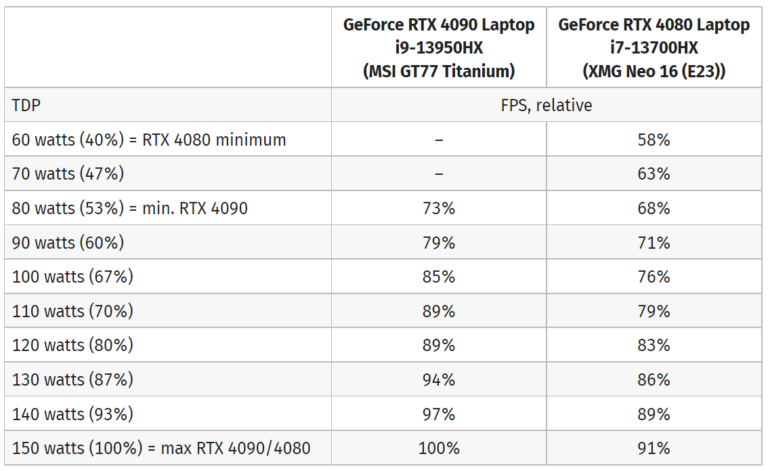
It’s possible that the RTX 4080 ends up being faster than the RTX 4090, but that requires at least 20 more watts of power to match the RTX 4090’s performance. However, NVIDIA’s flagship GPU actually has better power efficiency, but may not always justify the price increase for the notebook. The performance scaling should be much more interesting for the AD104, AD106 and AD107 GPUs, which will be launched later this month. Most high-end laptops already have RTX 4080/4090 with high TGP variants, so the likelihood of buying a heavily throttled system, especially with RTX 4090 graphics, is not very high.
Source: ComputerBase
































9 Antworten
Kommentar
Lade neue Kommentare
Urgestein
1
Mitglied
Urgestein
Urgestein
Veteran
1
Urgestein
Urgestein
Alle Kommentare lesen unter igor´sLAB Community →