Der8auer visited Intel labs where the company’s current and upcoming processors are tested. In doing so, he explains the structure of the Intel reference platform used for testing and the capabilities these motherboards offer Intel engineers. Most of these features are not available to users (and never will be).
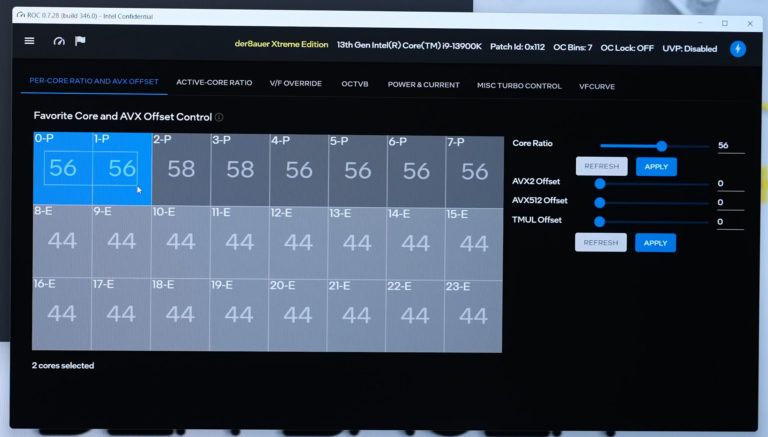
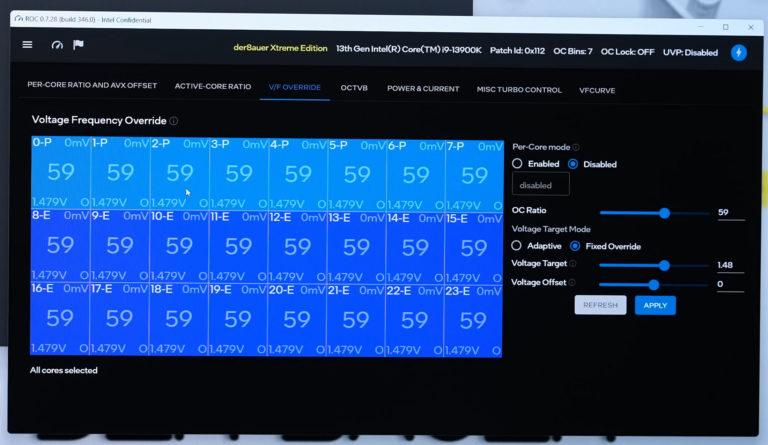
Der8auer shows Intel’s special application for overclocking called ROC (Real-Time OverClocking) in the most interesting part of the video, which is not publicly available. In conjunction with the validation motherboard, which has direct access to thousands of variables that control the CPU, Intel can monitor and validate all changes to the CPU on the fly.
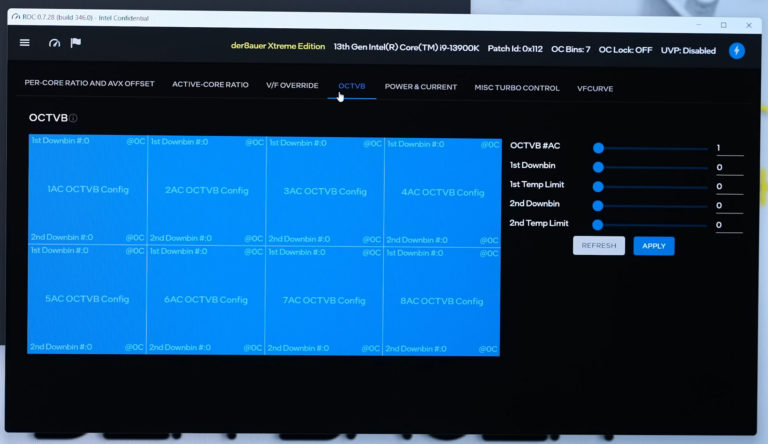
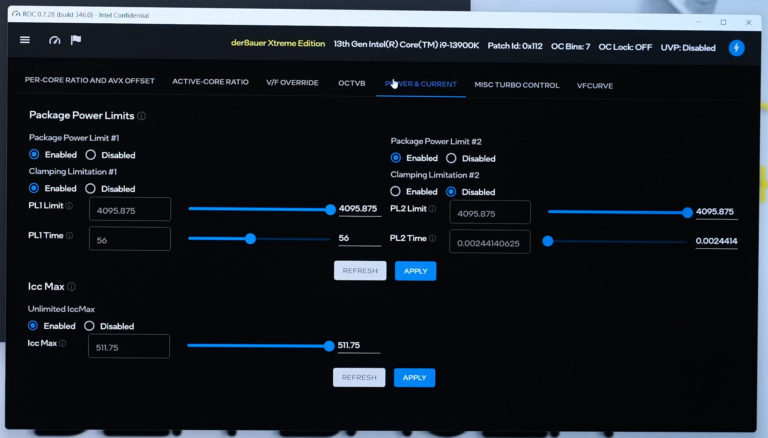
This tool is much easier to use than Intel XTU (eXtreme Tuning Utility), which is available as the official overclocking app for the unlocked Core series. With the ROC software, individual cores can be controlled directly via a one-click interface. This gives you unprecedented access to overclocking Intel CPUs with as few clicks as possible. Thanks to the custom overclocking software, Intel employees can adjust the speed of the individual cores, even if it is a hybrid architecture with smaller and larger cores.
Roman used ROC for a quick test with a mobile processor called Core i9-13900HK. It should be noted that this is not the HX CPU with 24 cores on a Raptor Lake die, but the unlocked version with 6 Performance and 8 Efficient cores, i.e. an Alder Lake P-die. The CPU was installed on a reference platform with non-standard air cooling (i.e. not Slim Mobile Cooler). Engineers can replace the CPU at any time.


The8auer overclocked the CPU to 5.6 up to 6.0 GHz, but as soon as it reached 5.985 GHz, the system crashed. However, it also worked with 5.8 GHz, which is still amazing for a mobile processor with all cores.
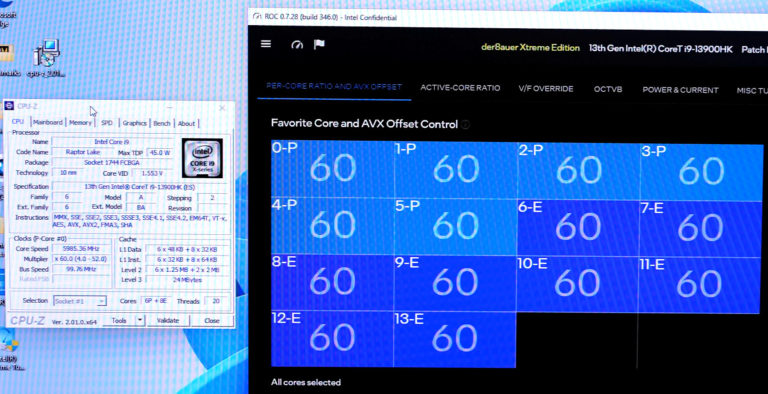
Currently, Intel has no plans to release the ROC app, but the company may be persuaded to introduce a similar interface for its XTU app at some point. In the video a special “der8auer Xtreme Edition” was used, which could have been a tool made especially for this video
Source:































Kommentieren