Voice recordings
The most important task of a microphone is undoubtedly the recording of voices or sounds. How faithfully and with low noise a microphone performs this task is a decisive factor in its evaluation. Since I do not have any scientific measurement technology at my disposal, I have to base my assessment on my personal feelings and experiences with other microphones. So that readers can make up their own minds, I have recorded a few short sentences in different scenarios. All recordings are completely unedited! So they are neither normalized, nor run through noise reduction.
Don’t forget: For maximum recording quality, you should of course also set a correspondingly high sampling rate in the Windows sound settings, although you can of course overdo it. But 48 KHz should be at least (DVD), 24 bit depth doesn’t hurt either.
Normal situation
The microphone is placed on the table, about 60cm from the speaker. The gain control is set to level 7 of 10.
“Ideal” situation
The microphone is placed in an improvised soundproof box (similar to the following picture).
The speaker is about 20cm away from the microphone. The gain control is set to level 5 of 10.
Comparison with cheap XLR microphone
Under the same conditions, you immediately hear massive hiss and ugly noise with the cheap mic that only records mono.
Comparison with gaming headset
Furthermore, a set with a high-priced gaming headset was recorded so that you can hear the differences in a direct comparison.
On the whole, the noise of the XSTRM microphone is fortunately within limits. I almost suspect that the noise in the background is the pump of my water cooling system rather than an unbearable background noise. Compared to other microphones, I find the sound of the recording a bit muffled, but I personally like this better than having every sibilant hiss or pain in the ears.
AI Noise Cancellation
Another feature of the XSTRM is the built-in AI Noise Cancellation. This feature filters out unwanted conversations without putting a load on the CPU or GPU, like Nvidia’s RTX Voice does, for example.
For demonstration purposes, I made two recordings with and without AI Noise Cancellation, typing randomly and with exaggerated intensity on the keyboard.
Recording with AI Noise Cancellation deactivated
Recording with activated AI Noise Cancellation
Granted: It might not work quite as well as RTX Voice and you can also hear a reduction in voice quality when the technology has to intervene, but overall the feature is without a doubt a useful addition.















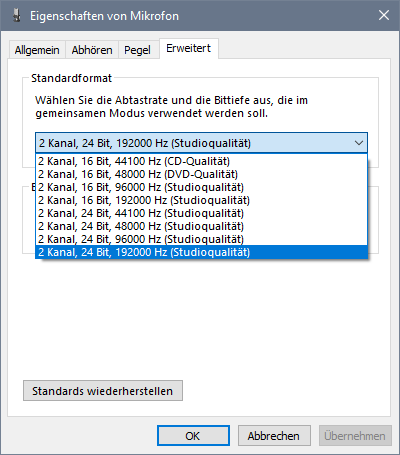





















6 Antworten
Kommentar
Lade neue Kommentare
Veteran
Moderator
Urgestein
Urgestein
Moderator
Mitglied
Alle Kommentare lesen unter igor´sLAB Community →