Between all the workstation benchmarks, which are really real hour eaters every time, I thought what would happen if you let go of these bolides on Crysis from 2007. Is there finally something going on in Ultra-HD? Well, the whole thing is a little decadent, of course, but why not? DirectX10 is nams so long ago and what are 12 years in IT to finally be able to answer the mother of all questions? A lot and nothing…
And since the new workstation graphics card test station has finally been completed and wants to be used, I just installed Crysis and immediately set it up. With an amazing result, by the way, because apart from the screen resolution of 3840 x 2160 pixels, which was manually patched via console input, I didn't dweak anything else. However, the graphics settings are at the maximum value at that time, which I actually find only fair with this high resolution and the time span of 12 years.
Of course, I also published this story as a video, because moving images give a little more than just static bars and curves. These in turn somehow annoy in a video. So in the end you will certainly consume both, which then amounts to the popular web tubing. So video with text supplement and vise versa, depending on your point of view. But let's just get to the facts, where with the fastest workstation graphics card in the form of the Quadro RTX 6000 and the predecessor Quadro P6000, we come across a game that has earned its reputation as a graphics card killer for more than a decade.
Ultra HD? So let's face it, it doesn't look like a loosening-up exercise, but it works – thank God and finally! Nevertheless, questions remain unanswered, because especially in the event of explosions, the frame rate breaks down properly. But let's start by looking at the FPS, its course, the percentiles and the frametimes in the juxtaposition!
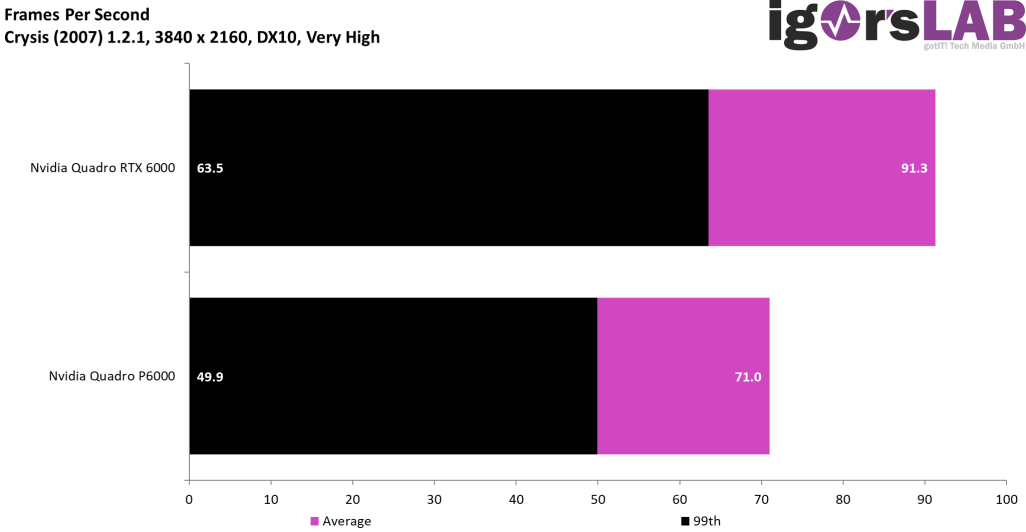
The crease in the bend shows exactly where I chased the vehicle up. What the curve of the Quadro RTX 6000 also shows very clearly, however, is the annoying fact that here the CPU is obviously already limited in places. So it will hardly be possible to play it much faster, as long as the vegetation is presented in such detail. The few threads already demand the CPU extremely.
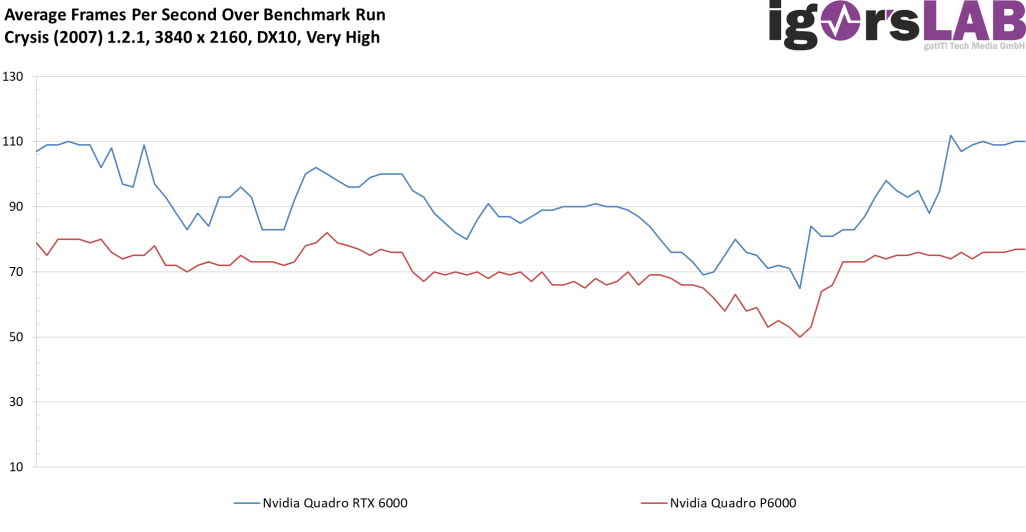
The curve with the percentiles then shows what has already been indicated at the top of the bar graph: the old Pascal map is fast, but it is not nearly enough to see at least the rear lights of the Turing map. Turing-Titan vs. Pascal-Titan 1-0.
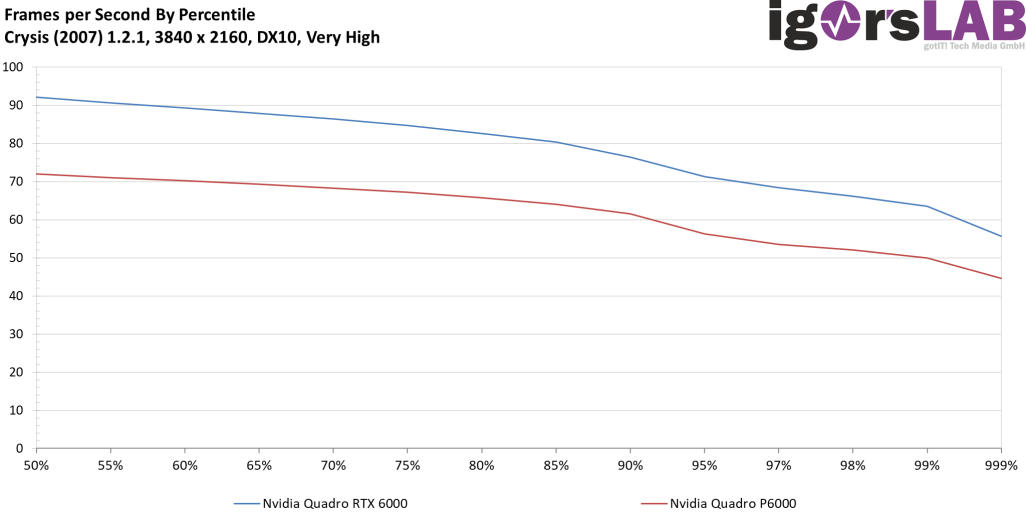
Now let's take a look at the frame time of the two passes. Since there are only two maps, I also save the individual graphics at this point, because it is clear enough. Red is visible in blue.
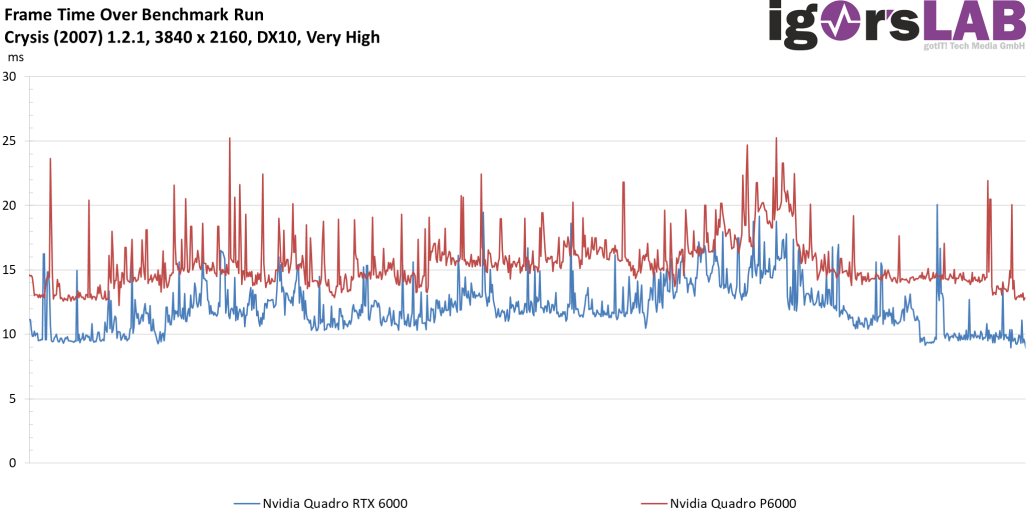
This can now be broken down as a bar graphic to get a better feel for the periods in which the frames are rendered pro rata:
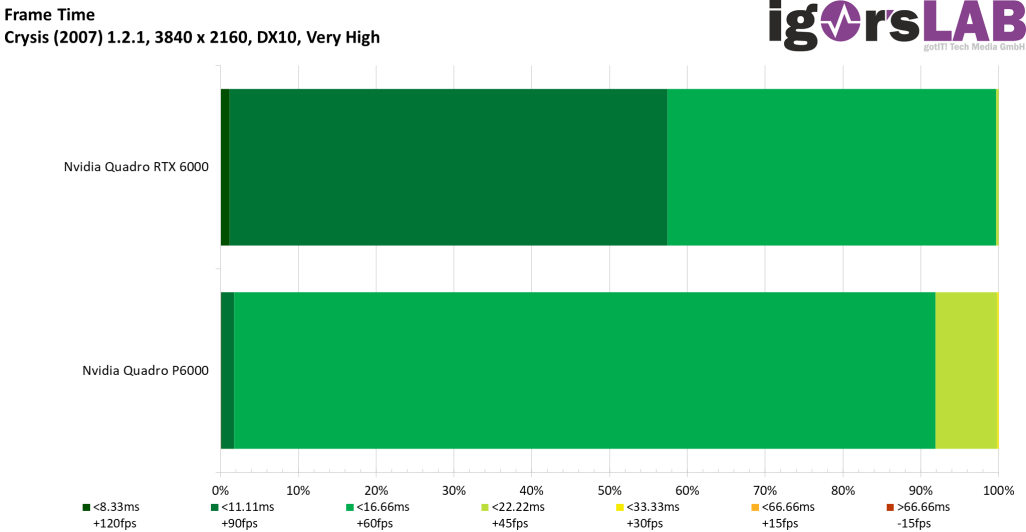
And what I have known for a long time, also the variances make the Quadro P6000 stand at the back. However, it shows once again that the actually good looking 91 FPS for the Quadro RTX 6000 are not worth much throughout, because it microjerks even here from time to time a little!
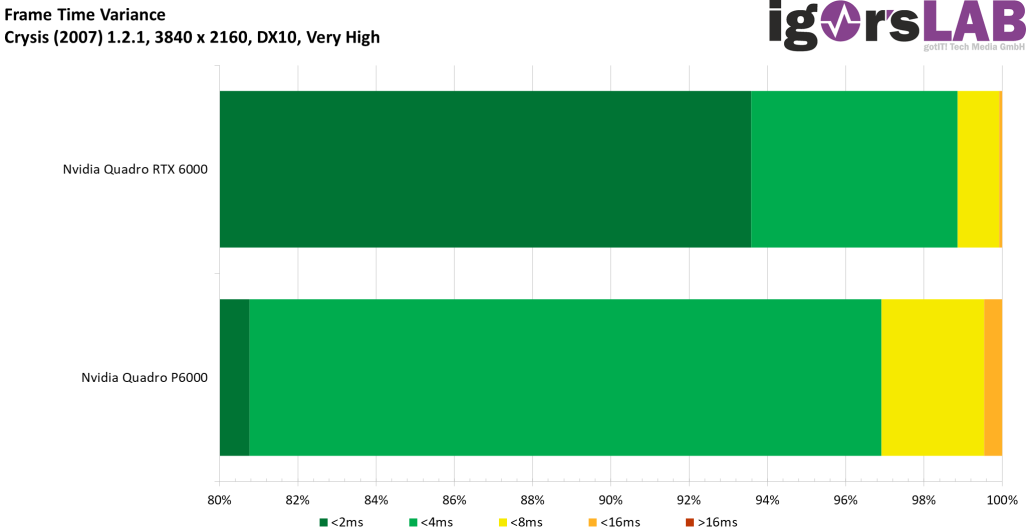
And the Fait? Yes, it's working! Even in Ultra HD. But especially the Quadro RTX 6000 shows that there are other limits than just the graphics card. Crysis is also a bit CPU-murdering, because despite the elaborate animation of the environment, the parallelization falls by the wayside. Well, 2007 just. And so this game will surely also drive the generation(s) after me and the mother of all questions then slowly to become a great-grandmother. Can it run Crysis? Yes, but…
And here, of course, is the video that has already been threatened. Enjoy!
And for the forgetful or curious, I have also summarized the test system once again in tabular terms:
| Test System and Equipment |
|
|---|---|
| Hardware: |
Intel Core i9-9900 K 4x 8GB G.Skill FlareX DDR4 3200 |
| Cooling: |
Alphacool Ice Block XPX Alphacool Ice Grinder (modified) Thermal Grizzly Kryonaut |
| Case: |
Raijintek Paean Open Benchtable |
| Monitor: | BenQ PD3220U |
| Power Consumption: |
Non-contact direct current measurement on PCIe slot (riser card) |
| Thermal Imager: |
1x Optris PI640 + 2x Xi400 Thermal Imagers Pix Connect Software Type K Class 1 thermal sensors (up to 4 channels) |
| Acoustics: |
NTI Audio M2211 (with calibration file) Steinberg UR12 (with phantom power for the microphones) Creative X7, Smaart v.7 Own anechoic chamber, 3.5 x 1.8 x 2.2 m (LxTxH) Axial measurements, perpendicular to the center of the sound source(s), measuring distance 50 cm Noise emission in dBA (slow) as RTA measurement Frequency spectrum as graphic |
| Os: | Windows 10 Pro (1909, all Updates) |













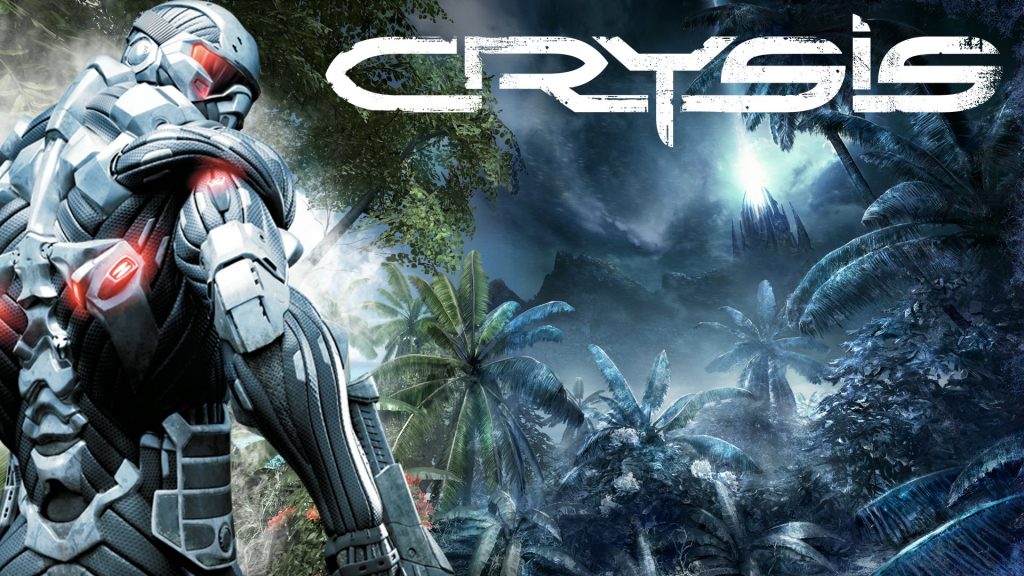



















Kommentieren