Bluesky Frame Converter is an application that uses Windows DirectShow filters to convert video frame rates as needed. Frame converters are widely used in the media industry and are mainly used to adjust video frame rates so that they are compatible with different display or transmission standards.
Bluesky works best with AMD’s GPU lineup and with the new version 4.6 offers faster performance for the Radeon RX 7000 & RX 6000 RDNA GPUs. Here are the features of the Bluesky Frame Converter.
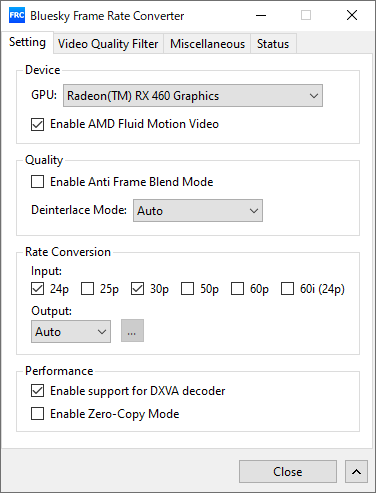
Changes
Version 4.6.0 (12/23/2023)
Added x2 rate conversion for Radeon RX 6000/7000 series (Adrenalin Edition 23.12.1 is required)
Features:
This program is a DirectShow Filter which can convert the frame rate using GPU, and it has the following features.
Support AMD Fluid Motion Video
Rate conversion by frame interpolation
Support 24p, 25p, 30p, 50p, 60p and 60i input rate
Support 60p, 72p, 75p, 120p and 144p(GCN GPU) or x2(RDNA GPU) output rates
Support DXVA decoder
*1 Support GCN and RDNA generation dGPU and APU
*2 60i is converted to 24p by IVTC and converted by frame interpolation.
To use the application at its highest performance, it is necessary to update the drivers to the latest version, especially AMD Adrenalin Edition 23.12.1. This could be because newer drivers contain an improved version of AMD Fluid Motion Frames technology, as they help with frame interpolation on the driver side and result in improved frame rate conversion performance on the Radeon RX 7000 & RX 6000 GPUs. The software can now be downloaded from the official website.
Source: Bluesky































6 Antworten
Kommentar
Lade neue Kommentare
Urgestein
Mitglied
Mitglied
Neuling
Mitglied
Mitglied
Alle Kommentare lesen unter igor´sLAB Community →