Software
The Yeti X is the first microphone from Blue that can also be controlled by software, and it goes by the name of Blue Vo!ce effects. However, if you already own Logitech products, this software is already integrated and is initialized by connecting the microphone. The software is divided into 3 tabs, which I would like to introduce to you briefly:
The Microphone tab offers various settings and also ready-made profiles, but these can also be changed again via an integrated equalizer. The characteristics can also be adjusted there, so you are flexible whether you use the software or make these settings via the button on the microphone on the back. The best part of the software, by the way, is that you can customize the plug-ins so that we don’t have to make any further settings in the streaming or recording software. That’s a distinct relief.
Lighting
What would a microphone be in the year 2020, if there were not also RGB lighting, which can be adjusted in different colors. In this setting, another 4 windows can be opened. There you can change the standard colors green, yellow and red for the level display, just as you like. Also on the back for the display of the characteristics, the colors can be changed even further or even the effect “Breathing ” can be set. This should help even the most ardent RGB fan to adapt the microphone to his setup. Who really needs it.
The 3.5 mm output
There you will also find various settings, including the setting for monitoring. But what you will also find here is a setting for the headset itself. There is the possibility to adjust the output sound for the headset via an equalizer or you can use the pre-defined profiles such as bass amplified, first person shooter, etc. Of course, these can all be individually adjusted and refined.
Sound
now we come to the most exciting part: What is the sound like? I myself was owner of the predecessor model Blue Yeti without X and can say from the reactions in the stream: Yes, there is a difference to hear. The reactions were all very positive, my voice was clearly listening, also much crisper and above all much richer. Much may be due to the software, the various adjustments made by the equalizer and the profiles, but it’s the overall result that counts.
There is no distortion or even unpleasant sounds at any time and the software works really well and precisely. The background noise is not an issue when streaming and the level stability is high enough.
Summary and conclusion.
Overall, the Blue Yeti X is an amazing microphone for simple use: unpack, plug in and it works the way it’s meant to. The software functions are also intuitive, i.e. easy to learn and everything is completely uncomplicated. The whole microphone with stand also feels very high quality and has the right weight so that nothing slips. Optics and haptics also fit.
I was also positively surprised by the voice quality, which is even better than the previous model. The price is ok, but not cheap, but it is in the field of the competitors. Podcasters and streamers should definitely appeal to the whole package, musicians will probably look for other solutions as long as it’s not about small house concerts in front of the camera.
But there are also points that I do not like. On the one hand there is the missing popscreen, which I unfortunately miss here just as much as on the predecessor, the Yeti without X. And a longer cable would also be helpful, because it was a good 50 cm longer on this older model. The 2 meters may be enough for many people, but if you attach importance to a clean cable management, these 2 meters can be very short. But everyone can decide for himself whether the 2 meters are enough or you buy a longer Micro-USB cable as well.














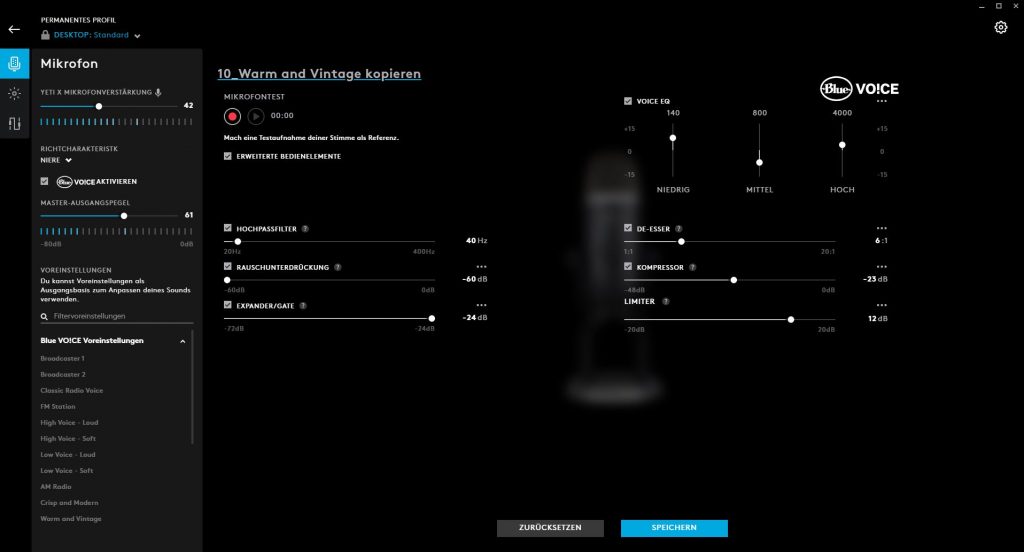

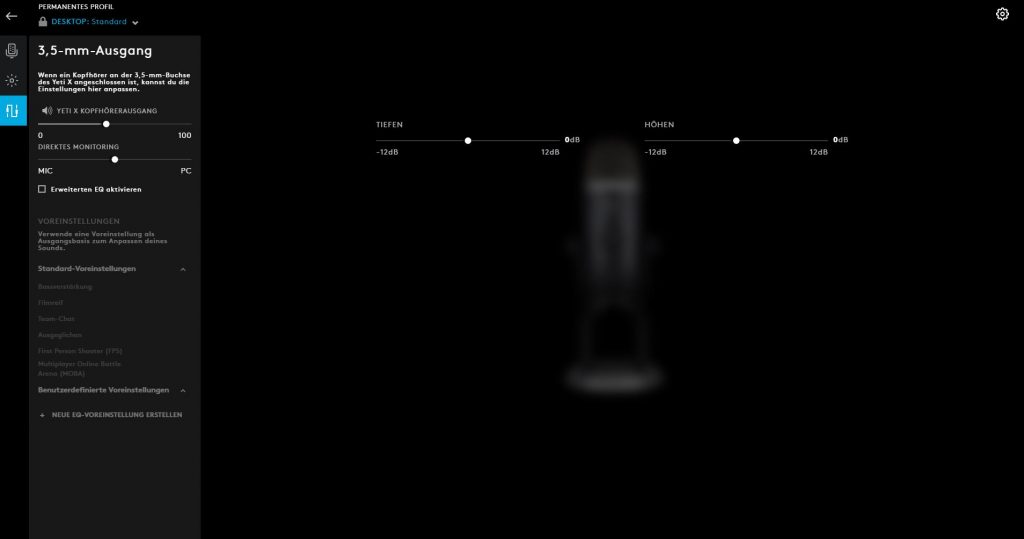



















Kommentieren