Cooling system and backplate
MSI has knocked on the new radiator and has not cracked, you can already put that in front of it. Somehow the fighting weight of almost 1.7 kilos has to pay off. Speaking of figures, first of all the facts at a glance:
| Cooling system at a glance | |
|---|---|
| Type of cooler: | Air Cooling, 2.5 Slot |
| Heatsink: | Nickel-plated copper heatsink Heatpipes on the back |
| Cooling fins: | Aluminum, horizontal alignment very narrow, larger cooling area |
| Heatpipes | 2x 8mm and 4x 6mm Copper composite material, nickel-plated |
| VRM cooling: | via internal cooling frame |
| RAM cooling | via internal cooling frame |
| Fan: | 2x 10 cm, 9.5 cm rotor diameter 1x 9 cm, 8.5 cm rotor diameter 14 rotor blades each, optimized for static pressure consistent, semi-passively regulated |
| Backplate | Aluminum, blackened Built-in heat pipe for GPU back with backlit LED frame |
The backplate is primarily used for optical enhancement, stabilizes the cooling frame on the top of the board as a counterpart, has a cross-sectional, internal heatpipe that only contacts two capacitors under the CPU socket via a thermal guide pad. However, it does not really provide a measurable amount for cooling.

Between the radiator and the board sits a cooling or mounting frame that is very similar to that of the EVGA 1080 Ti FTW3. MSI now also works with a heatpipe. which should absorb the waste heat over the VRM series and distribute it more evenly to the plate. The surface of the plate was also enlarged with "bumps" and other structures.
Thick thermal guide pads are now located on the coils and cup capacitors, so that some waste heat can be disposed of here via direct contact with the cooling fins. It would have been even more efficient if the fins of the cooler had been angled by 90° in these places in order to extend the support surface.
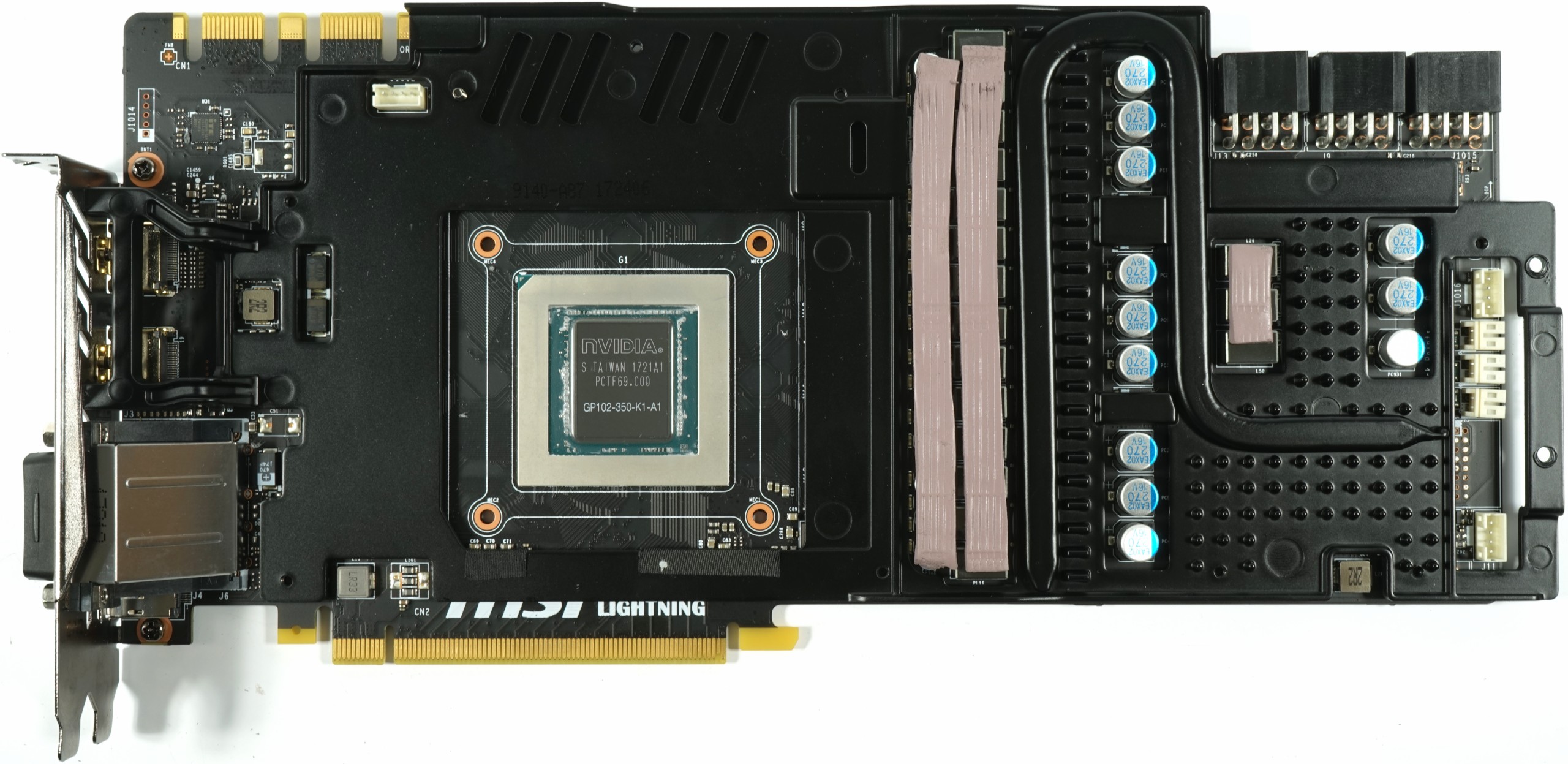
The flat, nickel-plated heat sink rests large on the GPU and the heatpipes are flattened to its back. The other side of the heatpipes contacts the cooling fins, which have been angled by 90° in this area. With the four narrower heatpipes, a very fast and efficient removal is achieved, so that the two 8 mm heatpipes are very well complemented.
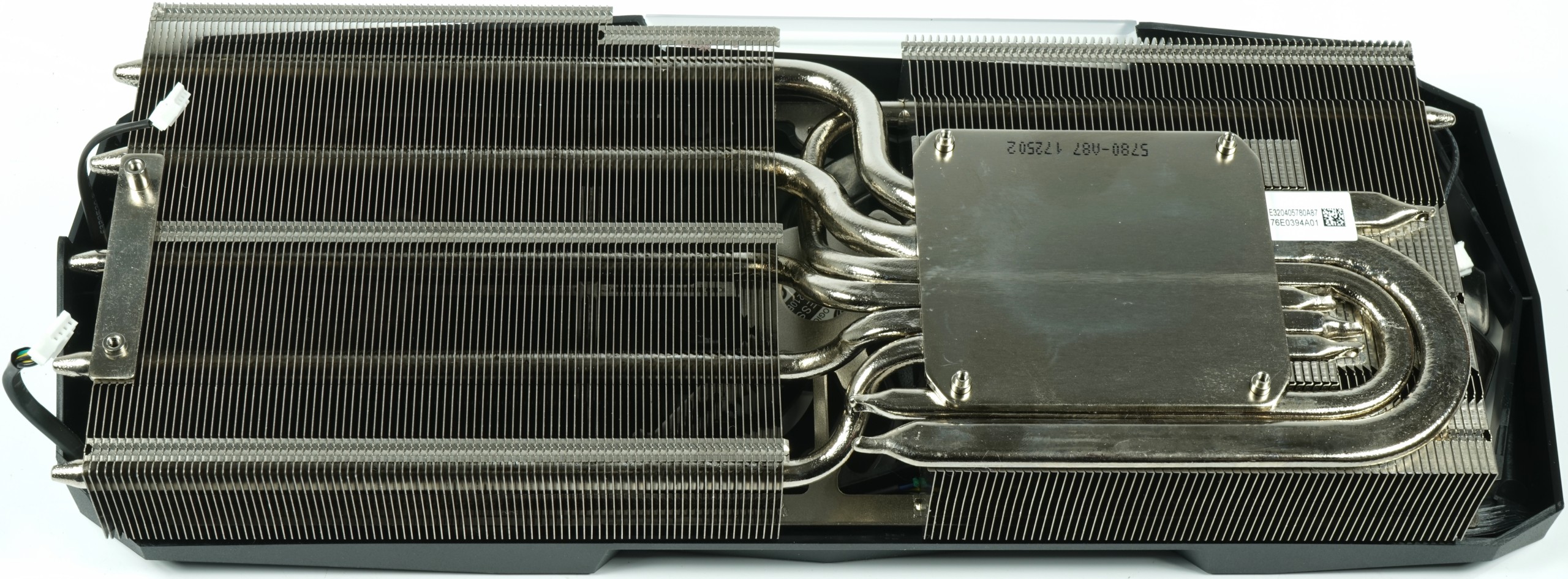
The processing quality of the cooler is neat, especially since the effort was also made to adjust the radii of the heatpipes to the actual thickness and not to tighten it too tightly.
Fan curves and noise emission ("volume")
The fan curves indicate a conservative and volume-optimized control, but at least the first time you get a real scare when the actually semi-passively controlled fans start up. The power-on pulse is just under 2500 rpm, i.e. the maximum fan speed! However, this short howling should be recitable by a firmware update.
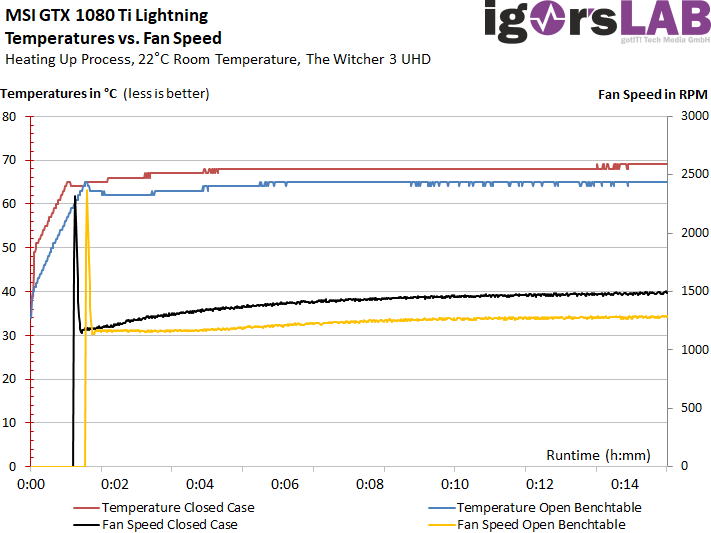
In the stress test, the fan speeds are even slightly lower, because Boost already slows down the power consumption of the GPU a little.
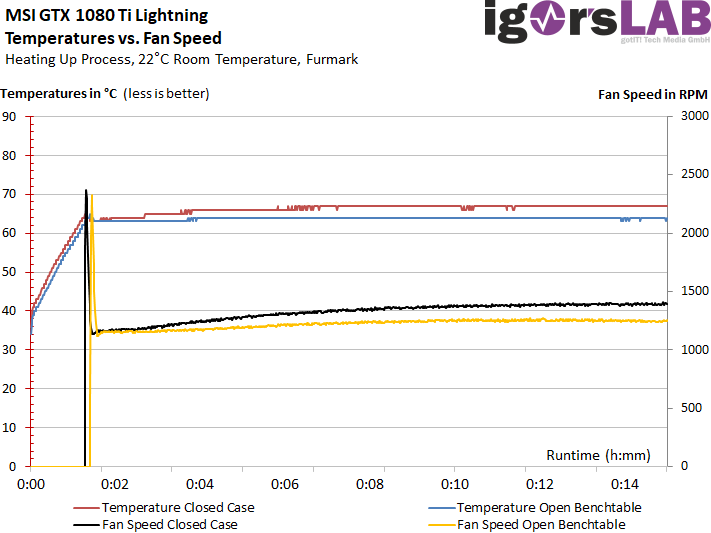
| Measurements for fans and noise emission |
|
|---|---|
| Fan speeds Open Benchtable Maximum |
1310 rpm |
| Fan speeds Open Benchtable Average |
1196 rpm |
| Fan Speeds Closed Case Maximum | 1515 rpm |
| Fan Speeds Closed Case Average | 1278 rpm |
| Noise emission (air) Maximum |
38.8 dB(A) |
| Noise Emission (Air) Average |
35.4 dB(A) |
| Noise Emission (Air) Idle | 0 dB(A) |
| Sound characteristic / Hearing impression |
light engine noise< 1 Hz hardly spool-feathers Air/demolition noise at full load |
To illustrate our subjective audio impression once again, we now have a high-resolution graphic with the complete frequency spectrum of our laboratory measurement:
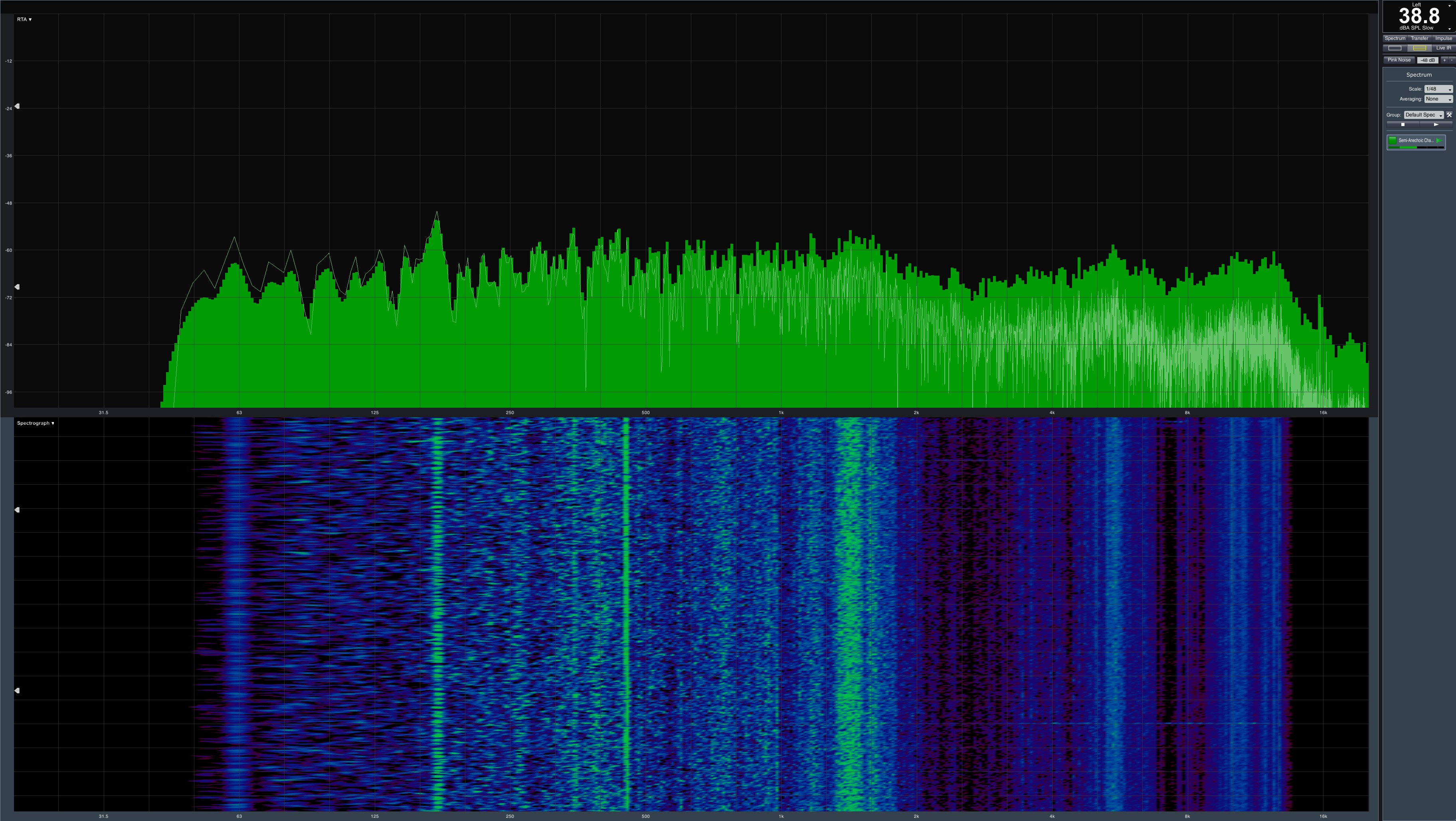

































Kommentieren