The AM5 socket and the base
The AMD Ryzen 7950X3D uses the new socket AM5, which is the successor of the long-standing AM4 platform. It’s a complete fresh start and hard cut that had to be made when the Ryzen 7000 series was introduced. The AM5 platform will predominantly rely on the brand-new LGA 1718 socket. It is absolutely logical and consistent that AMD says goodbye to the PGA (Pin Grid Array) and now relies on LGA (Land Grid Array), as they have been doing for their own HPE and HPC platforms for a long time and what Intel has been using for desktop processors for ages.
The main reason for the move to LGA is to add more features like PCIe Gen 5, DDR5, etc., which are all supported together on the AM5 platform. The socket has a single latch and the days of worrying about the pins under your precious processors are over. I like to remember our many picture stretches with rather sad incidents of the hobbyists. The AM5 platform offers DDR5-5200 (JEDEC) memory support, up to 28 PCIe lanes (Gen 5 standard), more NVMe 4.0 and USB 3.2 I/O lanes, and native USB 4.0 support as well, which is a real step forward.
A new feature called EXPO (AMD Extended Profiles for Overclocking) will enable better and easier DDR5 memory OC, analogous to Intel’s XMP. It was already hard for AM4 to enable decent DDR4 OC capabilities in the end, but that’s more or less history now. DDR5 will open up much better OC possibilities in the future and offer broader compatibility. DDR4 is left out in AM5 and you probably won’t be sad about it.
One of the most important features of the AMD AM5 600-series platform is SAS or Smart Access Storage. This technology enables GPU decompression for supported Microsoft DirectStorage games. There aren’t particularly many of these yet, but it’s safe to assume that this will be supported across the board on newer platforms. As far as longevity is concerned, AMD hasn’t promised anything this time either, but they have already stated that they want to keep the new AM5 socket for at least four to five years, so it’s a similar statement to AM4 back in the day. Nevertheless, the AM4 platform will still be continued to a certain extent and will also be supported in the foreseeable future.
Test setup
I’m going with an MSI GeForce RTX 4090 SUPRIM X for the gaming and application and workstation tests this time. The test system for the applications is the same as for the gaming test, with me completely re-chambering everything. It also remains to be seen that DDR5 memory modules are currently slowly establishing themselves in workstations, but that will still be a long way off. The already mentioned MSI MEG X670E Ace is completed by a MSI MEG Z690 Ace for the Raptor Lake CPUs and a MSI MEG X570 Godlike for the X570 platform including AM4. All CPUs were cooled with my lab cooling, where a chiller and 20 liters of coolant provide a constant 20 °C in the respective CPU water blocks.
The measurement of the detailed power consumption and other, more in-depth things is done here in the lab (where the thermographic infrared recordings are also created with a high-resolution industrial camera in the air-conditioned room at the end) on two tracks by means of high-resolution oscilloscope technology (there are also various follow-ups!) and the self-created, MCU-based measurement setup for motherboards and graphics cards (pictures below) or NVIDIA’s PCAT.
The audio measurements are done outside in my Chamber (room within a room). But everything in its own time, because today it’s all about gaming (for now).
I have also summarized the individual components of the test system in a table:
| Test System and Equipment |
|
|---|---|
| Hardware: |
AMD AM5 AMD AM4 Intel LGA 1700 MSI GeForce RTX 4090 SUPRIM X 2x 2 TB MSI Spatium M480 |
| Cooling: |
Alphacool Core One Black Prototype, Custom Loop Water Cooling / Chiller Alphacool Apex |
| Case: |
Cooler Master Benchtable |
| Monitor: | LG OLED55 G19LA |
| Power Consumption: |
Oscilloscope-based system: Non-contact direct current measurement on PCIe slot (riser card) Non-contact direct current measurement at the external PCIe power supply Direct voltage measurement at the respective connectors and at the power supply unit 2x Rohde & Schwarz HMO 3054, 500 MHz multichannel oscilloscope with memory function 4x Rohde & Schwarz HZO50, current clamp adapter (1 mA to 30 A, 100 KHz, DC) 4x Rohde & Schwarz HZ355, probe (10:1, 500 MHz) 1x Rohde & Schwarz HMC 8012, HiRes digital multimeter with memory function MCU-based shunt measuring (own build, Powenetics software) |
| Thermal Imager: |
1x Optris PI640 + 2x Xi400 Thermal Imagers Pix Connect Software Type K Class 1 thermal sensors (up to 4 channels) |
| OS: | Windows 11 Pro 2H22 (all updates/patches, current certified drivers) |
- 1 - Introduction, installation and technical data
- 2 - Chipset, motherboard and test bench
- 3 - Gaming Performance HD Ready (1280 x 720 Pixels)
- 4 - Gaming Performance Full HD (1920 x 1080 Pixels)
- 5 - Gaming Performance WQHD (2560 x 1440 Pixels)
- 6 - Gaming Performance Ultra-HD (3840 x 2160 Pixels)
- 7 - Autodesk AutoCAD 2021
- 8 - Autodesk Inventor 2021 Pro
- 9 - Rendering, Simulation, Financial, Programming
- 10 - Scientific and math workloads
- 11 - Power consumption and efficiency
- 12 - Summary and conclusion




















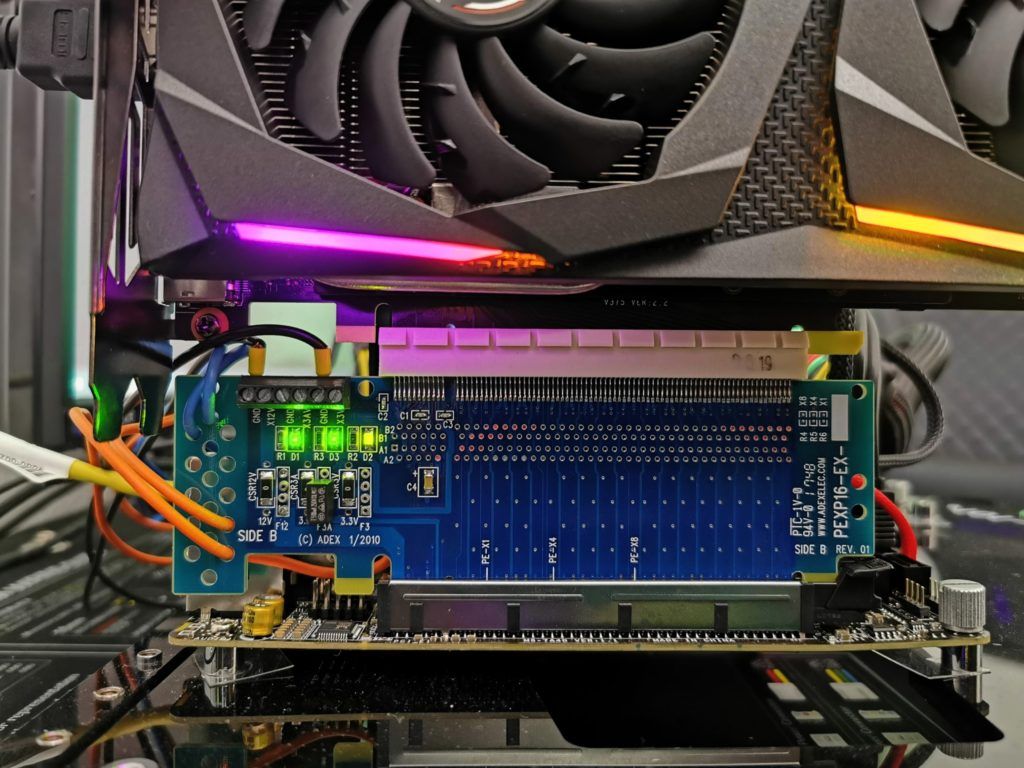
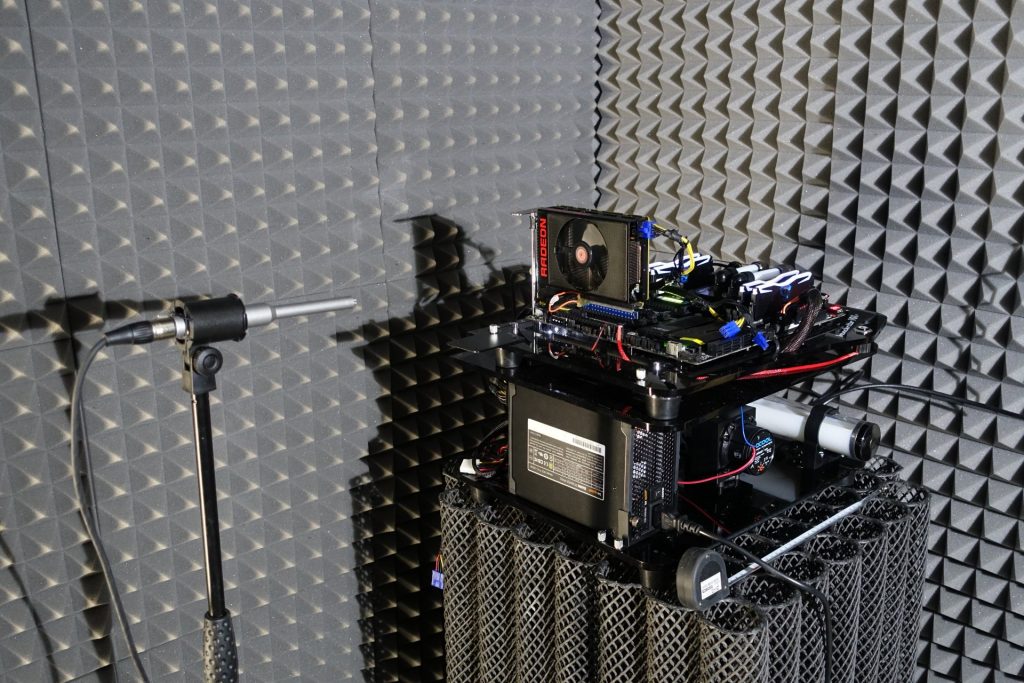


















229 Antworten
Kommentar
Lade neue Kommentare
Mitglied
1
Urgestein
1
Urgestein
Mitglied
Veteran
Mitglied
Neuling
Urgestein
Urgestein
Veteran
Neuling
Urgestein
Urgestein
1
Mitglied
Urgestein
Alle Kommentare lesen unter igor´sLAB Community →