Sure, the title sounds lurid at first, but it actually contains everything that really characterized this review of the AMD Ryzen 9 7950X3D, because this is where a highly efficient and in many areas really extremely fast CPU meets smaller, self-imposed hurdles. This may sound more dramatic at first than it really is in the end, and it shouldn’t be anything that can’t be solved. But in order to be able to call up the full potential and then also appreciate it accordingly, I have to go a bit further this time. Euphoria is allowed, of course, but you can’t just iron out the worry lines either.
The new AMD Ryzen 7950X3D ‘Zen 4 Raphael’ with specifications
Let’s finally get to the new CPU, which is also based on the Zen 4-core architecture and is basically derived from the well-known Ryzen 9 7950X. The fact that the nomenclature differs somewhat with the X3D is due to the special construction and the (stacked) 3D-V cache mounted on one of the two CCDs. Both CCDs are nevertheless the same height in the end, because in order to be able to place the cache, the die in question is simply ground down to fit beforehand. The heatspreader therefore also remains the same.
The AMD Ryzen 9 7950X3D tested today offers a count of 16 cores and 32 threads, which is retained from the previous two generations and the current X version. The CPU has a base frequency of 4.2 instead of the 4.5 GHz and a boost clock of up to 5.7 GHz (5.85 GHz F-Max) on the core without 3D cache. One should have gone to the limits here and exhausted what is still somehow stably possible within the 120 W TDP (162 W PPT). As for the cache, the CPU has a total of 128 MB L3 and 16 MB L2 cache. The CPU consists of an IOD and two chiplets (CCD). The flagship will cost 789 Euros incl. VAT in Germany. (MSRP), which is cheaper than they had called for the Ryzen 9 7950X at launch.
Important preliminary remark about the test field and the test methodology
The fact that I decided to use a GeForce RTX 4090 and against a Radeon RX 7900XTX as graphics card after some plausibility tests in the run-up, I surely don’t have to comment at length, because I will test all four resolutions of interest from 1280 x 720 pixels to 3840 x 2160 pixels this time and need a graphics card that is as non-limiting as possible for that. In fact, we will see later that there are even games that can show differences in Ultra HD, even without DLSS. Unfortunately, this was no longer possible with the Radeon RX 7900XTX.
Since the new Ryzen 9 7950X3D is more about the question of when and whether the 3D V-cache is useful at all, as well as which hurdles have to be cleared so that the optimal die is selected, I tested almost 20 games in advance and analyzed their behavior. After that, I sorted out games with similar results and kept one of each in the pool. This ranges from enormous performance gains to no response at all. And I’ll talk about a game that AMD even had in the slides themselves, because it simply doesn’t belong in such a slide and distorts everything.
Yes, the Ryzen 9 7950X is a few percentage points ahead of the Intel Core i9-13900K here, but unfortunately you always have to see it in the overall context as well, since almost every smaller CPU is simply faster. I have counter-tested this on a few systems and always came to the same, yet very skewed result. Since the results from the Ryzen 9 7950X and 7950X3D are almost exactly the same, we can assume a complete ignorance of the 3D cache here, especially since this game only generates very few threads with real loads. Apparently, the correct assignment does not work at all then. That’s why I removed this game from the statistics again, even though it was given completely with all CPUs. A lot of effort for nothing.
So much more important here are the games that decide victory or defeat in a fair and balanced way, and their weighting. For this I also let myself be guided a little by the experiences of the very (time)consuming workstation part. I also don’t want to hide the fact that I deliberately decided against my Z790 system for the Intel test system and rely on a very stable running Z690 system. To be fair, I’ve been a bit suspicious of the performance loss on the Z790 boards since Intel’s last IME update and the new BIOSes. Between two similar boards from the same manufacturer, there was up to 5% performance difference after all updates (and once even more) with otherwise the same RAM and CPU. I deliberately deviate from AMD’s system configuration with this, but you have to be fair. Raptor Lake Refresh? This is perhaps how you create certain “progress” at Intel in advance.
In general, I decided against continuing to use older results because there were simply too many differences in the last few months. Even if it would have shortened the time considerably. New AGESA versions, new chipset drivers, game updates and graphics card drivers. And you just don’t work with interpolation and calculators. I need almost one day per SKU with gaming and workstation, which also explains the test scope better. But then at least the results are right.
Cache or clock, or both?
It was puzzled beforehand how AMD would manage to select the optimal die for each process, i.e. to make the important decision which of the two CCDs is the optimal one for an application. More cache or better more clock? And what happens if there are more than 16 threads? Or an application lands on the “wrong” CCD over and over again? Automatisms or not, you will always run into the limits and find negative examples, like I did in the workstation test.
Unfortunately, important entries are still missing in the current BIOSes to be able to enter one’s preferences manually and independent of the operating system. When I asked the motherboard manufacturer, they told me that this was possible, but that it was blocked for the time being due to a lack of clearance (communication!). Meanwhile, some manufacturers are said to have distributed this feature as a beta version on their own risk. It is not pretty and I could therefore not test it, although AMD had explicitly pointed out this option to the reviewers.
And if it can’t be done manually, what does the automatism do? Games are still relatively easy to recognize here, because you won’t find so many other applications that (exclusively) run in full screen on the desktop. And yet AMD is challenged here to offer some kind of program that works as a graphically designed white list and where I can explicitly prioritize my own applications myself. That would have been the least we could have expected, even in the run-up to the launch. Unfortunately, AMD has not delivered exactly that so far. We will see later where something like this could have helped in productive use. I had communicated my concerns to AMD in detail beforehand, but in the end (just like everyone else) I only got a terse mail that everything was completely uncomplicated:
- Update the system BIOS & chipset driver. This is the only required step.
- Run all Windows updates & Microsoft Store updates – Including the Xbox Game Bar App. Windows Updates and Microsoft Store updates are on by default.
- Ensure Windows “Settings > Gaming > Game Mode” has Game mode set to On. Game mode is on by default in Windows 11, but worth double checking.
- Reboot & wait a few minutes for logon scheduled tasks to run.
- Game!
Customers will be required to update the BIOS and chipset driver – however all other software will update automatically over the course of time.
Jain. If I had only done that alone, my results today would have been about 3 percent worse. At least. Other colleagues also had this value as a difference. i don’t want to dissect this in detail now, but there is a nice command-line workaround that even AMD gave the reviewers to achieve the best possible values. Stupidly, most here aborted because no one noticed that the command line input was still running. Even with a freshly installed Windows, this can take 15 to 30 minutes, I even had to wait a whopping 53 minutes on my system, during which you should do NOTHING on the PC!
To AMD’s credit, it has to be said that the execution ofidle tasks primarily helps the system to complete pending tasks. But that is only one side of the coin, because often enough some program from the background pushed itself back onto the “good” CCD during the tests. If you love command lines and a smooth running system, you should already do this. After all, this is possible on any Windows computer:
If you are afraid of the puristic input, here is a small tinkering instruction for all with administrator account:
- Right-click the desktop and select: New -> Shortcut
- Enter the path for the item: %windir%system32rundll32.exe advapi32.dll,ProcessIdleTasks
- Click Next
- On the next screen, enter a name for this shortcut (e.g. Edit running tasks)
- Click Finish
The shortcut is now created, and whenever you feel that the system is no longer responding smoothly to commands, simply execute this command and the system should run again.
More articles from igor’sLABon the topic of Ryzen 7000
At this point, I also want to introduce further articles that round off the launch article, because everything doesn’t fit into a single review and there would also be too much redundant content. Therefore, I ask you to simply read across here if there is a need for further information.
|
|
|
- 1 - Introduction, installation and technical data
- 2 - Chipset, motherboard and test bench
- 3 - Gaming Performance HD Ready (1280 x 720 Pixels)
- 4 - Gaming Performance Full HD (1920 x 1080 Pixels)
- 5 - Gaming Performance WQHD (2560 x 1440 Pixels)
- 6 - Gaming Performance Ultra-HD (3840 x 2160 Pixels)
- 7 - Autodesk AutoCAD 2021
- 8 - Autodesk Inventor 2021 Pro
- 9 - Rendering, Simulation, Financial, Programming
- 10 - Scientific and math workloads
- 11 - Power consumption and efficiency
- 12 - Summary and conclusion















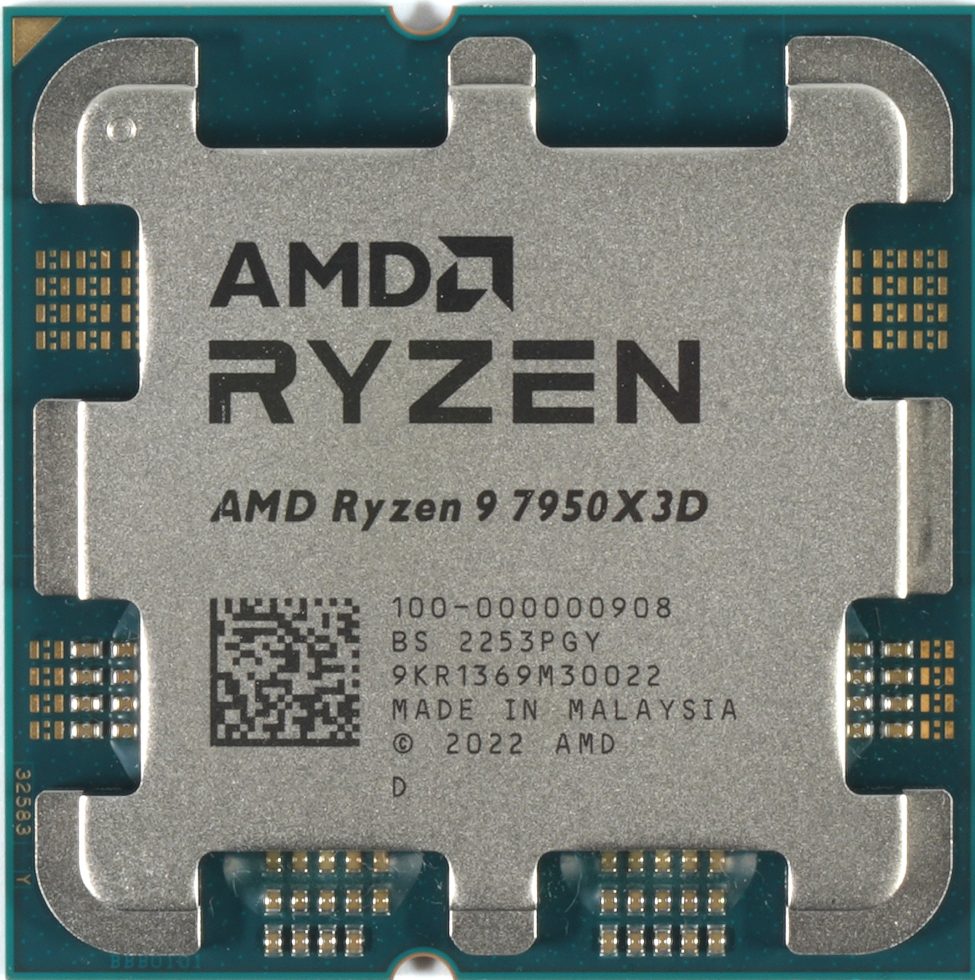
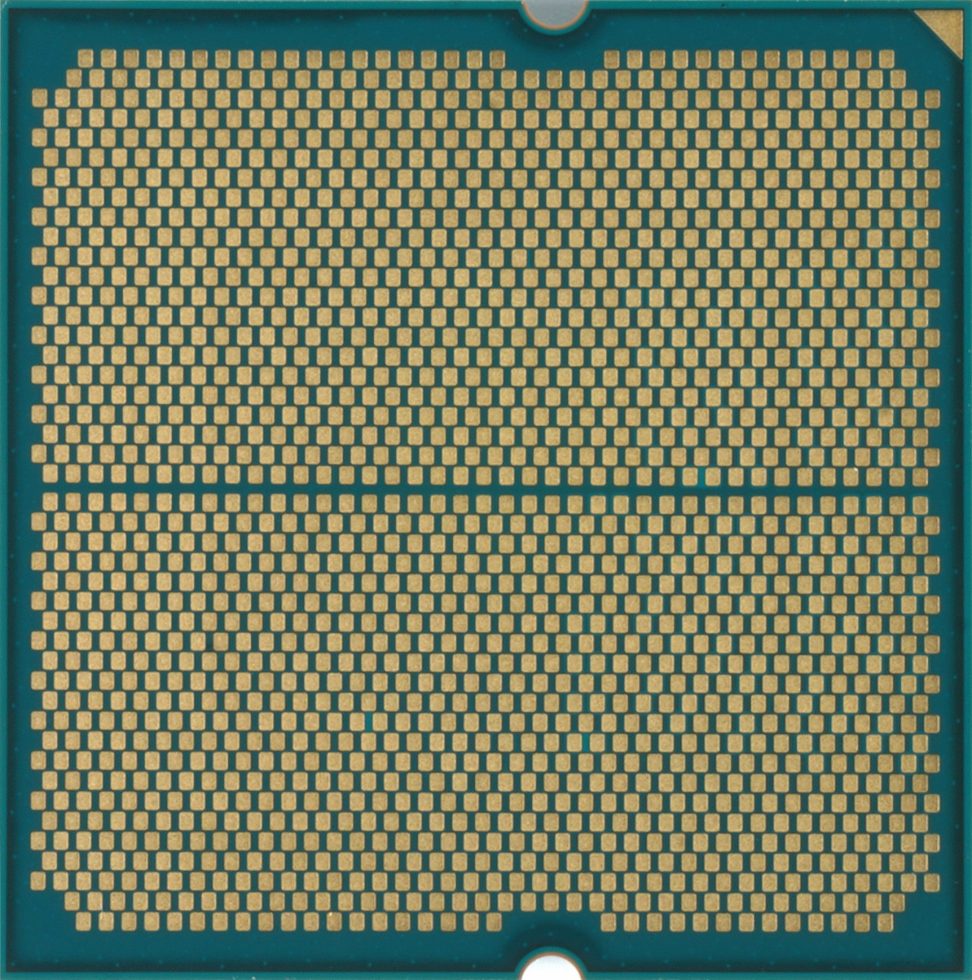
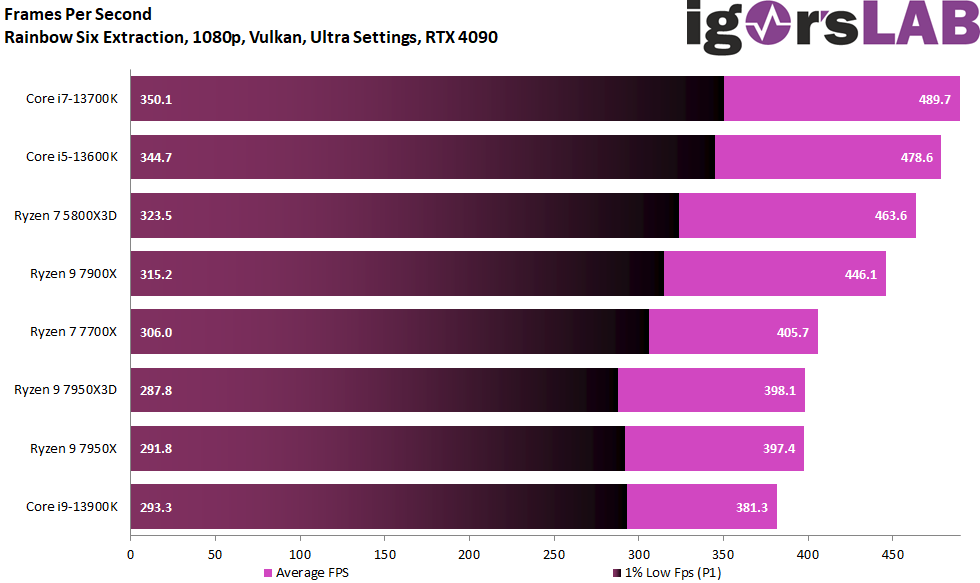























229 Antworten
Kommentar
Lade neue Kommentare
Mitglied
1
Urgestein
1
Urgestein
Mitglied
Urgestein
Mitglied
Neuling
Urgestein
Urgestein
Veteran
Neuling
Urgestein
Urgestein
1
Mitglied
Urgestein
Alle Kommentare lesen unter igor´sLAB Community →