Exterior and connections
With the Radeon Pro WX 7100, AMD is putting a blue single-slot flounder on the shelves of retailers, which in its dimensions largely corresponds to the predecessors FirePro W7100 and FirePro W7000 and also has certain similarities. It is well known that colours can be arguable – but in the end, amD's shot into the blue will probably be used in the long run, even if it is still a little polarized at the moment… Be that as it may.

With a gross installation length (slot aperture outside to card end) of 24.5 cm, a gross installation height of 10.5 cm (upper edge motherboard slot to top card) and the one-slot-compliant depth of only 1.8 cm, the 545 g heavy card makes a slender figure.
If you look at the back, you can see that the board is much shorter, as with the predecessors. It measures a total of 17.3 cm and you can even see the soldering eyes for a 6-pin connector, which is certainly also available for use on a shorter card overall. The overhang is therefore used solely for the fan and the air supply.
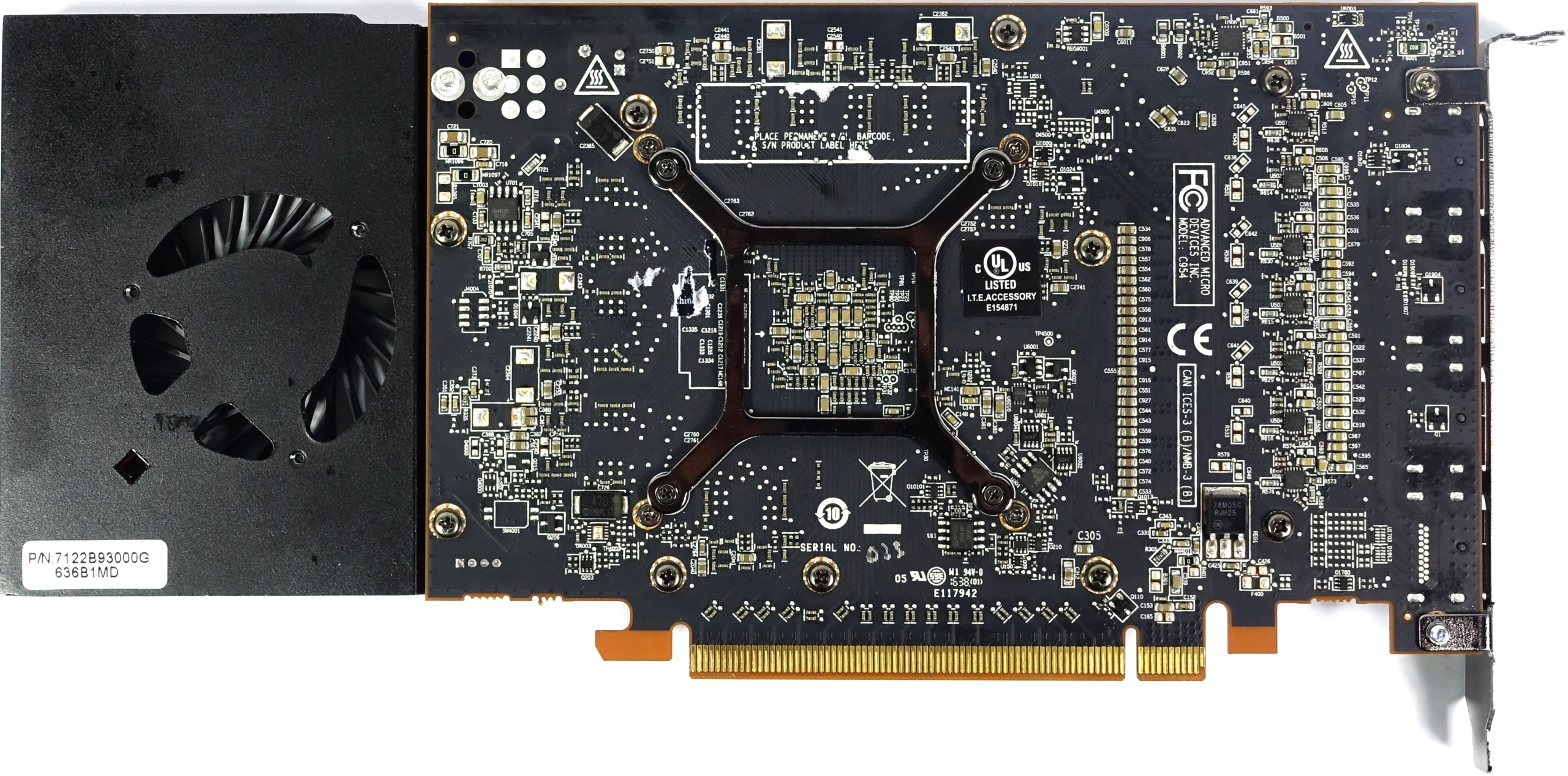
Even if we will discuss the cooling later, a gill-shaped air outlet can be seen on the top of the map, which unfortunately releases a large part of the waste heat into the housing instead of transporting it directly to the outside via the slot aperture.
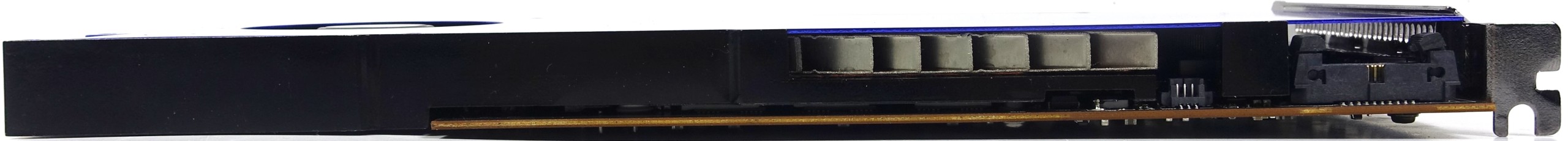
The bottom of the card has no openings, so the motherboard below stays cool accordingly.

The 6-pin PCIe power supply connection sits at the end of the card. Even if you use angle plugs, you have to add at least two centimeters to the specified card length when used in a practical way, which is to be taken into account when installing in smaller system builder housings. In addition, there are also standard threads for screwing in the housing. However, adapters are not enclosed.

The slot aperture is no different from the previous models. Under the narrow air outlet, there are a total of four DisplayPort connections in normal size according to the standard 1.4. In addition to the maximum four monitors with 4K resolution, either a single cable 5K monitor or even two dual-cable 5K monitors could be connected.

Details of the cooling system
If you remove the thin blue aluminum plate from the cover, you have a clear view of a rather idiosyncratic cooling solution, which can be applied both to closed slat channels made of U-shaped folded aluminium fins as well as to an underlying vapor chamber for the GPU cooler. Sets. We will be able to access the VRM coolers, which are equipped separately with channels.
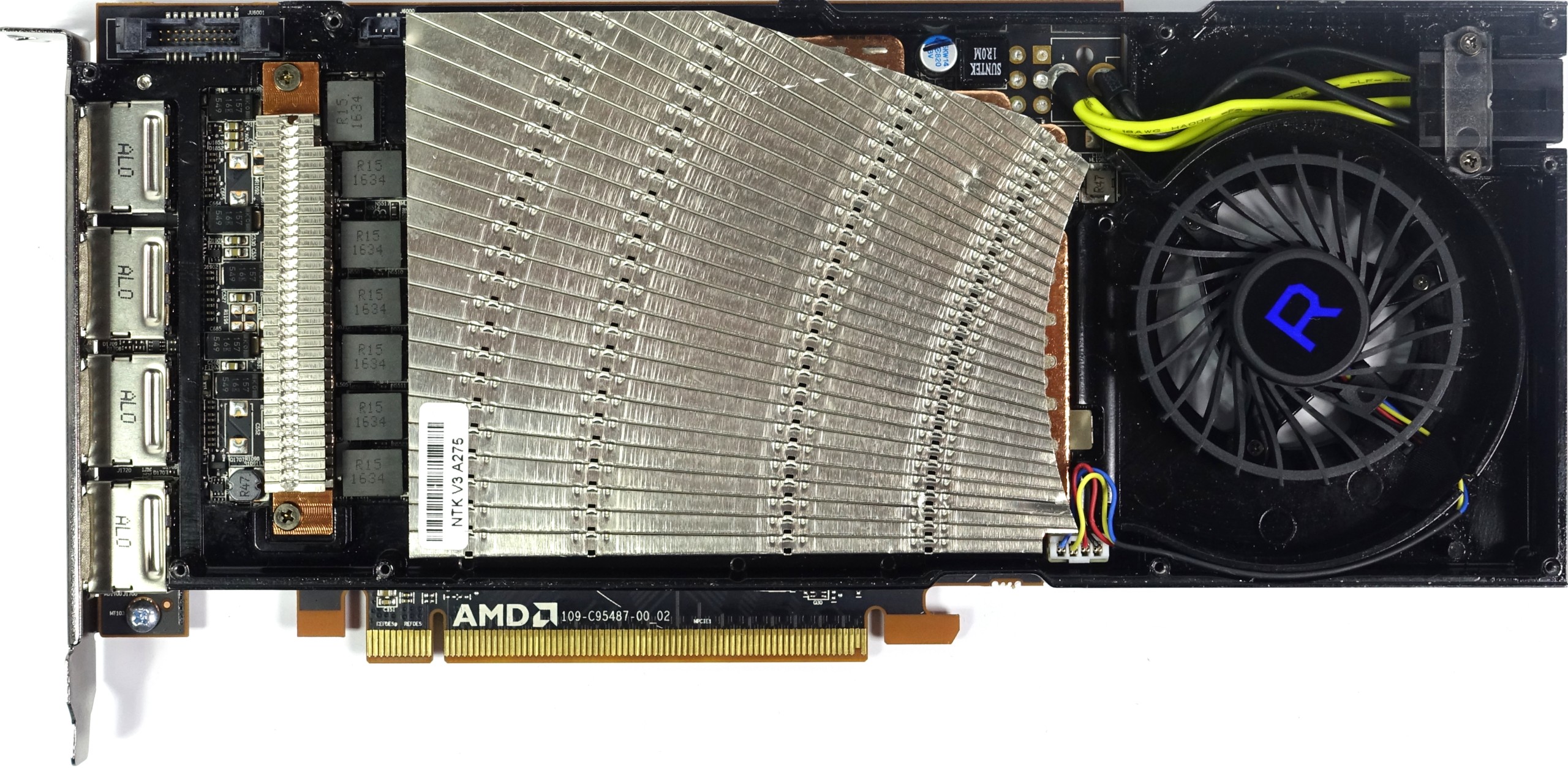
The fan is an old acquaintance that AMD has been using for years and which we already know from all its predecessors. The OEM model manufactured by Delta achieves a maximum of 5000 rpm and is certainly not a real quiet era again.
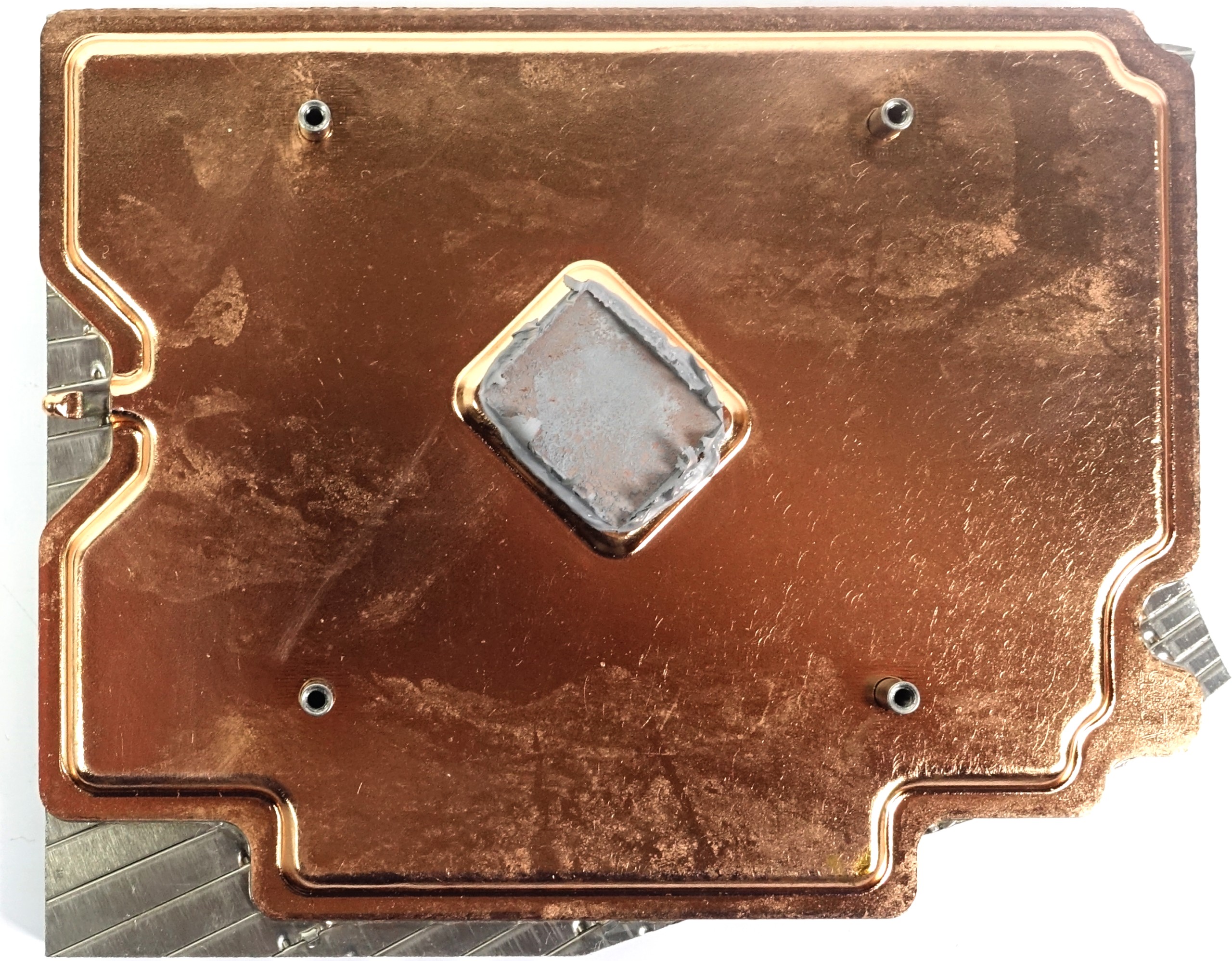 The copper shell of the Vapor-Chamber is primarily located on the GPU and actively cools it up. In addition, the (unfortunately somewhat uninspired) contact with the underlying mounting and cooling frame also helps to dispose of its waste heat via the chamber and thus also the cooler.
The copper shell of the Vapor-Chamber is primarily located on the GPU and actively cools it up. In addition, the (unfortunately somewhat uninspired) contact with the underlying mounting and cooling frame also helps to dispose of its waste heat via the chamber and thus also the cooler.
This solution does not seem to us to be really optimal, because you need a fairly high static pressure in order to be able to use this cooler with the up to almost 140 watts really efficiently – and with that the circle to the fan closes again. Here too, however, we do not want to prejudge the measurement results.
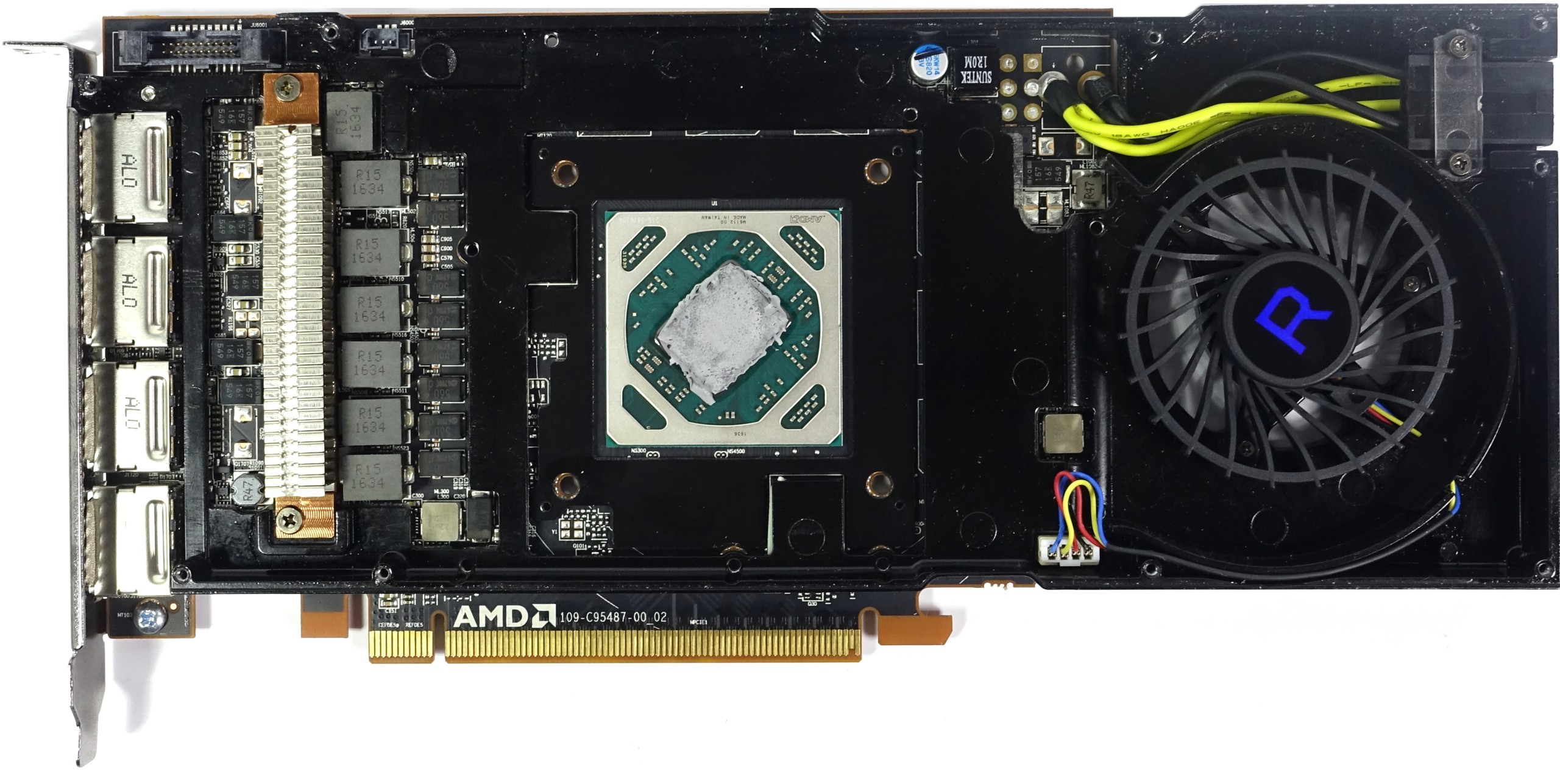
The aforementioned cooling and assembly frame cools the eight memory modules and additionally fixes the VRM heatsink, which has its own slat channels. However, these are not really efficient, especially since some of the air flow can escape from the housing beforehand, which significantly reduces the pressure.
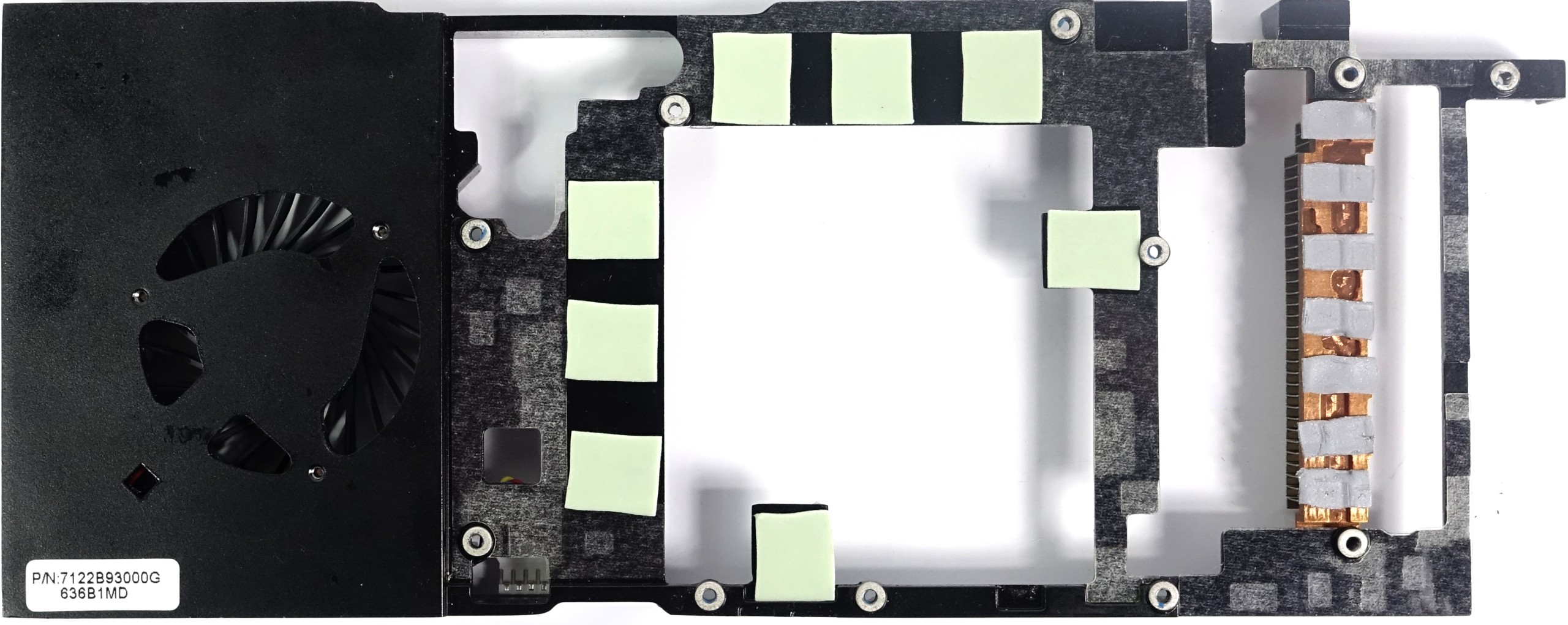
Board layout and power supply
If you completely expose the PCA, you will have an interesting look at the installed technology. It will be immediately apparent that this implementation has nothing to do with the reference board of the Radeon RX 480, but has been designed much more elaborately. Also striking is the soldered cable extension with the 6-pin socket, which is later fixed by the mounting frame and a cable fuse.

 For memory, AMD relies on a total of eight 1-GByte modules of type K4G80325FB-HC28 (32x 256 MByte) from Samsung. The refresh rate is 32 ms and the maximum clock is 1750 Mhz.
For memory, AMD relies on a total of eight 1-GByte modules of type K4G80325FB-HC28 (32x 256 MByte) from Samsung. The refresh rate is 32 ms and the maximum clock is 1750 Mhz.
The fact that only HC28 was installed here instead of the faster HC25 is certainly also due to possible thermal problems, which would lead to higher clock rates. Although one could have relied on industrial modules with higher temperature limits (abbreviation I instead of C), availability and meaning certainly stand in the way.
As a PWM controller for the GPU, we meet an old acquaintance of International Rectifier with the IR3567B used. It controls the five phases for the GPU – three of which are connected to the external, 6-pin PCIe power supply connector and two to the motherboard slot – and the two phases for memory.
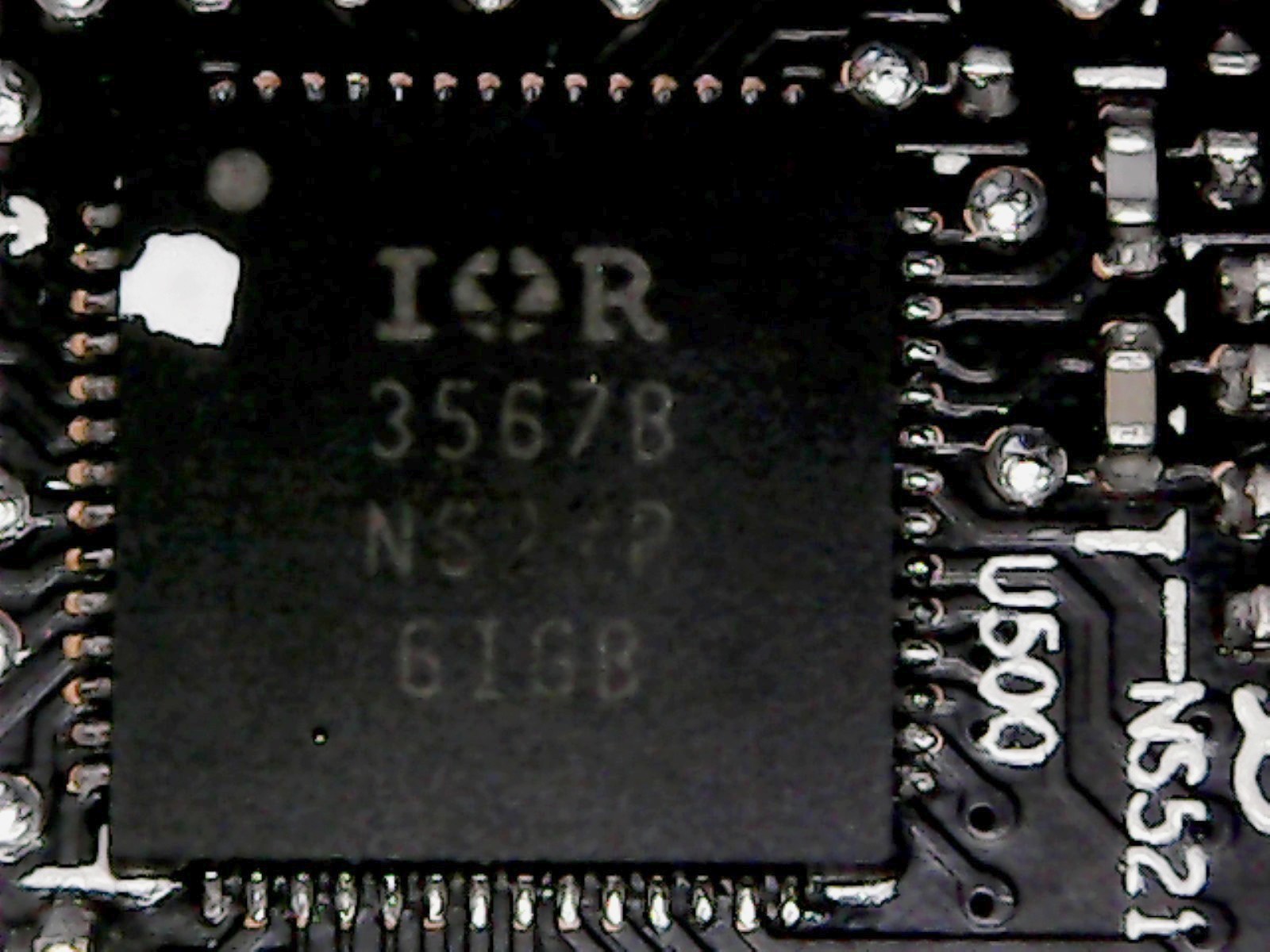 |
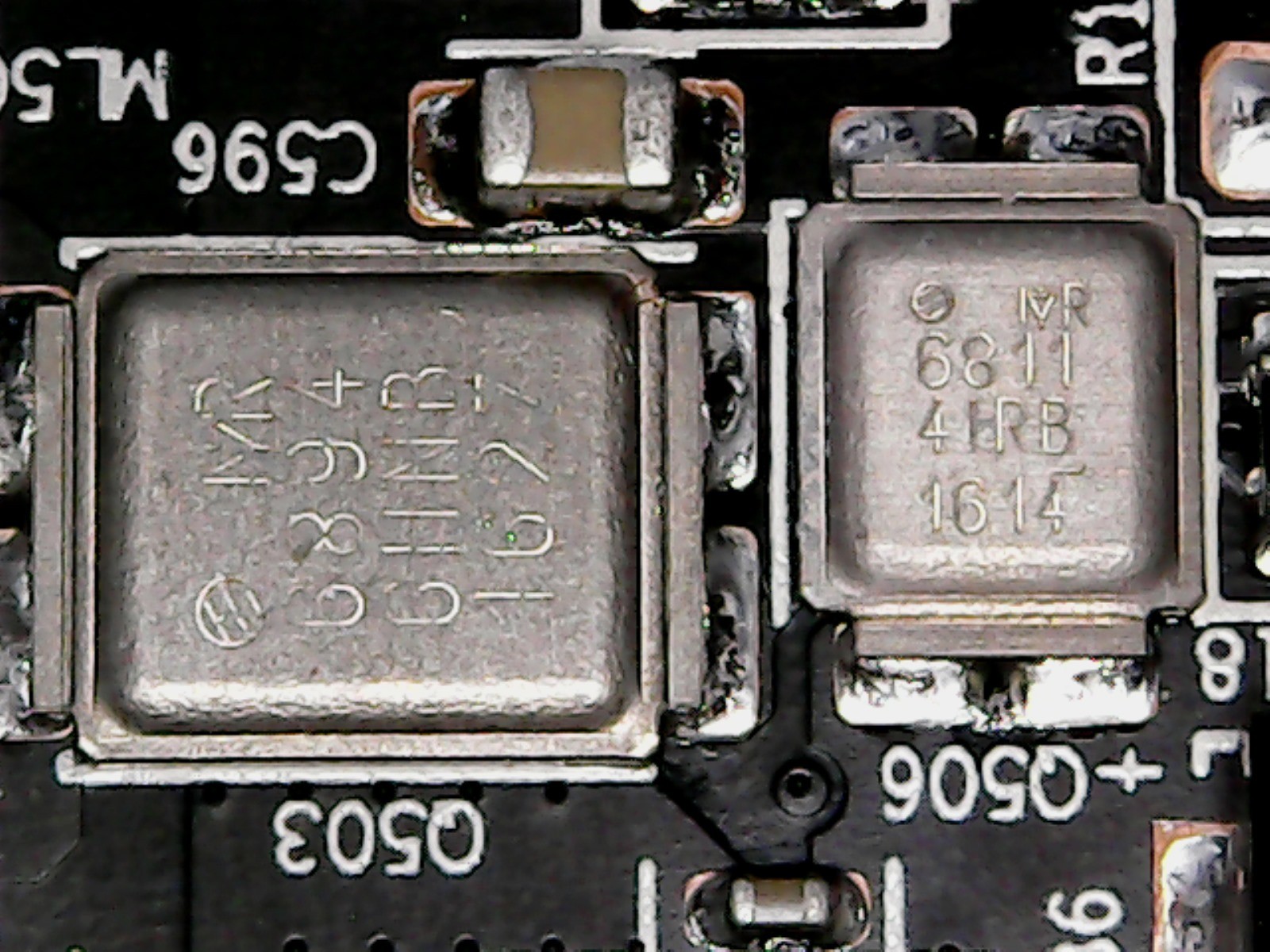 |
All of the seven converter hoists consist of HEXFETs from Infinion. While an IRF6811 can be found on the high-side, a MOSFET sits on the low-side with the IRF6894M, which already integrates the necessary Schottky diode. The special feature of the packages of both MOSFETs consists of the very flat metal housing (< 0,7 mm), das eine doppelseitige Kühlung erlaubt. AMD has banished the gate driver for each converter train to the back below the MOSFETs and equipped it with a CHL8510.
The other PWM controllers on the board are from GSTek (Green Solution Technology Co), where the GS9230 controls the converters for memory and the GS9238 provides the remaining components as a stand-alone solution.
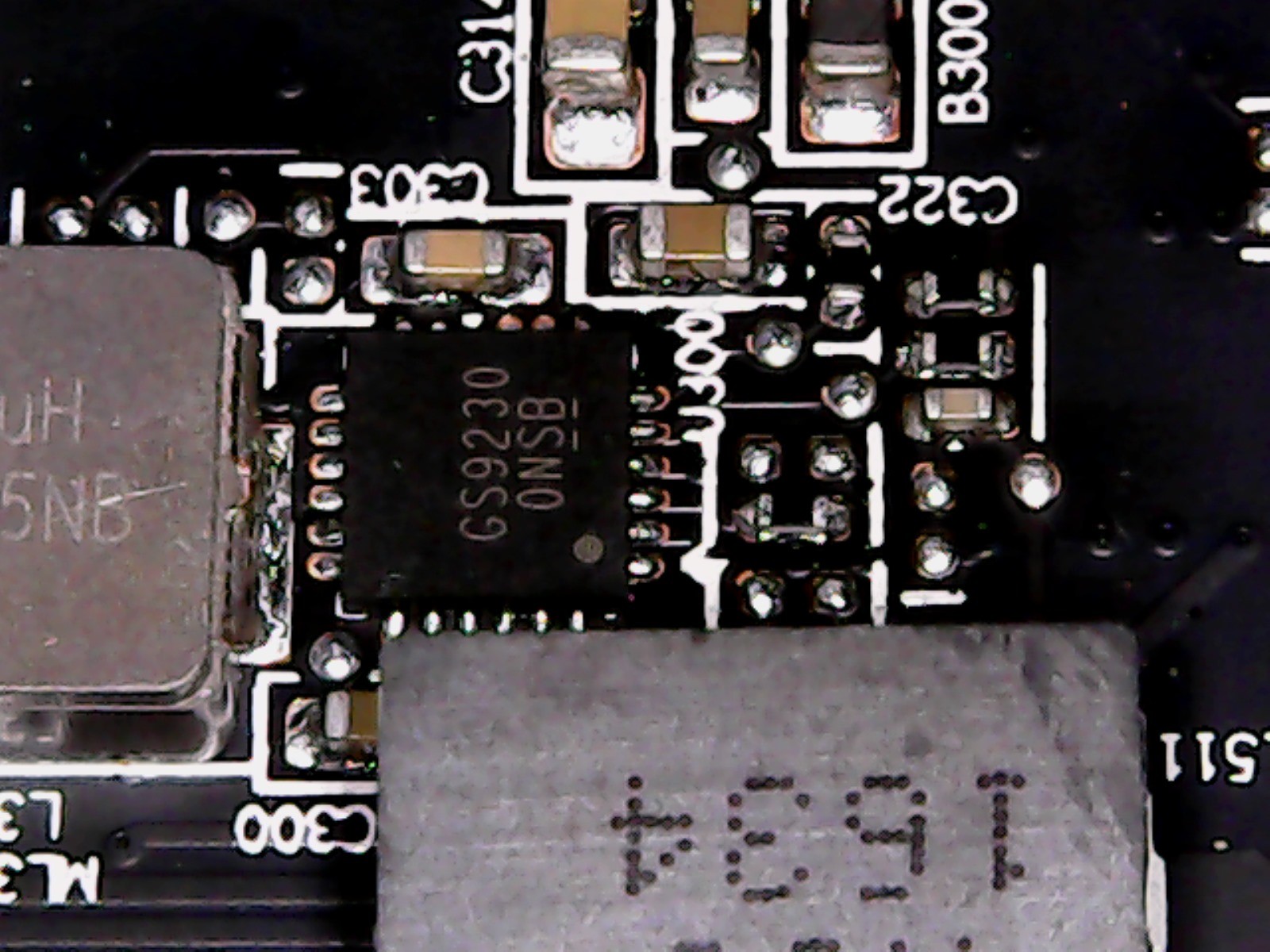 |
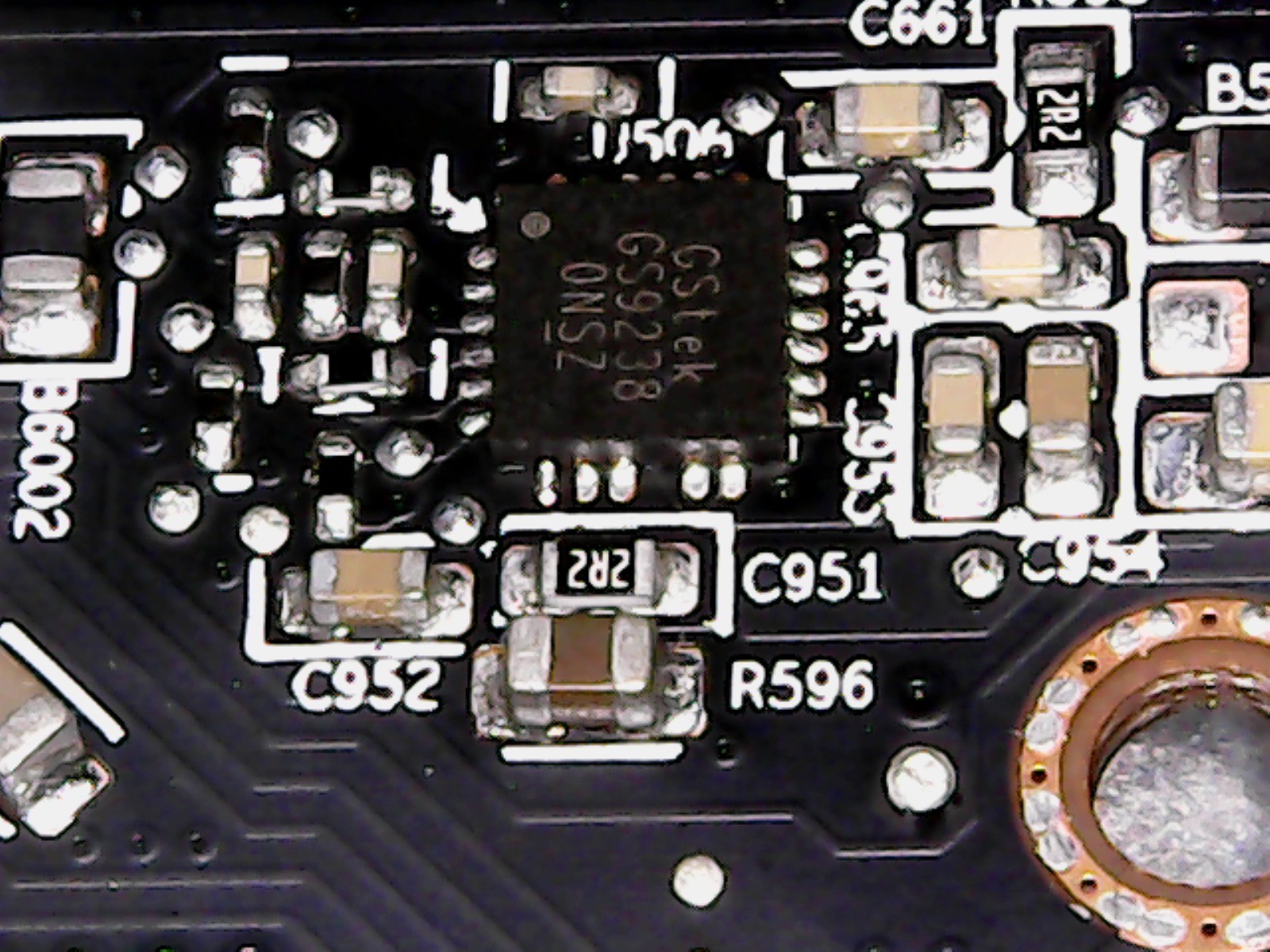 |
All in all, one gets the impression that a significantly higher effort was made here than with the Radeon RX 480, which could of course also be reflected in an increased efficiency under load in the end. We're excited.































Kommentieren