Graphics and rendering options
Graphics Options
Texture filtering, shadow quality, particle density, light quality, viewing distance, environmental details, liquid details, or environmental details: The latest version of World of Warcraft offers many graphical settings. There are almost too many options! Fortunately, it is possible to change these options along with a single slider from 1 to 10.
The numerous antialiasing possibilities are listed separately. However, we advise players to be careful, because Nvidia and AMD graphics cards differ: While GeForce and Radeon offer 2x, 4x and 8x antialiasing options in DirectX 11 and DirectX 12, Radeon offers additional MSAA antialiasing settings (e.g. 8x/16x) – but only in DirectX 11.
High (7) / Ultra (10)
Medium (5) / Ultra (10)
Low (2) / Ultra (10)
The differences between the High and Ultra settings (7 and 10) are particularly visible in lighting and shadows. By further reducing the graphics quality, we begin to see less detail and objects disappear from the environment. Reducing the graphics quality below 5 results in the loss of many details, objects, shadow and light effects.




















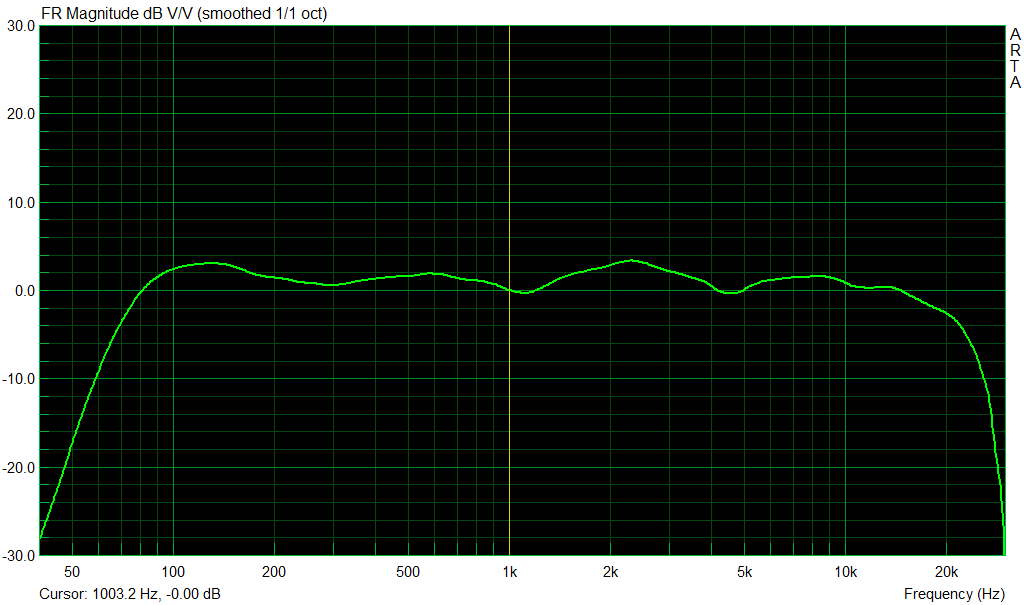
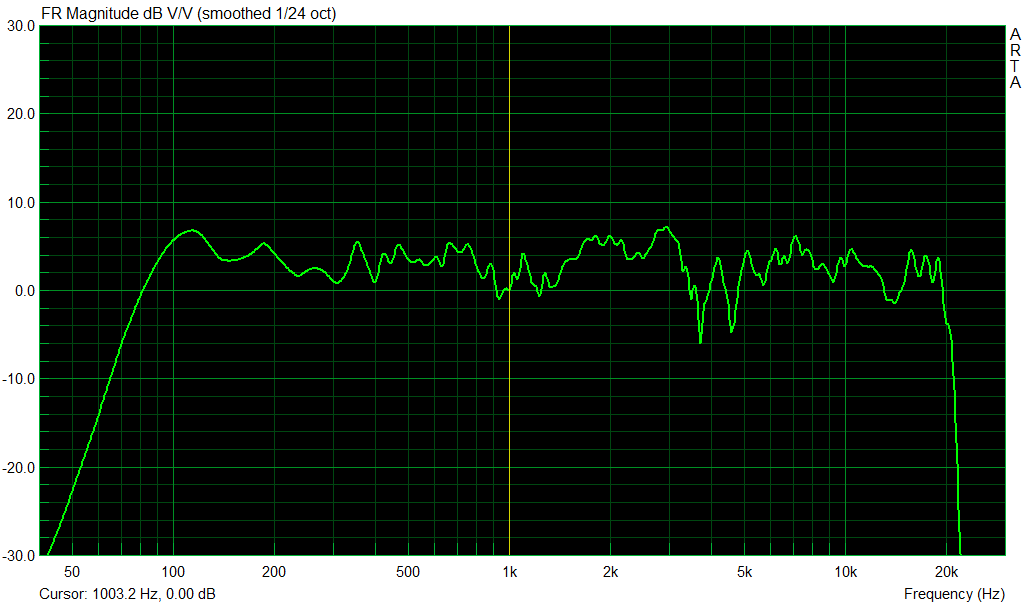
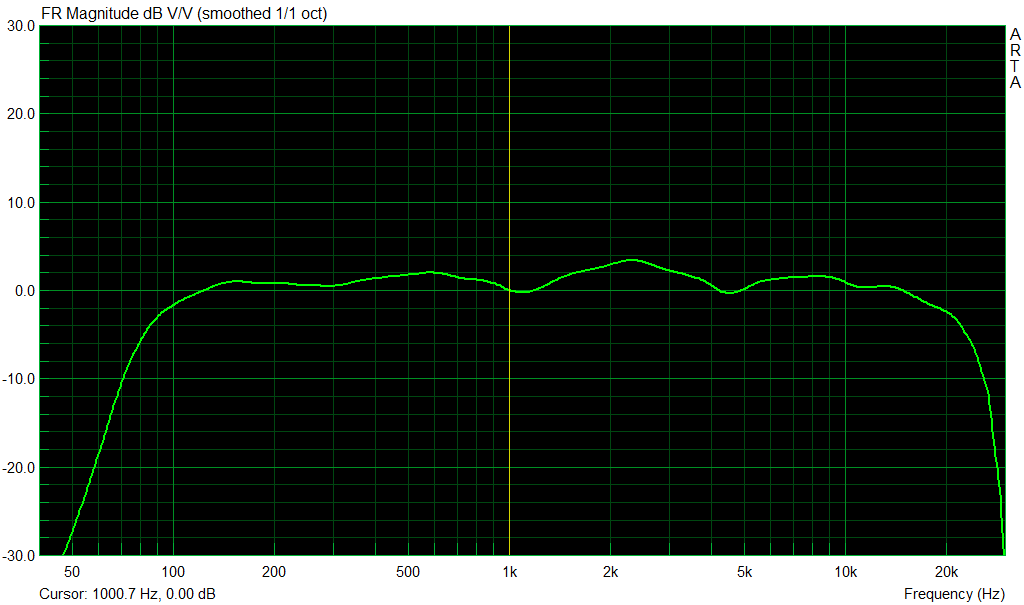
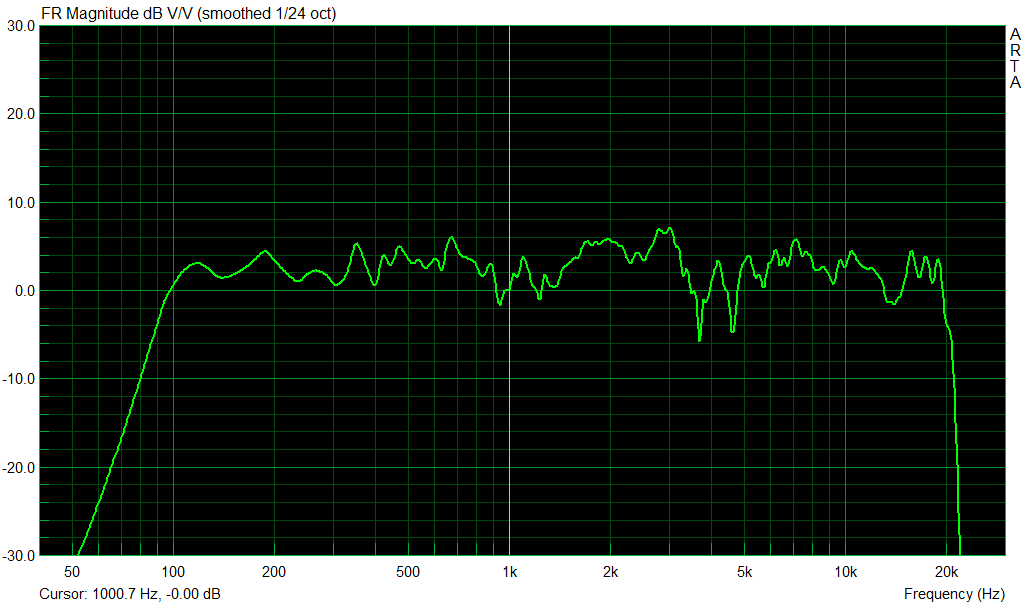



















Kommentieren