System setup
What do you actually compare to a mobile workstation, which is actually a normal consumer notebook with additional integrated, mobile Quadro graphics? The built-in Intel Core i7-7700HQ does not support ECC memory and the equipment is workstation-like, but consists almost exclusively of normal consumer components.
In order to remain at least partially comparable with the CPU, we have obtained an Intel Core i7-7700T, whose base clock is only minimally higher at 2.9 GHz and whose turbo clock also ends at 3.8 GHz. It is cooled with the standard boxed cooler. For this purpose, we used 32 GB DDR4 2400 and rely on unspectacular Kingston Value RAM. The basis is an MSI Z270 Gaming M7, with the data carriers we use a 512 GB M.2 Samsung 960 Pro as nvMe version.
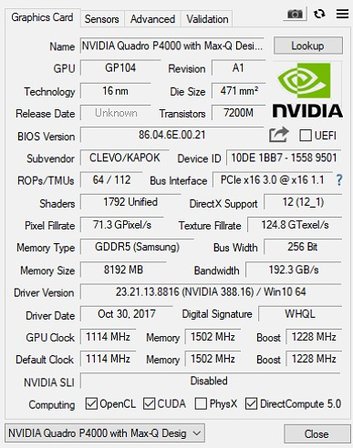 Quadro P4000 Max-Q Quadro P4000 Max-Q |
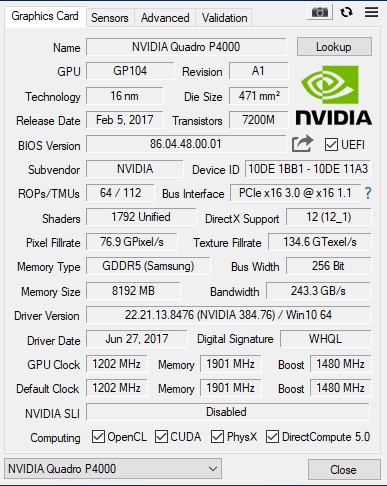 Quadro P4000 Desktop Quadro P4000 Desktop |
As a comparable graphics solution, we rely on a dedicated Quadro P4000 and a Quadro P2000 from Nvidia. The Quadro P4000 installed in the notebook clocks slightly lower and the memory has to do without 400 MHz, which automatically leads to a reduction in memory bandwidth. We can see how far the card has to leave feathers during the performance. The Quadro P2000 relies on a GP106 instead of the GP104 and rounds off the picture. The integrated graphics of the Intel CPU in the form of the HD Graphics 630 are also purely informative.
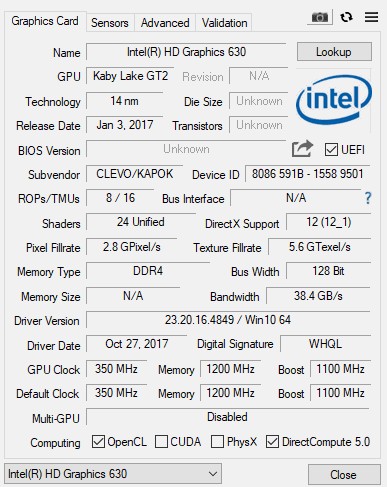 Quadro P2000 Desktop Quadro P2000 Desktop |
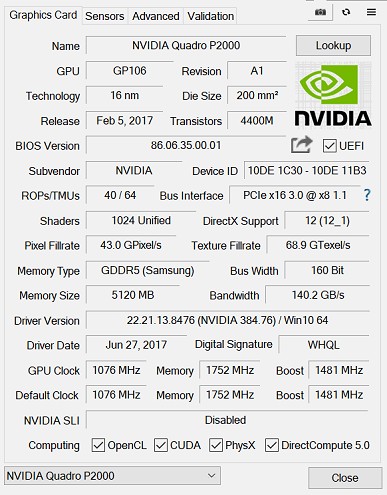 Intel HD Graphics 630 Intel HD Graphics 630 |
Benchmark selection
We deliberately dispense with the usual standard synthetics, especially since dead-optimized drivers cause almost bizarre distortions in the graphics content. Gaming is just like the usual suspects in the compute area. Instead, we rely on licensed and certified workstation applications and suites, because those who only generate movies or handle DirectX-based applications are better off in the consumer corner and, above all, at a lower cost.
As a counterpart, we place two dedicated Quadro workstation cards from Nvidia with the P2000 and P4000, whereby the mobile Quadro P4000 Max-Q is likely to be in between according to the data sheet – more with the tendency towards the Quadro P4000. But it is the beauty of real applications that often only all components in direct interaction with each other give an objective overall picture. And it often comes differently than you think.
CPU-heavy 2D graphics output
In order to better understand some of the later results, we are putting forward a good old acquaintance. With our GDI/GDI+ benchmark, we are first testing two different output methods for 2D objects, as found in older applications and print outputs, and how it is still used today in the same or modified form for displaying most user interfaces and printing.
Consider direct writing to a device. Here, the graphics driver uses the CPU quite extensively, but mostly only with a few threads. After all, since the introduction of the Unified Shader architecture, there is no real 2D hardware acceleration and the Windows driver model is also a real brake in this regard. Since every single action has to run completely through the whole system, it is also a very good reflection of the system performance itself, which includes the chipset:
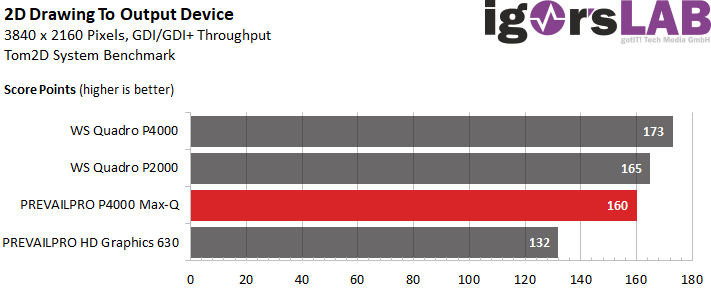
Now we bring the memory into play and use the only remaining 2D function in hardware: copying the graphics created in memory to the output device. We complete exactly the same sequences, but draw first into a virtual bitmap and not on the monitor. First we blew the complete graphics to the output device. Now the graphics card plays the decisive role and the CPU takes a bit into the background.
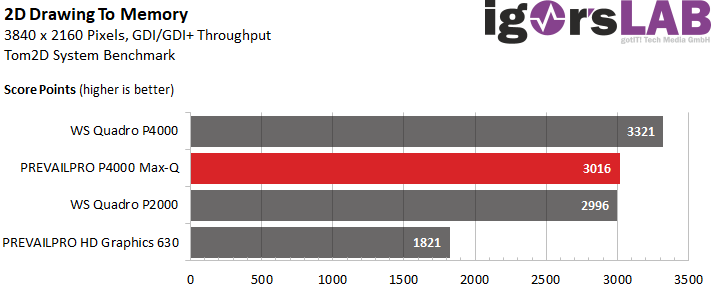
The 2D test in AutoCAD 2017 also reveals any weaknesses in IPC performance. Thus, this test is actually nothing more than the practical implementation and logical continuation of our two previous synthetic tests.
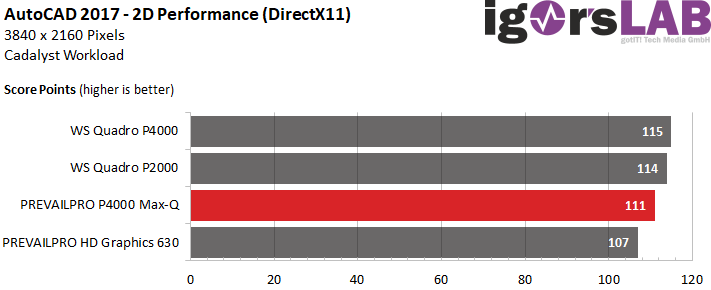
One of our tested programs is Solidworks from Dassault Systems. The CPU composite clearly shows that both single and multithreaded scenarios are more or less affected, although rendering results are also included in the overall result. The graphics card itself thus also plays a certain role, whereby the CPU is of course in focus.
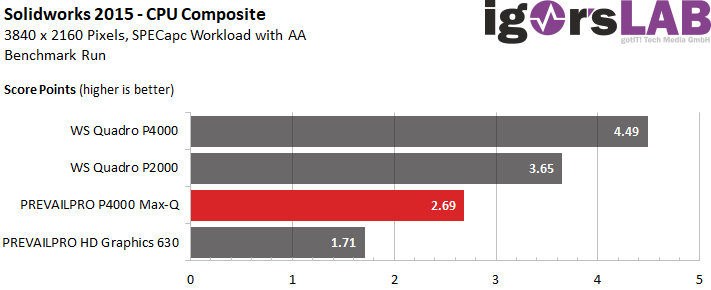
The same applies in principle to Creo 3.0 from PTC. After all, like Solidworks, it is an exemplary standard software in the development sector.
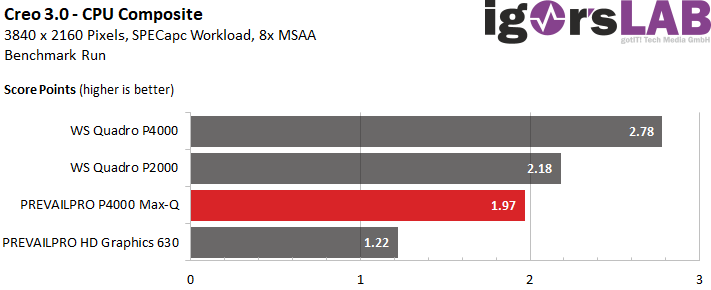
The CPU composite for the 3ds Max is significantly more independent of the graphics performance and shows very nicely the performance advantage of the PC system with the Core i7-7700T. Only the foot-lazy Intel-iGP pulls the result completely into the basement.
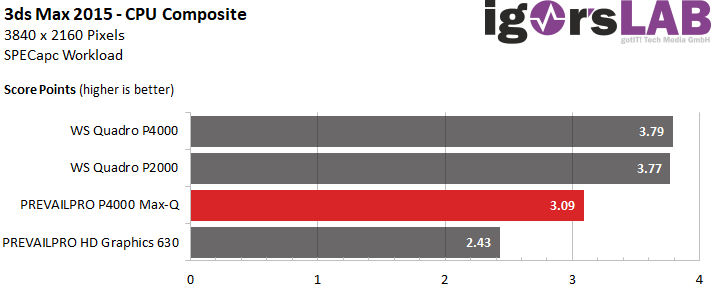
Now we come to a very CPU-heavy program, which could not be more opposite. We benchmark the system with a shading and yield calculation of a complex photovoltaic system based on long-term weather data and solar conditions, which also responds to possible operating errors and performance waste. A total of eight threads load the system almost 100%, with the graphical 3D output of the respective intermediate results having only a minor influence. The notebook clearly has the aftermath.
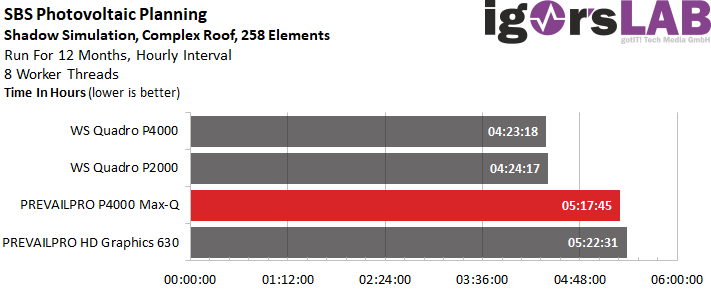
- 1 - Einführung, technische Daten und Details
- 2 - Tear Down, Komponenten und Kühlsystem
- 3 - Benchmarks: 2D und CPU-lastige Szenarien (Compute Rendering)
- 4 - Benchmarks: Komplexe Workloads und Suiten
- 5 - Benchmarks: Grafik-lastige 3D-Szenarien (OpenGL)
- 6 - Leistungsaufnahme, Laufzeit und Geräuschentwicklung
- 7 - Temperaturen, Takt und Infrarotmessung
- 8 - Zusammenfassung und Fazit


































Kommentieren