Power consumption
The power consumption differs very significantly during mains and battery operation. However, because we can only measure primarily between the socket and the power supply on the primary side of the device due to the lack of real modification options, only the values for the mains operation remain with us. We have tested various scenarios, including sleep mode. The stress test is a rather fictitious condition that will never be achieved in normal working life.
| Average |
Minimum |
Short Peak |
|
|---|---|---|---|
| Sleep Mode / Stand By |
0.4 W |
0.4 W | 0.7 W |
| Idle |
13.5 W |
9.3 W | 25.8 W |
| AutoCAD 2D |
58.9 W |
67.5 W | 91.3 W |
| AutoCAD 3D |
91.3 W |
82.2 W | 99.7 W |
| Solidworks |
115.6 W |
83.8 | 138.4 W |
| MSI Combustor (CPU + GPU) |
151.1 W |
144.4 W | 159.2 W |
Even the power consumption in real life with a larger Solidworks workload shows that without the intended energy throttling, the battery could probably be regarded more as a bridging aid from socket to socket and that a longer, wireless-free work could be better not to plan.
Because even if the performance of the CPU and graphics shift extremely downwards during battery operation and you cook a little more on the flame in terms of energy technology, the good part runs out of juice quite quickly. The display ran with normal, intended brightness on all real workloads, only during the stress test we beat the lumens to the maximum.
| Runtime (hh:mm) | |
|---|---|
| Idle (Network / Wi-Fi inactive) |
08:27 |
| Idle (Network / Wi-Fi active) | 08:01 |
| browsing, word processing |
04:21 |
| 2D Design (AutoCAD) |
02:38 |
| 2D+3D Design (AutoCAD) | 01:55 |
| Solidworks Heavy Workload |
01:29 |
| Stress |
00:51 |
In the opposite case, it doesn't actually take two hours to recharge the battery. Always assuming you don't work extensively on the device. Then it should take much longer, depending on usage behavior.
What you supply in energy, you have to dissipate as waste heat from the notebook. The cooling system relies on air, which must also be moved accordingly. That is precisely why we are now turning to what is often referred to as operating noise.
Noise ("volume")
The manufacturer relies on a total of three fans for the design, as it did with the original P955. The cooling part of the graphics card runs with three flattened heatpipes to a cooler with two radial fans, while the significantly more economical CPU has to cope with two heatpipes and a radial fan. However, this can already be heard quite clearly once the acoustic trinity has really picked up speed.
In the idle you can also hear a quiet buzz when the charging process is running. This buzz is even quite audible when the notebook is in rest or stand-by mode. Here one could have bet on slightly better coils in the area of DC-DC converters. Because while you can still hear about it charmingly in the Idle, this clogged bumblebee in a very quiet room is already annoying a little.
Let us now compare real everyday situations and the corresponding noise emission at a practical distance of 50 cm. Nearly 40 dB(A) in the warmed-up state of the battery-powered Solidworks Run (2D/3D, Compute, Rendering) are still ok and painful.
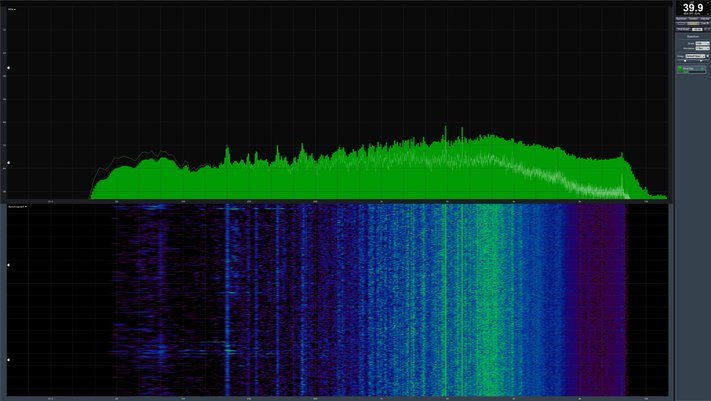
However, the almost 46 dB(A) that arise when you do the same with the power cord connected are already a little fat. Especially since the thighs and the keyboard in the middle above the graphics chip are already quite nicely delighted with warmth. But more on that.
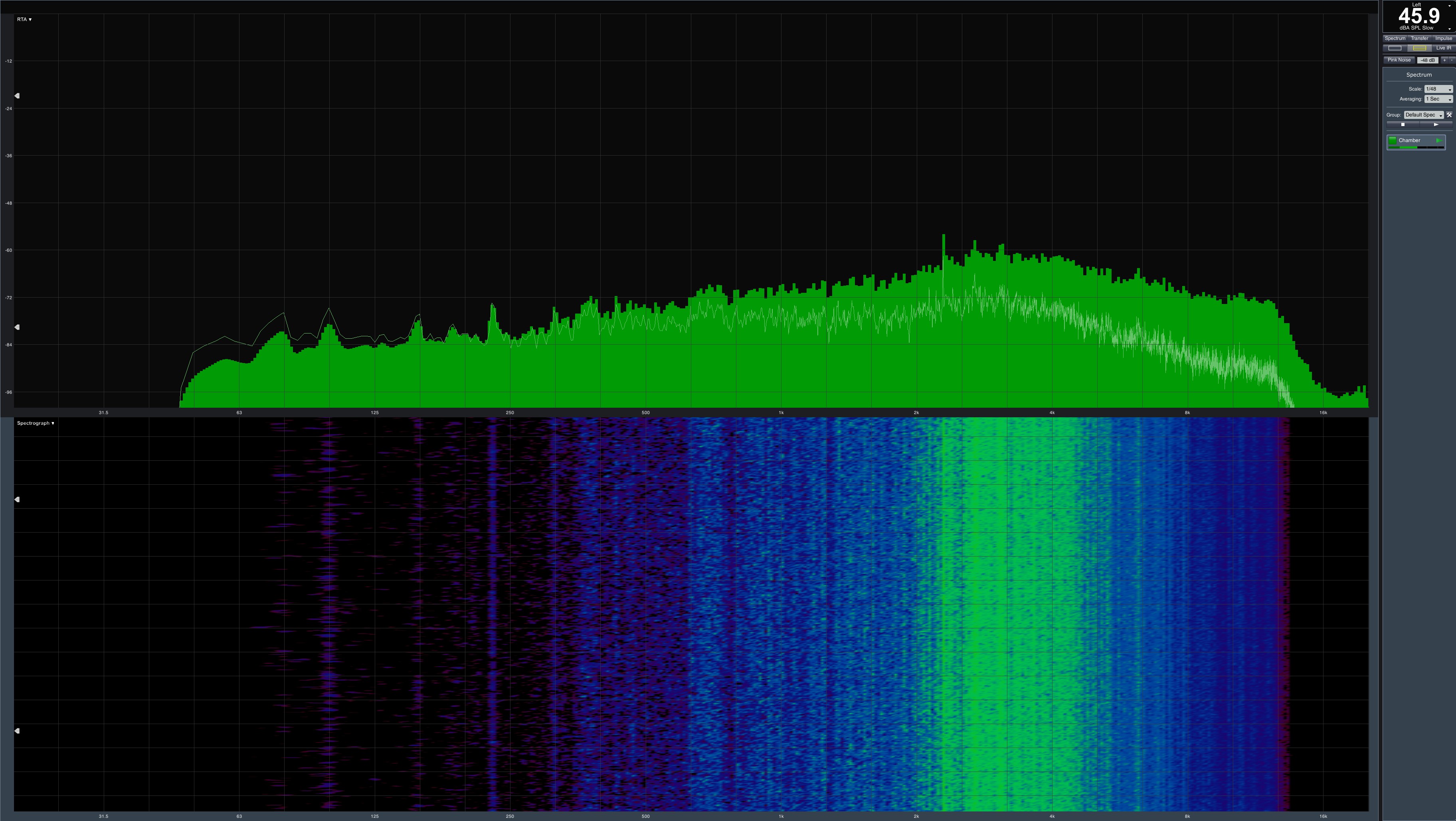
If you stress the notebook to the maximum, it is almost 50 dB(A) and you can easily drown out the scurrying vacuum cleaner brigade in front of the office window. Three fans take their toll and up to 150 watts of energy converted into heat finally want to see daylight again at some point.
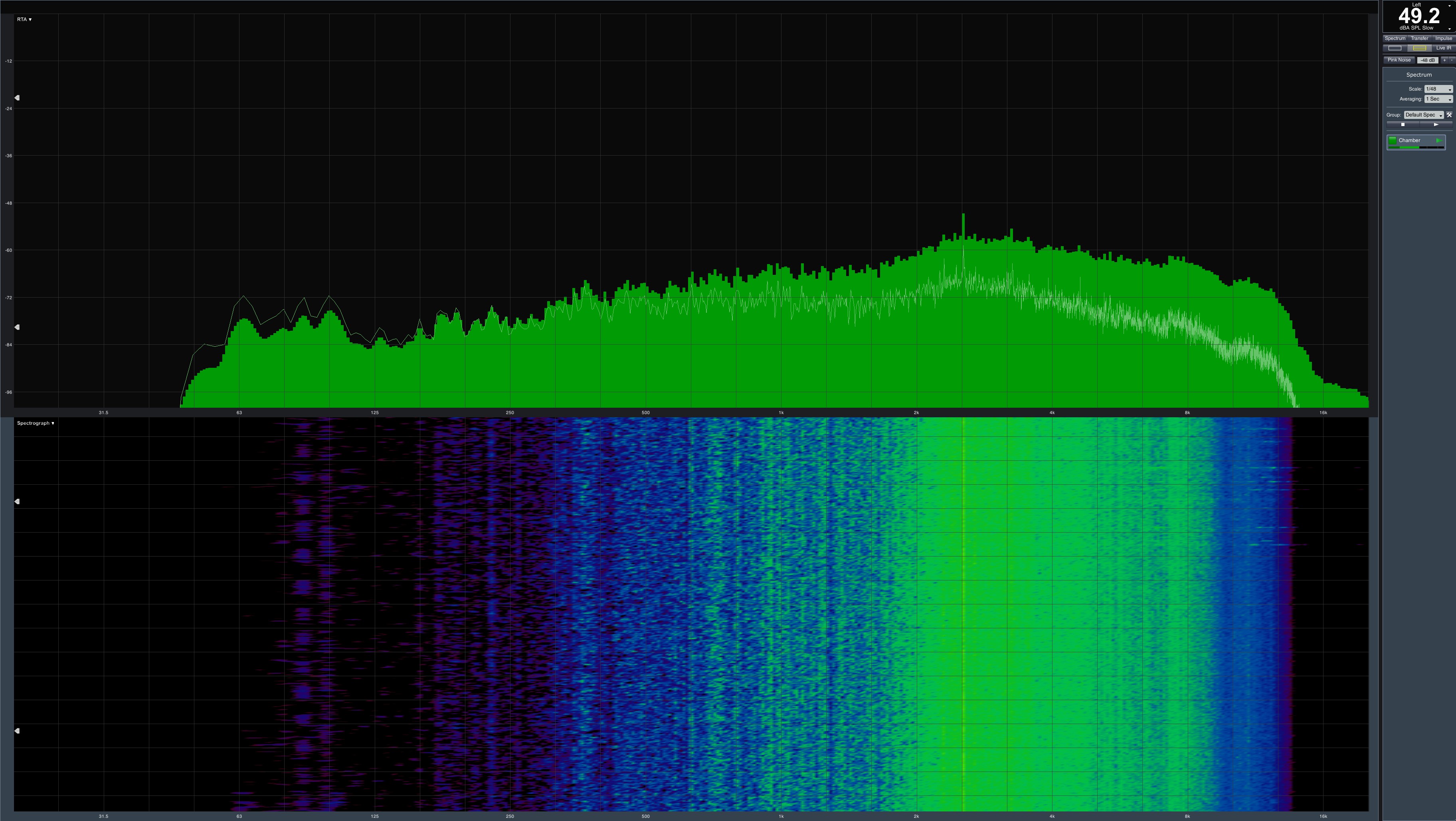
- 1 - Einführung, technische Daten und Details
- 2 - Tear Down, Komponenten und Kühlsystem
- 3 - Benchmarks: 2D und CPU-lastige Szenarien (Compute Rendering)
- 4 - Benchmarks: Komplexe Workloads und Suiten
- 5 - Benchmarks: Grafik-lastige 3D-Szenarien (OpenGL)
- 6 - Leistungsaufnahme, Laufzeit und Geräuschentwicklung
- 7 - Temperaturen, Takt und Infrarotmessung
- 8 - Zusammenfassung und Fazit


































Kommentieren