 Today's PREVAILPRO P4000 is marketed by PNY as a mobile workstation and therefore also sorts itself in the relevant price segment above 4500 euros and will be available directly in Germany in the foreseeable future. A closer look at tooling and technology tells us that PNY uses the Taiwanese ODM Clevo as a contract manufacturer, with the PNY notebook based on the P955 as a platform, but equipped with oppulent. Because somewhere the price has to come from.
Today's PREVAILPRO P4000 is marketed by PNY as a mobile workstation and therefore also sorts itself in the relevant price segment above 4500 euros and will be available directly in Germany in the foreseeable future. A closer look at tooling and technology tells us that PNY uses the Taiwanese ODM Clevo as a contract manufacturer, with the PNY notebook based on the P955 as a platform, but equipped with oppulent. Because somewhere the price has to come from.
You get a similar notebook from PNY also as PREVAILPRO P3000 with a slightly weaker graphics unit and then also saves 1000 Euros. However, today's test will show that the combination of the installed CPU and the graphics solution harmonizes quite well. If so, because already.
Delivery
In addition to the notebook, you will also receive the separate 150-watt power supply, a manual or the quick guide, a microfiber cloth for removing the fingerprints (very useful!), as well as a DVD and a USB stick. Their contents are more or less identical and with a notebook without a drive you could have omitted the DVD.

Unboxing, optics and haptics
With a standard width of 38 cm, a depth of 24.8 cm and a height of 1.8 cm in the folded state, the notebook is in the good average of the 15.6" class. The weight of approx. 2.2 kilos already requires well-trained upper arms and, to be honest, there are quite lighter bolts. But somewhere the performance has to come from and haptically catastrophic plastic bombers don't have to be.

However, the entire metallic-matte surface from the lid over the base plate and the entire plastic surfaces inside is extremely sensitive to welded fingerprints.
Connectivity and Audio
With a few exceptions, the notebook is very much in line with the platform model. So on the left side (left to right) we find the opening for the security lock, the ventilation opening for the CPU cooler, the DC power connector, an HDCP-capable HDMI 2.0 jack, two Mini DisplayPort 1.3, two Type-C USB 3.1 jacks (Gen 2) and two additional USB 3.1 jacks (Gen 1). More is not really possible on this length.

On the right, the user (left to right) finds a 3.5mm headphone jack, a combined 3.5mm 2-in-1 audio port (microphone + S/PDIF), a USB 3.1 jack (Gen 1), as well as the 6-in-1 card reader and the RJ-45 1000BASE-T Ethernet port.

The back is characterized by a total of three air outlets (two for the graphics unit and a passive air outlet for the interior) and the two folding hinges for the display lid.

The front is largely unoccupied and carries almost all status LEDs in the left area. Only the LED for the camera is located above the display next to the camera.

From left to right, these are the status LED for the operating status and mains operation, the battery, the disk activity, and the airplane mode in the front.
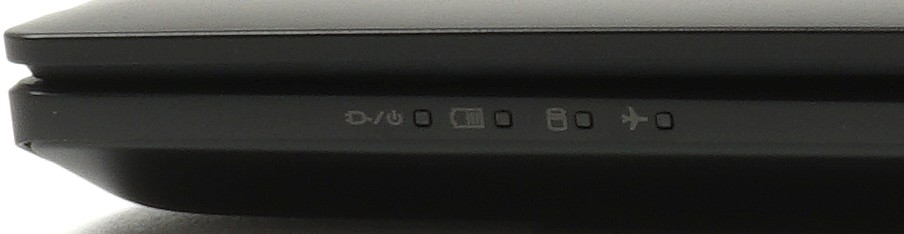
Connectivity, of course, also includes the built-in Wi-Fi module. With Intel's Dual Band Wireless-AC 8265 (M.2 2230) you are quite well positioned. Right next to the Fritz! Box 7590 we reached a maximum of 674 Mbps, the range and data rates within the laboratory correspond to those of a decent Wi-Fi USB stick, whereby internal antennas of course also bring ranges disadvantages. We could not find any real connection initiating and aborts.
The Ethernet port is good average and does what it should do without any criticism. In addition, the OEM relies on Bluetooth 4.2 (M.2 2230, Windstorm Peak), which of course rounds off the connectivity, but also eats away at the battery if you don't need it.
The two built-in speakers are sufficient for a workstation, but you shouldn't expect sound wonders. Creative's built-in sound solution in the form of the Sound Blaster X-Fi BM5 supports high definition audio and also provides ANSP 3D sound at the audio output. With head-to-head listening, it all sounds quite nice and you can once again notice the roots that are more to be found in the gaming sector, because the board is almost equally stocked with all these platform derivatives.
Input and output devices
The keyboard relies on the usual short-stroke keys used in notebooks for ages. The configurable backlight is quite nice, but it is also an inherited feature of the source platform rather than an absolute necessity. The fixed position in keyboard input and the use of the touchpad is achieved by large-scale rubber applications in the lower shell of the housing, which are relatively soft. More about the keyboard right now in the Tear Down.
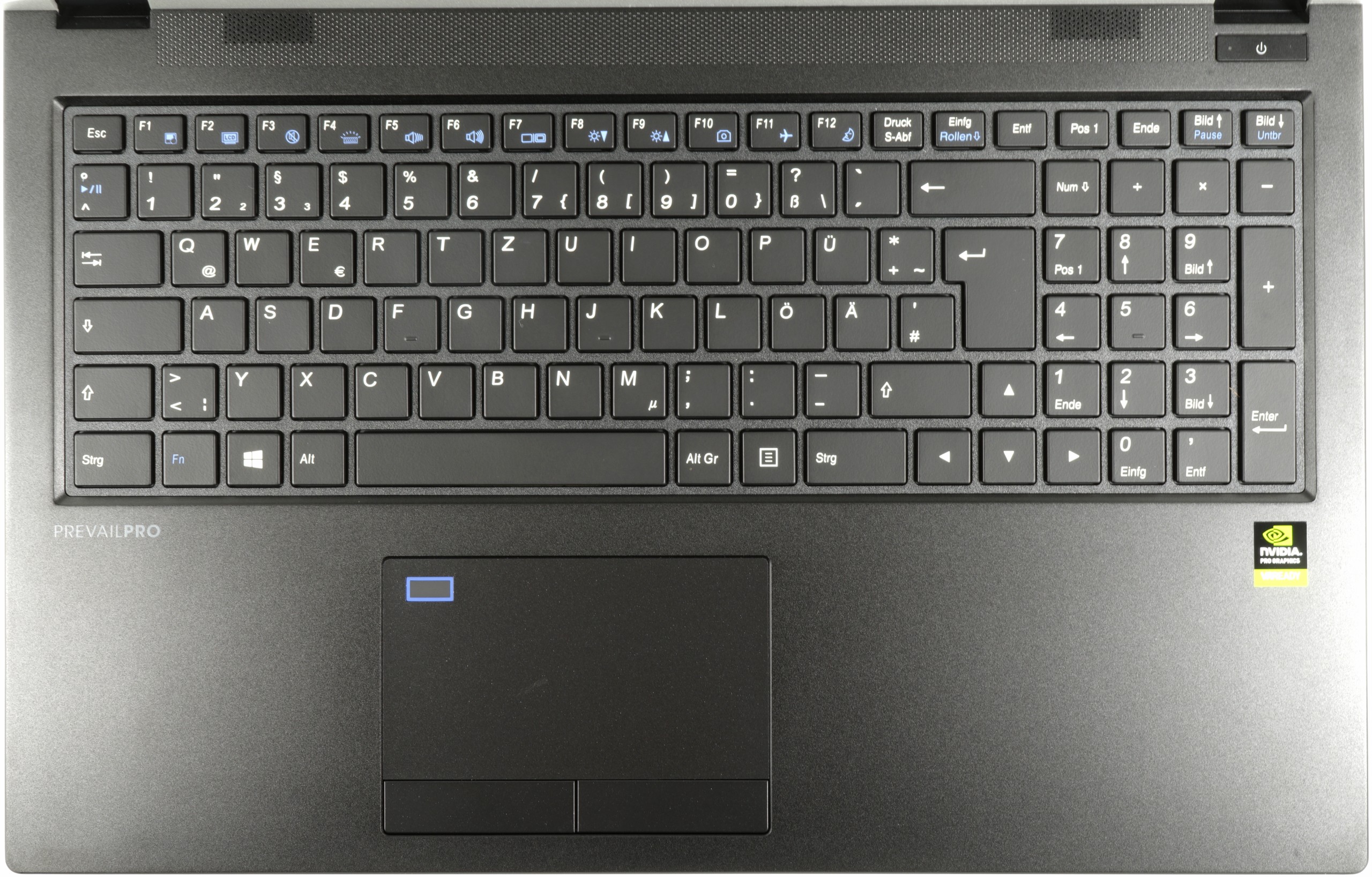 |
 |
For the display, PNY still relies on a matte Ultra-HD IPS panel from LG Philips (LP156UD1-SPB1), which creates 60 Hz, but is actually no longer really up-to-date. Unlike pure RGB panels, this RGBW panel relies on a subpixel array, which can have some effect on contrast in some situations. Especially black areas are not deep black. The dreaded backlight-bleeding also occurs in a milder form, but these spots are rather limited to the four corners, as well as areas of the upper and upper. lower edge of the display. Depending on the slope of the display and the screen content, this is more or less noticeable, but is to be endured. The maximum brightness falls in mains operation with approx. 260 to 300 cd/m2 sufficiently high.
An AUO B156ZAN02.2 will be installed in the retail models, which will be available from next week. These AHVA panels are then an RGB panel, as is already used in some consumer models of Clevo. The Key 15 of the German notebook forge Schenker is mentioned here as an example, for which we will also publish a test shortly. The 92% of the sRGB color space is fine, but approx. 62% of AdobeRGB is more satisfying in this price range.
This is nuptular for hardcore gamblers, but it looks pretty good and can be quite exciting in workstation use if you don't use software whose GUI doesn't support the font scaling of Windows and which doesn't have its own scaling option. has. Then the use quickly becomes for searching for microscopic hieroglyphics.
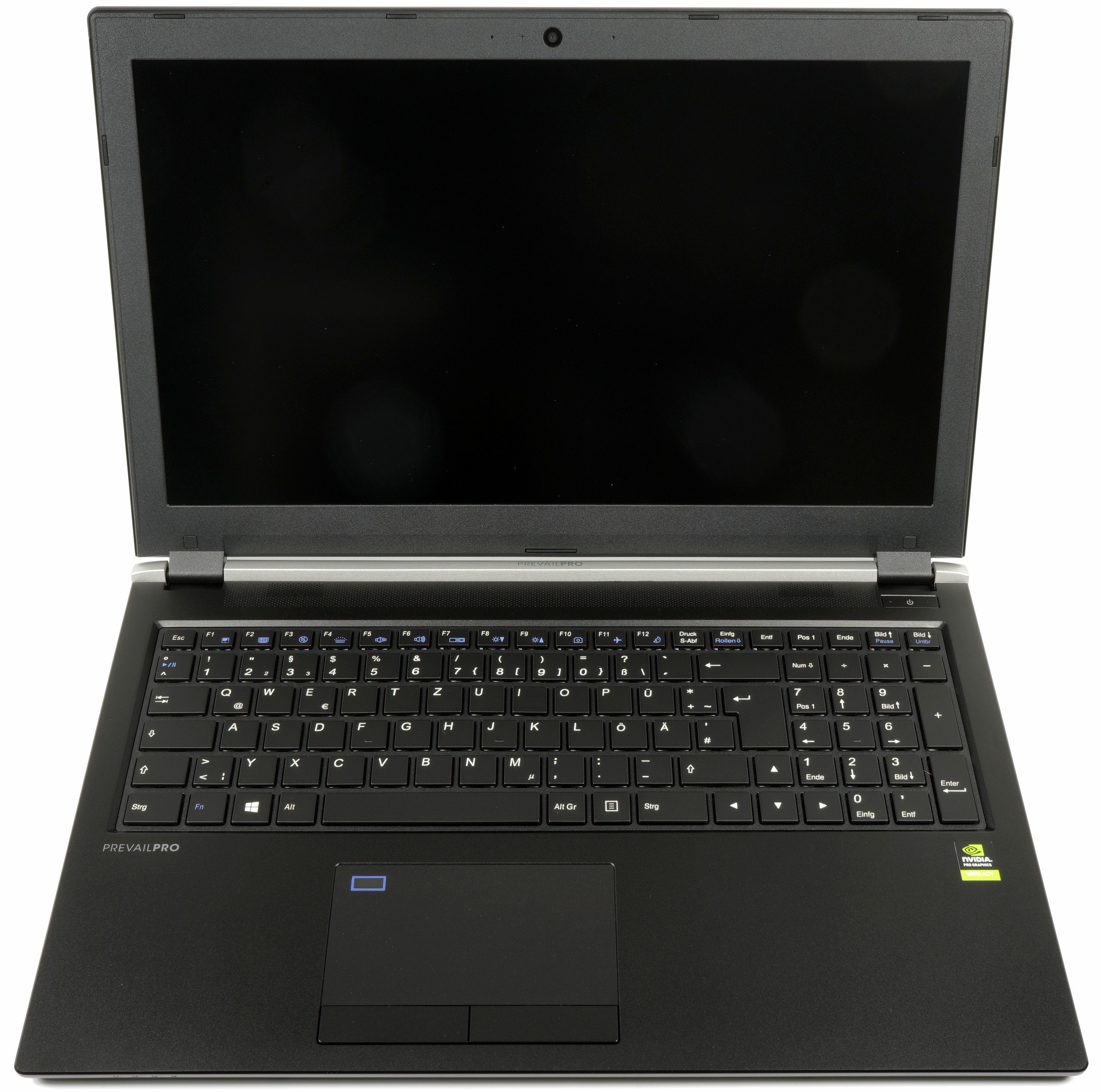
 |
By the way, you can open the display up to 130 degrees. Is loose and does not leave the construction in a tilting mood.
| Technical data | |
|---|---|
| Memory | 32GB (2x 16GB) DDR4 2400MHz SODIMM, dual channel |
| Primary disk | 512GB M.2 2280 PCIe (Gen.3 x 4) NVMe SSD |
| Additional. Disk |
2TB 2.5" HDD |
| Display | 15.6" UHD (3840 x 2160), 16:9 IPS Panel |
| Processor | Intel® Core™ i7-7700HQ Processor |
| Processor clock |
2.8GHz Base (Turbo up to 3.8GHz) |
| Cache | 6 MB Smart Cache |
| Chipset |
Mobile Intel® HM175 Express Chipset |
| Graphics unit | NVIDIA Quadro P4000 8GB GDDR5 GPU Memory OpenGL 4.5 DirectX® 12 Volcano NVIDIA VRWorks™ CUDA™ Opencl Direct Compute Microsoft Hybrid Graphics mode Supports up to 4 active displays |
| Audio | SOUND BLASTER® X-FI® MB5 High Definition Audio S/PDIF digital output Built-in microphone array Stereo speakers ANSP™ 3D sound on audio output |
| Input |
Full-size keyboard and Num block Scissor buttons with LED backlight Kensington® Lock Slot Secure Touchpad with TPM 2.0 Fingerprint Sensor |
| I/O Ports | Left side: Security lock DC Power Supply Connection HDMI™ 2.0 with HDCP 2" Mini DisplayPort 1.3 2" Type-C USB 3.1 Gen 2 sockets 2" USB 3.1 Gen 1 sockets Right: 3.5mm headphone jack 3.5mm 2-in-1 audio port (microphone + S/PDIF) USB 3.1 Gen 1 Female 6-in-1 Card Reader RJ-45 1000BASE-T Ethernet Port |
| Card Reader | 6-in-1 Card reader supports MMC / RSMMC/ SD / mini SD / SDHC / SDXC up to UHS-II |
| Network | Built in 10/100/1000Mb Base-TX Ethernet LAN Intel® Dual Band Wireless-AC 8265, 2×2 AC + BT 4.2 M.2 2230 (Windstorm Peak) |
| Web Cam | 2.0M Full HD Video Camera |
| Power supply | Full-Range AC adapter 100-240V, 50-60Hz, DC output 19.5V, 7.7A, 150W |
| Battery | Embedded Li-Polymer 4-cell battery pack, 55 Wh |
| Operating system | Windows®10 Professional 64-bit, Digital License |
| Dimensions | 380 mm x 248 mm x 18 mm (14.96" x 9.8" x 0.73") |
| Weight | Eel 2.2kg (4.8 Lbs.) |
| Bios | 64Mb SPI Flash ROM, AMI BIOS |
| Power Management | ACPI v5.0, Suspend to RAM (S3), Suspend to disk (S4), Soft off (S5), Battery low suspend, Wake on LAN (S5), Wake on USB (S3), Wake on RTC alarm (S4) |
| LED status indicators |
Power/Status, Battery, HDD, Airplane Mode, Camera |
| Certificates | FCC Class B, CE, cTUVus, TUV, CB, RoHS |
| Environment |
Temperature: Operating: 5°C – 35°C Switched off: -20°C – 60°C Relative humidity: Operating: 20% – 80% Off: 10% – 90% |
| Guarantee | 3-year (manufacturer's warranty) |
- 1 - Einführung, technische Daten und Details
- 2 - Tear Down, Komponenten und Kühlsystem
- 3 - Benchmarks: 2D und CPU-lastige Szenarien (Compute Rendering)
- 4 - Benchmarks: Komplexe Workloads und Suiten
- 5 - Benchmarks: Grafik-lastige 3D-Szenarien (OpenGL)
- 6 - Leistungsaufnahme, Laufzeit und Geräuschentwicklung
- 7 - Temperaturen, Takt und Infrarotmessung
- 8 - Zusammenfassung und Fazit
































Kommentieren