MIMO – What it's all about with multiple antennas
MIMO (Multiple Input Multiple Output) has been known for years from mobile communication technology and this process has also been used in the home network sector for some time now. Unfortunately, the basic idea is not yet known to many or only partially known, so I have to lose a few lines about it. This is a multi-antenna method that can use several antennas simultaneously for transmission, so that everything can run smoothly and, above all, faster. So far, so simple. But the devil is really in the detail here now.
Because at MIMO you have to distinguish between SU-MIMO and MU-MIMO. So far, the so-called SU-MIMO (single-user MIMO) is used on most devices. Then it works just as well with the 2, 3 or for my reason also 4 antennas in theory, but there is a queue, because only one device can be operated per interval! With 10 devices, a proper queue is formed, which also generates proper overhead. And now comes*s. Since everything is processed serially, it happens, for example, that with a SU-MIMO-enabled router with 4 antennas a WLAN device with 4 antennas reaches 100% of the possible throughput in its interval, but an older stick with an antenna only 1/4, i.e. 25%. Because both are never served at the same time.
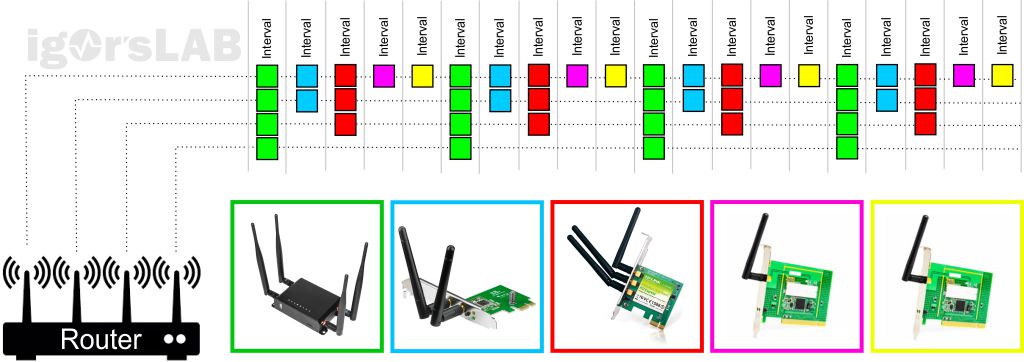
With the MU-MIMO (Multiple-User-MIMO) you can ideally even operate several receivers at the same time! With 4 antennas, this is ideally 100% per interval with a suitable device. If you still have two devices with 2 antennas each, they can be operated simultaneously at the next interval, i.e. in parallel. Ideally, it could be up to four single devices. This case is rather rare. But the parallel communication with multiple devices within a single interval reduces the number of intervals where a device has to wait until it comes back in turn sometimes dramatically. And since you never have only one device in the net, that's usually a lot of wood. However, since the ideal case of full exploitation due to interference does not always occur, I have also symbolically taken these "gaps" in the scheme into account. Nevertheless, it only takes a little more than half the time for the same amount of data.
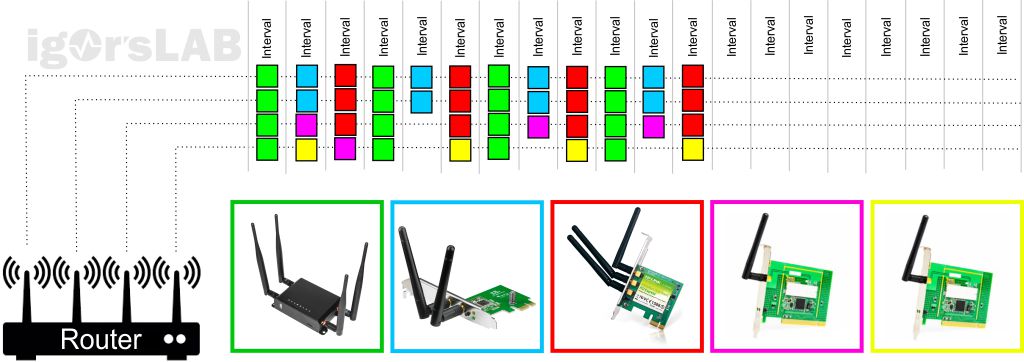
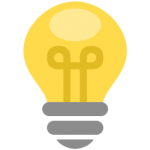 |
The Wi-Fi router and any connected WLAN access points (access points) should be used by MU-MIMO (Multi-User MIMO), have at least 4 antennas (4×4) and have the respective the latest WiFi standard. Crossband repeating as an optional function can be helpful and would be a useful extension. |
Router or access point?
So either you put a router with MU-MIMO and 4 antennas, or you use a corresponding access point (access point), which is connected to the router via Ethernet cable. Operating an access point and a router with wi-Fi function enabled at the same time makes no sense in normal premises. Such an access point is actually only worthwhile if you want to extend an existing router that does not support MU-MIMO or has too few antennas. Then you turn off the WLAN in the router and use only the better access point.

Current routers, such as the Speedport Smart from Telekom or the Fritz! Box 7590 here in the office can of course do this, since you won't need an extra access point. But if you really need throughput, you need the best possible base at this point, because the mouse does not bite off a thread. And, of course, you should try to buy the entire periphery from a single source, so that you can also be sure that everything is in harmony. I spent more than a year with a heavy heart, e.g. have to retire the complete Asus technology just because the router was not able to cope with Telekom's Entertain program (IP-TV) after the changeover. After several months of waiting for a possible update, I switched completely to AVM. Such incompatibilityshould therefore be planned and checked from the outset, otherwise it will really become really expensive.

There are always discussions as to why AVM e.g. the WLAN Repeater generally sells (and advertises) all only as repeaters and does not call the models with Ethernet connection also referred to as an access point. Out-of-the-box, these parts are configured as a simple WLAN repeater and can therefore be installed in the party cellar in just a few minutes without any problems and training from Aunt Gerda. However, these parts with the Ethernet jack such as the 1750E or the new 2400 are not only simple WLAN repeaters, which increase the range and to which you can can also connect a device or switch via LAN cable, but you could also reverse the whole thing after switching and grab the router to the Ethernet port and run the repeater as a real access point.
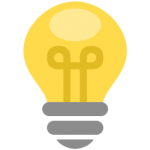 |
Older routers can also be used with the WLAN function deactivated if the Ethernet output is connects to a more modern access point that supports MU-MIMO and supports at least 4 antennas (4×4). Some repeaters can also be used as an access point when switched. |
Mesh is a must
A mesh Wi-Fi network is no different from a normal wireless local network of multiple Wi-Fi components, but it has a huge difference from traditional Wi-Fi with competing sources, such as: router and access point or connected devices that can serve as a WLAN access point, such as some Power-Line adapters or WLAN repeaters. A mesh therefore only makes sense if you not only operate the router exclusively as a WLAN source, but also integrate more than one access point.
The so-called mesh is a uniform network from the point of view of the terminal devices, whereby the access points do not compete, but complement each other. You don't get twice the speed, but you get a much more balanced area coverage, which can result in a higher net throughput per device, no matter where you're sitting or standing. In the current network, for example, I operate a router and six other WLAN components that are seen as access points by the terminals in the WLAN.
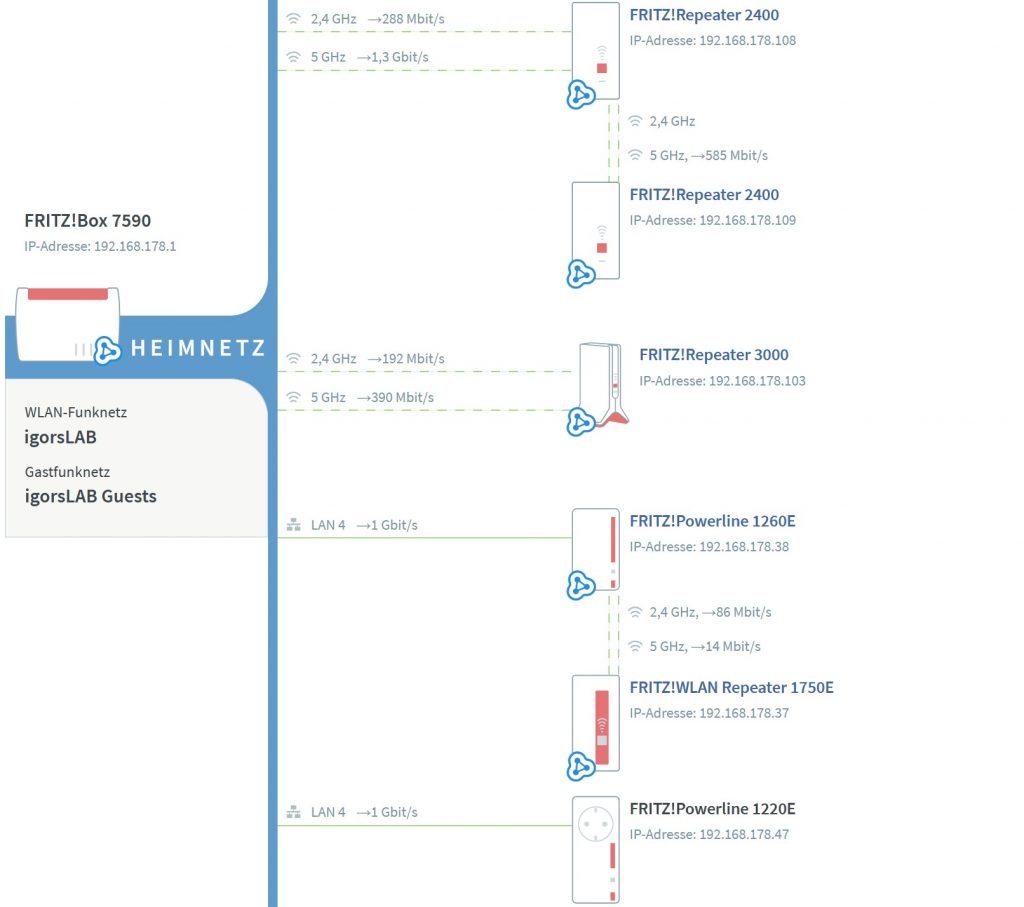
In addition, the 2400 also allows the so-called crossband repeating. This can be useful for many devices, but must be set manually for suitable dual-band repeaters. The following text in the selection menu is actually self-explanatory.
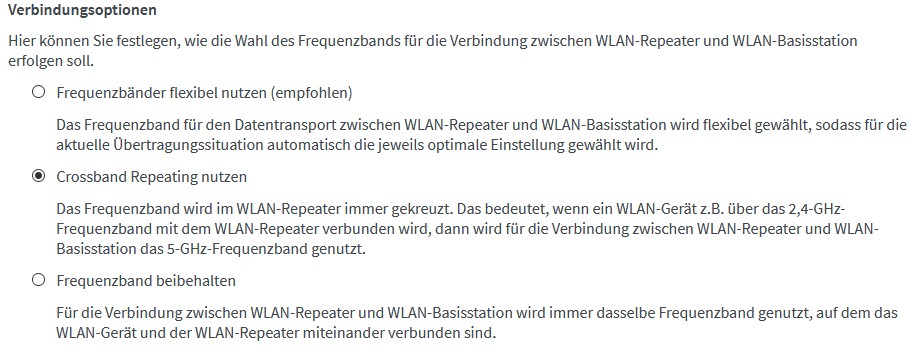
The grotto-slow 1750E in the scheme was e.g. my former connection to the laboratory on the OG and now had to move to the basement. The part was replaced with a brand new Fritz! WLAN Repeater 2400 with four instead of three antennas and a significantly higher range of functions. An upgrade that was really worth it. I deliberately foregone a bridge (which would have gone with the two 2400s) because I have to cover other rooms in the area of the lower 2400, such as the warehouse, sanitary tract and laboratory kitchen.

The fastening is tricky, but it was important to attach the repeater in the office as high as possible. In the laboratory on the above floor there is the second 2400, but under the table, so as close as possible to the device below. In addition, I have extended the network to the other 2400 in the "home network" settings of this repeater. You can see it at the top of the scheme that it looks almost like a bridge. Here we will have to test whether this will make a difference in this particular case. The tool for this is available on the next page.

Since I connected the 2400 in the lab to the switch, a complete cable network is available at the top, which works almost ideally from the point of view of throughput.

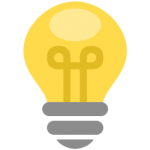 |
The mesh functionality does not create a higher transfer rate than with a single connection would theoretically already be possible, but it creates a more even area coverage and thus also a more the chance to reach the possible transmission rates everywhere in the first place. |


































Kommentieren