Problems with temperature sensors?
The RX Vega64 is a fun thing if you only cool it well enough. Why? Well, after all, the GPU in the Idle unfriendly-cold 16°C reports back to us, although the water is rather late summer 20°C warm. We still know from Ryzen that the temperature sensors are not AMD's core competence, but it is surprising that such inaccuracies suddenly occur, where older Radeons still spend fairly accurate sensor values.
Even the 24°C at maximum power limit and OC with a power consumption of more than 400 watts surprise us a little, because the cooling block and thermal conductive paste alone should already have a delta of approx. 4 degrees. Nevertheless, we have these "GPU temperatures", as we have Wattman and also GPU-Z & Co. first summarized in a table. If you are looking for the version with 1 volt at the standard power limit, be reassured: it is identical to that of the Balanced Mode and is therefore also omitted in the following graphics for a better clarity.
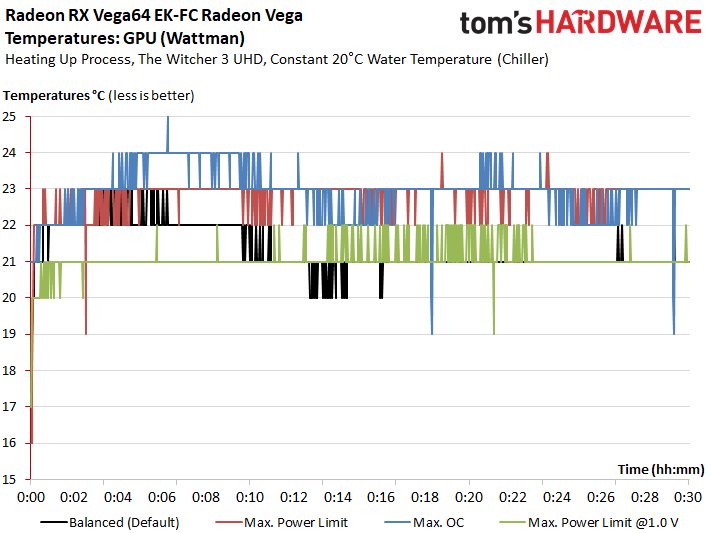
In search of true temperatures
But if we are honest, we really lack faith. After consultations with some manufacturers and the author of the GPU-Z tool, we rather trust what GPU-Z is now issuing as a "GPU hotspot". Unfortunately, AMD has not documented this value and the analysis of the palpable values in the sensor loop has so far hardly provided any clarity. Nevertheless, these values look much more plausible:
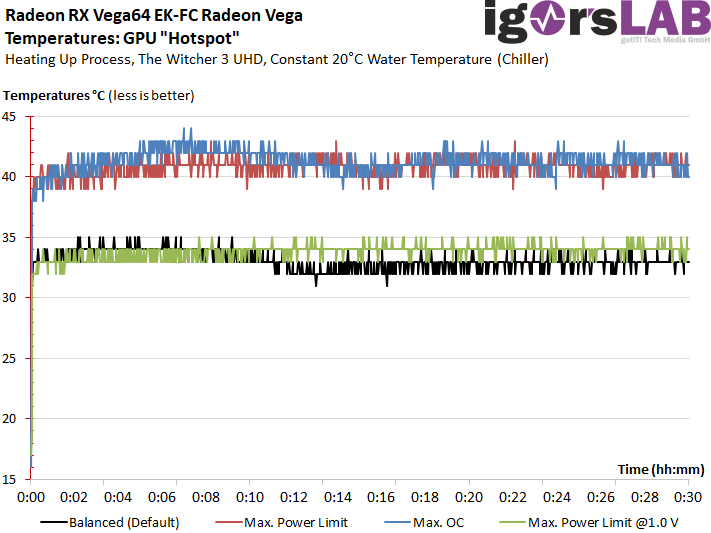
Since we have comparisons from other GPUs and the temperatures achievable with the Chiller and a good water block, we would classify this hotspot value as more trustworthy and significantly more real than what Wattman and older tools without this hotspot value Spend. In the direct comparison of all output values for the Balanced Mode, this picture results:
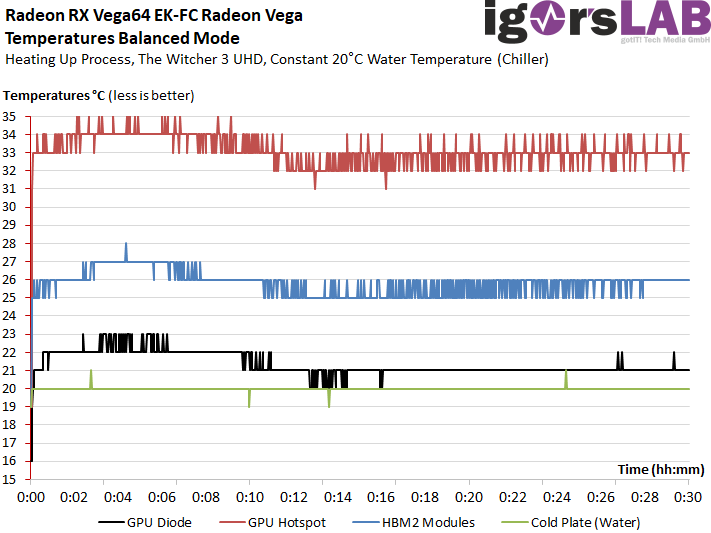
However, the whole thing will also be interesting from a different point of view, because if the temperature on the package is significantly higher than at present, then it will be a little bit different for air-cooled cards, which already far exceed the 80°C mark with the old GPU value. Critical.
AMD relies on X6S MLCC (capacitors) in close range, whose absolute limit of 105°C for air-cooled maps is not yet expected to be fully reached, but whose capacity is already dropping significantly at a limit of above 90°C. (up to approx. 22%), which could eventually lead to instability. The use of X7R or R would certainly have been a more long-term solution. At high Ripple values, the temperature range for optimal operation decreases rapidly. Another reason to pay attention to better cooling and, if necessary, to even with water.
This, with the temperatures that may be generally set too low, may also explain why, for example, overclocked HBM2 memory, although no image errors occur yet, suddenly loses significantly in performance. In reality, the values could also be significantly higher than the tools currently spend. Again, the requests from some board partners from AMD went unanswered and we can see from a reliable source that these should be permanently occurring values well above the 90°C mark.
Another proof that the ominous "hotspot" is obviously the true GPU temperature is a measurement on the back of the board. Even if the temperatures differ somewhat at the very high power consumption values, they still exactly match up to just under 310 watts of power consumption. The slightly lower values in extreme cases can be indirectly generated by the board cooling due to the many copper of the traces, which is all the more important, the more power has to be implemented.
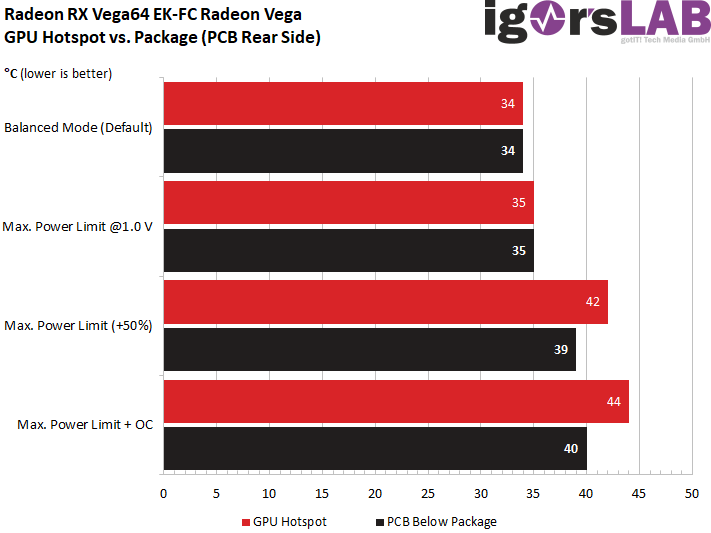
Appendix: Infrared measurements
Of course, we have also documented this conversion with the thermal imaging camera, although it really has to be stated that the water block of EKWB provides very good services here. It probably wouldn't be much better at the moment.
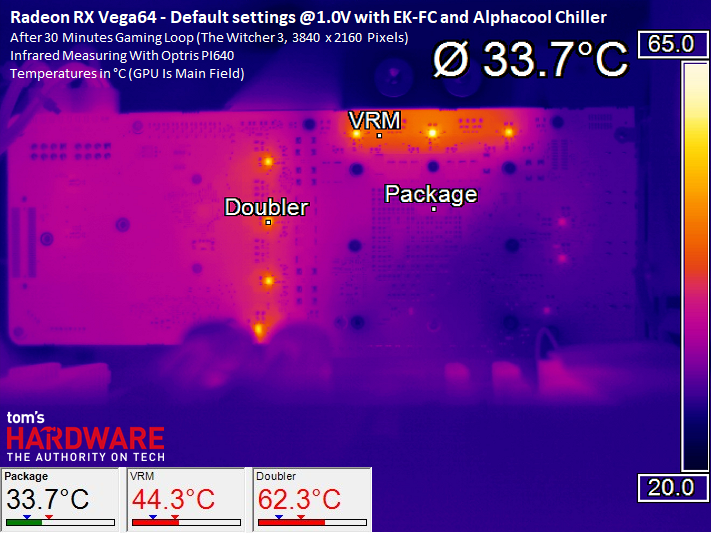
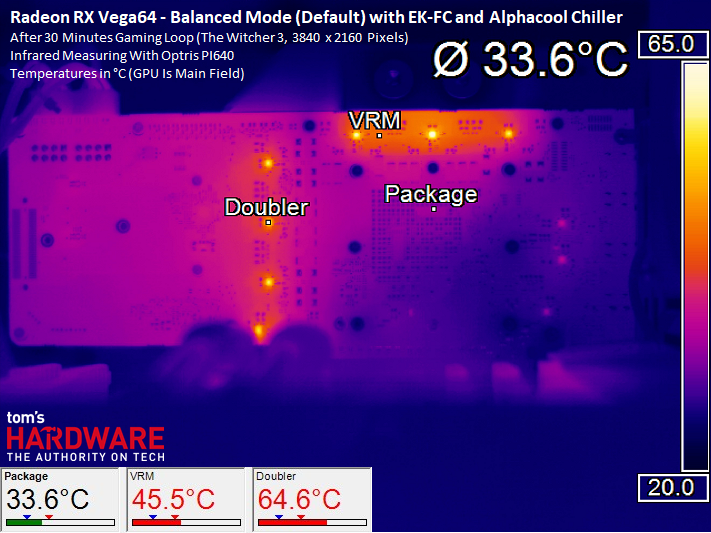
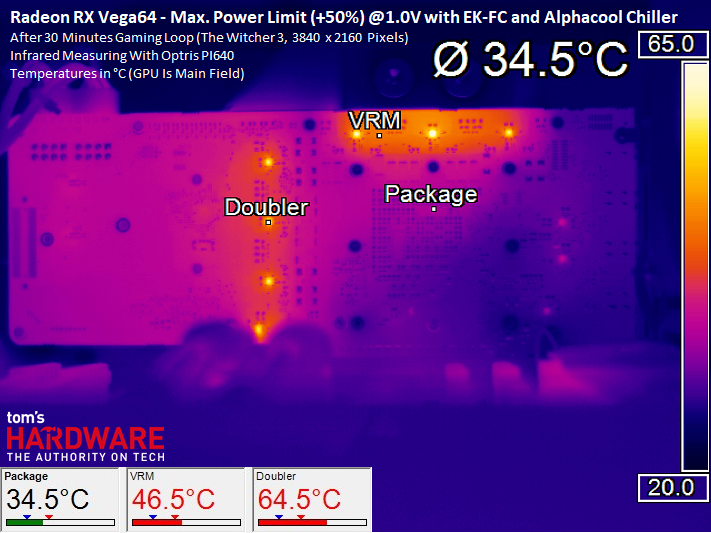
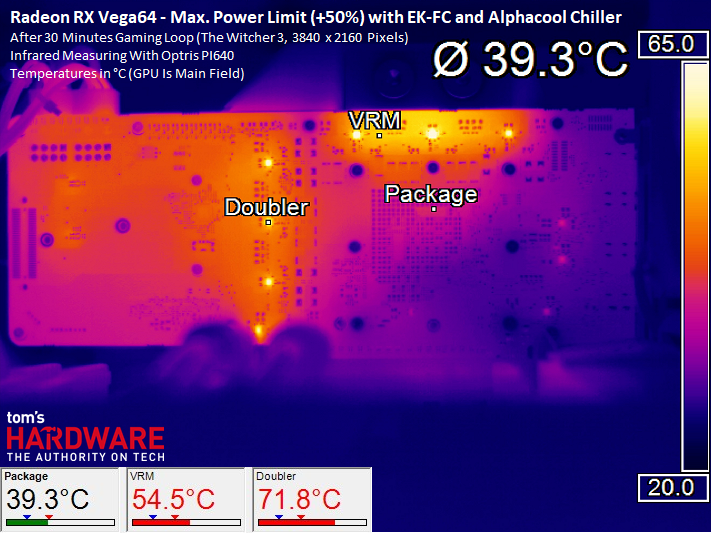
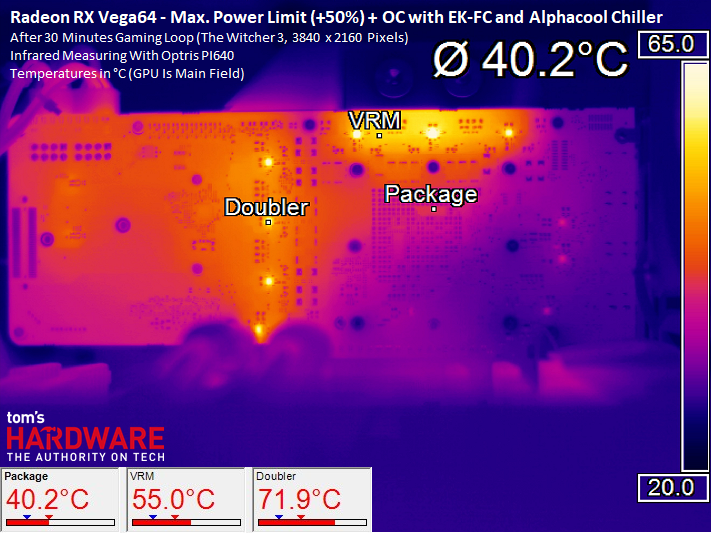
































Kommentieren