The program steps
Now let's download the following project files. They come from the developer "Space chicken", so much honor must be. Link: https://rebrand.ly/wifijammercode
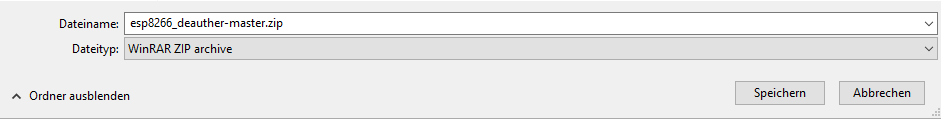
Now let's extract the downloaded file…
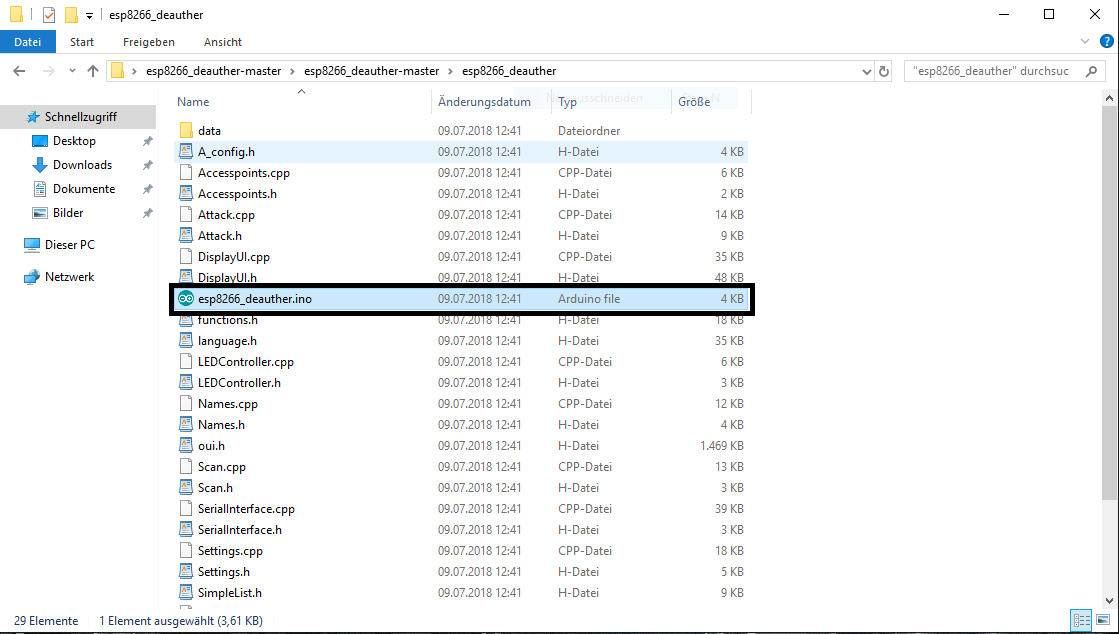
… and open the path: esp8266_deauther-master>esp8266_deauther in Ardunio.
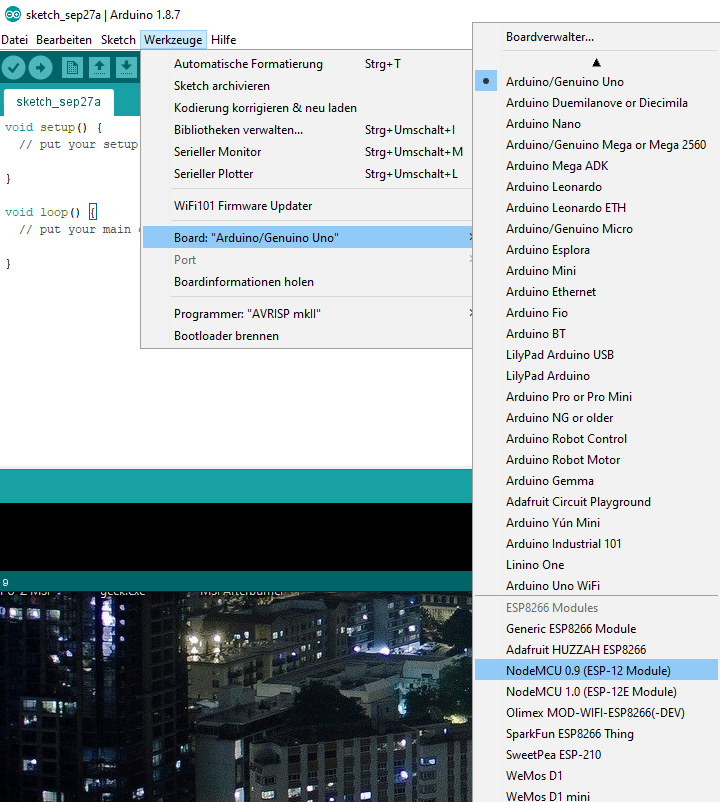
Now let's select the ESP8266 board in question under "Extras> Board". For example, I have NodeMCU 0.9 is used, but you can also try NodeMCU 1.0 or the Generic ESP8266 module. One of them should work.
Let's find the programmer at: "Tools> Programmer> ArduinoISP"
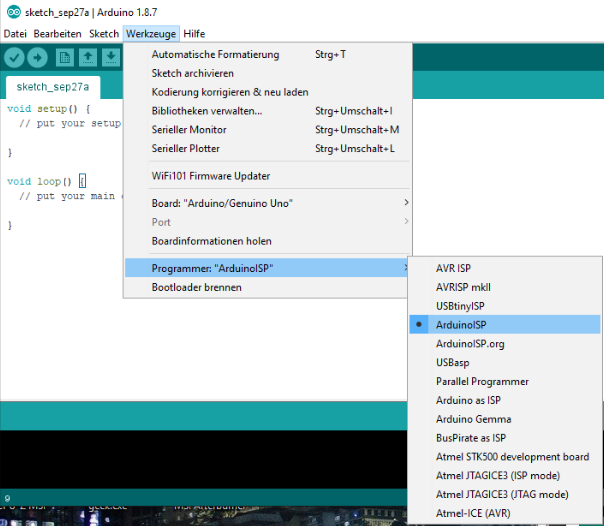
Now, under "Extras> Port", let's select the correct port of the microcontroller. If you don't see a port, you may need to reinstall the drivers.

And don't forget the upload, of course! This one hides as a small arrow in the upper left corner.
Switching on and commissioning
To use the tool, it must be connected to a power source of 5v and 1A power output via micro USB cable. This can be done via mobile phone charger or power bank.
Now the device can be controlled by mobile phone or PC. You connect to the network of the ESP8266. The password is killwifi and can be changed at any time. Then let's open the browser and enter the IP address 192.168.4.1 in the search line. Please also read the safety instructions!
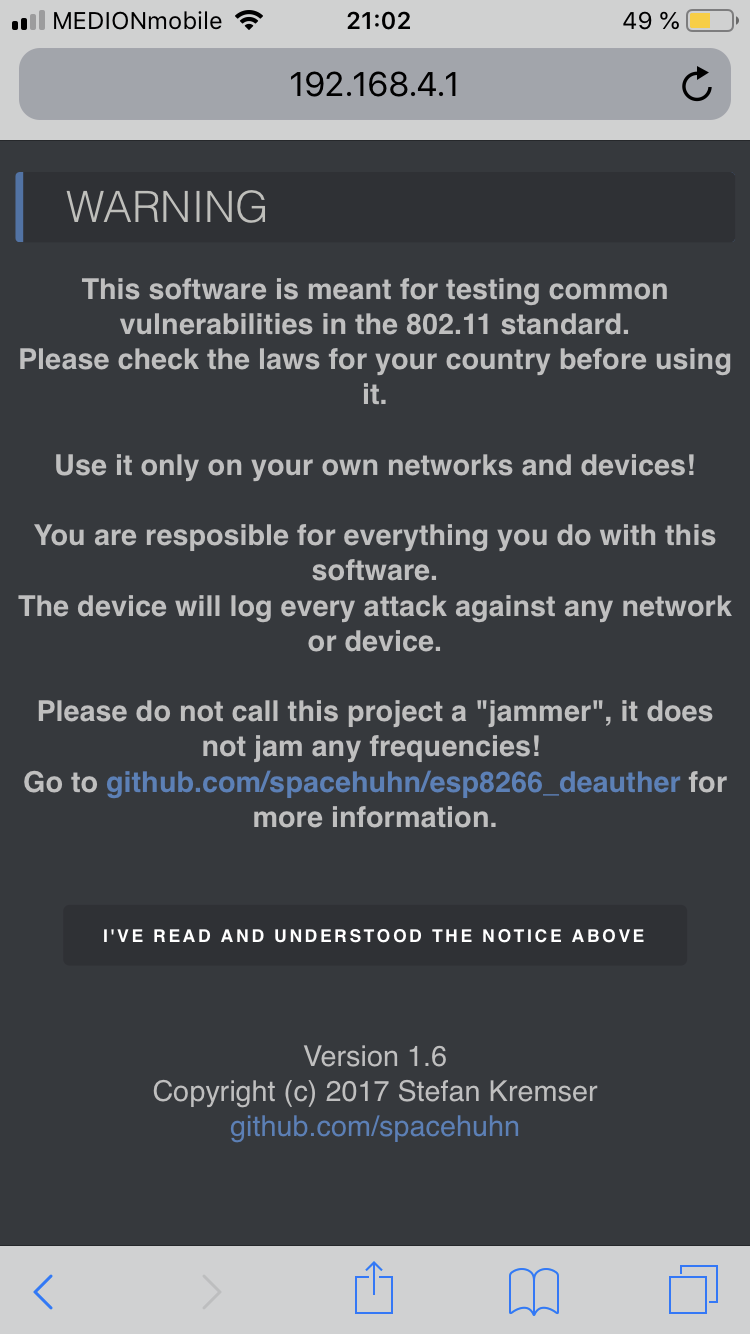
Now you can go according to your own(!) Network and test them for security with various attack capabilities.
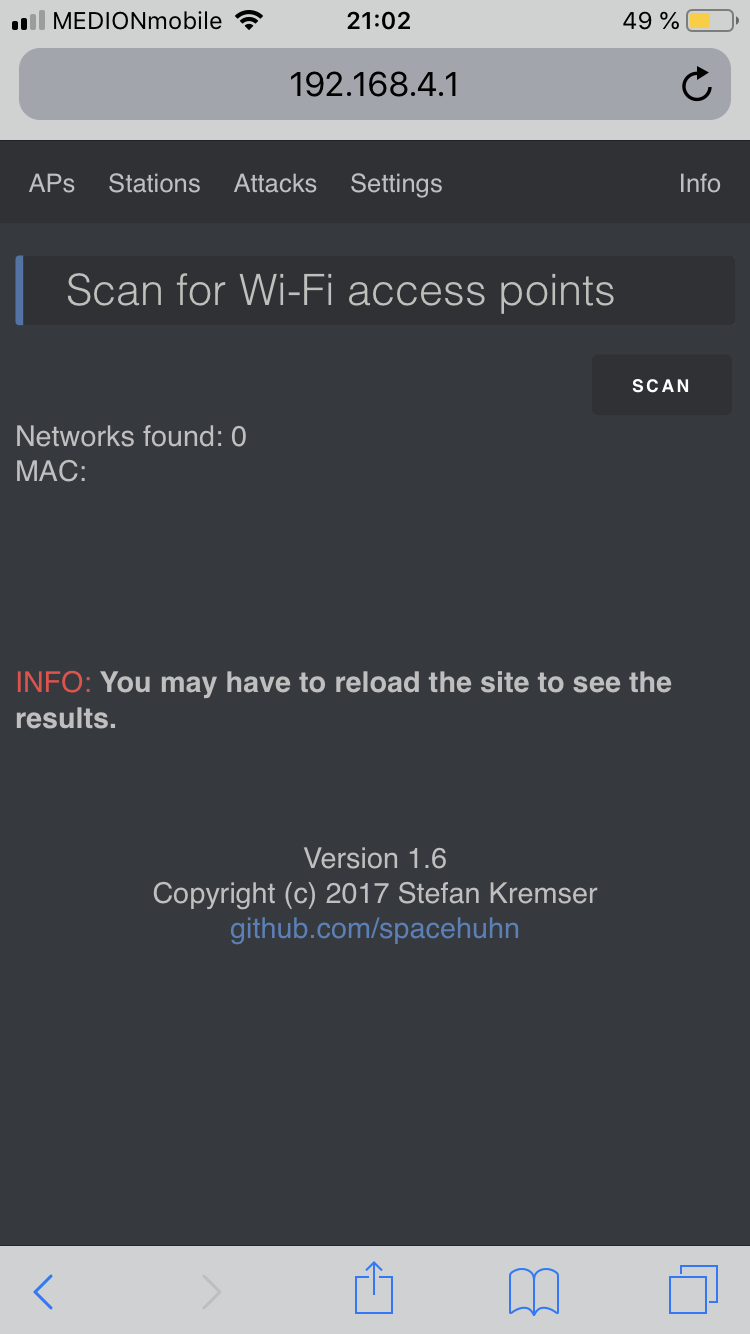
Of course, we only test our own network and it's certainly not hard to guess which one is:
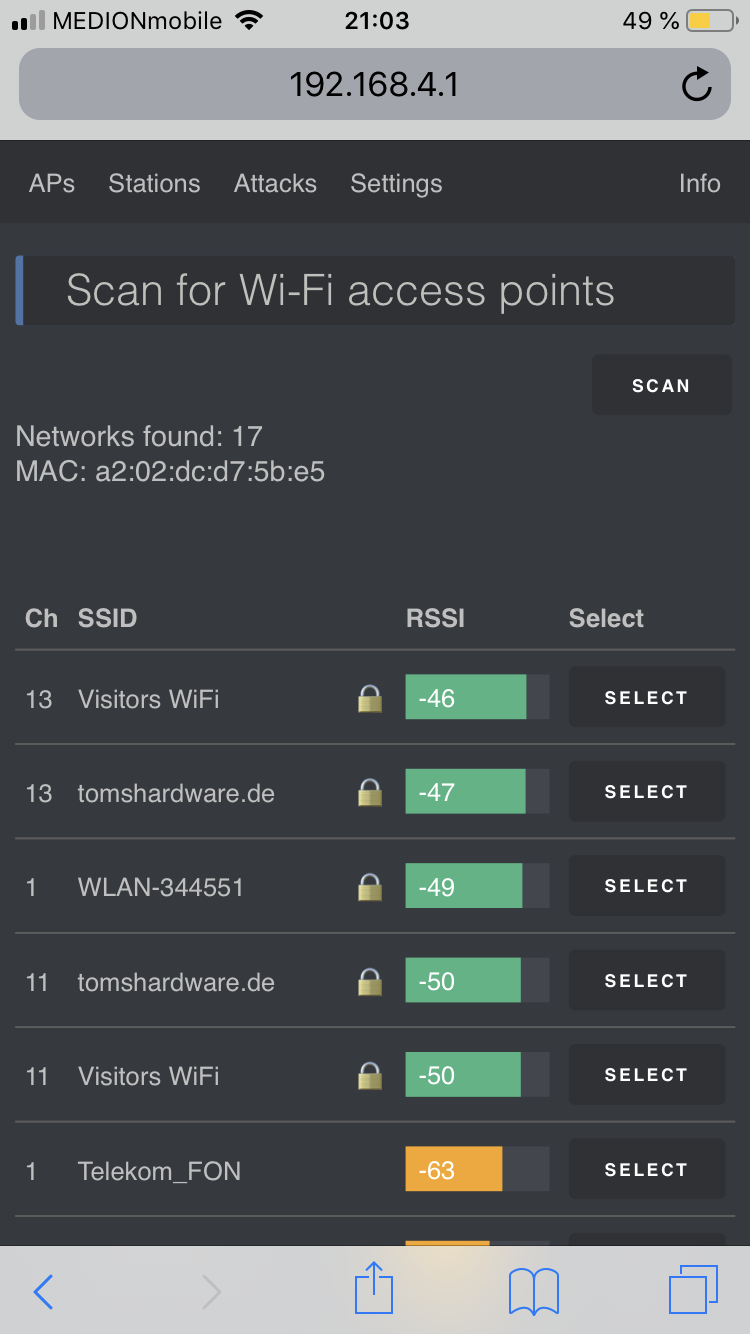
What are the attack options?
In total, the Jammer has three attack capabilities: deauthentication, beacon flood, and network cloning. Clients can be excluded from the network or entire networks can be falsified and cloned. Beacons are small, constantly sent data packets on the Wireless Local Area Network (WLAN). Possible WLAN scanners are flooded with countless fake clients in order not to let the whining fly.
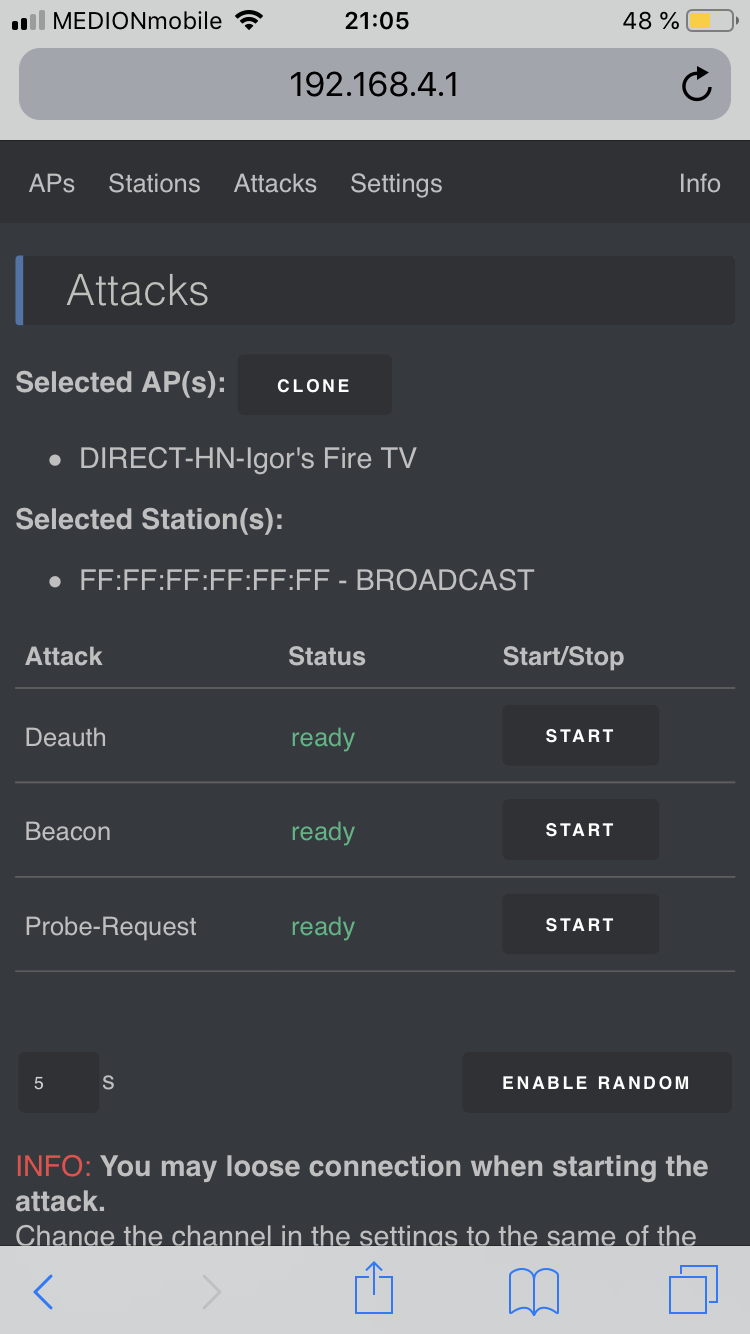
While our Fritz! Box with the latest Fritz! OS is safe, an older Telekom Speedport router, Trendnet and Linksys routers, as well as a certain Amazon device failed. I am not going to mention individual names of the devices, because that would be aiding the disturbing of the neighbours. Here you can and only have to test yourself, depending on the hardware equipment.
If attack points are detected, only a possible firmware update or the replacement of the device will help. At the very least, you should not wait in a deep relaxed way until you become a victim yourself. Otherwise, of course, I would also like to have a lively discussion on the topic of network security!














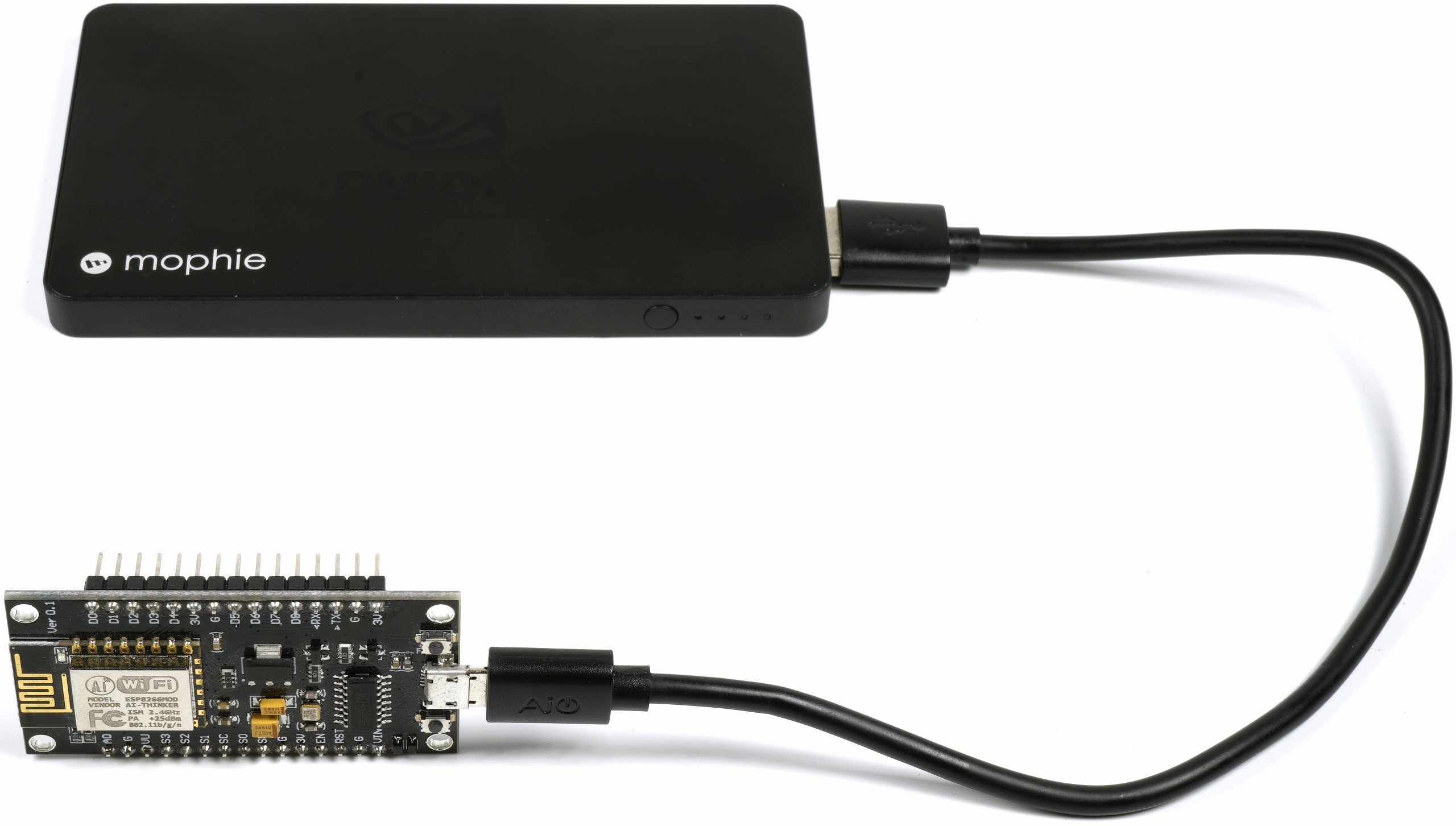


















Kommentieren