In the meantime, the MorePowerTool supports three Radeon generations, the Radeon VII, the RX 5700 (X) and 5600 (XT) and the RX 5500 (XT). Of course, each of the three chip types also has special entries and a slightly different structure of the SoftPowerPlayTables (SPPT). After the major driver conversion in December 2019, a lot has also changed in the handling of the SPPT. Some functions are now finally implemented, but other things seem to have become ineffective, especially since AMD has obviously implemented various limits in the drivers as well.
Since there is no real summary thread and no real compendium for the MorePowerTool, we now ask you as a user to post your very individual settings and experiences in the linked forum thread, along with the results (stock and OC / UV) from Star Control: Origins and maybe super position (resolution depending on the chip).
I would then write a kind of summary, depending on the scope of the incoming results, and then update this article periodically. Since there are many individual factors that can influence the results, I also ask you to include the system used, i.e. CPU and its clock, memory and clock, the motherboard used and the graphics card with the respective settings (only the changed ones!) from the MorePowerTool and of course the Wattman settings.
Perhaps in this way we will also be able to set up a kind of reproducible attitude optimization with a tutorial and to give the radeon user community along the way. In any case, I would be very pleased to have a lively participation! As a reminder, I also have the current screenshots of the MorePowerTool for you, which you can download here now and which already supports the new Radeon RX 5600 XT: Download page
New functions find an association
In addition, Hellm was able to add more entries when reading the BIOS, which you can now find in the first tab of the program ("Features") as an extra button ("Feature Control"). If you click on it, you will see this window:
We are currently still looking for the individual meanings / effects of these entries, which are all set as bits (disabled / activated) (or not). At the moment there are already inquiries to various sources, but perhaps some readers have an idea of what lies behind these abbreviations in detail.
We will try to get as far as possible and will of course keep you informed. Some try and error can't hurt, but I'm missing e.g. time for it at the moment. What can be assigned so far, I will then add step by step. By the way, Deep Sleep (DS) only works with Navi 10 and Navi 14, but not with Radeon VII. So and now you are asked 🙂














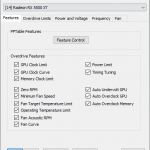
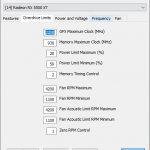
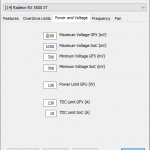
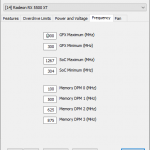
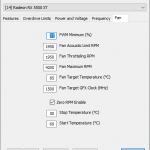
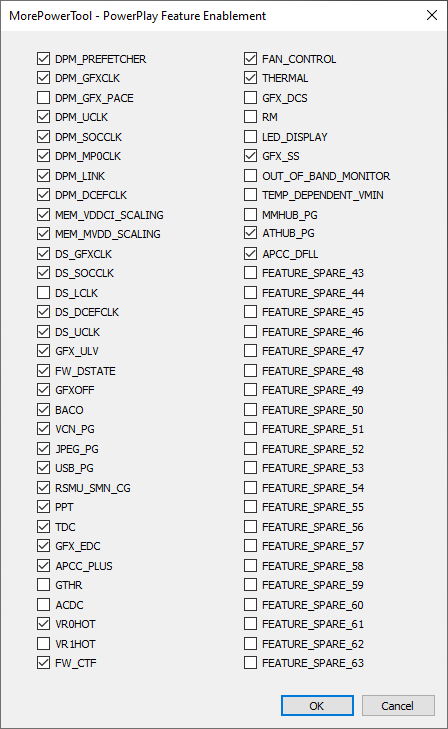



















Kommentieren